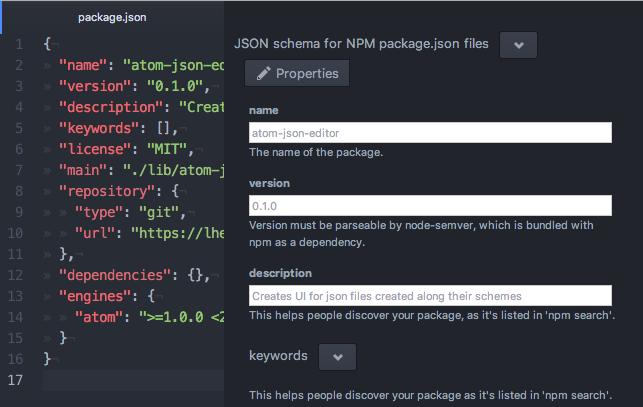Creates UI for json files created along their schemes.
Based on JSONEditor by Jeremy Dorn
atom-json-editor tries to build a UI for a file every time you switch to a tab containing a .json file. The resulting JSON data is automatically saved on change.
Schemes must follow the json-schema specs for proper validation.
By default, some basic schemes are included with the package. Add your own schemes to build .json files in your own format
Any scheme should have the file extension .schema.json. Any .json file containing it's filename is validated against it.
As an example package.json is validated against package.schema.json. As would any-prefix.package.json.
Available since 0.4.0, with thanks to DimShadoWWW
First of all, atom-json-editor will check if there is a valid .schema.json-File inside your current working directory. This means that a File inside ~/anywhere/file.json will be validated against ~/anywhere/file.schema.json if available.
If no valid schema is found inside your working directory, atom-json-editor will continue searching in your Schemes Directory.
Within the package settings choose atom-json-editor. The only option available by now is Schemes Directory. Set it to an (absolute) path where your schemes are stored.
If a scheme isn't found in your Schemes Directory, atom-json-editor will try to get one from it's package library.
You can also add schemes directly to the package library by moving them into ~/.atom/packages/atom-json-editor/lib/schemes/.
Note that schemes added to the package library may be replaced when updating this package.
If a JSON file is open while installing the package, you have to de- and reselect the file's tab to start the editor.