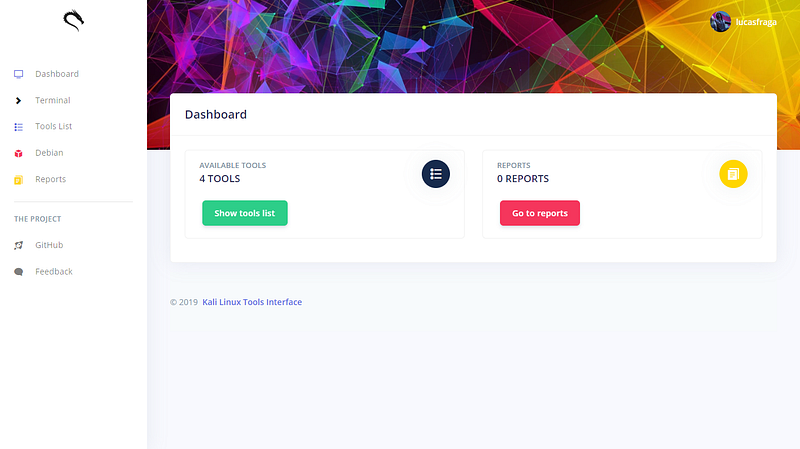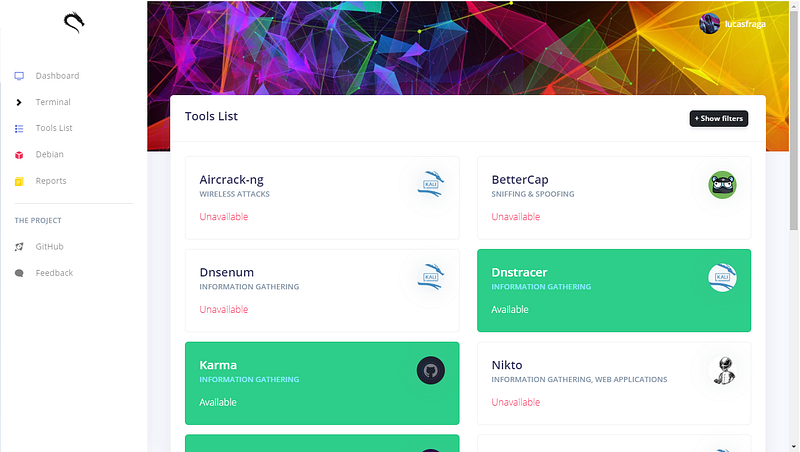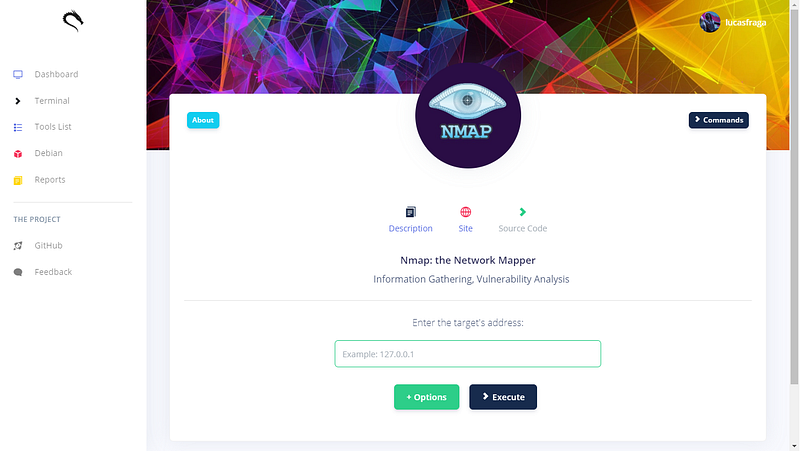A graphical interface to use information security tools by the browser.
Explore the docs »
(Available only in Portuguese 🇧🇷)
Feedback
·
Report Bug
·
Request Feature
As I am involved in other projects, I am no longer supporting this project. However, the code remains open to anyone who wants to download, test and modify. Thanks to everyone for your support! Enjoy 😉
Kali Linux Tools Interface is a graphical interface to use information security tools by the browser. The project uses the Kali Linux tools as a reference because it is the distribution that has the largest package of native tools.
- A Debian-based distribution (preferably Kali Linux)
- The information security tools installed
- Apache / Nginx service running
- SSH Service running
- Shell In A Box (if you want to use the Terminal)
- To install Shell In A Box, use the following command:
sudo apt-get install shellinabox
- To install Shell In A Box, use the following command:
- Extract the contents to the folder of your web server.
- Create a database called
kaliin MySQL and import the fileassets/database.sql. - Edit the file
assets/includes/config.phpand set yours settings. - Enjoy!
Check the documentation for more screenshots!
Contributions are always welcome! If you would like to contribute to the project, please use the Google Forms to send me your Feedback.
Distributed under the MIT License. See LICENSE for more information.
Lucas Fraga - [email protected]
Project Link: https://github.com/lucasfrag/Kali-Linux-Tools-Interface