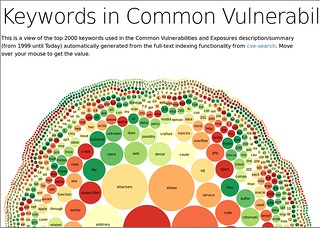cve-search is a tool to import CVE (Common Vulnerabilities and Exposures) and CPE (Common Platform Enumeration) into a MongoDB to facilitate search and processing of CVEs.
The main objective of the software is to avoid doing direct and public lookup into the public CVE databases. This is usually faster to do local lookups and limits your sensitive queries via the Internet.
- Python 3
- MongoDB
- PyMongo
- sax parser (part of Python)
- feedformater (for RSS and Atom dump_last) http://code.google.com/p/feedformatter/
If you are planning to use the full-text indexer, you'll need:
First, you'll need to have a Python 3 installation (3.2 or 3.3 preferred). Then you need to install MongoDB (2.2) from source (this should also work with any standard packages from your favorite distribution). Don't forget to install the headers for development while installing MongoDB.
Then, you'll need to install PyMongo to access from Python 3 the MongoDB databases. For installing PyMongo, you can download the source from the original website https://github.com/mongodb/mongo-python-driver .
python3 setup.py build
sudo python3 setup.py install
For the initial run, you need to populate the CVE database by running:
./db_mgmt.py -p
./db_mgmt_cpe_dictionnary.py
It will fetch all the existing XML files from the Common Vulnerabilities and Exposures database and the Common Platform Enumeration.
By default, there is no secondary indexes created in MongoDB for the CVE/CPE database. You might want to create indexes on the fields that are commonly used for your searches. As the example, you can create the index for the following collection and key:
db.cpe.ensureIndex( {id:1 } )
db.cves.ensureIndex( {id:1} )
db.cves.ensureIndex( {vulnerable_configuration:1} )
The MongoDB database is called cvedb and there are 4 collections:
- cves (common vulnerabilities and exposure items)
- cpe (common platform enumeration items)
- ranking (ranking rules per group)
- info (metadata of each collection like last-modified)
An updater script helps to start the db_mgmt_*
./db_updater.py -v
You can run it in a crontab, logging is done in syslog by default.
You can search the database using search.py
./search.py -p cisco:ios:12.4
./search.py -p cisco:ios:12.4 -o json
./search.py -f nagios -n
./search.py -p microsoft:windows_7 -o html
If you want to search all the WebEx vulnerabilities and only printing the official references from the supplier.
./search.py -p webex: -o csv -v "cisco"
You can also dump the JSON for a specific CVE ID.
./search.py -c CVE-2010-3333
Or you can use the XMPP bot
./search_xmpp.py -j [email protected] -p strongpassword
Or dump the last 2 CVE entries in RSS or Atom format
./dump_last.py -f atom -l 2
There is a ranking database allowing to rank software vulnerabilities based on their common platform enumeration name. The ranking can be done per organization or department within your organization or any meaningful name for you.
As an example, you can add a partial CPE name like "sap:netweaver" which is very critical for your accounting department.
./python3.3 db_ranking.py -c "sap:netweaver" -g "accounting" -r 3
and then you can lookup the ranking (-r option) for a specific CVE-ID:
./python3.3 search.py -c CVE-2012-4341 -r -n
If you want to index all the CVEs from your current MongoDB collection:
./python3.3 db_fulltext.py
and you query the fulltext index (to get a list of matching CVE-ID):
./python3.3 search_fulltext.py -q NFS -q Linux
or to query the fulltext index and output the JSON object for each CVE-ID:
./python3.3 search_fulltext.py -q NFS -q Linux -j
The fulltext indexer visualization is using the fulltext indexes to build a list of the most common keywords used in CVE. NLTK is required to generate the keywords with the most common English stopwords and lemmatize the output. NTLK for Python 3 exists but you need to use the alpha version of NLTK.
./python3.3 search_fulltext.py -g -s >cve.json
You can see a visualization on the demo site.
cve-search is free software released under the "Modified BSD license"
Copyright (c) 2012 Wim Remes - https://github.com/wimremes/
Copyright (c) 2012-2013 Alexandre Dulaunoy - https://github.com/adulau/