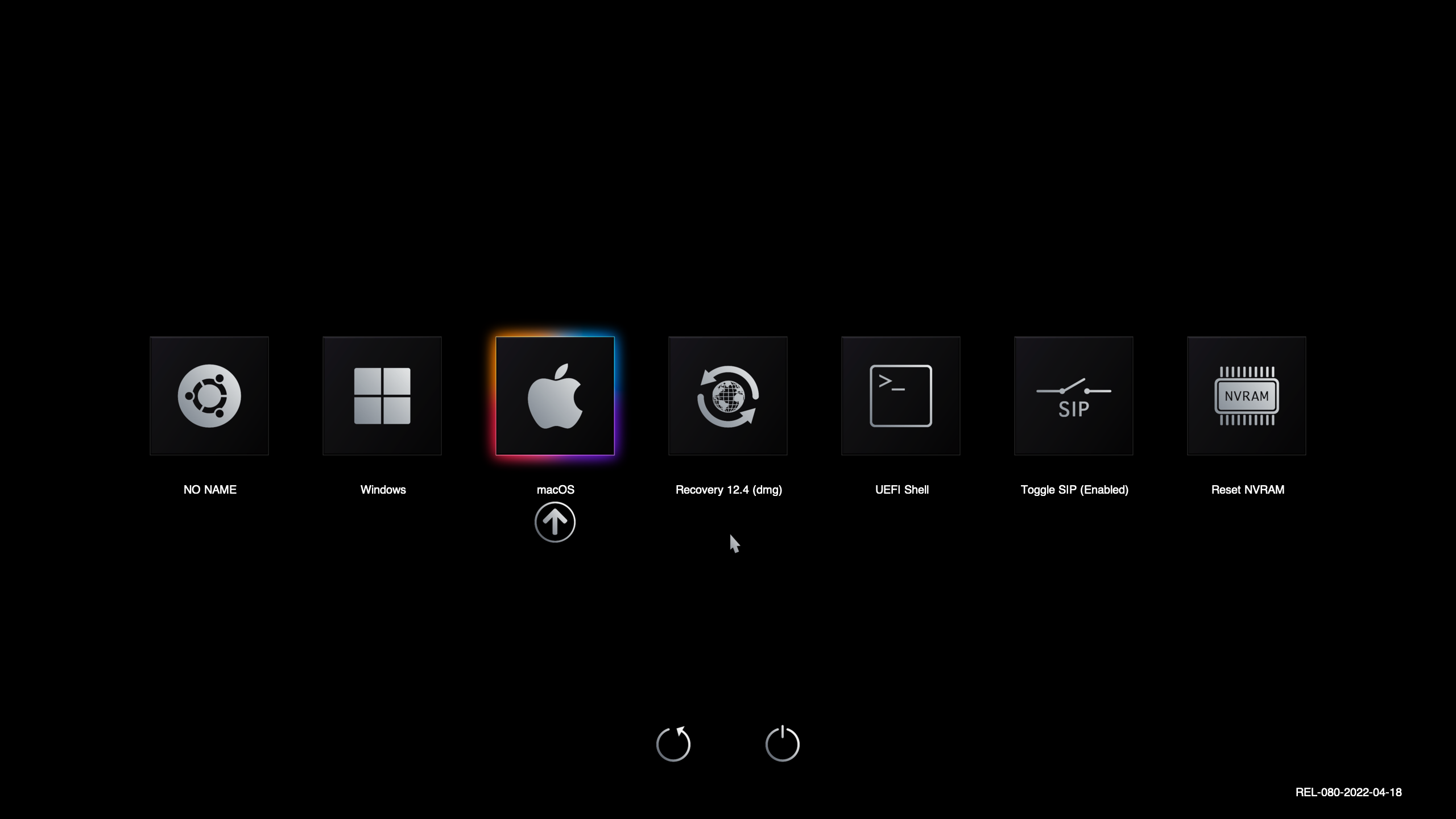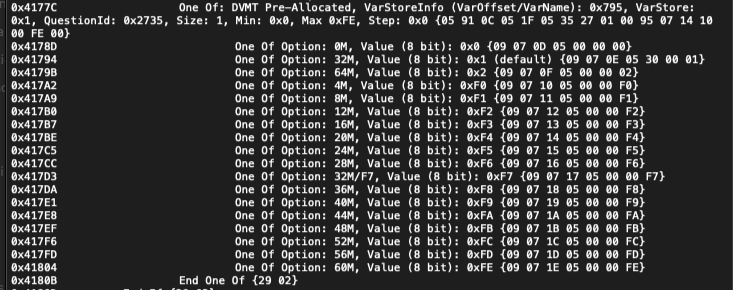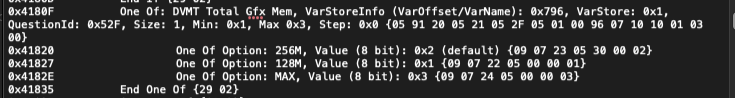Tip: I have bought a MacBookPro, so I can not maintain this repo manully any more. Therefore, I wrote a scrip to update this repo actomatically. If you encount error when using it, please open an issue, I will try my best to fix it. Thanks for your support.
English (Current)
- Automatically update OpenCorePkg and Kexts by a script
- Automatically generate update info and update ReadMe
- Automatically update repo weekly by CI
- For macOS 12 Monterey, DW1820 do not work well (can not use Airdrop, Handoff and Sidercar). Therefore I change it to BCM94360Z4 and it works well!
- Monterey 12.3 and iPad OS 15.4 start to support Universal Control (also need BoardCom wireless card), works for me.
- Strongly recommand you to re-create USBMap.kext for your own laptop with this tool.
- If you change your hardware (like wireless), re-create the USBMap.kext as well.
- It is strong recommanded that re-generate a serial number for your own laptop (needed to be check invaluable in apple.com) !
- Do not turn on
Find my mac!
- Update kexts and OC boot version to 1.0.0
- All the EFI folder to adapt OC 1.0.0
- Update kexts with official Release:
| Kexts | Version | Updated Time | Updated Way |
|---|---|---|---|
| AppleALC | 1.9.1 | 2024-05-12 | Official Release |
| HibernationFixup | 1.5.1 | 2024-05-12 | Official Release |
| IntelMausi | 1.0.8 | 2024-05-12 | Official Release |
For more information, see the Changelog.md.
Booter
OpenCore 0.8.0 / 0.8.1 / 0.8.2 / 0.8.3 / 0.8.4 / 0.8.5 / 0.8.6 / 0.8.7 / 0.8.8 / 0.8.9 / 0.9.0 / 0.9.1 / 0.9.2 / 0.9.3 / 0.9.4 / 0.9.5 / 0.9.6 / 0.9.7 / 0.9.8 / 0.9.9 / 1.0.0
MacOS Supported/Tested
- Big Sur 11.0 - 11.7
- Monterey 12.0 - 12.5.1 beta
- Ventura 13.0 beta (I am using)
My Hardware
| Model | Dell Latitude E7480 |
|---|---|
| Processor | Intel Core i7-7700U |
| Graphics | Integrated Intel HD Graphics 620 |
| Memory | 8GB 2133MHz DDR4 * 2 |
| Display | 13" 2K (2560x1440) with ELAN Touchscreen |
| Storage | Sandisk 1T M.2 NVMe SSD |
| WLAN + Bluetooth | Broadcom BCM94360Z4 |
| Camera | 1920x1080 FHD Webcam |
| Fingerprint Reader | No |
| Soundcard | Realtek ALC256 |
| Keyboard | Backlit Keyboard |
| Trackpad | ALPS Touchpad |
| microSD Card Reader | Realtek RTS525A microSD card reader |
Kexts Version
| Kexts | Version | Updated Time | Updated Way |
|---|---|---|---|
| AirportBrcmFixup | 2.1.9 | 2024-05-12 | Official Release |
| AirportItlwm | 2.2.0 | 2024-05-12 | Official Release |
| AlpsHID | 1.0.0d1 | 2024-05-12 | Official Release |
| AppleALC | 1.9.1 | 2024-05-12 | Official Release |
| BlueToolFixup | 2.6.9 | 2024-05-12 | Official Release |
| BrcmBluetoothInjector | 2.6.9 | 2024-05-12 | Official Release |
| BrcmFirmwareData | 2.6.9 | 2024-05-12 | Official Release |
| BrcmPatchRAM3 | 2.6.9 | 2024-05-12 | Official Release |
| BrightnessKeys | 1.0.4 | 2024-05-12 | Official Release |
| CpuTscSync | 1.1.1 | 2024-05-12 | Official Release |
| ECEnabler | 1.0.5 | 2024-05-12 | Official Release |
| FeatureUnlock | 1.1.6 | 2024-05-12 | Official Release |
| HibernationFixup | 1.5.1 | 2024-05-12 | Official Release |
| IntelBluetoothFirmware | 2.5.0 | 2024-05-12 | Official Release |
| IntelBluetoothInjector | 2.5.0 | 2024-05-12 | Official Release |
| IntelMausi | 1.0.8 | 2024-05-12 | Official Release |
| Lilu | 1.6.8 | 2024-05-12 | Official Release |
| NVMeFix | 1.1.2 | 2024-05-12 | Official Release |
| RealtekCardReader | 0.9.7 | 2024-05-12 | Official Release |
| RestrictEvents | 1.1.4 | 2024-05-12 | Official Release |
| SMCBatteryManager | 1.3.3 | 2024-05-12 | Official Release |
| SMCDellSensors | 1.3.3 | 2024-05-12 | Official Release |
| SMCLightSensor | 1.3.3 | 2024-05-12 | Official Release |
| SMCProcessor | 1.3.3 | 2024-05-12 | Official Release |
| SMCSuperIO | 1.3.3 | 2024-05-12 | Official Release |
| USBMap | 1.0 | 2024-05-12 | USB Ports Inject |
| VerbStub | 1.0.4 | 2024-05-12 | Official Release |
| VirtualSMC | 1.3.3 | 2024-05-12 | Official Release |
| Voodoo PS/2 Controller | 2.3.6 | 2024-05-12 | Official Release |
| VoodooI2C | 2.8 | 2024-05-12 | Official Release |
| VoodooI2CHID | 1 | 2024-05-12 | Official Release |
| WhateverGreen | 1.6.7 | 2024-05-12 | Official Release |
| IntelBTPatcher | 2.5.0 | 2024-05-12 | Official Release |
| RealtekCardReaderFriend | 1.0.2 | 2024-05-12 | Official Release |
What's working
- Intel HD 620 Graphics
incuding graphics acceleration - All USB ports
- HDMI/Type-C display monitor Hot-Plug fully supported(Sleep/dim after lock, audio output support)
- Internal camera
- WiFi (2.4 GHz / 5 GHz)
- Bluetooth
- Shutdown/ Reboot/ Sleep/ Wake (include Fn + insert and LID device to sleep)
- All fn key work (You need to setting on bios first. Go to POST Behavior -> Fn Lock Options. Check Fn Lock and Lock mode disable/standard)
- Speakers and headphones jack
- External mic/Headphone mic jack(Working with combojack)
- Intel Gigabit Ethernet
- App Store
- (unsure, associated with your apple account) iMessage and Facetime
- miniDP and HDMI with digital audio passthrough(If you experience cursor lags, try turning on and off one of the displays.)
- Keyboard and Trackpad (support Multitouch gestures)
- Airdrop , Handoff , Sidecar, Airplay and Universal Control (These features are only for Broadcom wireless card, besides, Airplay is only support for macOS 12 and Universal Control need macOS 12.3)
- SD Card Reader
- Thunderbolt 3 hot-plug
What's not working
Enable:
-
System Configuration->Integrated NIC->EnabledBut not tick the entry:
-
Enable UEFI NetWork
-
-
System Configuration->SATA Operation->AHCI -
System Configuration->Thunderbolt Adapter Configuration-> Enable all entries and selectSecurity level - No security
Disable:
Secure Boot->Secure Boot Enable->DisabledIntel Software Guard Extension->Intel SGX Enable->DisabledGeneral->Advanced Boot Options->Enable Legacy Option ROMs->Disabled(thanks @fdotcico)
This part is credited from Lorys89-DELL_LATITUDE_7280.
-
Open
config.plistand deleteframebuffer-fbmemandframebuffer-stolenmeminDeviceProperties,PciRoot(0x0)/Pci(0x2,0x0) -
Restart and at the opencore boot GUI, choose the
modGRUBShell.efi -
For set DVMT PRE Allocated to 64 MB
setup_var 0x795 0x2
- For set DVMT Total GFX Mem to MAX
setup_var 0x796 0x3
Now, I add a config for Intel wireless card kexts. The method to use it is as below
- Delete the existing
config.plist - Change
config-intel-wireless-card.plistintoconfig.plist
Hackintosh combojack support for alc256/alc255 from https://github.com/hackintosh-stuff/ComboJack
Follow this step:
- Clone combojack repository
- Run ComboJack_Installer/install.sh in terminal and reboot
- Done. When you attach a headphone there will be a popup asking about headphone type.
- Acidanthera for oc package and main kexts.
- daliansky for awsome SSDTs in OC-little.
- Dortania for installation and other guides.
- the-darkvoid for partly solve thunderbolt(type-C) hot-plug issue in IOElectrify.
- hackintosh-stuff for support externel mic/headphone with ALC256 in combojack.
- 0xFireWolf for SD card reader support in RealtekCardReader and RealtekCardReaderFriend.
- blankmac for trackpad with multitouch gestures in AlpsT4USB.
- Lorys89 for providing DVMT fixed up method for 4K Monitor output in Lorys89-DELL_LATITUDE_7280.
- https://osxlatitude.com/forums/topic/17444-latitude-7480-kaby-lake-opencore-and-clover-packs-for-big-sur-monterey-and-ventura-beta/
- All contributors for this EFI.