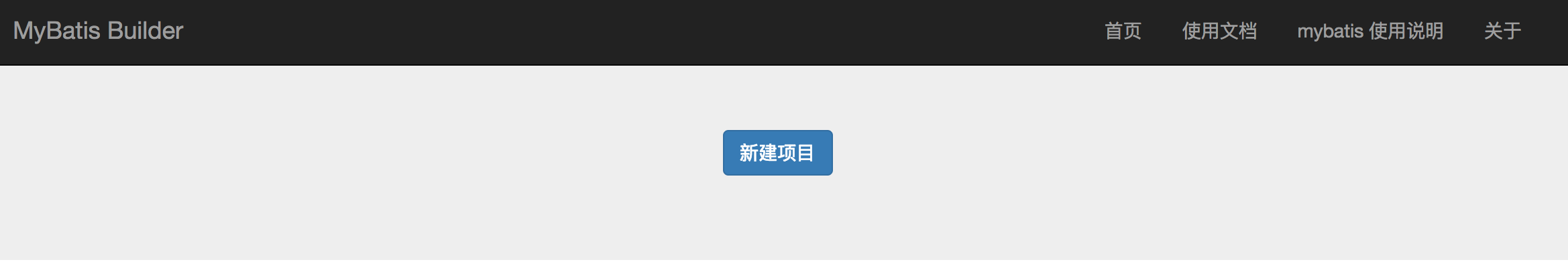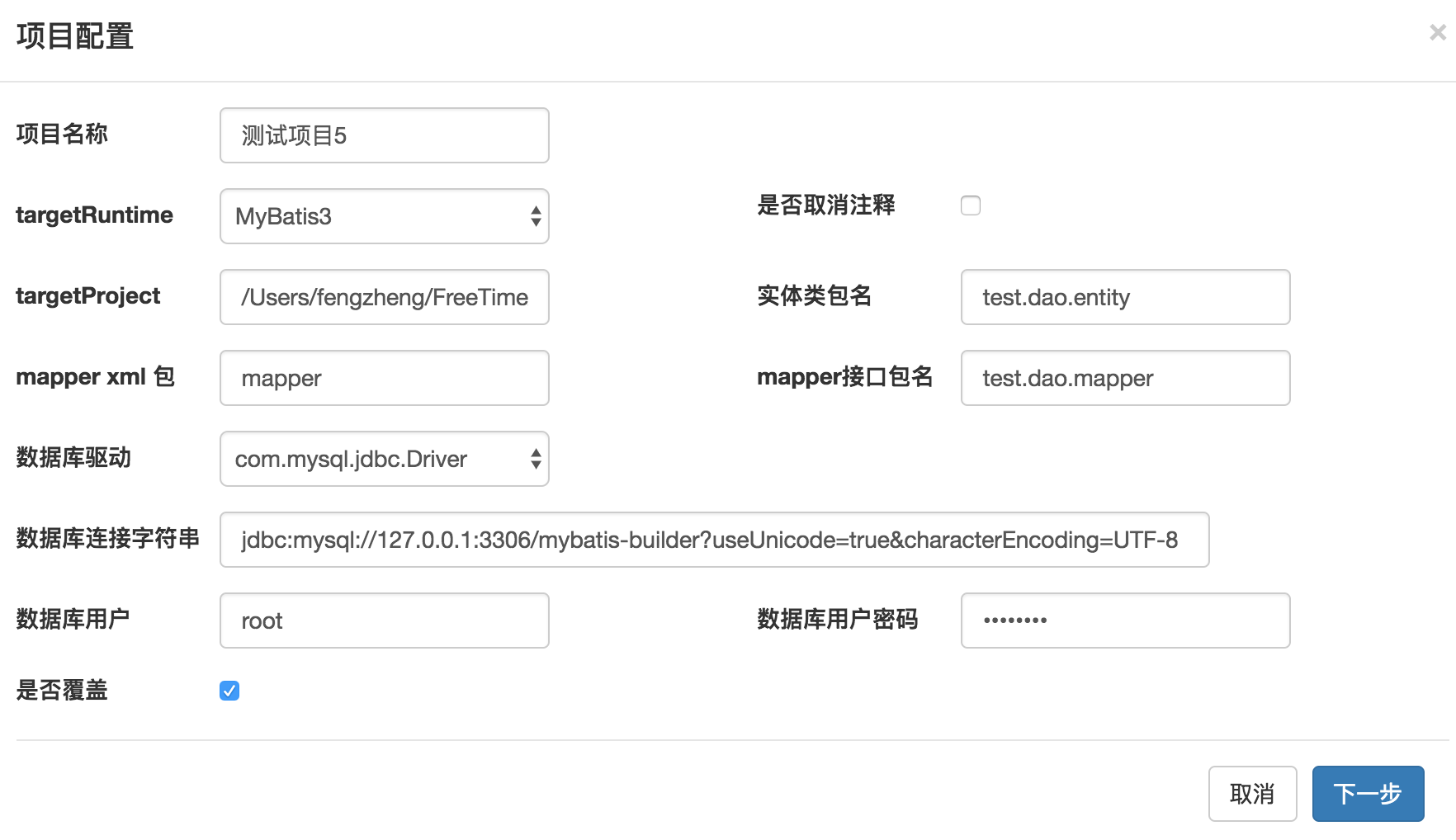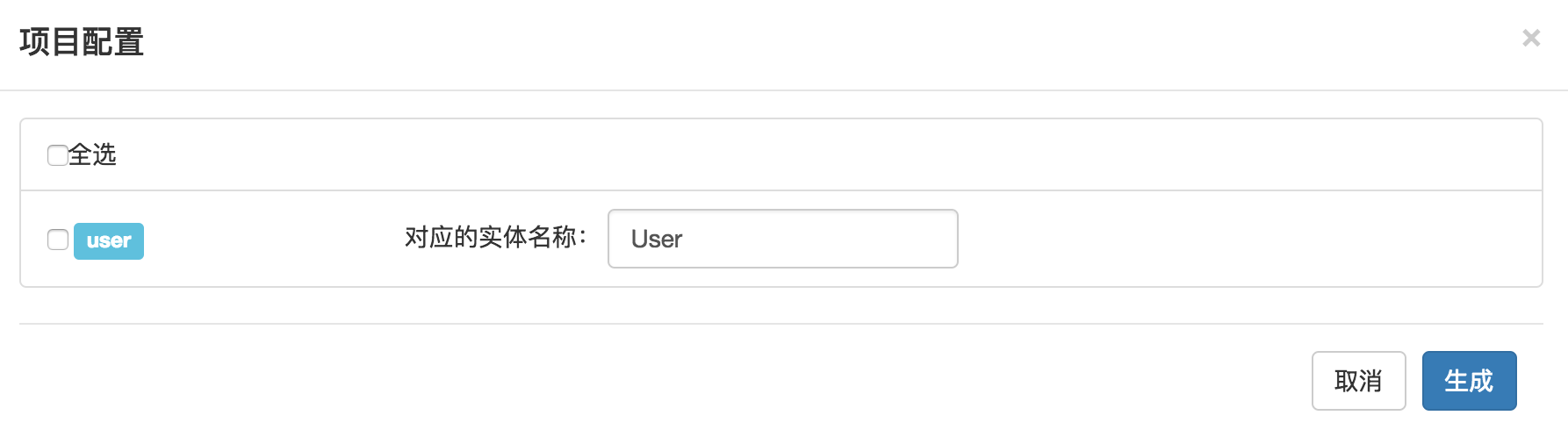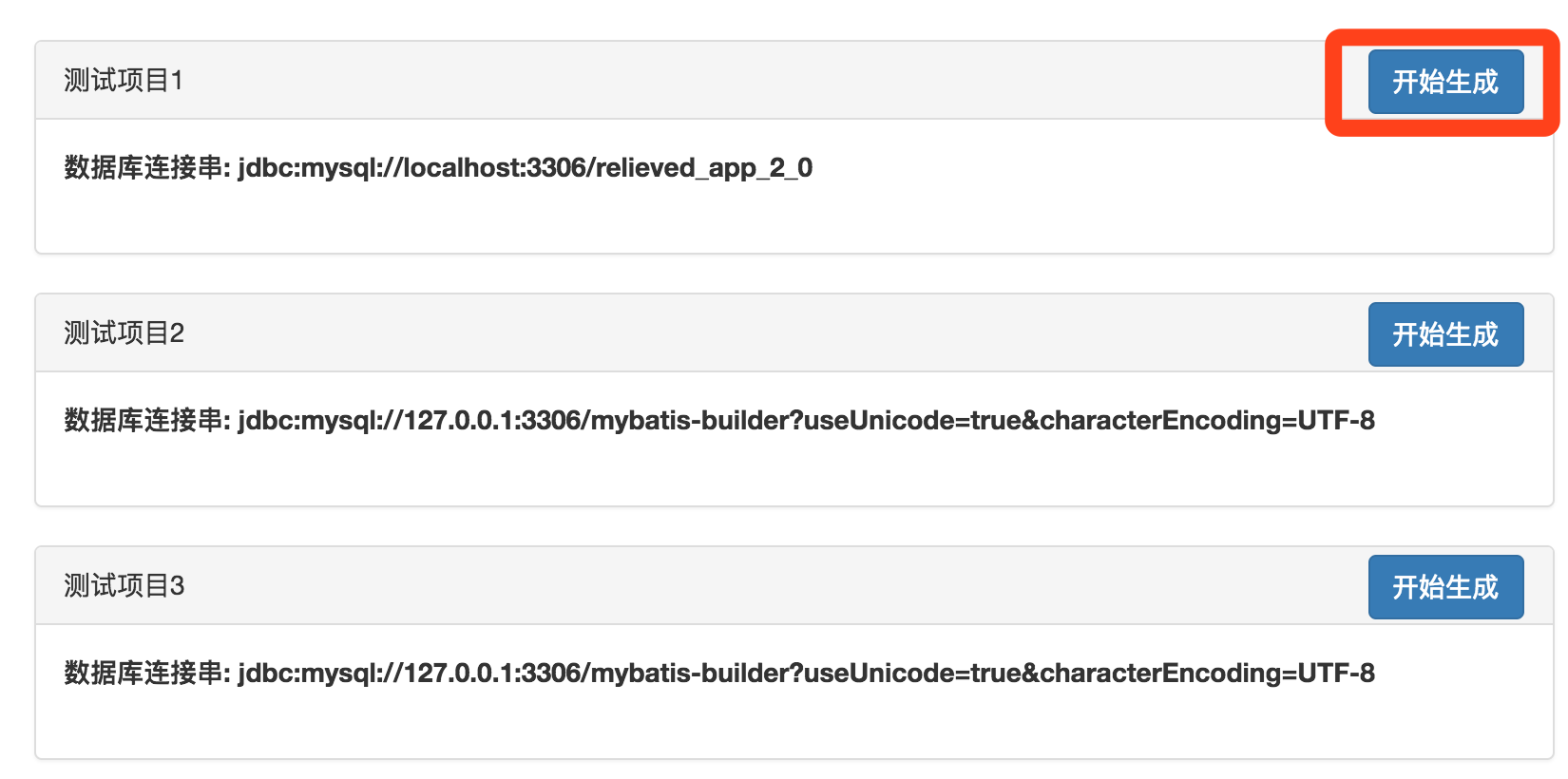mybatis官方提供了 MyBatis Generator ,可以通过 xml 配置文件的方式使用,例如自己写调用脚本,或者使用 mvn 插件的方式,其实实现起来还是很简 单的。虽然简单,但还是不够简单,懒嘛,这不就实现了一个更简单的生成方式,通过 web 页面的方式,填写几个关键的配置参数,选好要生成的数据库表即可。
targetRuntime :MyBatis3、MyBatis3Simple、Ibatis2Java2、Ibatis2Java5,默认为 MyBatis3
是否取消注释:生成的文件中默认会有注释内容,可以选择是否取消。
targetProject(文件生成目录):文件最后保存的目录,选择一个本地磁盘上的目录位置。
实体类包名:实体对象的包名。
mapper.xml文件所在目录:xml 文件所在的目录
mapper接口类包名:mapper 接口类的包名
数据库驱动:目前只支持 mysql
数据库连接字符串、数据库用户、数据库用户密码:数据库相关配置
直接下载源码,然后运行 BuilderApplication 文件,或者使用 mvn 的 spring-boot:run 方式运行
下载 kite-mybatis-builder.jar, 运行命令 java -jar -Dserver.port=[port] kite-mybatis-builder.jar 或者 java -jar kite-mybatis-builder.jar 默认在 9090 端口运行
如果运行在默认的 9090 端口,打开浏览器访问 http://localhost:9090 。
- 默认打开之后,点击“新建项目”。
- 在弹出的项目配置界面,填写上面提到的配置参数
- 选择要生成的表,并可在后面配置实体名称,默认规则是各单词首字母大写。
-
点击生成按钮,会根据生成结果提示成功或失败。
-
生成过的项目会在首页列出来,下次如果还需要生成此数据库的表,可以在之前的项目中重新配置选择即可。
分页插件来自:https://github.com/wucao/mybatis-generator-limit-plugin 例如:
UserExample userExample = new UserExample();
userExample.setLimit(5);
userExample.setOffset(5);
userExample.setOrderByClause(" id desc ");
List<User> users = userMapper.selectByExample(userExample);
例如表名统一以 w_ 为前缀,则在配置界面可以输入去掉的前缀为 w_,则读取数据库表后,默认生成的实体名字就是去掉前缀的。 例如表名 w_user,如果不去掉前缀,默认生成的实体名为 WUser。去掉前缀后就是 User。
有些需求中,Timestamp 可能需要转为 Java 类型的 Date,可以在界面中配置。
打钩"是否Timestamp转为Date",则将 Timestamp 转为 Date,否则转为 Java 的 Timestamp 类型。