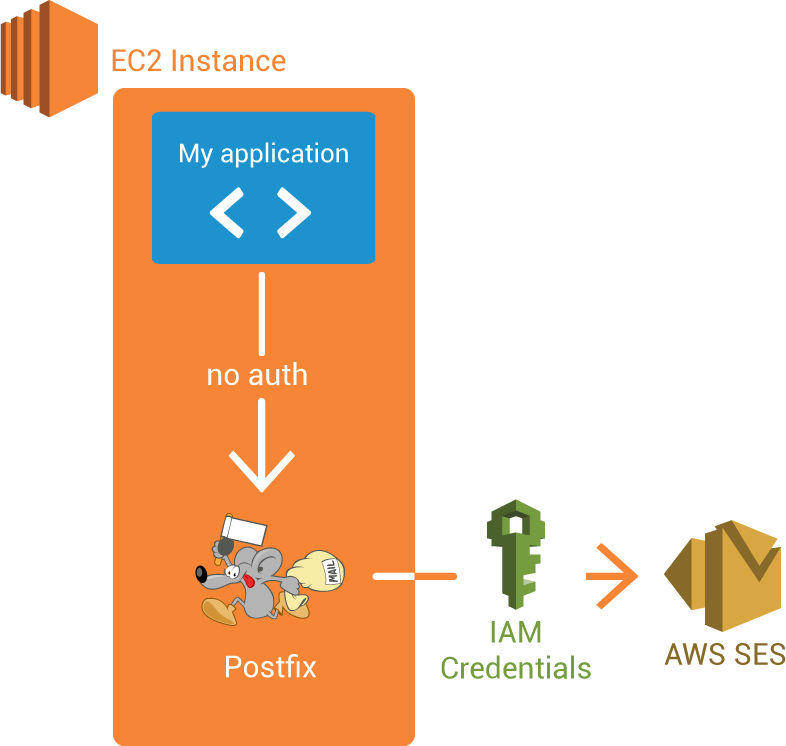[DEPRECATED] I moved to this project instead: https://github.com/loopingz/smtp-relay It should have similar features with more flexibility, please create issue on the new project
Current main:
Local SMTP server that convert SMTP message to AWS SES API Call to allow you to use AWS Role Instance.
If you follow the AWS SES postfix relay : http://docs.aws.amazon.com/ses/latest/DeveloperGuide/postfix.html
You can have a simple relay for your email, this issue with it is you have to create SMTP credentials.
To follow AWS Best practices you need to rotate those keys at least every 90 days, so the AWS Role are easier to use.
Sending an email with Postfix relay looks like this :
Sending an email with aws-smtp-relay looks like this :
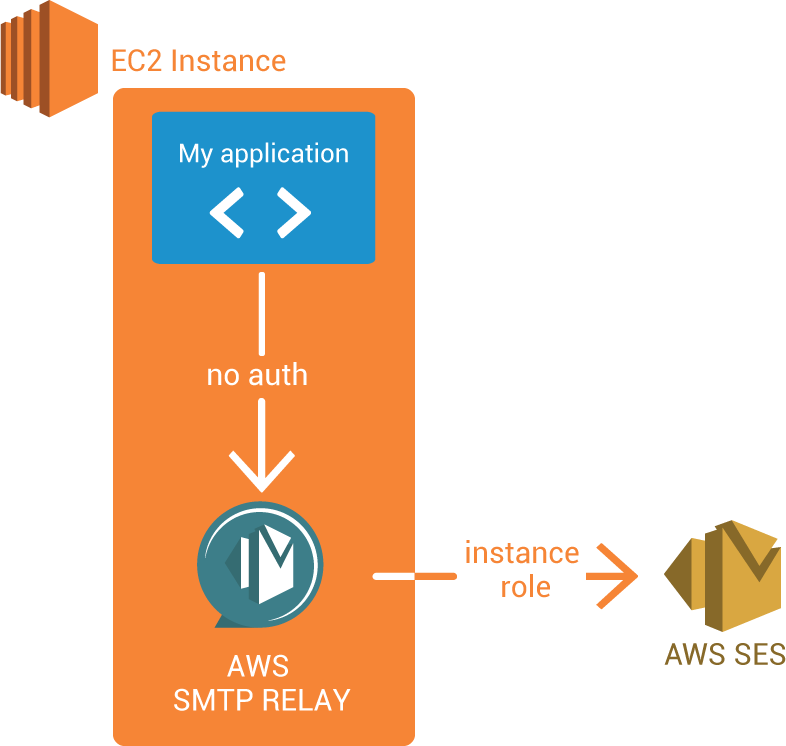
Just run the maven project
git clone https://github.com/loopingz/aws-smtp-relay.git
cd aws-smtp-relay
mvn clean compile assembly:single
Take the result of your compilation or download the static jar here
java -jar aws-smtp-relay.jar
By default the SMTP run on port 10025
usage: aws-smtp-relay
-a,--sourceArn <arg> AWS Source ARN of the sending authorization policy
-b,--bindAddress <arg> Address to listen to
-c,--configuration <arg> AWS SES configuration to use
-f,--fromArn <arg> AWS From ARN of the sending authorization policy
-p,--port <arg> Port number to listen to
-r,--region <arg> AWS region to use
-al --authLambda <arg> Name of AWS Lambda to invoke for authentication
-smtpH,--smtpHost <arg> SMTP variable Host
-smtpO,--smtpOverride <arg> Not use SES but set SMTP variables t/f true/false
-smtpP,--smtpPort <arg> SMTP variable Port
-smtpU,--smtpUsername <arg> SMTP variable Username
-smtpW,--smtpPassword <arg> SMTP variable password
-ssm,--ssmEnable Use SSM Parameter Store to get configuration
-ssmP,--ssmPrefix <arg> SSM prefix to find variables default is /smtpRelay
-ssmR,--ssmRefresh <arg> SSM refresh rate to reload parameter
-t,--returnPathArn <arg> AWS Return Path ARN of the sending authorization policy
-h,--help Display this help
"/smtpRelay" can be changed with -ssmP
smtpOverride allows you to point it to a mail catcher such as MailHog to disable outbound email
If ssm (Simple Systems Manager) Parameter store is used please add to your region https://ap-southeast-2.console.aws.amazon.com/systems-manager/parameters once setup, you can change the configuration by restarting the service or rebooting the ec2 instance
/smtpRelay/region
/smtpRelay/configuration
/smtpRelay/sourceArn
/smtpRelay/fromArn
/smtpRelay/smtpOverride
/smtpRelay/smtpHost
/smtpRelay/smtpPort
/smtpRelay/smtpUsername
/smtpRelay/smtpPassword
"/smtpRelay" can be changed with -ssmP/--ssmPrefix
smtpOverride allows you to point it to a mail catcher such as MailHog to disable outbound email
You have a Docker image available
docker run -p 10025:10025 loopingz/aws-smtp-relay
Use this IAM Policy JSON to allow sending emails.
{
"Version": "2012-10-17",
"Statement": [
{
"Effect": "Allow",
"Action": "ses:SendRawEmail",
"Resource": "*"
}
]
}
Use this IAM Policy JSON to allow SSM Paramater variables to be used instead of the command line
Replace $SSMKEY with KMS key arn for the alias aws/ssm i.e. arn:aws:kms:ap-southeast-2:111222333444:key/111111111-2222-3333-4444-555555555555
{
"Statement": [
{
"Effect": "Allow",
"Action": [
"ssm:DescribeParameters"
],
"Resource": "*"
},
{
"Effect": "Allow",
"Action": [
"ssm:GetParameters",
"ssm:GetParameter",
"ssm:GetParametersByPath"
],
"Resource": [
"arn:aws:ssm:*:*:parameter/smtpRelay",
"arn:aws:ssm:*:*:parameter/smtpRelay/*"
]
},
{
"Effect": "Allow",
"Action": [
"kms:Decrypt"
],
"Resource": [
"$SSMKEY"
]
}
]
}
- argument
--smtpPWis now--smtpW - SSM refresh rate to reload parameter added (
-ssmR,--ssmRefresh <arg>) - AWS From ARN of the sending authorization policy added (
-f,--fromArn <arg>)