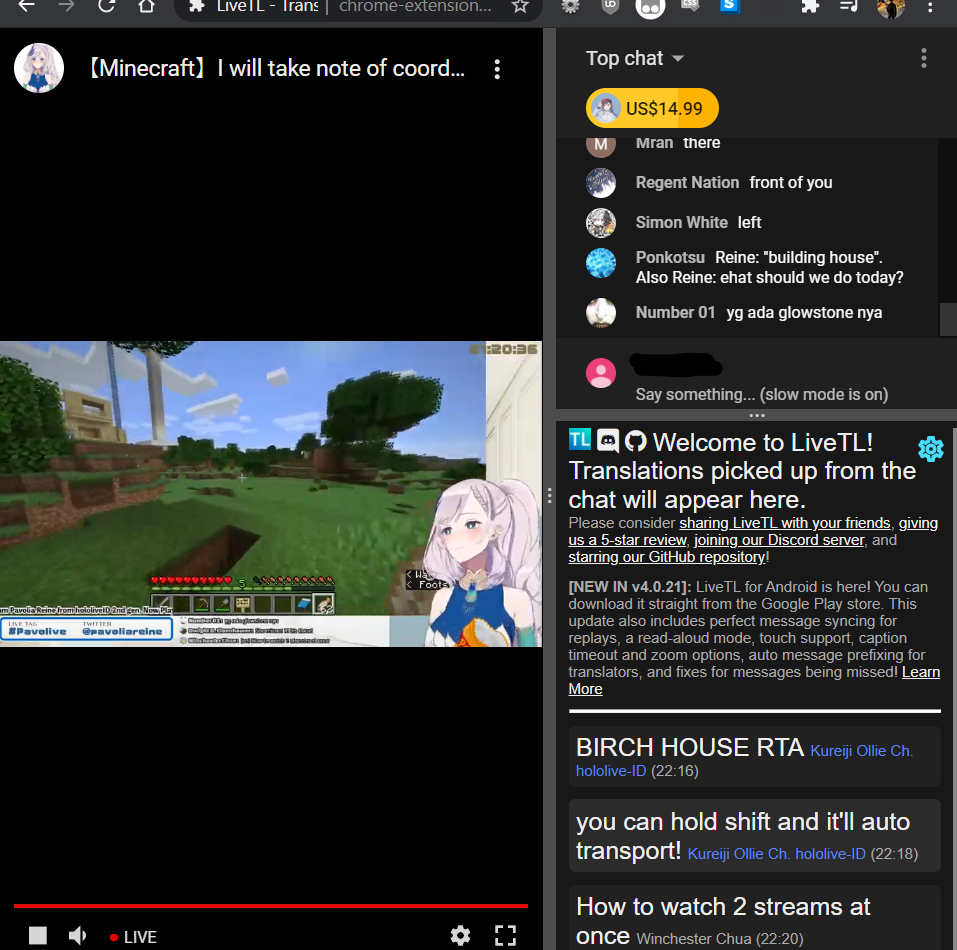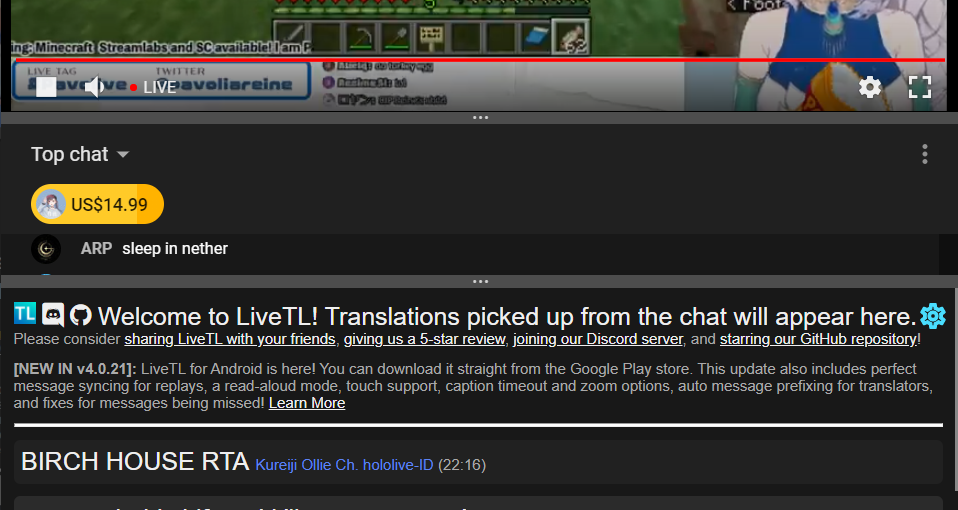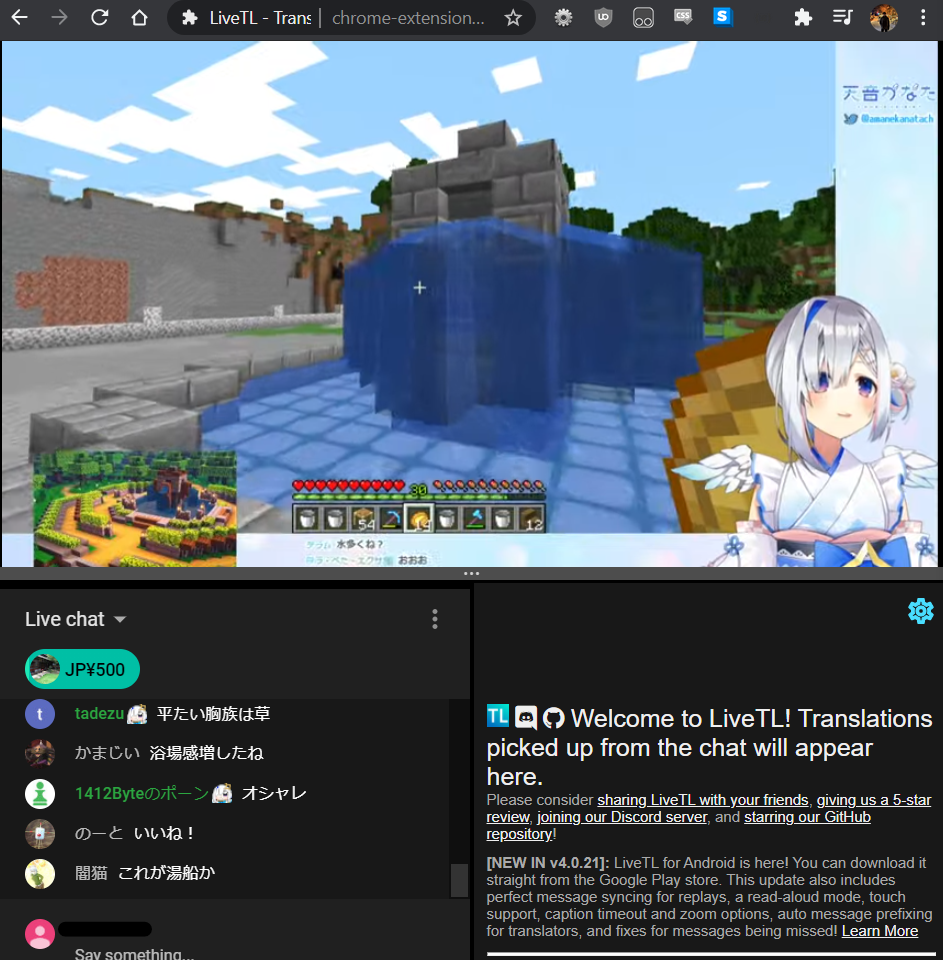We have a Discord server for those who would like to give feedback or discuss new features! Here is the invite.
If you are interested in helping us solve any issues and/or add features, please let us know in the Discord server and submit a Pull Request!
Note: The repo expects a Linux or Unix-like environment. If you are on Windows, use WSL.
ℹ LiveTL uses submodules. Make sure to clone the repo with the
--recursiveflag!ℹ When pulling, you should also use
git pull --recurse.
yarn # use yarn, not npmyarn start # devServer
yarn build:production # production
yarn package # package extension zips
yarn build:android # android
yarn test # jest
yarn test:watch # autotest
yarn format # lint
yarn e2e # run e2e testsLoad the build directory in Chrome developer mode.
Enable chrome://flags/#allow-insecure-localhost to use hot module and UI component reloading.
LiveTL is developed by these fine people!