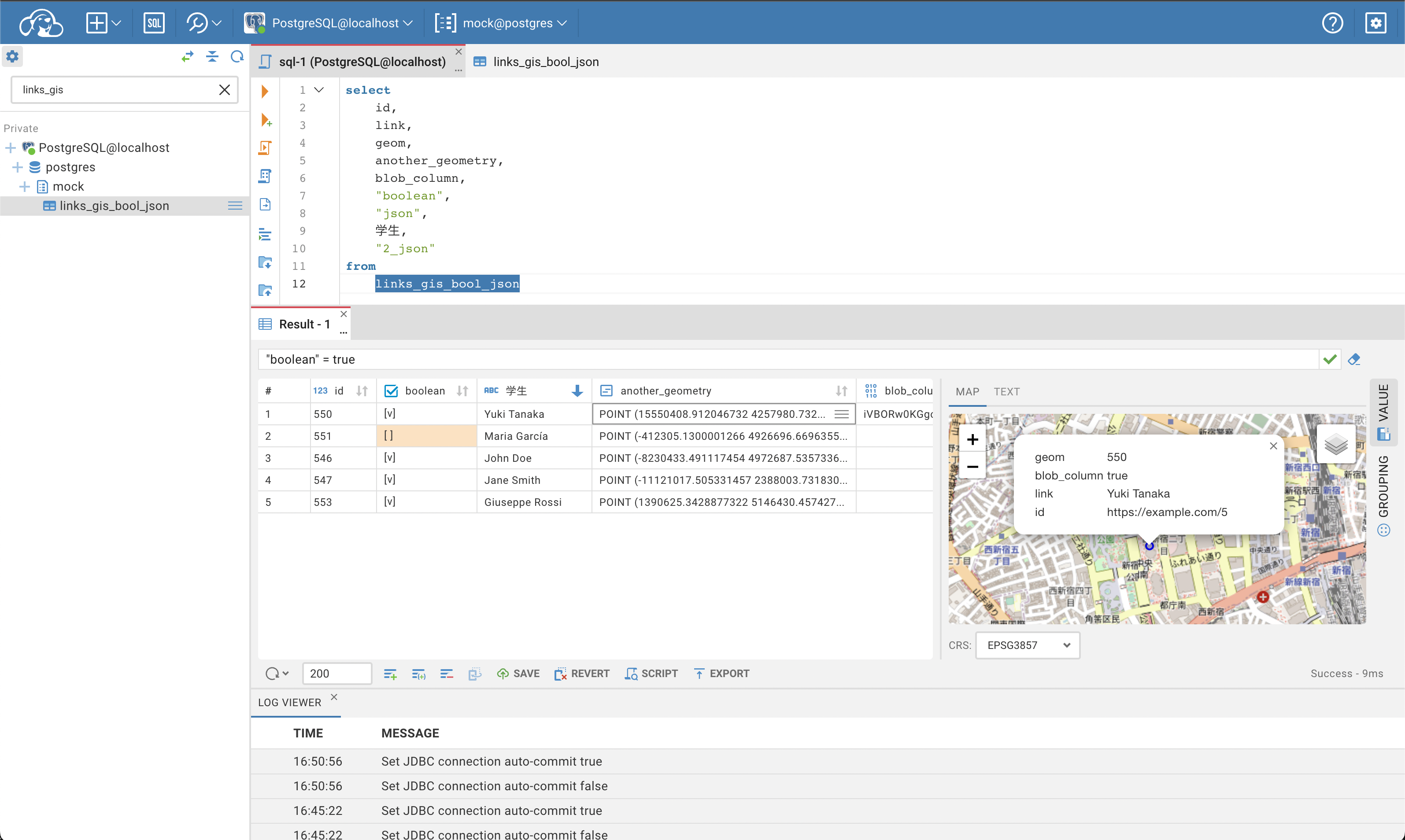Cloud Database Manager - Community Edition.
CloudBeaver is a web server which provides rich web interface. Server itself is a Java application, web part is written on TypeScript and React.
It is free to use and open-source (licensed under Apache 2 license).
See out WIKI for more details.
You can see live demo of CloudBeaver here: https://demo.cloudbeaver.io
- Added formatting for execution plan for easy reading.
- Different bugs have been fixed.
- "SQL script manager" in Tools menu is renamed to "Display Script".
- Every enabled user has permissions to log in.
- Different bugs have been fixed.
- Download button is added on a Value panel of Blob and JSON data
- The body of packages in Oracle databases now is displayed
- different bugs have been fixed.
- Administration menu:
- the User dialog displays available connections in alphabetical order.
- Connection dialog:
- users can now add new driver properties with the applied filter in the Driver Properties tab.
- Data Editor:
- edit shortcuts are no longer available for read-only tables.
- Administrators can grant access to all shared connections to the User team by changing one parameter in the configuration file;
- The shared project is now selected by default in the Create connection dialog in the Administration;
- Different bugs have been fixed.
Changes since 22.2.0
- Users receive notifications about any changes in:
- the server configuration,
- connections and scripts they are currently working with.
- The main menu has become more compact thanks to the new design.
- SQL scripts Manager:
- Users can specify the connection for the saved script. This connection will be selected by default when a user opens this script next time.
- The Settings button opens the new menu that allows users to:
- filter scripts,
- collapse all expanded folders,
- keep the tree view after refreshing the browser page,
- show the tree view as the path to the script,
- remove grouping of scripts by projects.
- Connections:
- new filter in connection driver properties simplifies search for driver settings;
- the connection configuration through URL has been added for drivers, that support it;
- only administrators have:
- access to the connection edit dialog of shared connections,
- permission to create connections in both projects, Shared and Private, when it’s restricted for other users,
- the search tool for local connections in the Connection menu on the public page.
- Authentication:
- Administrators can enable a reverse proxy for user authentication in the Server Settings.
- User administration:
- administrators can filter enabled and disabled users on the Access Management tab;
- the application saves all user history: users can be deactivated, but not deleted.
- The Value Panel:
- the size of displayed JSON values is limited to improve CloudBeaver performance;
- big JSON values can be saved to an external file.
- Table data export:
- character encoding can be changed for table data;
- the new setting (BOM) allows users to export specific Unicode characters correctly.
- Update to SSHJ library allows users to use more private key formats for SSH authentication.
- Local configuration:
- changing of a default view of the Navigation tree, Simple or Advanced, can be restricted;
- the edit connection dialog of shared connections can be made visible to all users;
- the size limit of displayed JSON values can be changed.
- A lot of small bug fixes, enhancements and improvements have been made.
You can find information about earlier releases on the CloudBeaver wiki https://github.com/dbeaver/cloudbeaver/wiki/Releases.