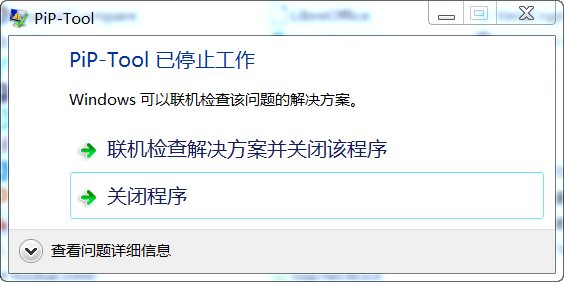Thanks for this tool. It's useful to me in more than one context. One of those contexts is as a way to monitor broadcasting software while streaming on a single monitor setup to ensure that my broadcast sources are functioning properly.
The suggestion I have however, is more about regular old tv-watching. Opera browsers have a PiP feature that activates automatically when switching to another tab. It works especially well with Youtube. I can be watching some talky background noise on Youtube, and go browsing social media or reading some news or something with a PiP window in the corner. Then when I return to Youtube, the PiP disappears again.
I thought it would be nice to be able to replicate this behavior with the PiP Tool.
Specific use case as an example, using the Prime Video app from the Microsoft Store, there is no PiP option. But it takes seconds of clicks to open and define the PiP window every time I want to do something else. And then when I get back, I want to close it again.
So if there were a way to define the PiP window, then toggle an Auto-PiP option that disappears the PiP window whenever the captured source app is the primary focus and reappears the PiP window when the app loses primary focus to another app, e.g. browser, this would make the tool a lot more convenient.
I definitely would still want to be able to choose the static PiP for other contexts, like the first one I mentioned.