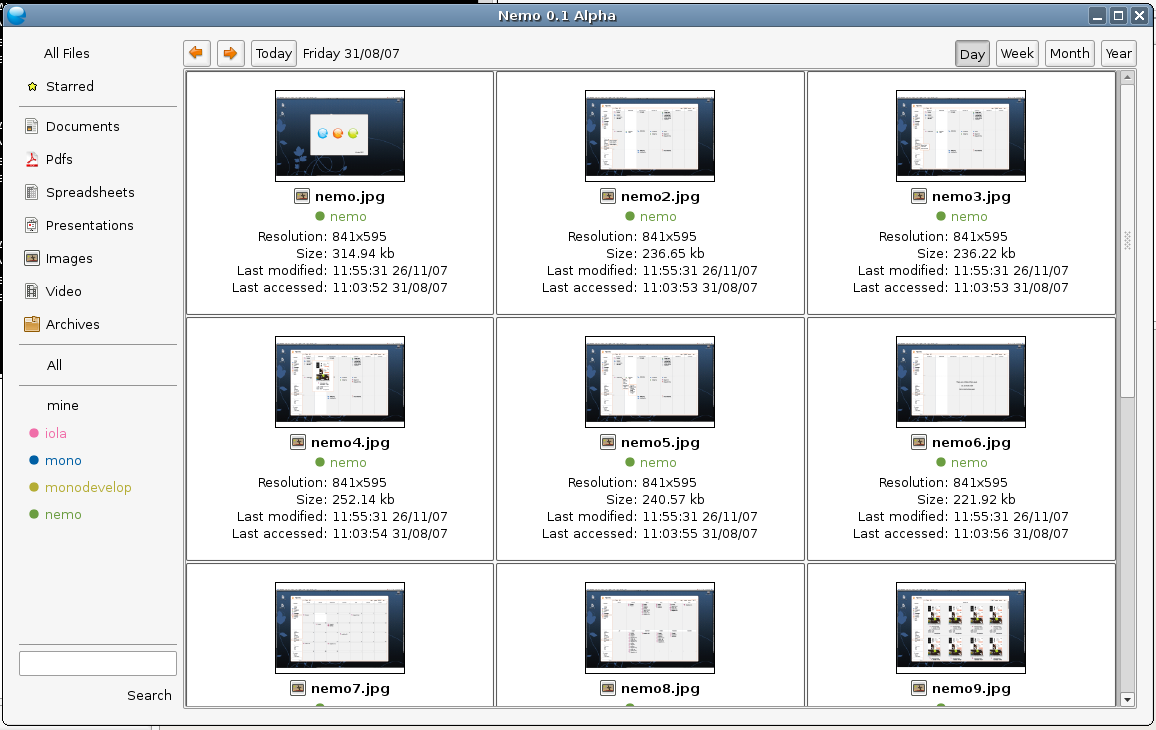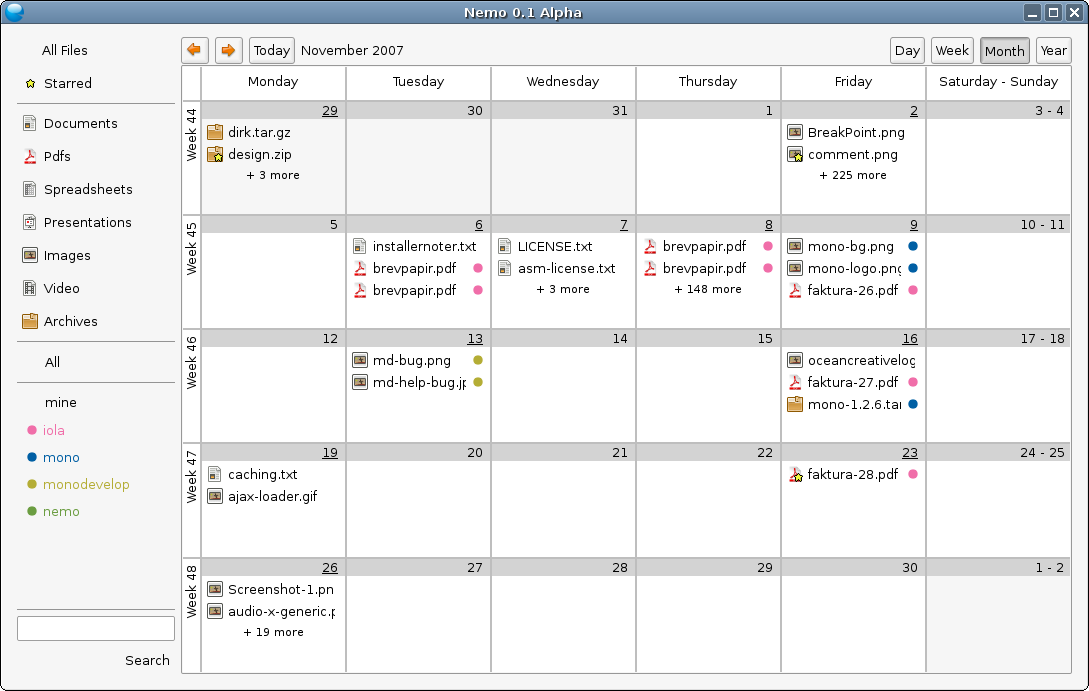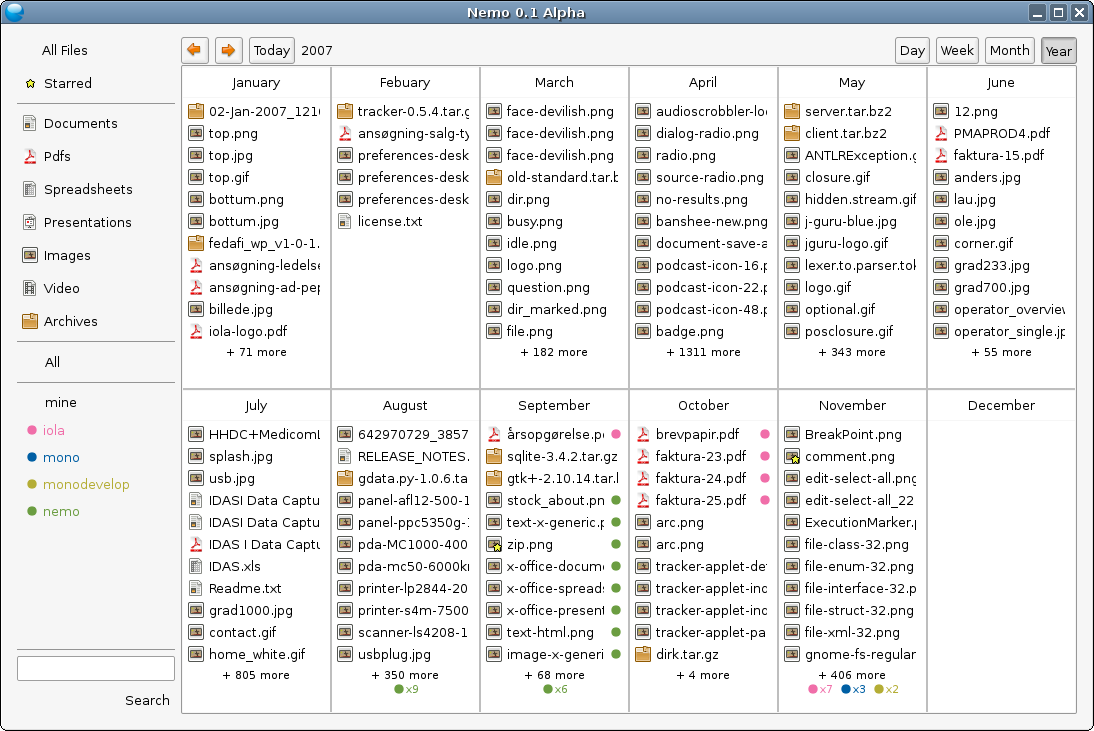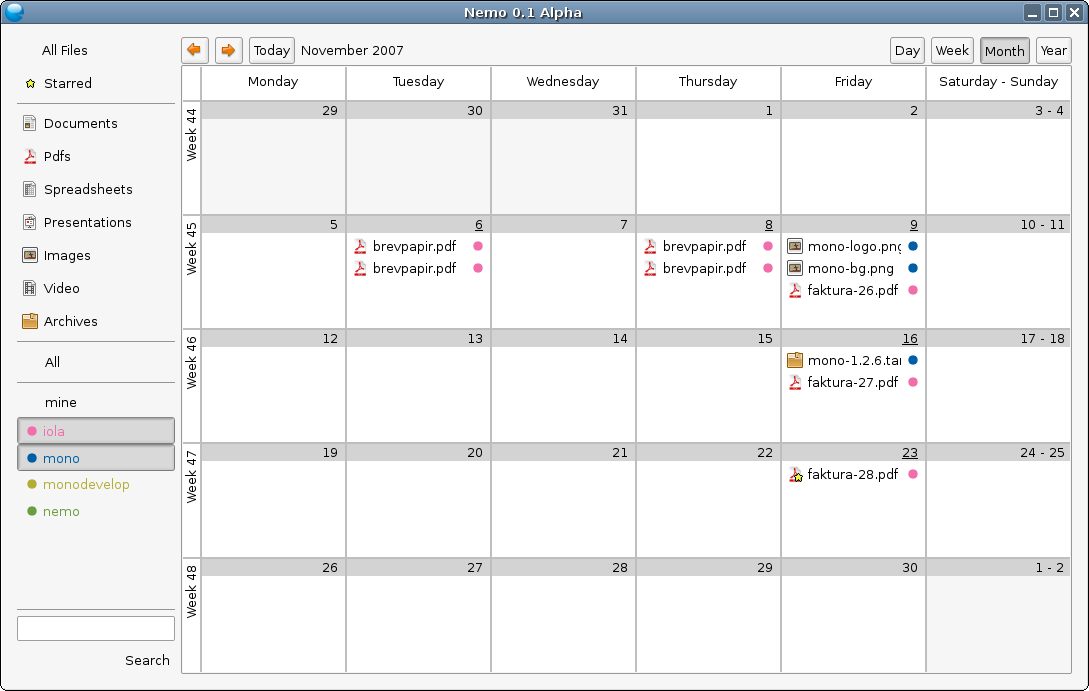Might have missed some, but these are those I've found:
nemo-clipboard-monitor.c: In function 'nemo_get_clipboard_callback':
nemo-clipboard-monitor.c:309:17: warning: pointer targets in passing argument 4 of 'gtk_selection_data_set' differ in signedness [-Wpointer-sign]
/usr/include/gtk-3.0/gtk/gtkselection.h:142:10: note: expected 'const guchar *' but argument is of type 'char *'
nemo-clipboard.c: In function 'nemo_clipboard_get_uri_list_from_selection_data':
nemo-clipboard.c:596:3: warning: pointer targets in passing argument 1 of 'g_strsplit' differ in signedness [-Wpointer-sign]
/usr/include/glib-2.0/glib/gstrfuncs.h:230:23: note: expected 'const gchar *' but argument is of type 'guchar *'
nemo-dnd.c: In function 'nemo_drag_build_selection_list':
nemo-dnd.c:244:9: warning: pointer targets in passing argument 1 of 'sscanf' differ in signedness [-Wpointer-sign]
/usr/include/stdio.h:454:12: note: expected 'const char * restrict' but argument is of type 'const guchar *'
nemo-dnd.c: In function 'nemo_drag_drag_data_get':
nemo-dnd.c:693:5: warning: pointer targets in passing argument 4 of 'gtk_selection_data_set' differ in signedness [-Wpointer-sign]
/usr/include/gtk-3.0/gtk/gtkselection.h:142:10: note: expected 'const guchar *' but argument is of type 'gchar *'
nemo-icon-dnd.c: In function 'get_direct_save_filename':
nemo-icon-dnd.c:400:2: warning: pointer targets in return differ in signedness [-Wpointer-sign]
nemo-icon-dnd.c: In function 'drag_data_received_callback':
nemo-icon-dnd.c:1599:8: warning: pointer targets in assignment differ in signedness [-Wpointer-sign]
nemo-icon-dnd.c:1608:12: warning: pointer targets in assignment differ in signedness [-Wpointer-sign]
nemo-tree-view-drag-dest.c: In function 'receive_dropped_text':
nemo-tree-view-drag-dest.c:696:7: warning: pointer targets in assignment differ in signedness [-Wpointer-sign]
nemo-tree-view-drag-dest.c: In function 'drag_data_received_callback':
nemo-tree-view-drag-dest.c:842:8: warning: pointer targets in assignment differ in signedness [-Wpointer-sign]
nemo-tree-view-drag-dest.c: In function 'get_direct_save_filename':
nemo-tree-view-drag-dest.c:891:2: warning: pointer targets in return differ in signedness [-Wpointer-sign]
nemo-undo-signal-handlers.c: In function 'editable_register_edit_undo':
nemo-undo-signal-handlers.c:166:9: warning: pointer targets in passing argument 2 of 'gtk_editable_get_selection_bounds' differ in signedness [-Wpointer-sign]
/usr/include/gtk-3.0/gtk/gtkeditable.h:87:10: note: expected 'gint *' but argument is of type 'guint *'
nemo-undo-signal-handlers.c:166:9: warning: pointer targets in passing argument 3 of 'gtk_editable_get_selection_bounds' differ in signedness [-Wpointer-sign]
/usr/include/gtk-3.0/gtk/gtkeditable.h:87:10: note: expected 'gint *' but argument is of type 'guint *'
nemo-desktop-item-properties.c: In function ‘nemo_desktop_item_properties_url_drag_data_received’:
nemo-desktop-item-properties.c:169:2: warning: pointer targets in passing argument 1 of ‘g_strsplit’ differ in signedness [-Wpointer-sign]
/usr/include/glib-2.0/glib/gstrfuncs.h:230:23: note: expected ‘const gchar *’ but argument is of type ‘const guchar *’
nemo-desktop-item-properties.c: In function ‘nemo_desktop_item_properties_exec_drag_data_received’:
nemo-desktop-item-properties.c:201:2: warning: pointer targets in passing argument 1 of ‘g_strsplit’ differ in signedness [-Wpointer-sign]
/usr/include/glib-2.0/glib/gstrfuncs.h:230:23: note: expected ‘const gchar *’ but argument is of type ‘const guchar *’
nemo-image-properties-page.c: In function ‘file_read_callback’:
nemo-image-properties-page.c:451:10: warning: pointer targets in passing argument 2 of ‘exif_loader_write’ differ in signedness [-Wpointer-sign]
/usr/include/libexif/exif-loader.h:80:15: note: expected ‘unsigned char *’ but argument is of type ‘char *’
nemo-image-properties-page.c:460:19: warning: pointer targets in passing argument 2 of ‘gdk_pixbuf_loader_write’ differ in signedness [-Wpointer-sign]
/usr/include/gdk-pixbuf-2.0/gdk-pixbuf/gdk-pixbuf-loader.h:93:22: note: expected ‘const guchar *’ but argument is of type ‘char *’
nemo-location-bar.c: In function ‘drag_data_received_callback’:
nemo-location-bar.c:164:2: warning: pointer targets in passing argument 1 of ‘g_uri_list_extract_uris’ differ in signedness [-Wpointer-sign]
/usr/include/glib-2.0/glib/gconvert.h:160:9: note: expected ‘const gchar *’ but argument is of type ‘const guchar *’
nemo-pathbar.c: In function ‘button_drag_data_get_cb’:
nemo-pathbar.c:1558:6: warning: pointer targets in passing argument 4 of ‘gtk_selection_data_set’ differ in signedness [-Wpointer-sign]
/usr/include/gtk-3.0/gtk/gtkselection.h:142:10: note: expected ‘const guchar *’ but argument is of type ‘char *’
nemo-places-sidebar.c: In function ‘drag_data_received_callback’:
nemo-places-sidebar.c:1450:4: warning: pointer targets in passing argument 1 of ‘build_selection_list’ differ in signedness [-Wpointer-sign]
nemo-places-sidebar.c:1359:1: note: expected ‘const char *’ but argument is of type ‘const guchar *’
nemo-places-sidebar.c:1530:5: warning: pointer targets in passing argument 1 of ‘build_selection_list’ differ in signedness [-Wpointer-sign]
nemo-places-sidebar.c:1359:1: note: expected ‘const char *’ but argument is of type ‘const guchar *’
nemo-properties-window.c: In function ‘nemo_properties_window_drag_data_received’:
nemo-properties-window.c:477:2: warning: pointer targets in passing argument 1 of ‘g_strsplit’ differ in signedness [-Wpointer-sign]
/usr/include/glib-2.0/glib/gstrfuncs.h:230:23: note: expected ‘const gchar *’ but argument is of type ‘const guchar *’
nemo-toolbar.c: In function ‘toolbar_update_appearance’:
nemo-toolbar.c:67:13: warning: unused variable ‘action’ [-Wunused-variable]
nemo-view.c: In function ‘action_new_launcher_callback’:
nemo-view.c:2043:13: warning: variable ‘window’ set but not used [-Wunused-but-set-variable]
nemo-view.c: In function ‘disconnect_model_handlers’:
nemo-view.c:9169:2: warning: pointer targets in passing argument 2 of ‘disconnect_directory_handler’ differ in signedness [-Wpointer-sign]
nemo-view.c:9152:1: note: expected ‘int *’ but argument is of type ‘guint *’
nemo-view.c:9170:2: warning: pointer targets in passing argument 2 of ‘disconnect_directory_handler’ differ in signedness [-Wpointer-sign]
nemo-view.c:9152:1: note: expected ‘int *’ but argument is of type ‘guint *’
nemo-view.c:9171:2: warning: pointer targets in passing argument 2 of ‘disconnect_directory_handler’ differ in signedness [-Wpointer-sign]
nemo-view.c:9152:1: note: expected ‘int *’ but argument is of type ‘guint *’
nemo-view.c:9172:2: warning: pointer targets in passing argument 2 of ‘disconnect_directory_handler’ differ in signedness [-Wpointer-sign]
nemo-view.c:9152:1: note: expected ‘int *’ but argument is of type ‘guint *’
nemo-view.c:9173:2: warning: pointer targets in passing argument 2 of ‘disconnect_directory_as_file_handler’ differ in signedness [-Wpointer-sign]
nemo-view.c:9158:1: note: expected ‘int *’ but argument is of type ‘guint *’
nemo-window-menus.c: In function ‘action_about_nemo_callback’:
nemo-window-menus.c:344:9: warning: ‘copyright_str’ is used uninitialized in this function [-Wuninitialized]
nemo-convert-metadata.c: In function ‘parse_xml_node’:
nemo-convert-metadata.c:163:3: warning: pointer targets in passing argument 1 of ‘convert_key_name’ differ in signedness [-Wpointer-sign]
nemo-convert-metadata.c:126:1: note: expected ‘const char *’ but argument is of type ‘const xmlChar *’
nemo-convert-metadata.c:169:11: warning: pointer targets in passing argument 3 of ‘g_file_info_set_attribute_string’ differ in signedness [-Wpointer-sign]
/usr/include/glib-2.0/gio/gfileinfo.h:872:20: note: expected ‘const char *’ but argument is of type ‘xmlChar *’
nemo-convert-metadata.c:178:4: warning: pointer targets in passing argument 1 of ‘convert_key_name’ differ in signedness [-Wpointer-sign]
nemo-convert-metadata.c:126:1: note: expected ‘const char *’ but argument is of type ‘const xmlChar *’