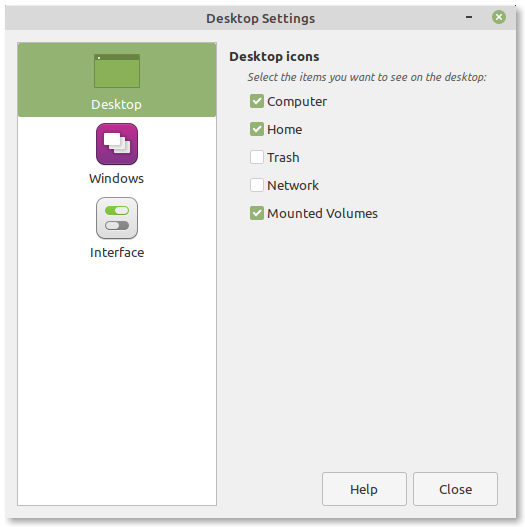Desktop configuration tool for MATE and Xfce. Mintdesktop provides some additional settings for the MATE desktop environment and the ability to switch window managers.
Get source code
git clone https://github.com/linuxmint/mintdesktop
cd mintdesktop
Build
dpkg-buildpackage --no-sign
Install
cd ..
sudo dpkg -i mintdesktop*.deb
Please use Launchpad to translate Mintdesktop: https://translations.launchpad.net/linuxmint/latest/.
The PO files in this project are imported from there.
- Code: GPLv2