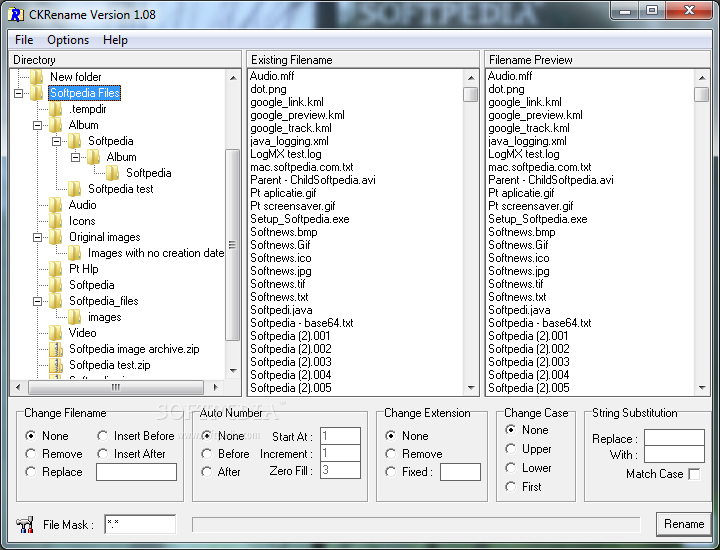Great addition to Linux Mint!
I have a set of directories with names like foo.bar-abc, foo.bar-def. I want to remove the foo.bar part. However, Bulky seems to think the dot is an extension. If I try to "Rename", then "foo.bar-" won't match anything. If I try to "Remove", then Bulky removes n characters from both the "foo" part and the "bar-" part, leaving, when n=2, "o.r-def". If I choose name-only, then the removing stops at the dot so that, even if I ask to remove 8 characters, I'm left with ".bar-abc", etc.
What I expected was that, in Replace mode, if I type "foo.bar-" in the Find field, and nothing in the Replace field, that the prefix would be removed, even if it happens to include a dot. In addition to the three choices now ("Name only", "Extension only" and "Name and Extension"), should there also be an option for "Ignore Extension"? Or, auto-ignore extensions on directory names? (Though, we'd still want to do this for file names, see below.)
A workaround is to first replace the "foo" portion using "Name only" with blanks, leaving ".bar-abc" etc. Then, switch to "Extension Only" and replace ".bar-" with blank. This leaves me with ".abc", ".def", which is not quite what I wanted (I wanted to remove the dot, which is not an extension here.)
The key is that, in Linux, unlike Windows, the dot is not special; it is just a convention that is often followed to indicate an extension, but it is perfectly valid to use the dot elsewhere, especially in directory names. Imagine server logs with an IP address: 123.456.789.abc.log or in domain names foo.com.log.
Thanks!