ffmpeg-concat
Concats a list of videos together using ffmpeg with sexy OpenGL transitions.
(example of 9 videos concatenated together with unique transitions)
(note that the quality and fps is only poor due to the GIF preview; here is the original)
Intro
FFmpeg is the defacto standard in command-line video editing, but it is really difficult to concatenate videos together using non-trivial transitions. Here are some convoluted examples of a simple cross-fade between two videos. FFmpeg filter graphs are extremely powerful, but for implementing transitions, they are just too complicated and error-prone.
GL Transitions, on the other hand, is a great open source initiative spearheaded by Gaëtan Renaudeau that is aimed at using GLSL to establish a universal collection of transitions. Its extremely simple spec makes it really easy to customize existing transitions or write your own as opposed to struggling with complex ffmpeg filter graphs.
This module and CLI make it easy to concat videos together using gl-transitions.
Install
This module requires ffmpeg to be installed.
npm install --save ffmpeg-concat
# or if you want to use the CLI
npm install -g ffmpeg-concatCLI
Usage: ffmpeg-concat [options] <videos...>
Options:
-V, --version output the version number
-o, --output <output> path to mp4 file to write (default: out.mp4)
-t, --transition-name <name> name of gl-transition to use (default: fade)
-d, --transition-duration <duration> duration of transition to use in ms (default: 500)
-T, --transitions <file> json file to load transitions from
-f, --frame-format <format> format to use for temp frame images (default: raw)
-c, --concurrency <number> number of videos to process in parallel (default: 4)
-C, --no-cleanup-frames disables cleaning up temp frame images
-O, --temp-dir <dir> temporary working directory to store frame data
-h, --help output usage information
Example:
ffmpeg-concat -t circleopen -d 750 -o huzzah.mp4 0.mp4 1.mp4 2.mp4Usage
const concat = require('ffmpeg-concat')
// concat 3 mp4s together using 2 500ms directionalWipe transitions
await concat({
output: 'test.mp4',
videos: [
'media/0.mp4',
'media/1.mp4',
'media/2.mp4'
],
transition: {
name: 'directionalWipe',
duration: 500
}
})// concat 5 mp4s together using 4 different transitions
await concat({
output: 'test.mp4',
videos: [
'media/0.mp4',
'media/1.mp4',
'media/2.mp4',
'media/0.mp4',
'media/1.mp4'
],
transitions: [
{
name: 'circleOpen',
duration: 1000
},
{
name: 'crossWarp',
duration: 800
},
{
name: 'directionalWarp',
duration: 500,
// pass custom params to a transition
params: { direction: [ 1, -1 ] }
},
{
name: 'squaresWire',
duration: 2000
}
]
})API
concat(options)
Concatenates video files together along with OpenGL transitions. Returns a Promise for when the output video has been written.
Note that you must specify videos, output, and either transition or transitions.
Note that the output video's size and fps are determined by the first input video.
options
videos
Type: Array<String>
Required
Array of videos to concat, where each item is a path or URL to a video file.
output
Type: String
Required
Path to an mp4 video file to write.
Note: we currently only support outputting to mp4; please open an issue if you'd like to see support for more formats.
transition
Type: Object
Specifies a default transition to be used between each video.
Note that you must specify either transition or transitions, depending on how much control you want over each transition. If you specify both, transitions takes precedence.
// example
const transition = {
duration: 1000, // ms
name: 'directionalwipe', // gl-transition name to use (will match with lower-casing)
params: { direction: [1, -1] } // optionally override default parameters
}transitions
Type: Array<Object>
Specifies a (possibly unique) transition between each video. If there are N videos, then there should be N - 1 transitions.
Note that you must specify either transition or transitions, depending on how much control you want over each transition. If you specify both, transitions takes precedence.
// example
const transitions = [
{
duration: 1000,
name: 'fade'
},
{
duration: 500,
name: 'swap'
}
]audio
Type: String
Required
Path or URL to an audio file to use as the audio track for the output video.
frameFormat
Type: string
Default: raw
The format for temporary frame images. You may, for example, use png or jpg.
Note: the default is raw for performance reasons, as writing and reading raw binary pixel data is much faster than encoding and decoding png frames. Raw format is difficult to preview and debug, however, in which case you may want to change frameFormat to png.
concurrency
Type: Number
Default: 4
Max number of videos to process in parallel.
log
Type: Function
Default: noop
Optional function to log progress and the underlying ffmpeg commands. You may, for example, use console.log
cleanupFrames
Type: boolean
Default: true
By default, we cleanup temporary frame images. Set this to false if you need to debug intermediate results.
tempDir
Type: string
Default: random directory in /tmp
The temporary working directory to store intermediate frame data. This is where the frames in cleanupFrames will be saved.
Transitions
Here are some gl-transitions that I've found particularly useful for quality video transitions:
- fade
- fadegrayscale
- circleopen
- directionalwarp
- directionalwipe
- crosswarp
- crosszoom
- dreamy
- squareswire
- angular
- radial
- cube
- swap
Related
- ffmpeg-gl-transition - Low-level ffmpeg filter for applying GLSL transitions between video streams (gl-transitions). It allows the use of more advanced and customizable filter graphs, but it requires you to build a custom version of ffmpeg.
- gl-transitions - Collection of GLSL transitions.
- fluent-ffmpeg - Underlying ffmpeg wrapper library.
- awesome-ffmpeg - A curated list of awesome ffmpeg resources with a focus on JavaScript.
License
MIT © Travis Fischer



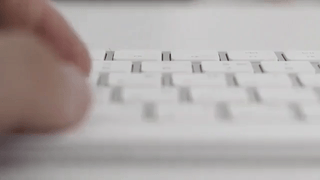
 中文/Chinese
中文/Chinese