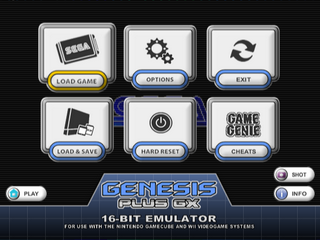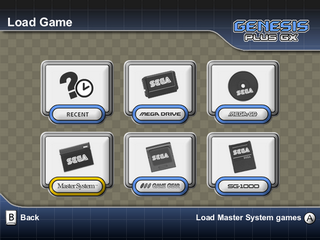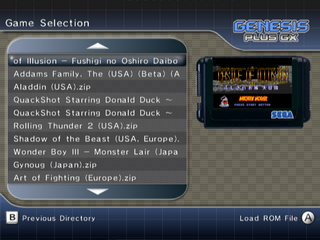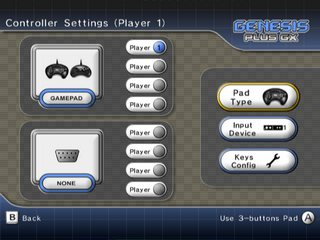Genesis Plus GX is an open-source Sega 8/16 bit emulator focused on accuracy and portability. Initially ported and developped on Gamecube / Wii consoles through libogc / devkitPPC, this emulator is now available on many other platforms through various frontends such as:
The source code, initially based on Genesis Plus 1.2a by Charles MacDonald has been heavily modified & enhanced, with respect to original goals and design, in order to improve emulation accuracy as well as adding support for new peripherals, cartridge or console hardware and many other exciting features.
The result is that Genesis Plus GX is now more a continuation of the original project than a simple port, providing very accurate emulation and 100% compatibility with Genesis / Mega Drive, Sega/Mega CD, Master System, Game Gear & SG-1000 released software (including all unlicensed or pirate known dumps), also emulating backwards compatibility modes when available. All the people who contributed (directly or indirectly) to this project are listed on the Credits page.
Multi-platform sourcecode (core), which is made available for use under a specific non-commercial license, is maintained on Bitbucket / Github so that other Genesis Plus ports can benefit of it, as I really wish this emulator becomes a reference for portable and accurate Sega 8/16-bit emulation. If you ported this emulator to other platforms or need help porting it, feel free to contact me.
Latest official Gamecube / Wii standalone port (screenshots below) is available here. Be sure to check the included user manual first. A startup guide and a FAQ are also available.
You can also test latest compiled builds for Gamecube / Wii and Retroarch (Windows 32-bit version only) by downloading them from here.