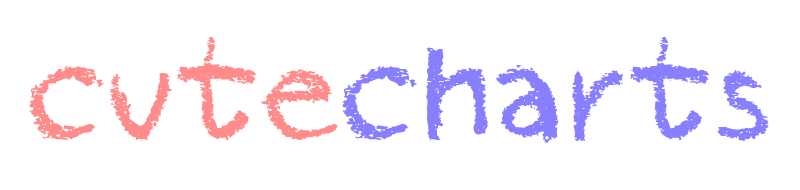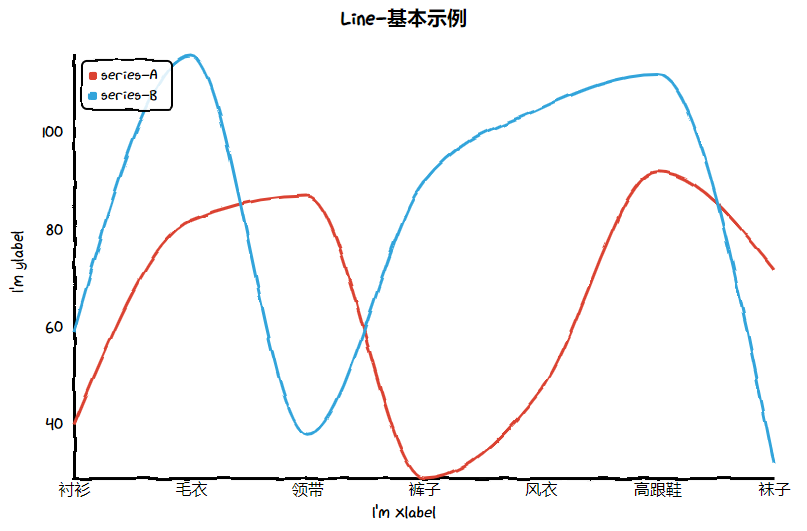📉 Hand drawing style charts library for Python.
在闲逛 Github 的时候,发现了一个十分有趣的图表库 chart.xkcd,该库的图表的手绘风格很可爱。所以有了一个将 chart.xkcd 和 Python 相结合的想法,这个想法最终变成了你现在所看到的 cutecharts。
chart.xkcd 的图表类型相对 Echarts 来说少得多,只支持几种基本的图表且没有太多的配置项,想使用更丰富的图表的话 pyecharts 或许是个更好的选择。cutecharts 我个人的想法是作为一个学习如何将 Javascript 与 Python/Notebook 相结合的项目。毋庸置疑,JS 库在交互性以及动画效果上有天然的优势,若能够将其优势与 Notebook 环境结合起来的话,那将能够产生很多有趣的项目。
cutecharts 的项目结构与 pyecharts 基本保持一致,拥有 pyecharts 的所有核心功能。但是整体更加小巧,代码更加精简。如果把 cutecharts 代码读完了,再去看 pyecharts 的代码,可能就会发现,其实也就那样,根本就没什么神秘的东西。在这里也是抛砖引玉,希望 Python 社区有更多地将 JS 与 Python/Notebook 结合的优秀第三方库。cutecharts 的学习价值远大于它的使用价值。
pip 安装
$ pip(3) install cutecharts源码安装
$ git clone https://github.com/chenjiandongx/cutecharts.git
$ cd cutecharts
$ pip install -r requirements.txt
$ python setup.py install- 图表文档:docs/charts.md
- 组件文档:docs/components.md
- 版本日志:docs/changelog.md
from cutecharts.charts import Line
chart = Line("某商场销售情况")
chart.set_options(
labels=["衬衫", "毛衣", "领带", "裤子", "风衣", "高跟鞋", "袜子"],
x_label="I'm xlabel",
y_label="I'm ylabel",
)
chart.add_series("series-A", [57, 134, 137, 129, 145, 60, 49])
chart.add_series("series-B", [114, 55, 27, 101, 125, 27, 105])
chart.render()render 方法会在本地生成一个 render.html 文件,使用浏览器打开。
使用 JupyterLab 需要注意
# 1. 在顶部引入声明
from cutecharts.globals import use_jupyter_lab; use_jupyter_lab()
# 2. 在 Notebook 中第一次使用图表时,先调用一次 `load_javascript`,仅需一次。
chart.load_javascript()Demo 代码位于 example 文件夹下。
$ pip install -r test/requirements.txt
$ test使用 Travis CI 和 AppVeyor 持续集成环境。
使用 flake8, Codecov 以及 pylint 提升代码质量。
MIT ©chenjiandongx