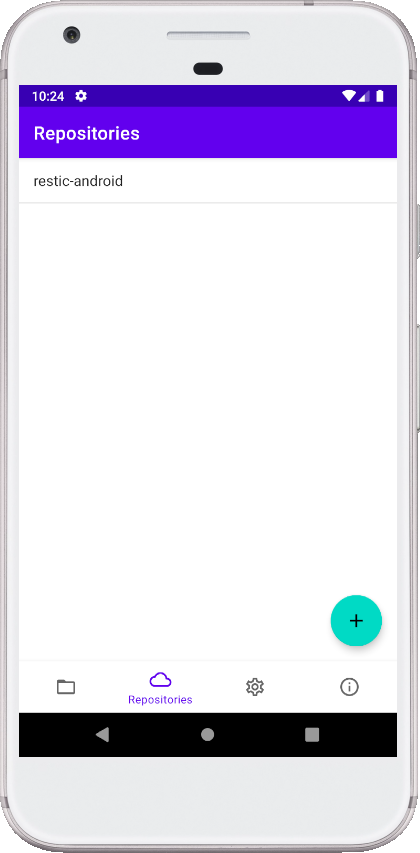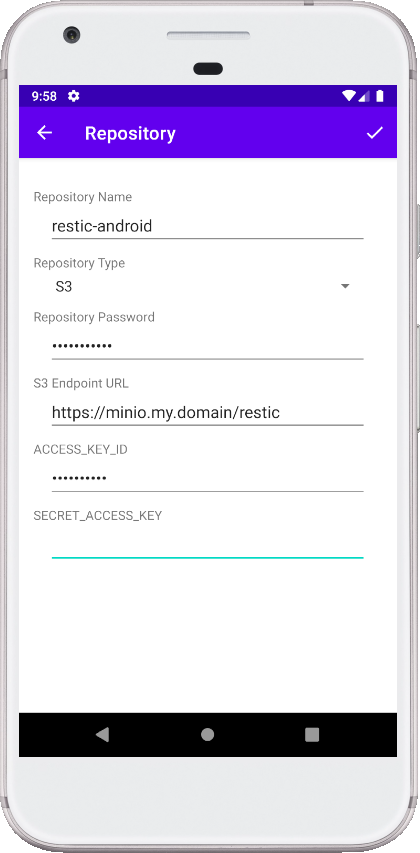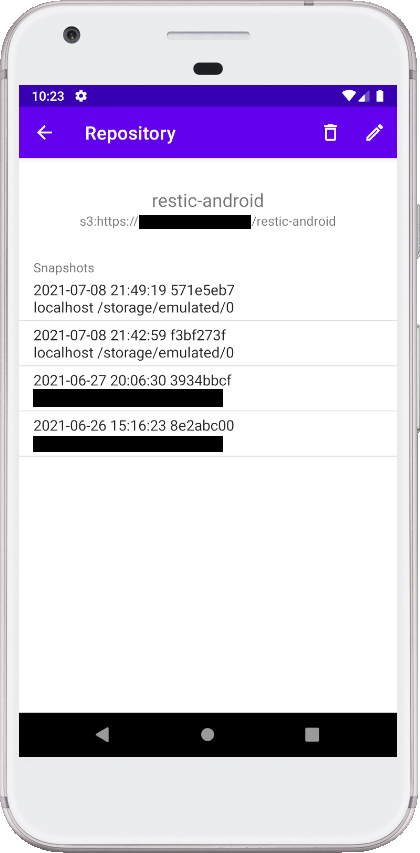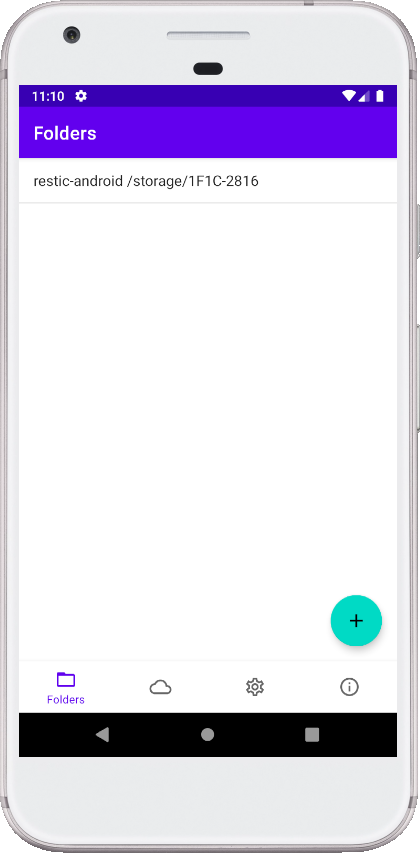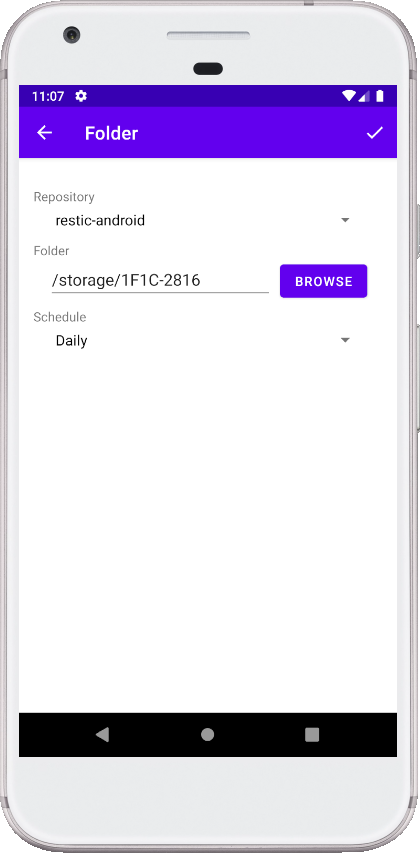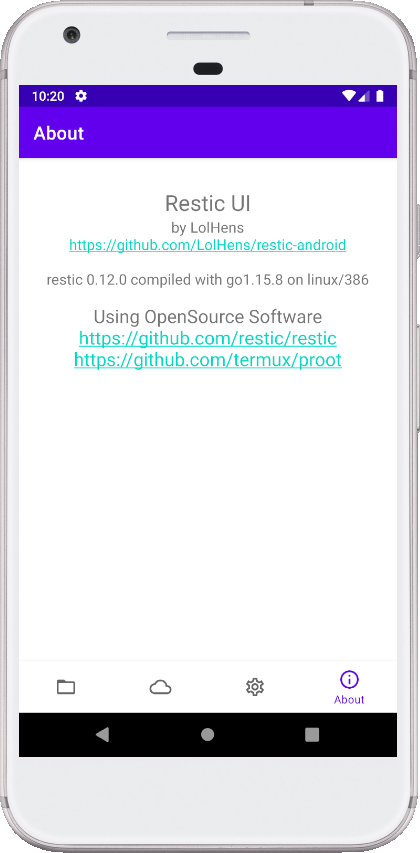This project aims to make Backups on Android easy and fast using Restic.
It also makes use of termux/proot to run the Restic linux binaries on android.
This project is still in a very early state and contributions are welcome!
This project is not an official app made by the restic team.
Please report any issues on the restic-android issue tracker.
- Manage Restic Repositories (S3, B2, Rest are currently the only supported protocols)
- Manage Restic Snapshots
- Manage Folders for Backup
- Configure Schedules for automatic Backups
- Configure Cleanup Policies for Folders
- Progress Notification
- Clean up WIP Code
- Support more protocols
- More granular Backup Schedules and Cleanup Policies
- Improve Error messages
- Backup Rules (only backup when charging or only use wifi etc.)
See the file called NOTICE.
This project uses the GNU General Public License, Version 2. See the file called LICENSE.