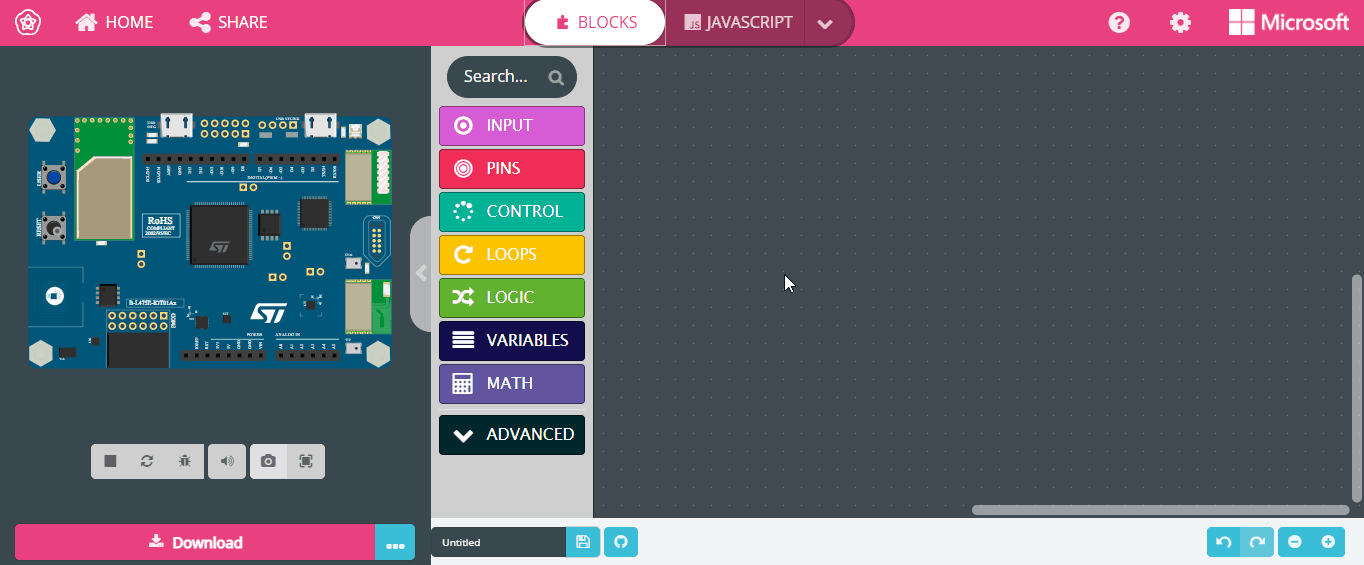This is an experimental code editor for STM32 boards - try it at https://makecode.st.com.
This editor is meant for STM32 micro-controllers that are friendly to breadboarding. The editor is based on Microsoft MakeCode.
The local server lets you to run the editor and serve the documentation from your own computer.
- Install Node.js 8.9.4 or higher.
- Install Docker if you are going to edit any
.cppfiles. - Clone the pxt repository, install the dependency and build it.
git clone https://github.com/microsoft/pxt
cd pxt
npm install
npm run build
cd ..
- Clone the
Microsoft/pxt-common-packagesrepository and install the dependency
git clone https://github.com/microsoft/pxt-common-packages
cd pxt-common-packages
npm install
cd ..
- Clone the
jacdac/jacdac-tsrepository, install the dependency and build it
git clone https://github.com/jacdac/jacdac-ts.git
cd jacdac-ts
npm install
npm run build
cd ..
- Clone the
Microsoft/pxt-stm32-iot-noderepository
git clone https://github.com/microsoft/pxt-stm32-iot-node
cd pxt-stm32-iot-node
- Install the PXT command line (add
sudoif asked).
npm install -g pxt
- Install the dependencies.
npm install
- Link pxt-stm32-iot-node back to base pxt repo
rm -R node_modules/@jacdac/jacdac-ts
rm -R node_modules/pxt-core
rm -R node_modules/pxt-common-packages
pxt link ../jacdac-ts
pxt link ../pxt
pxt link ../pxt-common-packages
If you want to know if your folders are link, run ls -l
and it will indicate them.
ls -l node_modules/
Note the above command assumes the folder structure of
makecode.st.com
|
----------------------------------------------------------
| | | |
pxt pxt-common-packages pxt-stm32-iot-node jacdac-ts
Whenever you make changes to the #defines in the .cpp files, you will have to refresh
the dal.d.ts files. For that, run
pxt builddaldts
If you need to do changes to CODAL itself, follow these steps.
- create a new project in the web editor, then close the web server. Select the hardware you want to work with.
- using a command prompt, open the
projectsfolder and find the subfolder with your new project - open the folder in Visual Studio Code
code .
- open
pxt.jsonand edit the dependencies to use thefile:...path instead of*
dependencies: {
"adafruit-metro-m0-express": "file:../../libs/adafruit-metro-m0-express"
}
- from the command line, set the
PXT_NODOCKERenvironment variable to1
export PXT_NODOCKER=1
- run a local build that will create a CODAL checkout automatically. If you are missing tools, you will be notified by the build script.
pxt build --local --force
- go to the
built/dockercodalfolder and open all CODAL in a new Visual Studio Code instance
cd built/dockercodal
code libraries/*
-
go to the Git tab in VS Code, and change the branch of the CODAL repository to work on to
master. You can create a new branch to start doing your work and pull requests. -
to build CODAL directly, run
built/codal
python build.py
- to rebuild your project from pxt, run
pxt build --local --forcefrom the project folder
Run this command from inside pxt-stm32 to open a local web server
pxt serve
If the local server opens in the wrong browser, make sure to copy the URL containing the local token. Otherwise, the editor will not be able to load the projects.
If you need to modify the .cpp files (and have installed yotta), enable yotta compilation using the --localbuild flag:
pxt serve --localbuild
Make sure to pull changes from all repos regularly. More instructions are at https://github.com/microsoft/pxt#running-a-target-from-localhost
The pxt-stm32 target depends on several other repos. The main ones are:
- https://github.com/microsoft/pxt, the PXT framework
- https://github.com/microsoft/pxt-commmon-packages, common APIs accross various MakeCode editors
- https://github.com/lancaster-university/codal-core, CODAL core project
- https://github.com/letssteam/codal-stm32, stm32 layer