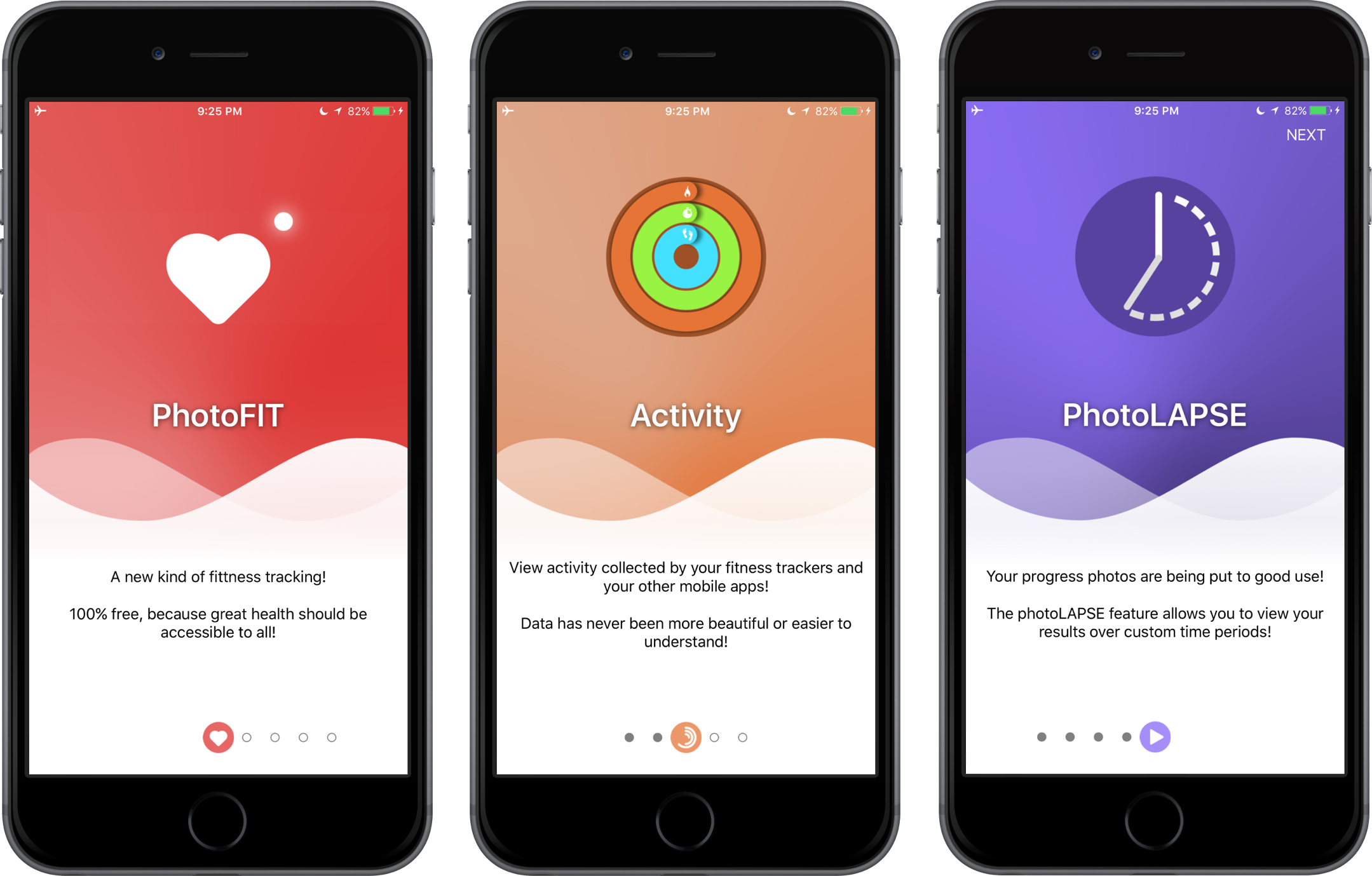OnboardingKit is a simple and interactive framework for making iOS onboarding experience easy and fun!
- Customizable page views
- Customizable background images
- Customazible containers' background images
- Animatable page control
- Animatable transitions between pages on swipes
OnboardingKit is available for installation using the CocoaPods.
Add the following code to your Podfile:
pod 'OnboardingKit'Import the module.
import OnboardingKitAdd a UIView instance that inherits from OnboardingView. Tradinionally, you do this through Storyboard or manually.
Implement OnboardingViewDataSource and OnboardingViewDelegate protocols with required methods. What you have to do is to let OnboardingView know how many pages it should build and provide configurations for these pages.
extension DataModel: OnboardingViewDataSource, OnboardingViewDelegate {
func numberOfPages() -> Int {
return 1
}
func onboardingView(onboardingView: OnboardingView, configurationForPage page: Int) -> OnboardingConfiguration {
return OnboardingConfiguration(
image: UIImage(named: "DemoImage")!,
itemImage: UIImage(named: "DemoIcon")!,
pageTitle: "Demo Title",
pageDescription: "Demo Description Text!",
backgroundImage: UIImage(named: "DemoBackground"),
topBackgroundImage: nil, // your image here
bottomBackgroundImage: nil // your image here
)
}
OnboardingConfiguration is implemented this way:
public struct OnboardingConfiguration {
let image: UIImage
let itemImage: UIImage
let pageTitle: String
let pageDescription: String
let backgroundImage: UIImage?
let topBackgroundImage: UIImage?
let bottomBackgroundImage: UIImage?
}If you need a custom configuration for a PageView this is possible with a delegate's method onboardingView(_:, configurePageView _:, atPage _:).
func onboardingView(onboardingView: OnboardingView, configurePageView pageView: PageView, atPage page: Int) {
pageView.titleLabel.textColor = UIColor.whiteColor()
pageView.titleLabel.layer.shadowOpacity = 0.6
pageView.titleLabel.layer.shadowColor = UIColor.blackColor().CGColor
pageView.titleLabel.layer.shadowOffset = CGSize(width: 0, height: 1)
pageView.titleLabel.layer.shouldRasterize = true
pageView.titleLabel.layer.rasterizationScale = UIScreen.mainScreen().scale
}That's it. :]
- For help & feedback please use issues.
- Got a new feature? Please submit a pull request.
- Email us with urgent queries.
OnboardingKit is available under the MIT license, see the LICENSE file for more information.