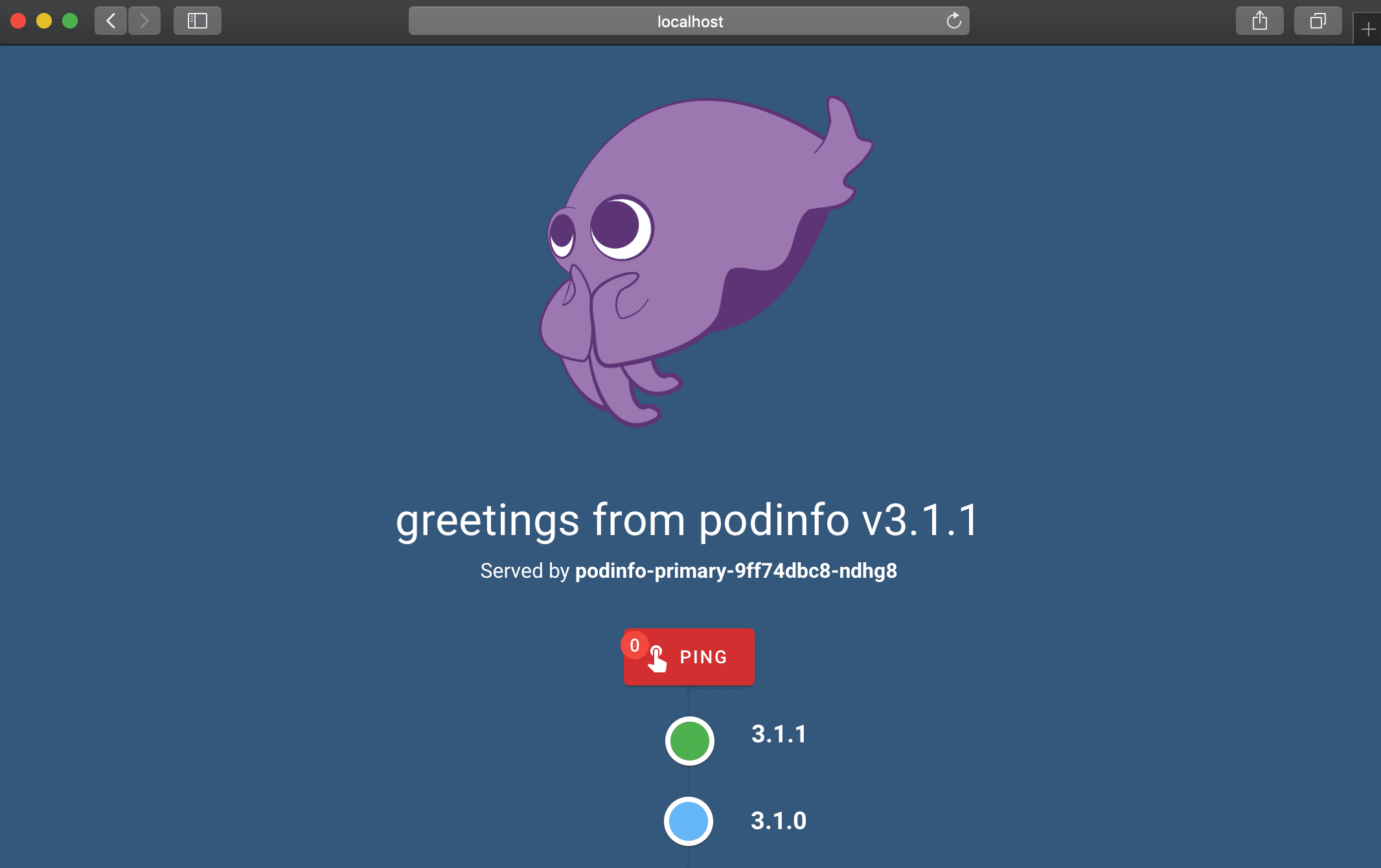Podinfo is a tiny web application made with Go that showcases best practices of running microservices in Kubernetes. Podinfo is used by CNCF projects like Flux and Flagger for end-to-end testing and workshops.
Specifications:
- Health checks (readiness and liveness)
- Graceful shutdown on interrupt signals
- File watcher for secrets and configmaps
- Instrumented with Prometheus
- Tracing with Istio and Jaeger
- Linkerd service profile
- Structured logging with zap
- 12-factor app with viper
- Fault injection (random errors and latency)
- Swagger docs
- Helm and Kustomize installers
- End-to-End testing with Kubernetes Kind and Helm
- Kustomize testing with GitHub Actions and Open Policy Agent
- Multi-arch container image with Docker buildx and Github Actions
- CVE scanning with trivy
Web API:
GET /prints runtime informationGET /versionprints podinfo version and git commit hashGET /metricsreturn HTTP requests duration and Go runtime metricsGET /healthzused by Kubernetes liveness probeGET /readyzused by Kubernetes readiness probePOST /readyz/enablesignals the Kubernetes LB that this instance is ready to receive trafficPOST /readyz/disablesignals the Kubernetes LB to stop sending requests to this instanceGET /status/{code}returns the status codeGET /paniccrashes the process with exit code 255POST /echoforwards the call to the backend service and echos the posted contentGET /envreturns the environment variables as a JSON arrayGET /headersreturns a JSON with the request HTTP headersGET /delay/{seconds}waits for the specified periodPOST /tokenissues a JWT token valid for one minuteJWT=$(curl -sd 'anon' podinfo:9898/token | jq -r .token)GET /token/validatevalidates the JWT tokencurl -H "Authorization: Bearer $JWT" podinfo:9898/token/validateGET /configsreturns a JSON with configmaps and/or secrets mounted in theconfigvolumePOST/PUT /cache/{key}saves the posted content to RedisGET /cache/{key}returns the content from Redis if the key existsDELETE /cache/{key}deletes the key from Redis if existsPOST /storewrites the posted content to disk at /data/hash and returns the SHA1 hash of the contentGET /store/{hash}returns the content of the file /data/hash if existsGET /ws/echoechos content via websocketspodcli ws ws://localhost:9898/ws/echoGET /chunked/{seconds}usestransfer-encodingtypechunkedto give a partial response and then waits for the specified periodGET /swagger.jsonreturns the API Swagger docs, used for Linkerd service profiling and Gloo routes discovery
gRPC API:
/grpc.health.v1.Health/Checkhealth checking
Web UI:
To access the Swagger UI open <podinfo-host>/swagger/index.html in a browser.
- GitOps Progressive Deliver with Flagger, Helm v3 and Linkerd
- GitOps Progressive Deliver on EKS with Flagger and AppMesh
- Automated canary deployments with Flagger and Istio
- Kubernetes autoscaling with Istio metrics
- Autoscaling EKS on Fargate with custom metrics
- Managing Helm releases the GitOps way
- Securing EKS Ingress With Contour And Let’s Encrypt The GitOps Way
Helm:
helm repo add podinfo https://stefanprodan.github.io/podinfo
helm upgrade --install --wait frontend \
--namespace test \
--set replicaCount=2 \
--set backend=http://backend-podinfo:9898/echo \
podinfo/podinfo
helm test frontend
helm upgrade --install --wait backend \
--namespace test \
--set redis.enabled=true \
podinfo/podinfoKustomize:
kubectl apply -k github.com/stefanprodan/podinfo//kustomizeDocker:
docker run -dp 9898:9898 stefanprodan/podinfoIn order to install podinfo on a Kubernetes cluster and keep it up to date with the latest release in an automated manner, you can use Flux.
Install the Flux CLI on MacOS and Linux using Homebrew:
brew install fluxcd/tap/fluxInstall the Flux controllers needed for Helm operations:
flux install \
--namespace=flux-system \
--network-policy=false \
--components=source-controller,helm-controllerAdd podinfo's Helm repository to your cluster and configure Flux to check for new chart releases every ten minutes:
flux create source helm podinfo \
--namespace=default \
--url=https://stefanprodan.github.io/podinfo \
--interval=10mCreate a podinfo-values.yaml file locally:
cat > podinfo-values.yaml <<EOL
replicaCount: 2
resources:
limits:
memory: 256Mi
requests:
cpu: 100m
memory: 64Mi
EOLCreate a Helm release for deploying podinfo in the default namespace:
flux create helmrelease podinfo \
--namespace=default \
--source=HelmRepository/podinfo \
--release-name=podinfo \
--chart=podinfo \
--chart-version=">5.0.0" \
--values=podinfo-values.yamlBased on the above definition, Flux will upgrade the release automatically when a new version of podinfo is released. If the upgrade fails, Flux can rollback to the previous working version.
You can check what version is currently deployed with:
flux get helmreleases -n defaultTo delete podinfo's Helm repository and release from your cluster run:
flux -n default delete source helm podinfo
flux -n default delete helmrelease podinfoIf you wish to manage the lifecycle of your applications in a GitOps manner, check out this workflow example for multi-env deployments with Flux, Kustomize and Helm.