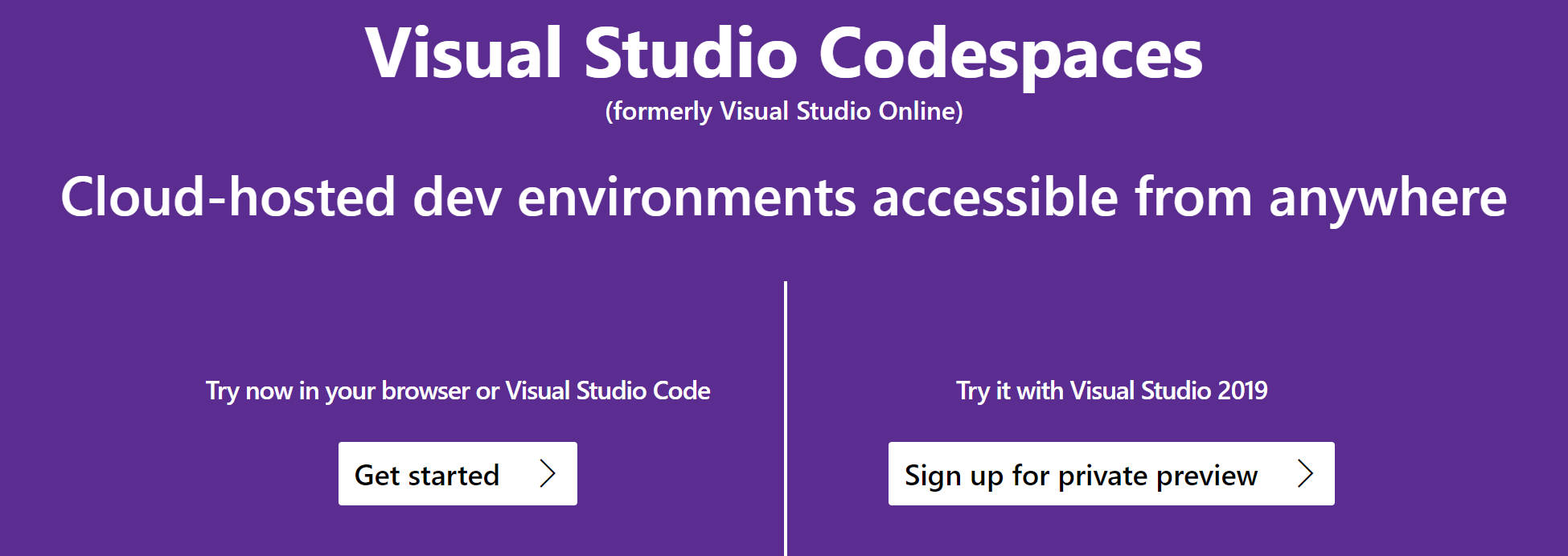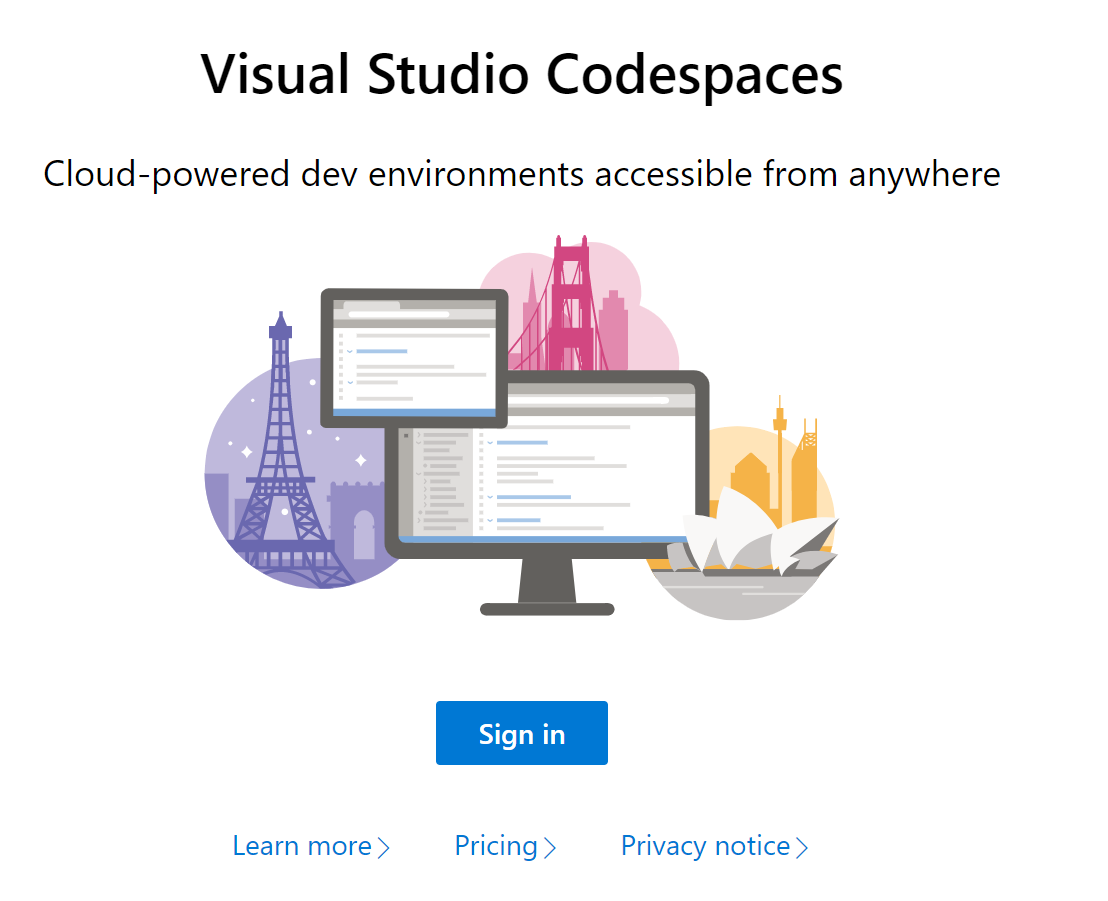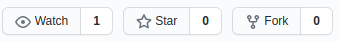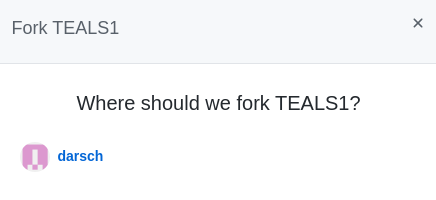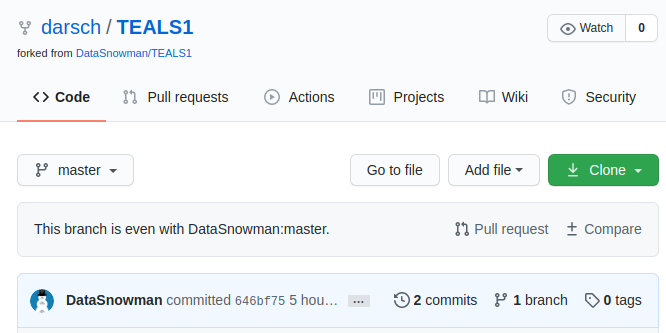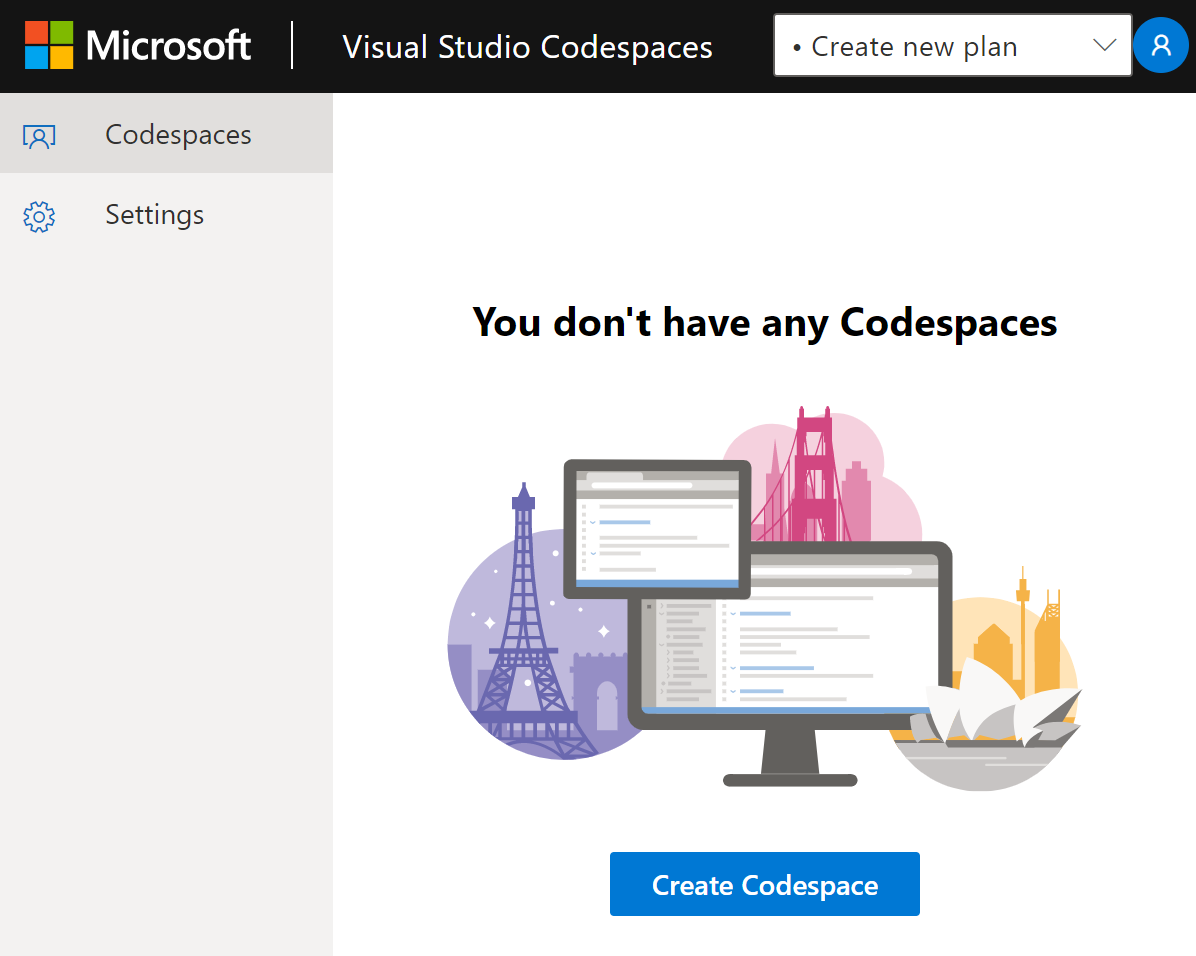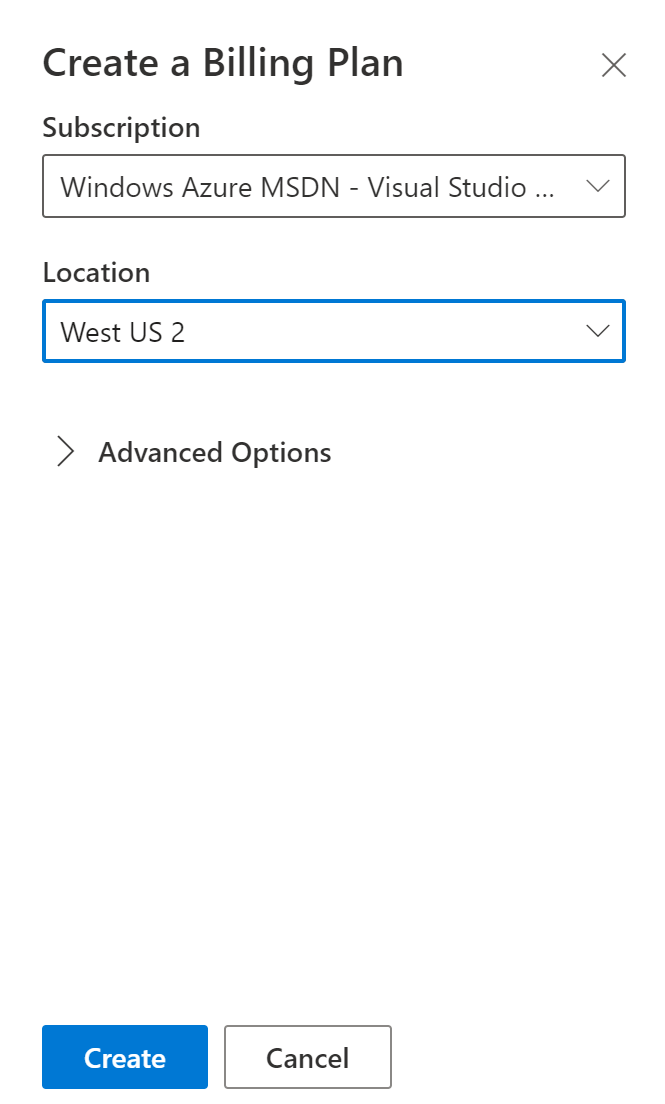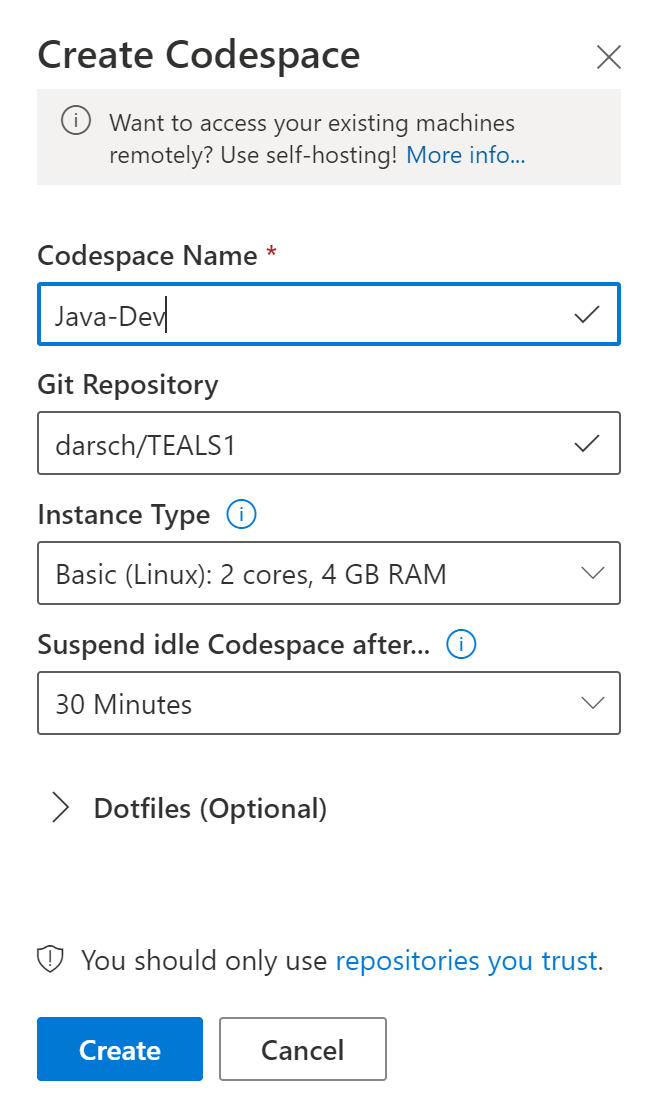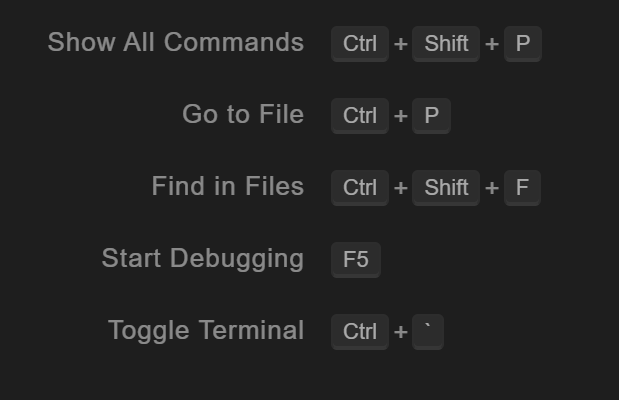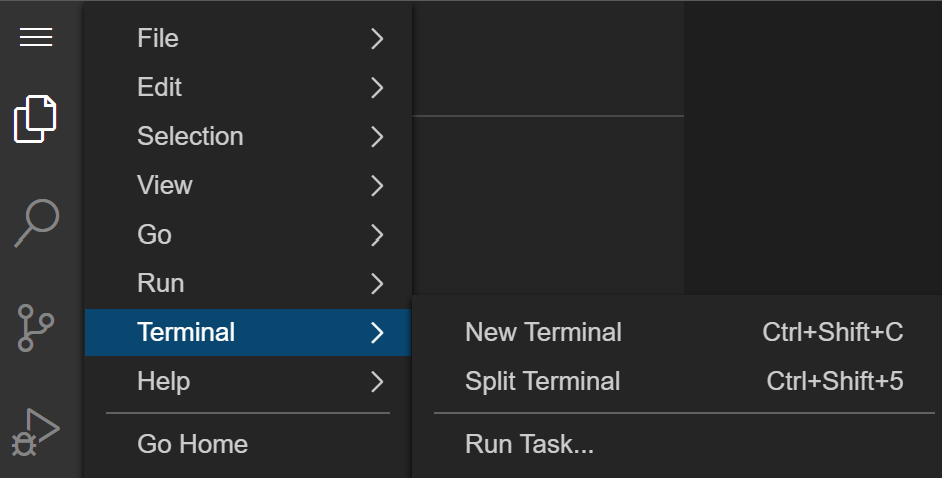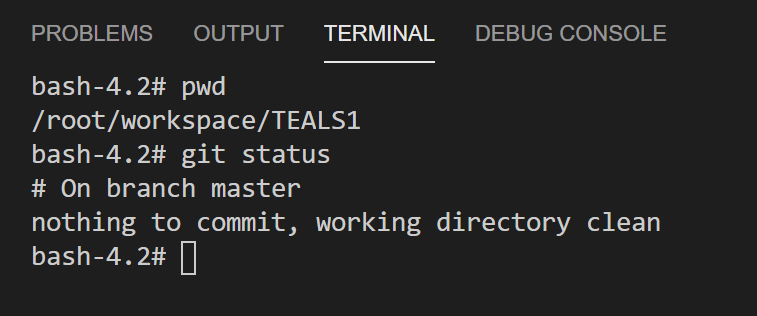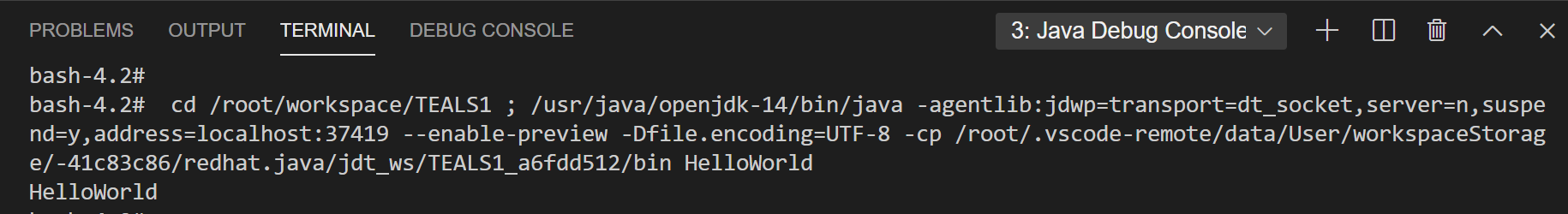TEALS Infrastructure Prototype
Dev Container for Java on codespaces
This repository contains Java infrastructure to help you get started.
Prereqs
To create the codespace, you'll need the following:
-
A Microsoft Account. If you don't already have one you can Create one HERE
-
A GitHub Username. If you don't already have one you can Create one HERE. You should use the same email you used to create your Microsoft Account.
-
A Microsoft Azure subscription. If you don't already have one, you can sign up for a Free Trial HERE or a Student Subscription HERE
-
A Visual Studio Online environment. If you don't already have one you can Create one HERE
This provides a hosted instance of Visual Studio Code, in which you'll be able to code and run the Java programs for the TEALS lab exercises.
- Click
Get started
- Click
Sign in
Configure your GitHub
-
Click Here and sign in with your GitHub Username
-
Click on Fork in the TEALS1 Repository
-
You now have a copy of the TEALS1 repository in your GitHub
My username was darsch so the repository shows up as darsh/TEALS1. Yours should be `/TEALS'
-
Set up the codespace environment:
- Click HERE and sign in using the Microsoft account associated with your Azure subscription.
Create a Visual Studio Online Codespace and Container
- Click
Create Codespace
- If you don't already have Visual Studio Online plan, create one. This is used to track resource utlization by your Visual Studio Online environments.
Then create an environment with the following settings:
Environment Name: A name for your environment - for example, Java-Dev
Git Repository: <GitHubUsername>/TEALS1
Instance Type: Basic (Linux) 2 cores, 4GB RAM
Suspend idle environment after: 30 minutes
-
Wait for the environment to be created, and then click
Connectto connect to it. This will open a browser-based instance of Visual Studio Code. -
Wait for a minute or so while the environment is set up for you. It might look like nothing is happening, but in the background we are installing some extensions that you will use in the labs.
-
After the REFRESH NOW file has appeared, refresh the web page to ensure all of the extensions are loaded and you're ready to start.
Configure GitHub Username and email and Remote for Fork
To open the terminal in your codespace you can ethier use key shortcut
Ctrl + `
Or use the Application Menu select Terminal>New Terminal
In the terminal copy and paste the following commands:
pwd
git status
Set an username in Git
Enter with your username replacing <GitHubusername>
git config --global user.name "<GitHubusername>"
Confirm that you have set the username correctly in Git:
Enter
git config --global user.name
Returns
YourGitHubusername
Set an email in Git
Enter with your email replacing [email protected]
git config --global user.email "[email protected]"
Confirm that you have set the email address correctly in Git:
Enter
git config --global user.email
Returns
To list the current configured remote repository for your fork.
Setup Remote Upstream
Enter
git remote -v
Returns
``
origin https://github.com/YOUR_USERNAME/YOUR_FORK.git (fetch) origin https://github.com/YOUR_USERNAME/YOUR_FORK.git (push) ``
Specify a new remote upstream repository that will be synced with the fork.
Enter
git remote add upstream https://github.com/DataSnowman/TEALS1.git
Verify the new upstream repository you've specified for your fork.
Enter
git remote -v
Returns
``
origin https://github.com/YOUR_USERNAME/YOUR_FORK.git (fetch) origin https://github.com/YOUR_USERNAME/YOUR_FORK.git (push) upstream https://github.com/DataSnowman/TEALS1.git (fetch) upstream https://github.com/DataSnowman/TEALS1.git (push) ``
Pull the upstream repository into your fork.
Enter
git pull upstream master
Run HelloWorld Sample
Find the HelloWorld program in sampleCode. The code should look like this:
public class HelloWorld { public static void main (String [] args) { System.out.println("HelloWorld"); } }
Click on Run on the sidebar
Click `Run and Debug'
You should get the following output in the terminal
Congrats! You are ready to right your own programs in the studentWork folder
To save you open code you are going to frequently (suggested at the end of every class) run the following command in the terminal to push the changes to your forked repository.
git push origin master