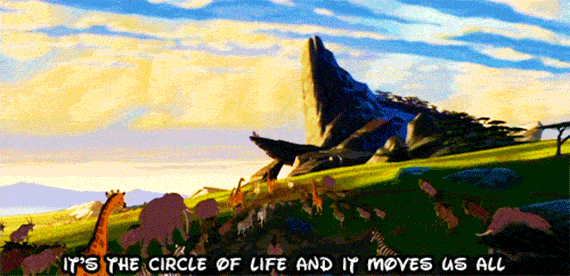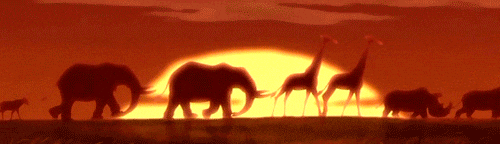- Explain what happens when React renders a component
- Explain why
render()must be idempotent - Describe the parts of the component lifecycle leading up to and coming after
render()
The Circle of Life. Who knew learning about the React framework could bring us to the Lion King? As with every creature in the animal kingdom, React components get created and destroyed only once. The majority of their lifetime is spent on updating - that is, reacting to user interactions.
We are kindly provided with 4 lifecycle methods to help us handle
updates:static getDerivedStateFromProps(), shouldComponentUpdate,
getSnapshotBeforeUpdate and componentDidUpdate.
These methods always get called in the same order and the render() method
which renders the React component into the DOM will be called just before
componentDidUpdate, so the actual order of lifecycle methods being called is:
-
static getDerivedStateFromProps(props, state) -
shouldComponentUpdate(nextProps, nextState) -
render()(can access props and state viathis.propsandthis.state- previous props are no longer available) -
getSnapshotBeforeUpdate(prevProps, prevState) -
componentDidUpdate(prevProps, prevState, snapshot)(can still access current props and state viathis.propsandthis.stateand this is the last time previous props and state will be available).
This method is called on every update, meaning whenever the component is receiving new props from its parent or the component's state has changed. A word of caution: a common mistake here is to assume that the props have changed. Just because the method is called doesn't necessarily mean that the props have changed. It is entirely possible that a parent component has updated and in re-rendering has passed the same props down to its children. In this case, regular components will still be triggered to update.
This method is for deriving state, meaning you want to modify a component's state based on something in the new props. React's official advice is that you probably don't need this, and in many cases where it seems necessary, there is often a better solution.
The shouldComponentUpdate method is the odd one out in the lifecycle methods
as it doesn't operate on the state, but has a Boolean return value determining
whether the component should update or not. Its sole use is for custom
performance optimization.
Say, for instance, you only want a component to update when a value changes past a set threshold, you could use this method to prevent component updating until the props meet the requirement.
For general optimization of updating, React recommends an alternative - use
React.PureComponent instead of React.Component. From the React reference
materials:
"If your React component’s render() function renders the same result given the same props and state, you can use React.PureComponent for a performance boost in some cases."
The PureComponent does not have access to shouldComponentUpdate, because it
instead runs its own version. The PureComponent checks to see if there are any
shallow changes to props and state and will only update if it registers a
difference between the current and next states.
When your applications start to get really big, using PureComponent is useful
for stopping un-necessary re-renders and making your website faster.
When you really want to customize the logic for when to re-render, use
shouldComponentUpdate.
shouldComponentUpdate(nextProps, nextState) {
return (this.props.myImportantValue !== nextProps.myImportantValue);
}The render() method is the most familiar one to all React developers. In fact,
in everyday development, we often end up writing React components that only use
the render() method! At this stage, the next props and state have become
available as this.props and this.state and the component gets rendered
into React's virtual DOM.
In a theater, this is when a specific scene in a play is being carried out: no changes are being made to the script or the scenery at this stage, it is purely taking the script the director is happy with and the props that have been laid out, and carrying out the play.
Right after render, but just before React commits content from its virtual DOM
to the actual DOM, the getSnapshotBeforeUpdate method is fired.
This method is currently only used to capture information that may be changed
after an update. For instance, mouse position and scroll position might be
changing rapidly and will change by the time the next lifecycle method is
invoked. This method returns either null or a value that will be passed into
the next method, componentDidUpdate.
This method isn't used very often, but it is kind of a look back to the update
that just occurred. We will have access to both the current props and previous
props, as well as any snapshot info from getSnapshotBeforeUpdate. A common use
case for this would be to update a 3rd party library.
componentDidUpdate(previousProps, previousState) {
if (previousProps.height !== this.props.height) {
someChartLibrary.updateHeight(this.props.height);
}
}This method can also be used to interact with the DOM, say by adjusting scroll position.
These are all the tools we get to help us decide how to react to changes in our
component. The render() method is the only one we must have - everything
else is optional. Use these methods sparingly. In the ideal world, we want to
have as little of these methods as possible.
Not called on initial render, but always called whenever a subsequent re-render is triggered:
| Method | current props and state | previousProps | previousState | nextProps | nextState | Can call this.setState |
Called when? | Used for |
|---|---|---|---|---|---|---|---|---|
static getDerivedStateFromProps() |
yes | no | no | no | no | yes | before every render | Not used often |
shouldComponentUpdate |
yes | no | no | yes | yes | yes | before every re-render (not initially) | can be used to stop unnecessary re-renders for performance optimization |
getSnapshotBeforeUpdate |
yes | yes | yes | no | no | yes | just before React updates and commits new content to the DOM | used rarely; can capture data that may be changing rapidly |
componentDidUpdate |
yes | yes | yes | no | no | yes | just after a re-render has finished | any DOM updates following a render (mostly interacting with 3rd party libraries) |
componentDidUpdate will actually receive the previous props and state as arguments, as the newly applied state and props can be accessed through this.props and this.state.