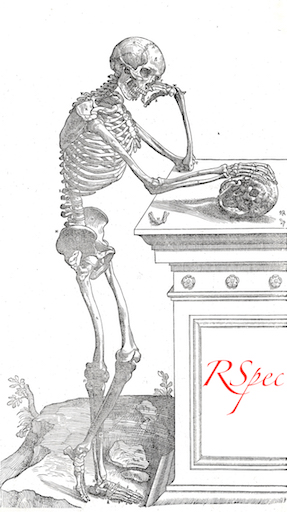At this point, you are familiar with how spec test files look. You have had to diagnosis them, drop breakpoints inside them, and perhaps even modify a test. Before we start writing our own rspec tests, let's pick apart the elements we have seen.
RSpec is a big framework. It is a hosted Domain Specific Language (DSL) for testing. Even though it might not always look like it, RSpec code is just plain Ruby. RSpec leverages the syntax and language features of Ruby to provide a specialized language for writing tests. For this intro, let's take a look at this example:
require "spec_helper"
RSpec.describe Person, type: :model do
describe "#first_name" do
it "is the first name for the person" do
person = described_class.new(first_name: "Expected First Name")
expect(person.first_name).to eq("Expected First Name")
end
end
describe "#last_name" do
it "is the last name for the person" do
person = described_class.new(last_name: "Expected Last Name")
expect(person.last_name).to eq("Expected Last Name")
end
end
describe "#full_name" do
it "is the first name followed the last name for the person" do
person = described_class.new(first_name: "Expected First Name" last_name: "Expected Last Name")
expect(person.last_name).to eq("Expected First Name Expected Last Name")
end
end
endrequire "spec_helper"It is common to configure RSpec to suit the needs and preferences of a project, and very common to see a spec start off with a line that requires a RSpec helper file that handles this need. This usually looks like require "spec_helper" or require "rails_helper". To learn about RSpec configuration options, check out the RSpec documentation.
RSpec.describe Person, type: :model do
describe "#first_name" do
it "is the first name for the person" do
person = described_class.new(first_name: "Expected First Name")
expect(person.first_name).to eq("Expected First Name")
end
endLet's zoom in the first line of this, and break down what's going on.
RSpec.describe Person, type: :model doThis is an Example Group definition. In RSpec, our tests are called examples, and we group them together using an example group. The top most example group definition gets prefixed with RSpec. Here we are defining an example group that describes the Person object as the subject. You will often also see a descriptive string used as the value for the subject. We are passing meta data to the example group here. This lets us provide extra configuration for this example group. Meta data is not required, and we also could have passed additional meta data.
We pass a block to the example group. This block will contain examples and also more example groups. RSpec provides a context method that lets us do the same thing as describe. They are aliases of one another.
Since describe and context perform the exact same way, why have two methods that do the same thing? Well, our tests are semantic, or "relating to meaning in language". So how we may use the words "context" and "describe" in real life will influence how we group our tests.
describe "#first_name" doHere we see a describe with a string. This creates an example group for the first_name instance method on the Person object. It is convention to describe instance methods by prefixing the method name with a #. To describe a class method convention dictates prefixing with a .. There will be times when you are creating an example group that does not describe a method. In those cases, the subject will be a descriptive string.
it "is the first name for the person" doTests in RSpec are called examples. They are declared with an it method. Here we are passing in a string "is the first name for the person" to describe the expected behavior of the interaction under test. The it method takes a block. The block defines the code which is executed when RSpec 'runs the example'. This code exercises and verifies the expectation stated in its description.
expect(person.first_name).to eq("Expected First Name")Expectations are the parts of an example that verifies code has the correct behavior. Here we are asserting that we expect the value returned by sending the message first_name to the person object to return an object that is equal to the string "Expected First Name". There is a lot going on here, and the syntax used is hiding some of the details. Lets take a look at what this method is doing with the missing syntax add back in:
expect(person.first_name).to(eq("Expected First Name"))We could further expand this to:
# Capture the value returned by sending person the first_name message
returned_first_name = person.first_name
# Define a expectation object that we can make expectations of
expectation_object = expect(returned_first_name)
# Define a matcher for comparing the returned_first_name value
matcher = eq("Expected First Name")
# Put it all together
expectation_object.to(matcher)You can see we have an object being created with the expect method. This takes a value, and lets us then make expectations on the value it contains. Next we define a matcher. The matcher is sent to the expectation_object via the to method, and the expectation_object checks if the matcher holds true. If it does, the expectation passes. If it doesn't, the test fails. You can read more about the built in expectation and matching library of RSpec here.
It is best to end a spec file with _spec.rb, and to place it under the spec directory. This is a convention of RSpec, and how it comes configured out of the box. There are some other conventions related to naming and location that are good to keep in mind. If the above Person was a file in a Ruby gem and lived at lib/gem_name/person.rb, a good place to put this Person spec would be spec/person_spec.rb. If this was a Rails app, and the Person was a file that lived in app/models/person.rb, then a good place for this would be spec/models/person_spec.rb.
Running rspec on this test file produces a breakdown of the describe, context, and it descriptions:
Person
#first_name
is the first name for the person
#last_name
is the last name for the person
#full_name
is the first name followed the last name for the person
Another convention found in many test files is the use of before and let. before and let blocks are used to set up test state. Since these occur quite often in the learn.co curriculum, let's understand their differences, benefits, and drawbacks.
Here is the documention on using before & after hooks. And here are the docs on using let and let!. Stop now and review them.
Let's use creating a valid T-Shirt as an example. (Remember that context is an alias for describe.)
Rspec.describe TShirt do
before do
@valid_attributes = { size: "XS" }
@invalid_attributes = { size: "XXXXXXXXXS"}
end
it "is valid with standard size" do
expect(TShirt.new(@valid_attributes)).to be_valid
end
it "is invalid with too small a size" do
expect(TShirt.new(@invalid_attributes)).to_not be_valid
end
context "other stuff" do
# some other tests
end
endThe before method takes an optional argument of a symbol for how often its code will run. before(:each) and before(:all) are two examples. In the snippet above, no argument is specified, so before defaults to :each, which means the code will run before every it block.
While the snippet above looks appealing in some ways, there is actually a lot of extra code getting run. Not only will @valid_attributes and @invalid_attributes be assigned a value for both of our tests, but they will also be assigned for all the tests in the "other stuff" context. Those variable assignments are unnecessary as we keep adding tests, and so it will slow down our test run cycle. This is not a great use for the before helper method.
Let's try writing the same tests with let:
Rspec.describe TShirt do
let(:valid_attributes) do
{ size: "XS" }
end
let(:invalid_attributes) do
{ size: "XXXXXXXXXS" }
end
it "is valid with standard size" do
expect(TShirt.new(valid_attributes)).to be_valid
end
it "is invalid with too small a size" do
expect(TShirt.new(invalid_attributes)).to_not be_valid
end
context "other stuff" do
# some other tests
end
endlet takes a symbol and a block of code, and executes lazily. Meaning, only if you invoke let by using its symbol invocation will the code inside the let be run. This is a much better approach than before.
In our spec file using before, the @valid_attributes and @invalid_attributes objects were created in both the "is valid with standard size" and "is invalid with too small a size" examples. That's 4 object creations.
In our spec file using let, the valid_attributes object was only created for the "is valid with standard size" example. And the invalid_attributes object was only created for the "is invalid with too small a size" example. That's 2 object creations. (We also don't need to use instance variables. Which is great!)
Finally, when using let, any tests in the "other stuff" context will not create an attributes object unless that it is explicitly invoked. Using the before approach will continue to create these extra things. And as our test file grows, that means its execution time will grow longer, needlessly.
But wait. What happens when our spec file starts using more and more lets?
Rspec.describe TShirt do
let(:valid_attributes) do
{ size: "XS" }
end
let(:invalid_attributes) do
{ size: "XXXXXXXXXS" }
end
it "is valid with standard size" do
expect(TShirt.new(valid_attributes)).to be_valid
end
it "is invalid with too small a size" do
expect(TShirt.new(invalid_attributes)).to_not be_valid
end
context "color" do
let(:valid_attributes) do
{ color: "green", size: "XS" }
end
let(:invalid_attributes) do
{ color: "transparent", size: "XS" }
end
it "is valid with acceptable color" do
expect(TShirt.new(valid_attributes)).to be_valid
end
it "is invalid with unacceptable color" do
expect(TShirt.new(invalid_attributes)).to_not be_valid
end
# more tests, with the possibility of more and more tests as time goes on
end
it "can be ripped" do
shirt = TShirt.new(valid_attriubtes)
expect(shirt.rip!).to eq("Oh no! I'm torn!")
end
# many many more tests
endHmmmm. The last snippet is a realistic example of many test files in the Ruby universe. The lets inside the "color" context use identical symbols to define their code. The tests below it use the first valid and invalid attributes definition they find, so that means the ones in the "color" scope.
In this very simple example, this may seem straight ahead. However, most real world test files are much larger and more complex. They may juggle a number of scenarios to test TShirt. And what about that "rip" test? What attributes is it using? I should not have to scan the entire content of the test file to write a test for a ripped TShirt.
Let's not use these rspec helper methods and give this another try.
Rspec.describe TShirt do
it "is valid with standard size" do
expect(TShirt.new({ size: "XS" })).to be_valid
end
it "is invalid with too small a size" do
expect(TShirt.new({ size: "XXXXXXXXXS" })).to_not be_valid
end
context "color" do
it "is valid with acceptable color" do
expect(TShirt.new({ color: "green", size: "XS" })).to be_valid
end
it "is invalid with unacceptable color" do
expect(TShirt.new({ color: "transparent", size: "XS" })).to_not be_valid
end
# more tests
end
it "can be ripped" do
shirt = TShirt.new({ size: "XS" })
expect(shirt.rip!).to eq("Oh no! I'm torn!")
end
# more tests
endThis is the best test file yet. Because we are not using before nor let, we don't need to search around our test examples to figure out what values are in use. We have reduced the cognitive burn of understanding our test code, and thus made them easier to understand and edit/improve as our TShirt class evolves. We also quickly understand what our tests do NOT require.
before and let can easily lead to the testing Obscure Test, Fragile Test, and Slow Test coding smells. Avoiding before and let can help us avoid these problems.
Nitro tests suffer greatly from issues of over using before and let helper methods. As do some learn.co labs. Understanding these method drawbacks puts you in a fantastic position to help Nitro clean up its tests. To learn more about why before and let should be avoided, read this.
When we write examples, we should try to structure the example to tell a story. Good testing stories take this form:
- Setup
- Exercise
- Verify
- Teardown
Or:
- Setup
- Exercise / Verify
- Teardown
This is called a Four-Phase Test and can be read about here.
-
Setup - Prepare the system to test our scenario. Typically this requires us to setup an object(s)'s state so we may make assertions about the behavior we intend to test.
-
Exercise - Use and exercise the system under test.
-
Verify - Verify the exercise step produced the expected behavior.
-
Teardown - System under test is reset to its pre-setup state. (This is often handled internally by
rspec.)
rspec has quite a lot of features and helper methods. Many of them are very convenient, and many are helpful. But worrying too much about the "syntactic sugar" around your tests is not the point. What makes good tests?
As you gain experience, you will form your own opinions on what kind of tests provide the most value. Here are some questions to keep in mind as you start writing your own tests:
- Is the intent of my test clear? What is my subject? What am I describing, and how am I verifying that?
- Am I coding only what is necessary for my test?
- Does my test enforce expectations that must stay intact?
Many developers have the mind set that simply having any tests in their project is a step in the right direction. And they are generally right! But, a poorly written test suite may be slow, and/or brittle, and it might not verify everything it implies.
The best way to learn about testing is to jump in and start creating your own spec files. Use examples you've seen in the past, and the guidance of your fellow Power developers as you continue to learn.
Please open a pull-request. Provide a detailed description that explains the change you are proposing. Then "@" mention your instructor on the pull-request, and send them a link via Connect.