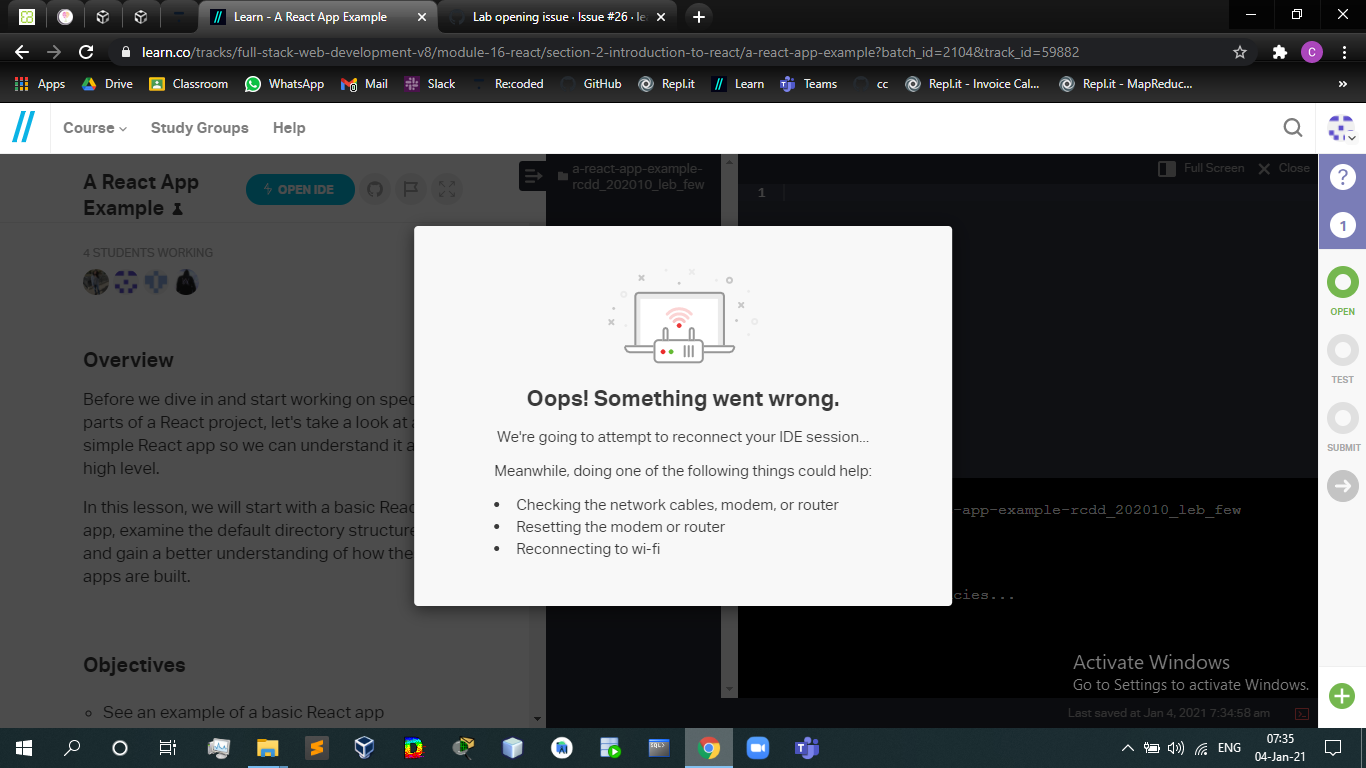Before we dive in and start working on specific parts of a React project, let's take a look at a simple React app so we can understand it at a high level.
In this lesson, we will start with a basic React app, examine the default directory structure and gain a better understanding of how these apps are built.
- See an example of a basic React app
- Gain an overview of how the files interact
- Practice writing your first React component
This lesson has all the necessary parts of a fully working React app. To check the app out, fork and clone this lesson onto your computer, navigate into the lesson's directory, and run:
npm installThis will get and install all the required dependencies for React.
Next, we need to start up a server for the app to run on:
npm startThis will host the app and open a browser window to display it. If the browser doesn't open, but the server started correctly, you can use the links that appear in the terminal to access the app. They should look something like the following:
Local: http://localhost:3000/
On Your Network: http://192.168.1.5:3000/You can use the Local link to open the app in your own browser. The second is
for any other computers on your network that you want to access your app from.
If everything has worked correctly, you should see a page with the exact time it was loaded, along with a small amount of text and a GIF.
If we make any changes to our app while the server is running, it will 'hot reload,' and update the app in the browser. If there are app-breaking errors in your code, the browser will display those errors instead.
Open src/App.js in a text editor. This file contains a section of code that
looks very much like HTML:
<div className="App">
<header className="App-header">
{moment().format('MMMM Do YYYY, h:mm:ss a')}
</header>
<p className="App-intro">
In React apps, we write JSX - it looks like HTML, and uses a lot of HTML
syntax. JSX lets us include JavaScript functions right along with the HTML,
and also allows us to add in components, which are separate, self-contained
chunks of JSX.
</p>
<ExampleComponent />
</div>It also has some JavaScript code in it, moment().format('MMMM Do YYYY, h:mm:ss a'). As it turns out, this is actually all JavaScript. This syntax is
called JSX. It lets us write code that looks nearly identical to HTML, but
allows us to mix in vanilla JavaScript and other neat things.
Reading through the JSX code, we've got one div that contains three child
elements, <header>, <p> and <ExampleComponent />. In your browser, these
are the elements being displayed! The <header> provides a timestamp of the
exact time the app was loaded. The <p> section includes the brief text on JSX.
The ExampleComponent contains the sunglasses GIF. In the src folder, take a
look at ExampleComponent.js. You'll see a file very similar to App.js,
containing <img> and <p> elements.
By including <ExampleComponent /> in App.js's JSX, we are able to use the
contents of the components. If you copy and paste <ExampleComponent /> so it
is listed two times in a row, two GIFs will appear on the page. Try this now.
What about the rest of App.js, though? Moving out from the middle, we see this
JSX code is the return value of a function, render(). This function is
contained within a class:
class App extends Component {
render() {
return (
// JSX goes here!
)
}
}We will go into greater depth on things like extends Component, but for now,
the key thing to understand is that all of the visible content of our app is
contained within this App class.
We've already seen that it is possible to have multiple files that contain
visible content, i.e., by using both App and ExampleComponent.
ExampleComponent, however, is used within App. App is at the top-most
level, the parent component of our React app content.
create-react-app version 3.0.0 was released April 22, 2019. It
makes a small change that defines App slightly differently. When you run
create-react-app it may generate class App extends Component if you have
an old version, or function App() { if you have a newer version. Both are
fine. Don't be surprised if you see an App that looks like the code block
below.
function App() {
return (
// JSX goes here!
)
}If you ever find you need class component features (like .state) you can
change App from a function to a class and write out the class's render()
method.
There are two other things in the App.js file we haven't touched on:
import React, { Component } from "react";
import moment from "moment";
import ExampleComponent from "./ExampleComponent";
import TestComponent from "./TestComponent";
// class blah blah extends whatever render something etc...
export default App;react and moment are both npm packages, so what is happening here? App.js
is pulling in specific content from these two packages! You can see in the App
class that Component and moment are both being used in the render()
method. They are being imported from the node_modules folder.
The imports for ExampleComponent and TestComponent are slightly different.
In this case, App.js is importing files in the same directory, like
./ExampleComponent, which allows it to use <ExampleComponent /> in the
render() method.
OK, then what is happening with export? By including the export line, we are
allowing other files to import things from the App.js file. There are different types
of exports, like named exports and default exports, but we will dive deeper into this topic in a later lesson.
For now, we will just focus on default exports. The line, export default App denotes that
our App class is the main thing we want to export from our App.js file. You
can have only one default export per file. If you take a look at one of the
other JS files, index.js, you can see that at the top of the file, we are
importing App from App.js (the .js is not
included, but still implied). This is the syntax to import something that is the
default export of another file:
import App from "./App";This structure of importing and exporting allows for files to 'chain' together.
ExampleComponent.js has an export statement as well (take the time to locate
it), and is imported into App.js. Additionally, App.js is imported into
index.js.
The index.js file doesn't have an export. It is the 'top' of this chain.
Inside index.js is some regular JavaScript, document.getElementById('root').
Even though React is a modern, complex framework, it still relies on a regular
index.html file to load the JavaScript! The file can be found in the public
folder. Take a look at it and try to identify how public/index.html is connected
to src/index.js
There are three tests to pass in this lesson. They are all related to the
content within App.js.
- Replace the contents of the
headerelement so that, instead of a time, it just says 'Now' - Make sure to include
<ExampleComponent />(if you have removed it) - Add in a new component,
<TestComponent />, just below<ExampleComponent />
You can open two terminal tabs to both run npm start and test the lab using
learn or npm test.
There is a lot still we haven't touched on, and we will go into greater depth on
how things work throughout the following lessons. Almost all of our work,
however, will be done within App.js and child components of it. This is where
all of our creative energy will be spent.
This file structure is used by Facebook, the creators of React, and is what
create-react-app automatically generates. Using this structure, a lot of
set-up is abstracted away. We do not need to deal with writing the HTML document
or connecting it with JavaScript, as it is always the boiler plate code with
index.html, index.js, and App.js.