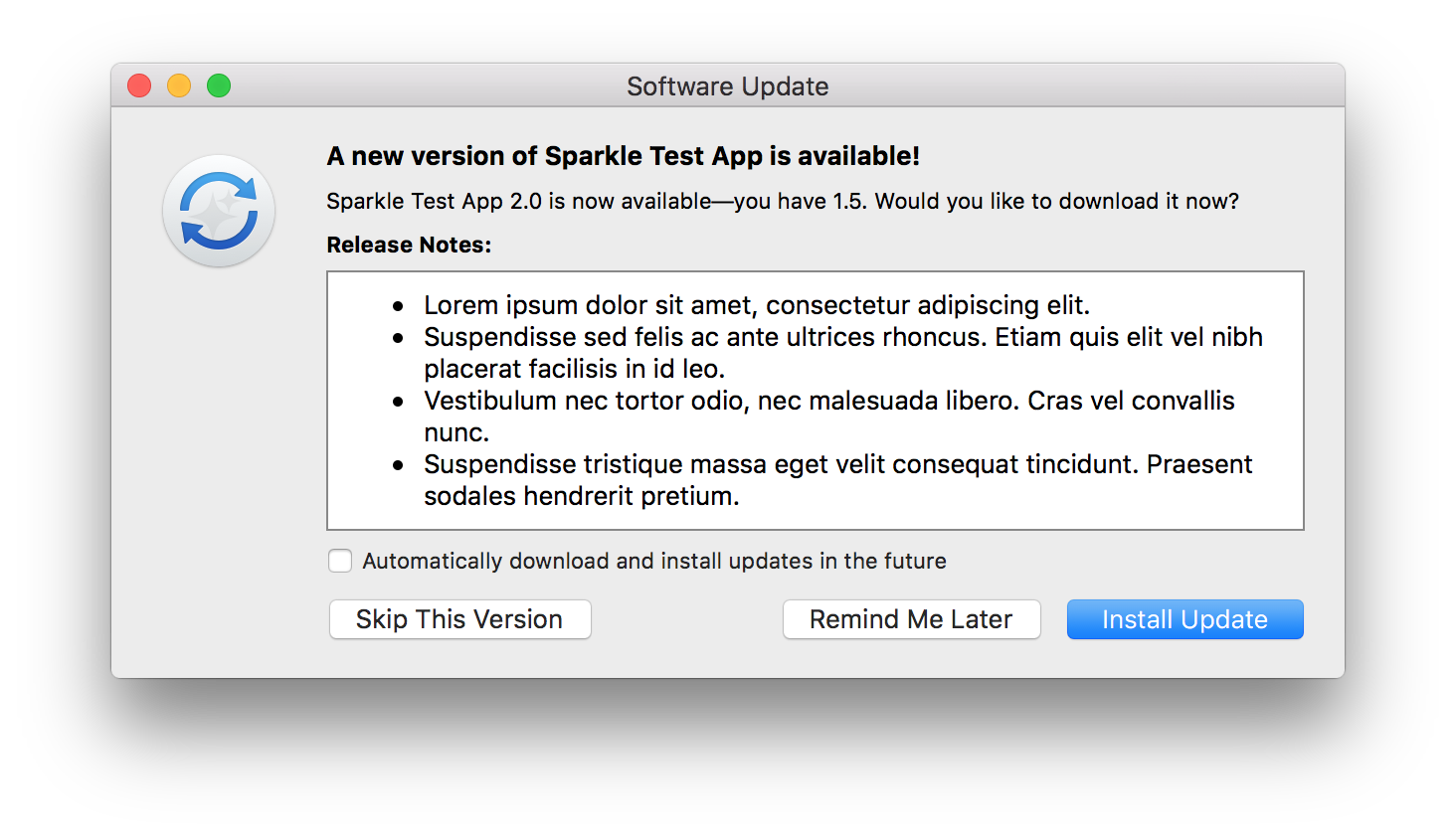This plugin allows Flutter desktop apps to automatically update themselves (based on sparkle and winsparkle).
English | 简体中文
| Linux | macOS | Windows |
|---|---|---|
| ➖ | ✔️ | ✔️ |
Add this to your package's pubspec.yaml file:
dependencies:
auto_updater: ^0.2.0Or
dependencies:
auto_updater:
git:
path: packages/auto_updater
url: https://github.com/leanflutter/auto_updater.git
ref: mainopenssl
Run the following command:
Use Chocolatey
choco install openssl
import 'package:auto_updater/auto_updater.dart';
void main() async {
// Must add this line.
WidgetsFlutterBinding.ensureInitialized();
String feedURL = 'http://localhost:5002/appcast.xml';
await autoUpdater.setFeedURL(feedURL);
await autoUpdater.checkForUpdates();
await autoUpdater.setScheduledCheckInterval(3600);
runApp(MyApp());
}Please see the example app of this plugin for a full example.
Run the following command:
dart run auto_updater:generate_keysYou need to run this command on
macOSandWindowssystems separately.
Prepare signing with EdDSA signatures:
Output:
A key has been generated and saved in your keychain. Add the `SUPublicEDKey` key to
the Info.plist of each app for which you intend to use Sparkle for distributing
updates. It should appear like this:
<key>SUPublicEDKey</key>
<string>pfIShU4dEXqPd5ObYNfDBiQWcXozk7estwzTnF9BamQ=</string>
Change the file macos/Runner/Info.plist as follows:
<?xml version="1.0" encoding="UTF-8"?>
<!DOCTYPE plist PUBLIC "-//Apple//DTD PLIST 1.0//EN" "http://www.apple.com/DTDs/PropertyList-1.0.dtd">
<plist version="1.0">
<dict>
...
+ <key>SUPublicEDKey</key>
+ <string>bHaXClrRGMmKoKP/3HJnr/jn2ODTRPAM3VZhhkI9ZvY=</string>
</dict>
</plist>Prepare signing with DSA signatures:
Output:
Generated two files:
dsa_priv.pem: your private key. Keep it secret and don't share it!
dsa_pub.pem: public counterpart to include in youe app.
BACK UP YOUR PRIVATE KEY AND KEEP IT SAFE!
If you lose it, your users will be unable to upgrade!
command will generate the private key (
dsa_priv.pem) and the public key (dsa_pub.pem) for you. Please Back up your private key and keep it safe, Add your public key to your project either as Windows resource.
Change the file windows/runner/Runner.rc as follows:
...
+/////////////////////////////////////////////////////////////////////////////
+//
+// WinSparkle
+//
+// And verify signature using DSA public key:
+DSAPub DSAPEM "../../dsa_pub.pem"To simplify the packaging process, Flutter Distributor is used here, A complete tool dedicated to packaging and publishing Flutter apps.
Add distribute_options.yaml to your project root directory.
output: dist/
releases:
- name: prod
jobs:
- name: macos-zip
package:
platform: macos
target: zip
build_args:
dart-define:
APP_ENV: dev
# See full documentation: https://distributor.leanflutter.org/configuration/makers/exe
- name: windows-exe
package:
platform: windows
target: exe
build_args:
dart-define:
APP_ENV: devRun the following command:
flutter_distributor release --name prod --jobs macos-zip
Run the following command:
flutter_distributor release --name prod --jobs windows-exe
Run the following command:
dart run auto_updater:sign_update dist/1.1.0+2/auto_updater_example-1.1.0+2-macos.zip
Output:
sparkle:edSignature="pbdyPt92pnPkzLfQ7BhS9hbjcV9/ndkzSIlWjFQIUMcaCNbAFO2fzl0tISMNJApG2POTkZY0/kJQ2yZYOSVgAA==" length="13400992"
Update the obtained new signature to the value of the sparkle:edSignature attribute of the enclosure node of the appcast.xml file.
Run the following command:
dart run auto_updater:sign_update dist/1.1.0+2/auto_updater_example-1.1.0+2-windows-setup.exe
Output:
sparkle:dsaSignature="MEUCIQCVbVzVID7H3aUzAY5znpi+ySZKznkukV8whlMFzKh66AIgREUGOmvavlcg6hwAwkb2o4IqVE/D56ipIBshIqCH8rk=" length="13400992"
Update the obtained new signature to the value of the sparkle:dsaSignature attribute of the enclosure node of the appcast.xml file.
Add appcast.xml to your project dist/ directory.
<?xml version="1.0" encoding="UTF-8"?>
<rss version="2.0" xmlns:sparkle="http://www.andymatuschak.org/xml-namespaces/sparkle">
<channel>
<title>auto_updater_example</title>
<description>Most recent updates to auto_updater_example</description>
<language>en</language>
<item>
<title>Version 1.1.0</title>
<!-- For the macOS item, it is recommended to add 'sparkle:version' and 'sparkle:shortVersionString' to the item node, rather than as part of the enclosure. -->
<sparkle:version>2</sparkle:version>
<sparkle:shortVersionString>1.1.0</sparkle:shortVersionString>
<sparkle:releaseNotesLink>
https://your_domain/your_path/release_notes.html
</sparkle:releaseNotesLink>
<pubDate>Sun, 16 Feb 2022 12:00:00 +0800</pubDate>
<enclosure url="1.1.0+2/auto_updater_example-1.1.0+2-macos.zip"
sparkle:edSignature="pbdyPt92pnPkzLfQ7BhS9hbjcV9/ndkzSIlWjFQIUMcaCNbAFO2fzl0tISMNJApG2POTkZY0/kJQ2yZYOSVgAA=="
sparkle:os="macos"
length="13400992"
type="application/octet-stream" />
</item>
<item>
<title>Version 1.1.0</title>
<sparkle:releaseNotesLink>
https://your_domain/your_path/release_notes.html
</sparkle:releaseNotesLink>
<pubDate>Sun, 16 Feb 2022 12:00:00 +0800</pubDate>
<enclosure url="1.1.0+2/auto_updater_example-1.1.0+2-windows.exe"
sparkle:dsaSignature="MEUCIQCVbVzVID7H3aUzAY5znpi+ySZKznkukV8whlMFzKh66AIgREUGOmvavlcg6hwAwkb2o4IqVE/D56ipIBshIqCH8rk="
sparkle:version="1.1.0+2"
sparkle:os="windows"
length="0"
type="application/octet-stream" />
</item>
</channel>
</rss>This example uses the same
appcast.xmlfile formacOSandWindows, and you need to configure the value of thesparkle:osproperty accordingly.
Start the test update server:
cd dist/
serve -l 5002
- Make sure you have the sparkle pod added as described in Sparkle Documentation
- Make sure you have added and enabled network capabilties of your app and disabled the sandbox for release by adding the following to your entitlement files for debug and release
<key>com.apple.security.network.client</key>
<true/>
<key>com.apple.security.network.server</key>
<true/>
<key>com.apple.security.app-sandbox</key>
<false/>
- Biyi - A convenient translation and dictionary app.
Sets the url and initialize the auto updater.
Asks the server whether there is an update. You must call setFeedURL before using this API.
Sets the auto update check interval, default 86400, minimum 3600, 0 to disable update