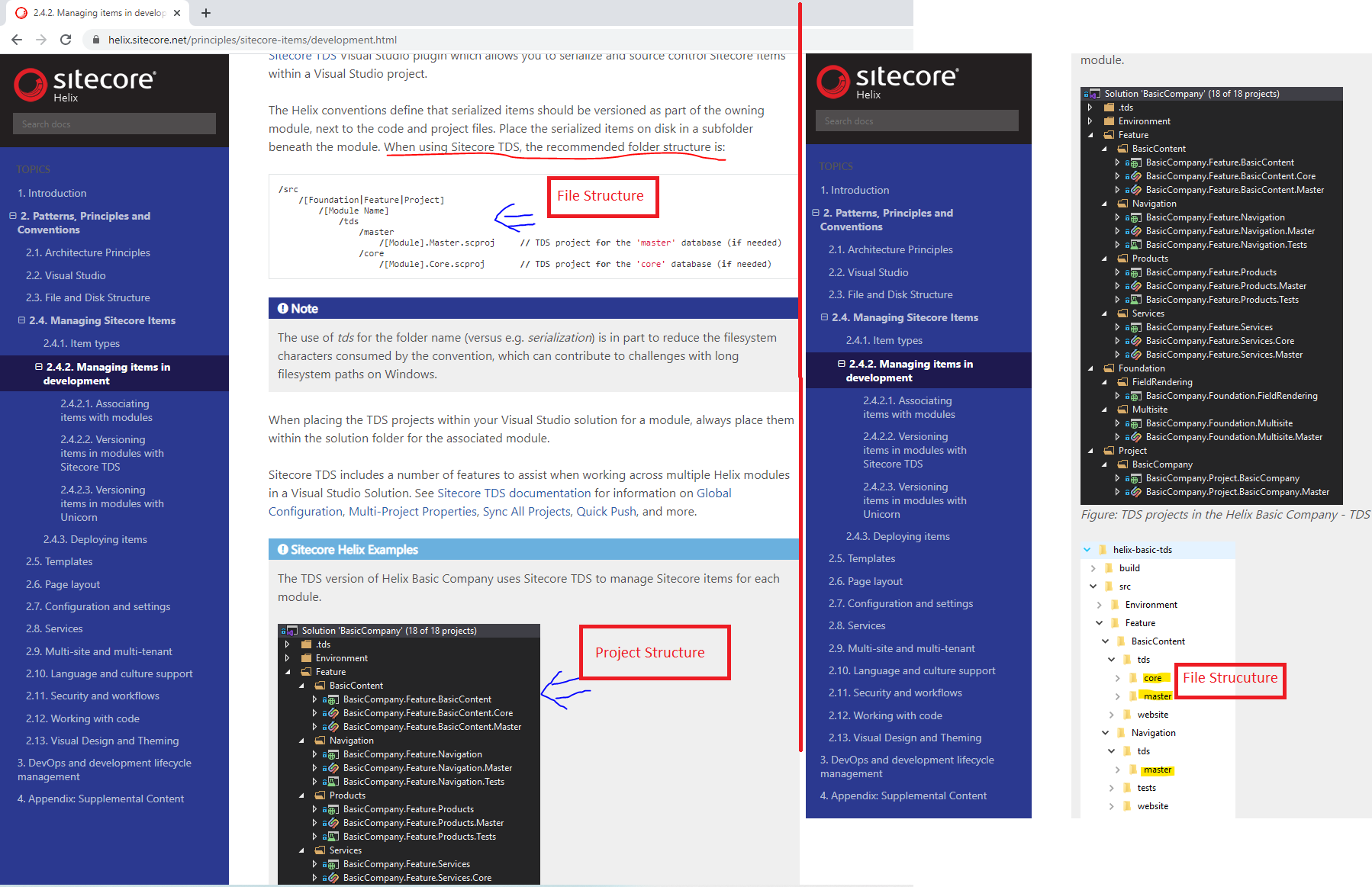Hi, I am using VS Professional 17.4.2 version. Installed helix extension in admin mode and got installed successfully. I am trying to create a solution through Example.Solution.Rendering.SDK template but getting below error. I am passing c:/Demo for publishing path but template is looking Demo folder inside MSBuild solution root directory, not sure why?
log trace from extension
Info:
Reading token inputs
-----------
Info: Input - $sitecorePlatformVersion$: 10.2.*
Info: Input - $sitecoreAspNetVersion$: 19.0.*
Info: Input - $publishRootPath$: $(SolutionDir)docker\deploy
Info: All template replacement tokens:
-----------
$guid1$: 586d93f5-2248-4145-9e43-cc39187ede21
$guid2$: 391a1bba-5905-47ae-929d-1c492c91dc8a
$guid3$: b1c48fe1-b154-4ad6-8ea9-4257b663b0c7
$guid4$: b4f440d4-ff1b-4534-81f2-c35a82565ac3
$guid5$: 62f7e00b-0ae4-4ba6-8e75-6ae17addca39
$guid6$: 639811de-edcf-49cf-9a1a-c948713086e2
$guid7$: 7cc6798e-c79d-4243-918c-9d4793757fce
$guid8$: 2d402078-4f6e-44aa-a738-de81f8a7998f
$guid9$: 285dbe07-ce56-4ad1-bab2-7db267075287
$guid10$: ec0b0a6b-4dcb-455b-a1fe-795cc42857d7
$time$: 12/4/2022 11:54:49 AM
$year$: 2022
$clrversion$: 4.0.30319.42000
$runsilent$: False
$targetframeworkversion$: 4.8
$language$: CSharp
$uistyle$: oneaspnet
$tagfilter$: web
$applyUIFilters$: WebCore
$showAllFrameworks$: true
$enableFrameworkTypeSelection$: false
$solutiondirectory$: C:\Users\<usrename>\source\repos\GHD
$projectname$: GHD
$safeprojectname$: GHD
$currentuiculturename$: en-US
$installpath$: C:\Program Files\Microsoft Visual Studio\2022\Professional\Common7\IDE\
$specifiedsolutionname$:
$exclusiveproject$: True
$destinationdirectory$: C:\GHD\GHD
$guid11$: 8babb15e-b8fd-4dae-9379-73fe50877f55
$guid12$: 3b811836-5b91-4cc8-81a4-01fc621c7154
$guid13$: 9c51f3c9-da93-4544-8b02-957415d5519a
$guid14$: e5d92a35-1c2b-4323-89ad-1654bde8c769
$guid15$: 6bbe8c34-2a0b-45cd-98b4-4d4d693bb30f
$guid16$: 0cdb7269-90f8-42d0-9e3b-efb8e4d5f409
$guid17$: 0b3a7707-8b31-476d-bd5d-8569181b4ad9
$guid18$: 29ab8da8-0c31-4e13-850b-c887ce3420ec
$guid19$: 83edac73-2e2b-48fd-8702-a0226ba4ee4f
$guid20$: 8c9b6443-f9f0-414e-9c79-28ed091dfc4d
$guid21$: 7f1fab9e-3668-4aea-8aef-eee333a48dbe
$guid22$: f0d77d75-6434-4f8d-b542-143647e349e9
$guid23$: ca9f8701-37c6-44ab-8843-7d7f8cdec4c4
$guid24$: e9155674-0365-49ea-a5e1-e68d42cd6703
$guid25$: a8c32ee4-e9ff-487a-b358-d9a5319cec02
$guid26$: 7f11ecae-f522-4aa0-9445-9cdc3de0da03
$guid27$: cfb66556-b462-49de-ac1d-d18589005a97
$guid28$: 64f6a35f-d089-4c48-9e9b-0f818a9a2208
$guid29$: ff2ff6b9-4663-445d-a735-8f92f066c90e
$guid30$: 7a587a54-6d20-44f5-85f9-fc61970c2e79
$guid31$: 493cfcd1-520b-4c41-8855-f870eb441793
$guid32$: 55548e07-e30e-49b2-b3ed-63ddc3b4fe82
$guid33$: 5fd5f7bc-b0bc-4214-a081-0c363e1a9330
$guid34$: 790f5c5e-2aeb-4c72-8ced-0f2f61f2b91d
$guid35$: af47c884-bcf7-442b-8a3c-70e57670ebe7
$guid36$: dd207978-cf3e-4dd0-9964-e696b9027582
$guid37$: c9ee9f39-4853-4afd-a18f-0443f9b2b7c2
$guid38$: a0177cf0-e3f1-4506-8711-36b54362b17e
$guid39$: add6bd43-8eee-42b9-a5f0-1d5021de02b0
$guid40$: 7190632d-6ba9-4f84-ac2a-e8241f86e5c5
$guid41$: 20bcc3d3-8fc8-4082-90c6-6ca2bd655ec9
$guid42$: c304135a-8bc2-413f-99e2-dc69672aed96
$guid43$: acf969ae-5660-4c66-8129-1b488daa187e
$guid44$: 97931948-4d17-46e0-86f0-dba4432d390c
$guid45$: db0d27f0-2ac5-465c-85bd-68266cdf698d
$guid46$: 3ec44785-f272-47ff-92ec-53354828899e
$guid47$: ab66b41c-85bd-41d2-a322-292bb1591758
$guid48$: 0064df09-8e2e-46cd-a972-070863838912
$guid49$: 926162aa-ba71-463a-977d-fba2b5358e76
$guid50$: 871fcc2b-31a8-40b3-8dae-f6a052cefd37
$guid51$: 8b897ac0-dea4-4624-8803-251a82dae417
$guid52$: 13f2d9b9-447a-4f22-bb2c-a9b4fcf480f8
$guid53$: e45f8139-1c9a-406c-a40a-ef45ba478600
$guid54$: acf81d7c-7484-4255-99f9-c9c0d7ae20a5
$guid55$: ad4ec431-8651-492d-af55-8ce6c8eccd10
$guid56$: 20479dcc-85ad-4c1c-b193-31bd789af91e
$guid57$: 14332c13-a72e-4985-baef-2bb8def5e509
$guid58$: 2586cdf7-6803-49fb-9f25-401e84a59c72
$guid59$: 545daeb9-9e66-4286-b67a-f31df4330c30
$guid60$: 0fa57707-fa04-4f53-b8be-86685f459151
$guid61$: a8092886-17ea-4269-b4eb-417b76df035e
$guid62$: 91b40a78-8192-4a29-a57d-8d57b0a1c19d
$guid63$: 82a71e31-75d2-4e23-898b-b7ee398ba128
$guid64$: a2ad32b7-f415-495f-8b5d-e441a6d514c8
$guid65$: 56f82198-5818-4152-b495-68f58fa8aab7
$guid66$: f25cfbf9-b72a-47e4-8d87-0d175a9effe7
$guid67$: 90640753-e2a2-4924-82f6-228b0c6bafb4
$guid68$: a95f8f29-4da2-48b9-b95c-b414c6fef128
$guid69$: eb098057-20d9-4e06-955a-765b79a2ccec
$guid70$: 9415fe67-3202-49c8-8b8d-d058379a11ee
$guid71$: 9241c4e2-4aa8-4701-9f76-039333f38b04
$guid72$: 3aa79b7b-291b-436e-b71d-b2aaeeb61d91
$guid73$: b335bd1f-53f1-4605-af4e-16a1b5abdc96
$guid74$: 53ca6d2e-2af6-458c-bf2b-2b98b60b510d
$guid75$: 4a562f8d-9ddf-472a-a940-a3f49820f4f1
$guid76$: 2ed1d8a7-659a-4205-bd90-2bcb4528a419
$guid77$: 33b53548-9c7a-4660-9df0-3664da72492d
$guid78$: 99b2201a-cf77-4028-9c80-bea0d67a4054
$guid79$: fc0757b7-7cd6-4330-9f24-9973a5f3eac8
$guid80$: ff4afb39-0503-40c0-b4b7-06fa59870495
$guid81$: 02b3ba44-de4e-45e4-bef3-cfb1e3f41802
$guid82$: 847e3fde-cae4-4262-8ec7-65d52513693c
$guid83$: 2e73a2f0-547b-4ceb-89ba-2a3db40c7287
$guid84$: 0a82e336-735a-4cce-9207-62ad1d5c3e17
$guid85$: b7cdb958-9513-4098-9a8d-56d40c5f2be9
$guid86$: ea2df8d6-4b21-4cca-bdb6-766c6a138161
$guid87$: c6584dad-d10e-4883-926d-73a4459c3e88
$guid88$: 0db2b42f-ef85-4a8a-b693-176d5a3330fc
$guid89$: 727721a0-c5b7-438d-a0a5-07f809cb4948
$guid90$: e7e5d1ba-72e7-4d68-84de-922d6a177cda
$guid91$: 4c99fced-10aa-4b11-aae7-2e055a6c7244
$guid92$: 10a62f24-c6a3-4fa3-906f-9b2c972c16f6
$guid93$: 2653c369-aaf3-4a5d-9de5-51964ff8db1a
$guid94$: 8a9bd7a9-689b-44fc-b1ea-4800307ce73f
$guid95$: 6ffb2aad-2ad6-4845-8452-f22055f9f12c
$guid96$: 03182e81-97fc-411b-8346-b34c47b78a65
$guid97$: 1cb36d0c-dfb7-401f-b081-73ad3071a2aa
$guid98$: 4a950302-fd1f-4a35-94da-633f59f0ea9f
$guid99$: fdf2a76f-c131-4506-9af6-28d7b00879fb
$emptyString$:
$serializationDeps$: Foundation.*
$platformFrameworkversion$: net48
$renderingFrameworkversion$: netcoreapp3.1
$renderingOutputFolderName$: rendering
$siteName$: my-website
$siteHostname$: *cm*|*cd*
$instanceUri$: http://cd
$layerName$: Feature
$sitecoreVersion$: 8.2.170728
$moduleName$: GHD
$platformProjectfolderName$: platform
$netframeworkversion$: net48
$moduleNamespace$: Feature.GHD
$autoPublishOnBuild$: true
$publishPath$: C:\Websites\my.sitecore.local
$sitecorePlatformVersion$: 10.2.*
$sitecoreAspNetVersion$: 19.0.*
$publishRootPath$: $(SolutionDir)docker\deploy
Info: Running template engine:
-----------
Info: Template Engine started
Manifest: Empty Helix Solution for Sitecore 10.2 using Sitecore AspNet rendering host (example)
root path: C:\Users\<username>\source\repos\GHD
Error: Exception occurred: Could not find a part of the path 'c:\users\<username>\source\repos\ghd\.editorconfig'.
at System.IO.__Error.WinIOError(Int32 errorCode, String maybeFullPath)
at System.IO.File.InternalCopy(String sourceFileName, String destFileName, Boolean overwrite, Boolean checkHost)
at LaubPlusCo.Foundation.HelixTemplating.Services.CopyTemplateObjectFilesService.CopyFile(ITemplateObject templateObject)
at LaubPlusCo.Foundation.HelixTemplating.Services.CopyTemplateObjectFilesService.Copy(IEnumerable`1 templateObjects)
at LaubPlusCo.Foundation.HelixTemplating.TemplateEngine.DefaultHelixTemplateEngine.Run(HelixTemplateManifest manifest, String solutionRootPath)
at LaubPlusCo.VisualStudio.HelixTemplates.Dialogs.Dialogs.ManifestDialog.CreateButton_OnClick(Object sender, RoutedEventArgs e)
at System.Windows.EventRoute.InvokeHandlersImpl(Object source, RoutedEventArgs args, Boolean reRaised)
at System.Windows.UIElement.RaiseEventImpl(DependencyObject sender, RoutedEventArgs args)
at System.Windows.Controls.Primitives.ButtonBase.OnClick()
at System.Windows.Controls.Button.OnClick()
at System.Windows.Controls.Primitives.ButtonBase.OnMouseLeftButtonUp(MouseButtonEventArgs e)
at System.Windows.RoutedEventArgs.InvokeHandler(Delegate handler, Object target)
at System.Windows.RoutedEventHandlerInfo.InvokeHandler(Object target, RoutedEventArgs routedEventArgs)
at System.Windows.EventRoute.InvokeHandlersImpl(Object source, RoutedEventArgs args, Boolean reRaised)
at System.Windows.UIElement.ReRaiseEventAs(DependencyObject sender, RoutedEventArgs args, RoutedEvent newEvent)
at System.Windows.UIElement.OnMouseUpThunk(Object sender, MouseButtonEventArgs e)
at System.Windows.RoutedEventArgs.InvokeHandler(Delegate handler, Object target)
at System.Windows.RoutedEventHandlerInfo.InvokeHandler(Object target, RoutedEventArgs routedEventArgs)
at System.Windows.EventRoute.InvokeHandlersImpl(Object source, RoutedEventArgs args, Boolean reRaised)
at System.Windows.UIElement.RaiseEventImpl(DependencyObject sender, RoutedEventArgs args)
at System.Windows.UIElement.RaiseTrustedEvent(RoutedEventArgs args)
at System.Windows.Input.InputManager.ProcessStagingArea()
at System.Windows.Input.InputManager.ProcessInput(InputEventArgs input)
at System.Windows.Input.InputProviderSite.ReportInput(InputReport inputReport)
at System.Windows.Interop.HwndMouseInputProvider.ReportInput(IntPtr hwnd, InputMode mode, Int32 timestamp, RawMouseActions actions, Int32 x, Int32 y, Int32 wheel)
at System.Windows.Interop.HwndMouseInputProvider.FilterMessage(IntPtr hwnd, WindowMessage msg, IntPtr wParam, IntPtr lParam, Boolean& handled)
at System.Windows.Interop.HwndSource.InputFilterMessage(IntPtr hwnd, Int32 msg, IntPtr wParam, IntPtr lParam, Boolean& handled)
at MS.Win32.HwndWrapper.WndProc(IntPtr hwnd, Int32 msg, IntPtr wParam, IntPtr lParam, Boolean& handled)
at MS.Win32.HwndSubclass.DispatcherCallbackOperation(Object o)
at System.Windows.Threading.ExceptionWrapper.InternalRealCall(Delegate callback, Object args, Int32 numArgs)
at System.Windows.Threading.ExceptionWrapper.TryCatchWhen(Object source, Delegate callback, Object args, Int32 numArgs, Delegate catchHandler)
at System.Windows.Threading.Dispatcher.LegacyInvokeImpl(DispatcherPriority priority, TimeSpan timeout, Delegate method, Object args, Int32 numArgs)
at MS.Win32.HwndSubclass.SubclassWndProc(IntPtr hwnd, Int32 msg, IntPtr wParam, IntPtr lParam)
at MS.Win32.UnsafeNativeMethods.DispatchMessage(MSG& msg)
at System.Windows.Threading.Dispatcher.PushFrameImpl(DispatcherFrame frame)
at System.Windows.Window.ShowHelper(Object booleanBox)
at System.Windows.Window.ShowDialog()
at LaubPlusCo.VisualStudio.Helix.Wizard.HelixTemplateWizard.GetHelixProjectTemplate(String solutionRootDirectory)
at LaubPlusCo.VisualStudio.Helix.Wizard.HelixTemplateWizard.ShowManifestDialog()
logs from windows event log
Faulting application name: devenv.exe, version: 17.4.33122.133, time stamp: 0x637d0bc1
Faulting module name: KERNELBASE.dll, version: 10.0.19041.2193, time stamp: 0x7f7062e1
Exception code: 0xe0434352
Fault offset: 0x000000000002cd29
Faulting process id: 0x4a2c
Faulting application start time: 0x01d9088ee07a8ab0
Faulting application path: C:\Program Files\Microsoft Visual Studio\2022\Professional\Common7\IDE\devenv.exe
Faulting module path: C:\WINDOWS\System32\KERNELBASE.dll
Report Id: d6804cc8-e949-4a3a-b387-785e28b15373
Faulting package full name:
Faulting package-relative application ID:
Application: devenv.exe
Framework Version: v4.0.30319
Description: The process was terminated due to an unhandled exception.
Exception Info: System.IO.DirectoryNotFoundException
at System.IO.__Error.WinIOError(Int32, System.String)
at System.IO.File.InternalCopy(System.String, System.String, Boolean, Boolean)
at LaubPlusCo.Foundation.HelixTemplating.Services.CopyTemplateObjectFilesService.CopyFile(LaubPlusCo.Foundation.HelixTemplating.TemplateEngine.ITemplateObject)
at LaubPlusCo.Foundation.HelixTemplating.Services.CopyTemplateObjectFilesService.Copy(System.Collections.Generic.IEnumerable`1<LaubPlusCo.Foundation.HelixTemplating.TemplateEngine.ITemplateObject>)
at LaubPlusCo.Foundation.HelixTemplating.TemplateEngine.DefaultHelixTemplateEngine.Run(LaubPlusCo.Foundation.HelixTemplating.Manifest.HelixTemplateManifest, System.String)
at LaubPlusCo.VisualStudio.HelixTemplates.Dialogs.Dialogs.ManifestDialog.CreateButton_OnClick(System.Object, System.Windows.RoutedEventArgs)
at System.Windows.EventRoute.InvokeHandlersImpl(System.Object, System.Windows.RoutedEventArgs, Boolean)
at System.Windows.UIElement.RaiseEventImpl(System.Windows.DependencyObject, System.Windows.RoutedEventArgs)
at System.Windows.Controls.Primitives.ButtonBase.OnClick()
at System.Windows.Controls.Button.OnClick()
at System.Windows.Controls.Primitives.ButtonBase.OnMouseLeftButtonUp(System.Windows.Input.MouseButtonEventArgs)
at System.Windows.RoutedEventArgs.InvokeHandler(System.Delegate, System.Object)
at System.Windows.RoutedEventHandlerInfo.InvokeHandler(System.Object, System.Windows.RoutedEventArgs)
at System.Windows.EventRoute.InvokeHandlersImpl(System.Object, System.Windows.RoutedEventArgs, Boolean)
at System.Windows.UIElement.ReRaiseEventAs(System.Windows.DependencyObject, System.Windows.RoutedEventArgs, System.Windows.RoutedEvent)
at System.Windows.UIElement.OnMouseUpThunk(System.Object, System.Windows.Input.MouseButtonEventArgs)
at System.Windows.RoutedEventArgs.InvokeHandler(System.Delegate, System.Object)
at System.Windows.RoutedEventHandlerInfo.InvokeHandler(System.Object, System.Windows.RoutedEventArgs)
at System.Windows.EventRoute.InvokeHandlersImpl(System.Object, System.Windows.RoutedEventArgs, Boolean)
at System.Windows.UIElement.RaiseEventImpl(System.Windows.DependencyObject, System.Windows.RoutedEventArgs)
at System.Windows.UIElement.RaiseTrustedEvent(System.Windows.RoutedEventArgs)
at System.Windows.Input.InputManager.ProcessStagingArea()
at System.Windows.Input.InputManager.ProcessInput(System.Windows.Input.InputEventArgs)
at System.Windows.Input.InputProviderSite.ReportInput(System.Windows.Input.InputReport)
at System.Windows.Interop.HwndMouseInputProvider.ReportInput(IntPtr, System.Windows.Input.InputMode, Int32, System.Windows.Input.RawMouseActions, Int32, Int32, Int32)
at System.Windows.Interop.HwndMouseInputProvider.FilterMessage(IntPtr, MS.Internal.Interop.WindowMessage, IntPtr, IntPtr, Boolean ByRef)
at System.Windows.Interop.HwndSource.InputFilterMessage(IntPtr, Int32, IntPtr, IntPtr, Boolean ByRef)
at MS.Win32.HwndWrapper.WndProc(IntPtr, Int32, IntPtr, IntPtr, Boolean ByRef)
at MS.Win32.HwndSubclass.DispatcherCallbackOperation(System.Object)
at System.Windows.Threading.ExceptionWrapper.InternalRealCall(System.Delegate, System.Object, Int32)
at System.Windows.Threading.ExceptionWrapper.TryCatchWhen(System.Object, System.Delegate, System.Object, Int32, System.Delegate)
at System.Windows.Threading.Dispatcher.LegacyInvokeImpl(System.Windows.Threading.DispatcherPriority, System.TimeSpan, System.Delegate, System.Object, Int32)
at MS.Win32.HwndSubclass.SubclassWndProc(IntPtr, Int32, IntPtr, IntPtr)
The description for Event ID 0 from source VSTTExecution cannot be found. Either the component that raises this event is not installed on your local computer or the installation is corrupted. You can install or repair the component on the local computer.
If the event originated on another computer, the display information had to be saved with the event.
The following information was included with the event:
(devenv.exe, PID 11044, Thread 1) TestTypes\{7a24f8ff-85da-d664-ef44-83ff4743dae6} could not be loaded because the TIP could not be instantiated for the following reason(s): An item with the same key has already been added.
The message resource is present but the message was not found in the message table