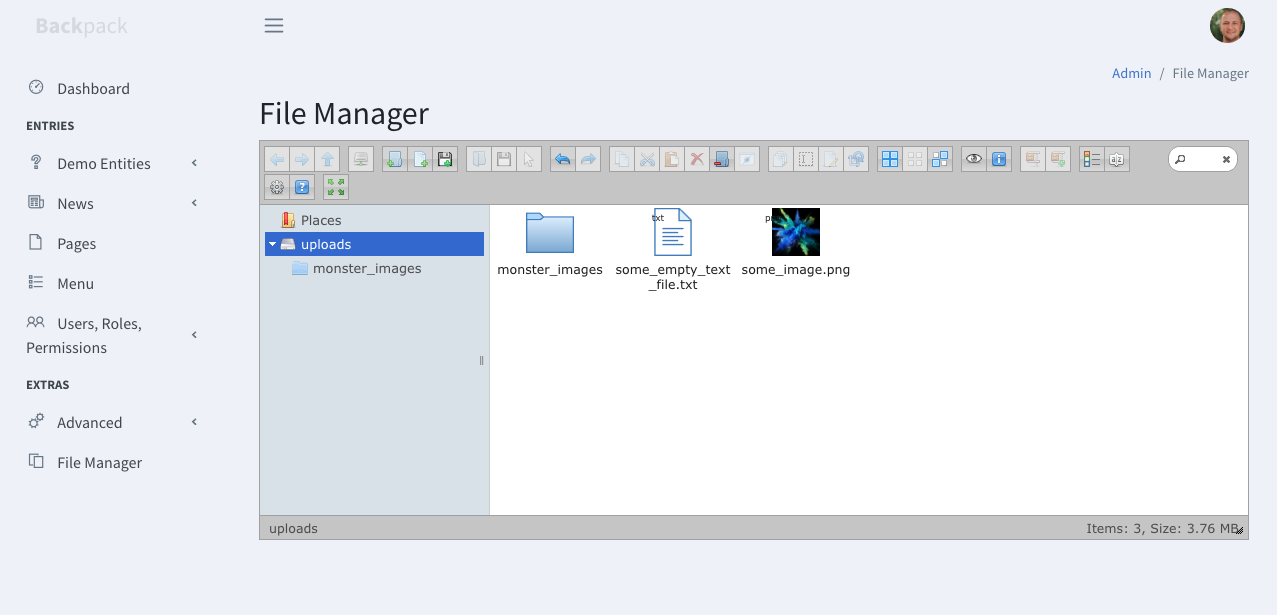Backpack admin interface for files and folder, using barryvdh/laravel-elfinder. This package literally just:
- creates a
public/uploadsfolder; - installs
barryvdh/laravel-elfinder; - publishes an elFinder config and view, for elFinder to play nice with Backpack;
- adds a menu item to the sidebar;
From your command line, require the package (this will also require barryvdh/laravel-elfinder):
composer require backpack/filemanagerThen run the install process:
php artisan backpack:filemanager:installThat's it. Hit refresh in your admin panel, and you'll find a new sidebar item pointing to the File Manager.
You can use elFinder in Backpack:
- stand-alone, by accessing the
/admin/elfinderroute (see screenshot above); - inside the
browse,browse_multipleorckeditorfield types;
To upgrade from v2 to v3 of this package:
# remove the published blade views
rm -rf resources/views/vendor/elfinder
# publish the new blade views
php artisan backpack:filemanager:installIf you discover any security related issues, please email [email protected] instead of using the issue tracker.
MIT. Please see the license file for more information.