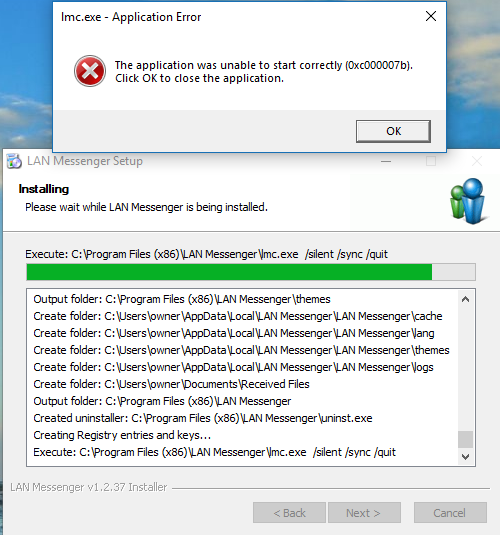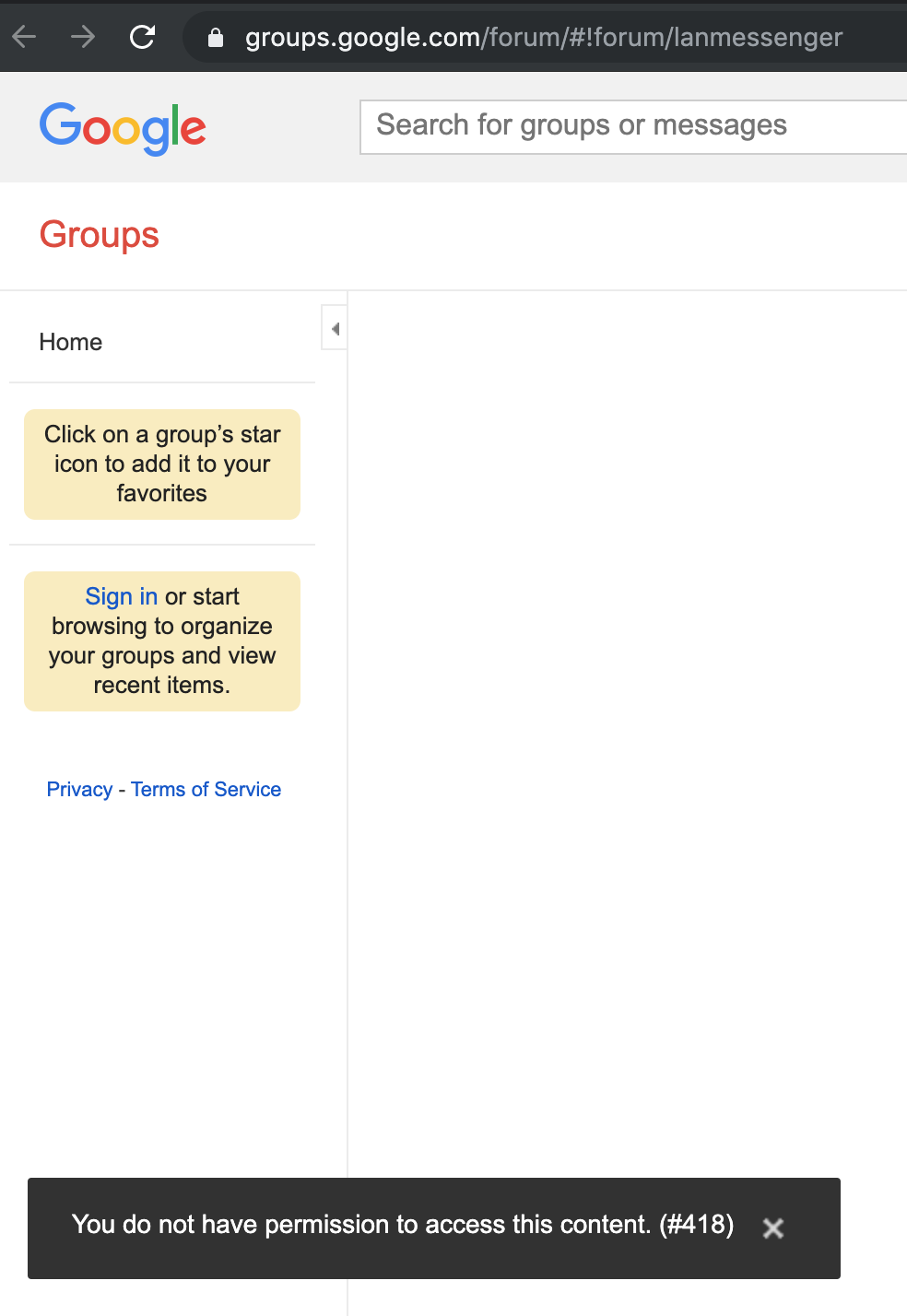You need Qt (https://www.qt.io/) to compile. I built LAN Messenger using Qt 5.11, so you probably need that or a later version.
You also need OpenSSL (http://www.openssl.org/) I used version 1.0.2q, so you know what to get. Please read the OpenSSL section for more information.
The application consists of two projects - lmc and lmcapp. lmcapp is just an extension of the qtsingleapplication project released by the Qt people. I have added a few functions to support multilanguage UI.
The main project is lmc which contains the entire application. I have included the project files for both projects.
Extract both folders. Make sure the directory hierarchy is maintained. "lmc" and "lmcapp" should be folders at same level. Make sure the dependency paths of lmc are set to the correct locations. It depends on lmcapp and openssl, in addition to the standard Qt libraries.
The code is identical for all platforms, but there are a few differences in the way application is built and run on each platform. Please read the platform specific notes to know more.
Note: I used Qt Creator IDE with gcc compiler on all platforms. If you are using any other IDE and/or compiler and run into any issue, I can only provide generic help.
Important: Its better if your project paths do not contain any white spaces. Some tools do not work properly with paths containing spaces. Use paths that do not have spaces to avoid headaches down the lane. Saving project files to your dektop is a BAD idea.
If precompiled binary distribution of OpenSSL is available for your platform, you can use it instead of building from source.
The steps for compiling OpenSSL varies depending on your platform. The package that you get from OpenSSL website gives detailed instructions on how to compile on all supported platforms. OpenSSL itself may need additional software packages to compile depending on your system.
Make sure that OpenSSL is built as a shared library.
Get the precompiled binary distribution of OpenSSL from http://www.slproweb.com/products/Win32OpenSSL.html
This version of LAN Messenger was built with the package named "Win32 OpenSSL v1.0.2q". Download the package and install to a folder called "openssl" which should be at the same level as the folder "lmc". While installing, make sure that the option to copy DLLs to the OpenSSL binaries directory is selected in the Additional Tasks page.
Many Linux distributions come with pre-compiled OpenSSL packages. If your system has one, you may be able to link the project to it. If your system lacks the package, or if you are unable to link with it, you need to build OpenSSL from source.
Specify the "shared" switch to ensure that OpenSSL is built as a shared library.
Mac OS X ships with a binary package of OpenSSL, so there is not need to compile. You can link the project with this package even if it is an older version than the one found on OpenSSl web site.
Some custom scripts are used for automating part of the compilation and setup of LAN Messenger. These scripts rely on an environment variable called QTDIR that should contain the path where Qt libraries are installed. More specifically, it should point to the parent folder of the bin and lib folders where Qt binaries reside. Eg: C:\Qt\4.8.0 on Windows.
Refer PLATFORM_SPECIFIC.TXT for additional details about setting up the build environment on respective platforms.
Its possible to compile using other build chains/IDEs, but its better to stick to Qt Creator and gcc tool chain.
OpenSSL should be built/installed first. I recommend using a folder at the same level as "lmc" folder as the OpenSSL folder.
Next build "lmcapp" project. All the files needed are present inside lmcapp\src folder. This project should be built as a shared library. The outputs of this project are lmcapp.dll and lmcapp.a, which will be created in lmcapp\lib folder. The .dll file should be moved to lmcapp\bin and the .a file should be left in lmcapp\lib. In case of debug build, the output files will be lmcappd.dll and lmcappd.a
Finally build "lmc" project. This project references both OpenSSL and lmcapp, so the correct paths to headers and libraries should be set first. The headers of lmcapp should be in lmcapp\include The libraries of lmcapp should be in lmcapp\lib The headers of OpenSSL should be in openssl\include The libraries of OpenSSL should be in openssl\lib Note: OpenSSL paths may be different depending on how it was built/installed in your system.
Once you have built lmc, run the "buildwin32.bat" batch file found in the src\scripts folder. This script compiles the translation files, builds the resources into a separate binary file and copies the application dependencies to the output folder. The path of output directory should be passed as a parameter for this script. The script depends on the QTDIR environment variable, so make sure it is set correctly. You can probably add the execution of this script as a custom build step in your IDE. That way it will be automatically called every time you build the project.
OpenSSL should be built first. I recommend using a folder at the same level as "lmc" folder as the OpenSSL folder.
Next build "lmcapp" project. All the files needed are present inside lmcapp/src folder. This project should be built as a shared library. The outputs of this project is liblmcapp.1.0.0.so, which will be created in lmcapp/lib folder.
Finally build "lmc" project. This project references both OpenSSL and lmcapp, so the correct paths to headers and libraries should be set first. The headers of lmcapp should be in lmcapp/include The libraries of lmcapp should be in lmcapp/lib The headers of OpenSSL should be in openssl/include The libraries of OpenSSL should be in openssl/lib Note: OpenSSL paths may be different depending on how it was built/installed in your system.
Once you have built lmc, run the "buildx11" shell script found in the src/scripts folder. This script performs the same actions as its Windows counterpart. The QTDIR variable defined in the script should contain the correct path to Qt libraries. You can add the execution of this script as a custom build step to automate the whole process. If you get an error while executing the script, edit the script to make sure that the Qt plugins path in the script is correct.
Build "lmcapp" project. All the files needed are present inside lmcapp/src folder. This project should be built as a shared library. The outputs of this project is liblmcapp.1.0.0.dylib, which will be created in lmcapp/lib folder.
Finally build "lmc" project. This project references lmcapp, so the correct paths to headers and libraries should be set first. The headers of lmcapp should be in lmcapp/include The libraries of lmcapp should be in lmcapp/lib
Note: There is no need to link to OpenSSL since it is present as a system library on Mac OS X.
Once you have built lmc, run the "buildmacos" shell script found in the src/scripts folder. This script performs the same actions as its Windows counterpart. The script depends on the QTDIR environment variable, so make sure it is set correctly. You can add the execution of this script as a custom build step to automate the whole process. If you get an error while executing the script, edit the script to make sure that the Qt plugins path in the script is correct.
Note: On Mac OS X, option to start LAN Messenger on startup will not work. This is a platform dependent function and I have not implemented it.
LAN Messenger can play sounds to accompany certain events. This behaviour is customizable in the Preferences dialog. Sound functions are provided by Qt which in turn depend on different subsystem on each platform. This should not be a problem in Windows and Mac. However on Linux, Qt needs the Network Audio System for sound functions. If NAS is not available the application will not play sounds. Sound options will be grayed out in the Preferences dialog.
On desktops that do not have a system tray, the system tray options will be grayed out in the Preferences dialog.