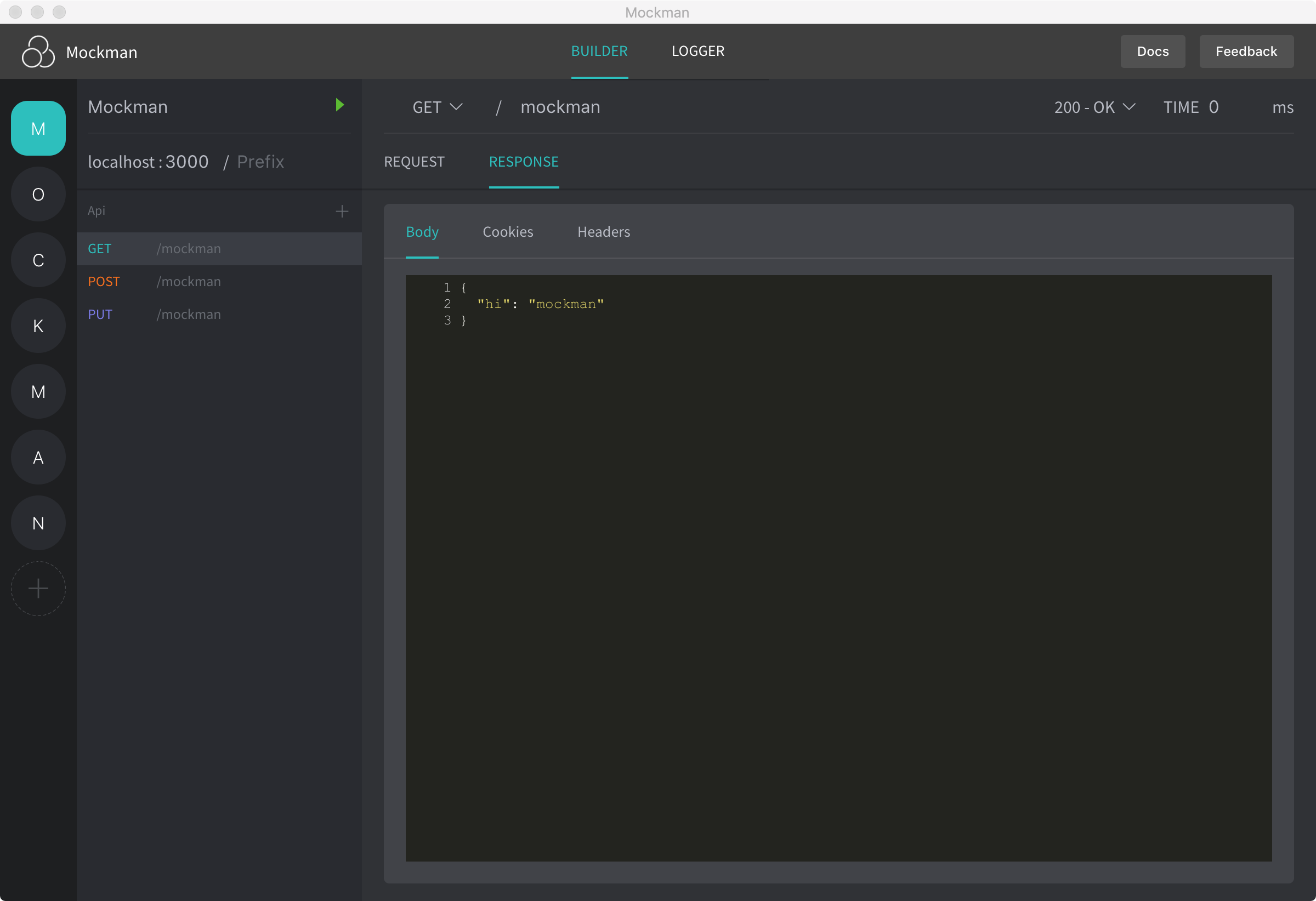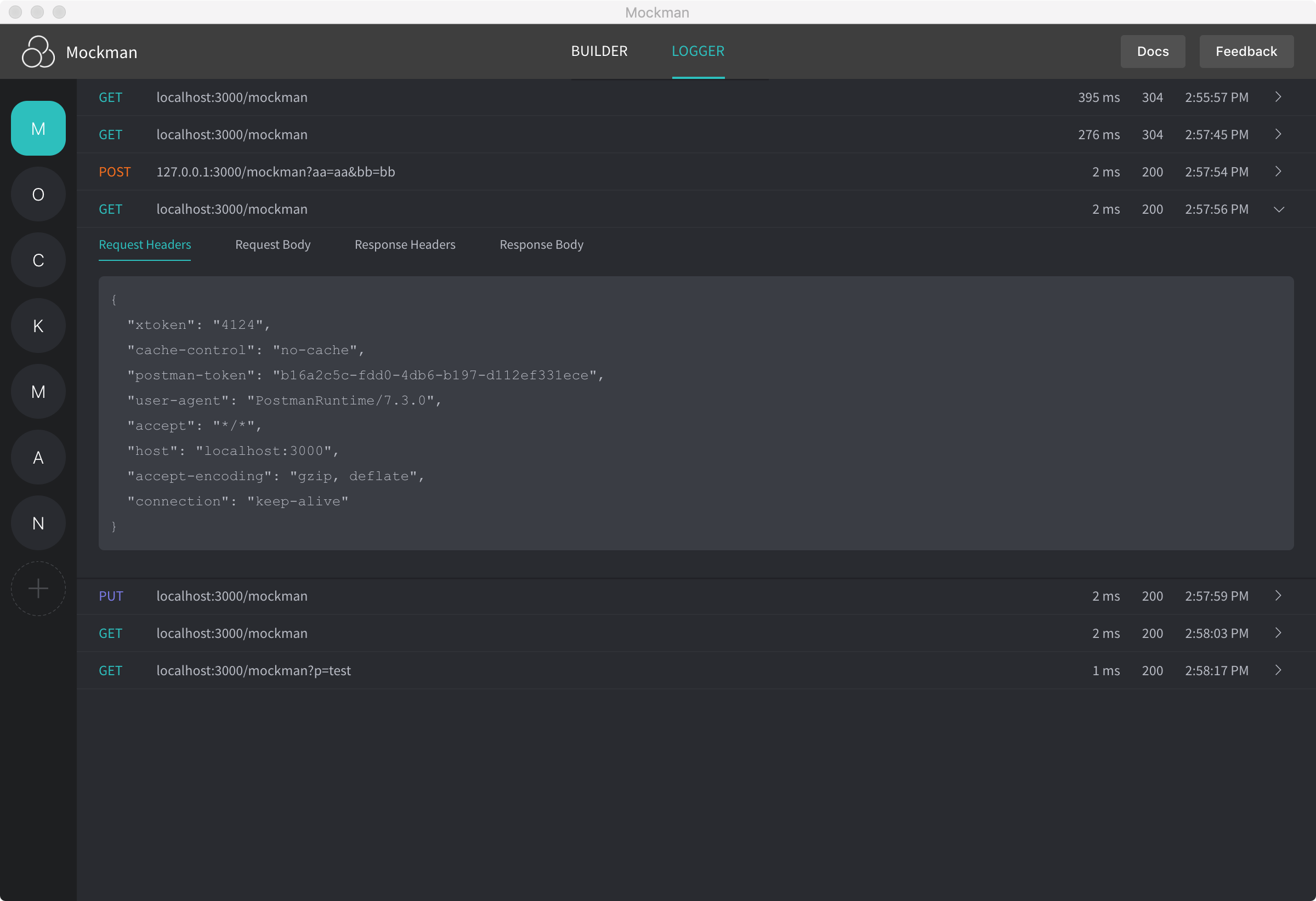Mockmanis a powerful and convenient tool that helps you to manage and start mock servers locally.With the app, you can easily configure the routes, request format and response of a mock server
- Create your mock server -
click the add button - Configure the
name,portandprefixof your move server, make sure the port is not in use, or Mockman will give you a error notification. - Add some apis for your mock server.
- Configure the
method,route,response code,latency,required request optionsandreponse dataof each api. - Start the server -
click the start button. - After all, you can test your api locally.
Where will your api data be stored?
Your data will be stored as a
sqlite fileabsolutely on your local, the path will be different on different operation system.
%APPDATA%for Windows$XDG_CONFIG_HOME or ~/.configfor Linux~/Library/Application Supportfor macOSBe attention before you start https server
- Mockman is using
self-signed-certificationto create https server- Install rootCA on your client and trust it before you send https requests
- ipcMain && ipcRender communication
- dababase support
- create a new mock
- update a mock
- remove a mock
- query a mock info
- create an api
- update an api
- remove an api
- query an api info
- start an express server with a mock config
- handle errors while starting the server
- brand header dislay
- mock sider display
- mock-detail and api-list display
- api-detail display
- create a new mock
- update a mock
- remove a mock
- query a mock info
- create an api
- update an api
- remove an api
- query an api info
- request params check list
- response k-v input group
- response code editor
- add blur event to jsonEditor
- add a log panel to show the logs of an active mock server process
- add https support
- group the apis with tag
- check the conflict of all mocks
- Export/Import mock or api configurations
# install the dependencies
npm install
# serve with hot reload at localhost:9080
npm run dev
# build mockman
npm run build
# run unit tests
npm test
# lint all JS/Vue component files in `src/`
npm run lint