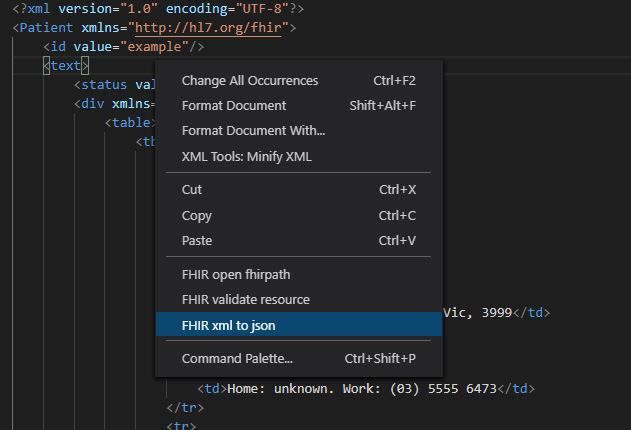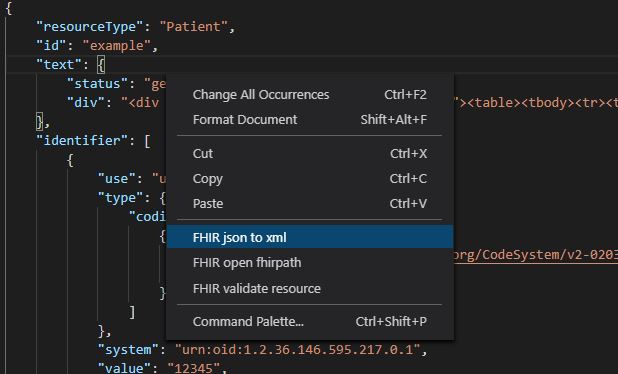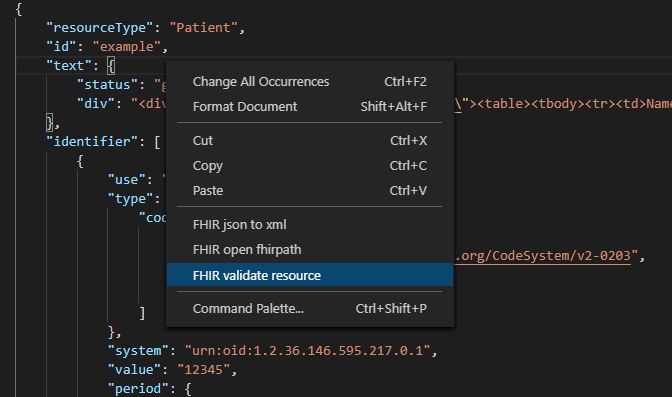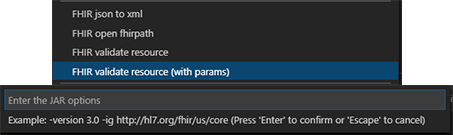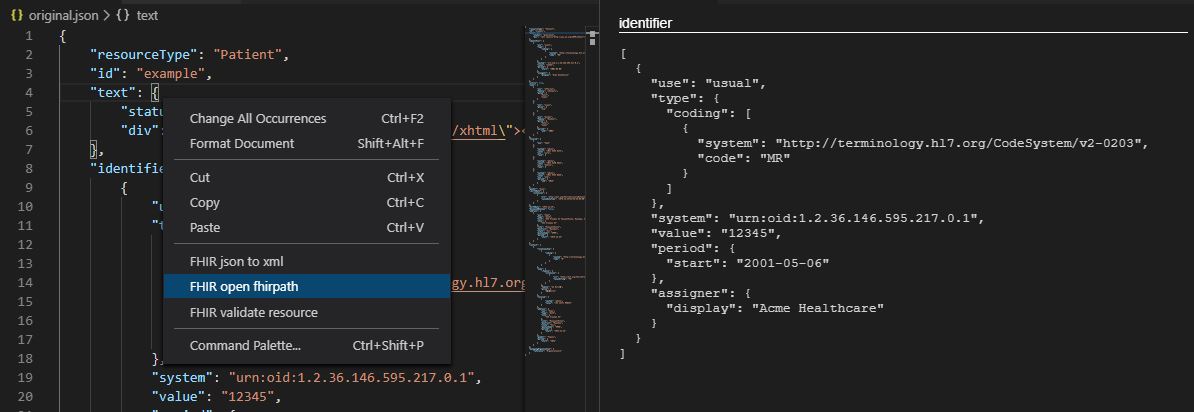Do you like this extension? Help me to make it better with a donation, click the first button.
Vscode-fhir-tools is an open-source extension for Visual Studio Code that implement some tools for the FHIR® standard created by Yannick Lagger. This project is not affiliated with, or approved or sponsored by, HL7.
FHIR® is the registered trademark of HL7 and is used with the permission of HL7. Use of the FHIR trademark does not constitute endorsement of this product by HL7.
See the release notes for the full set of changes
- Right click on xml resource
- Select "FHIR xml to json
- Right click on json resource
- Select "FHIR json to xml
- Right click on json or xml resource
- Select "FHIR validate resource" - The terminal will launch and validate the resource
- Open the Command Palette (⇧⌘P)
- and type "FHIR run IGPublisher" - The terminal will launch and run the FHIR IG Publisher with -ig ig.ini as parameter
The Java validator and IG Publisher are updated frequently. You can update the tooling by opening the Command Palette (⇧⌘P) and type "FHIR update Java Validator and IGPublisher"
- Right click on json or xml resource
- Select "FHIR validate resource (with params)"
- Set parameters to the inputbox
- The terminal will launch and validate the resource
- Right click on json or xml resource
- A new panel on the right side will open
- You can then try your fhirpath queries and immediatly see the result
The resource validation use the official FHIR validator. For this reason you must have JAVA jre installed and in your path.
At the moment there are no known issues. If you find some issues please create an issue on github
Copyright (C) Yannick Lagger, Switzerland. Fhir-tools is released under the Apache-2.0
- npm fhirpath https://github.com/HL7/fhirpath.js
- npm fhir https://github.com/lantanagroup/FHIR.js
- npm xml-formatter https://github.com/chrisbottin/xml-formatter