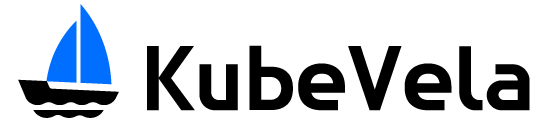KubeVela is a modern application delivery platform that makes deploying and operating applications across today's hybrid, multi-cloud environments easier, faster and more reliable.
KubeVela practices the "render, orchestrate, deploy" workflow with below highlighted values added to existing ecosystem:
Declare your deployment plan as workflow, run it automatically with any CI/CD or GitOps system, extend or re-program the workflow steps with CUE. No ad-hoc scripts, no dirty glue code, just deploy. The deployment workflow in KubeVela is powered by Open Application Model.
Choose from the wide range of LDAP integrations we provided out-of-box, enjoy enhanced multi-tenancy and multi-cluster authorization and authentication, pick and apply fine-grained RBAC modules and customize them as per your own supply chain requirements. All delivery process has fully automated observability dashboards.
Natively supports multi-cluster/hybrid-cloud scenarios such as progressive rollout across test/staging/production environments, automatic canary, blue-green and continuous verification, rich placement strategy across clusters and clouds, along with automated cloud environments provision.
Minimize your control plane deployment with only one pod and 0.5c1g resources to handle thousands of application delivery. Glue and orchestrate all your infrastructure capabilities as reusable modules with a highly extensible architecture and share the large growing community addons.
Full documentation is available on the KubeVela website.
Official blog is available on KubeVela blog.
We want your contributions and suggestions! One of the easiest ways to contribute is to participate in discussions on the Github Issues/Discussion, chat on IM or the bi-weekly community calls. For more information on the community engagement, developer and contributing guidelines and more, head over to the KubeVela community repo.
Reach out with any questions you may have and we'll make sure to answer them as soon as possible!
-
Slack: CNCF Slack kubevela channel (English)
-
DingTalk Group:
23310022(Chinese) -
Wechat Group (Chinese): Broker wechat to add you into the user group.
Every two weeks we host a community call to showcase new features, review upcoming milestones, and engage in a Q&A. All are welcome!
- Bi-weekly Community Call:
- Bi-weekly Chinese Community Call:
Check out KubeVela videos for these talks and conferences.
Check out CONTRIBUTING to see how to develop with KubeVela.
Security is a first priority thing for us at KubeVela. If you come across a related issue, please send email to [email protected] .
KubeVela adopts CNCF Code of Conduct.