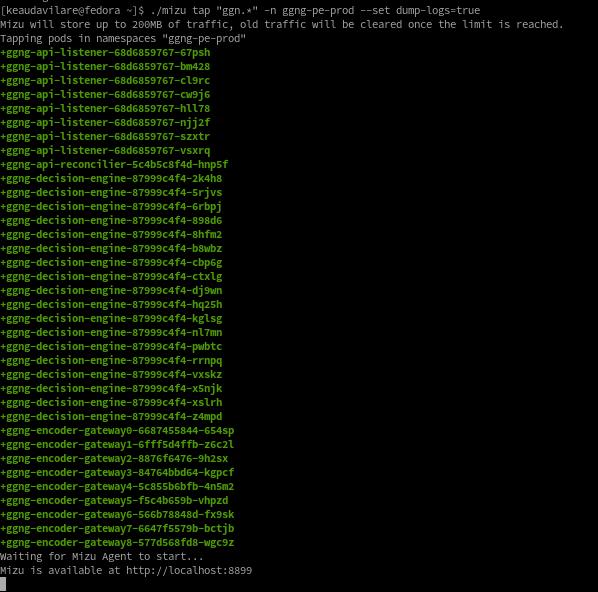[2022-05-17T00:21:27.369+0000] INFO ▶ setting 172.31.17.243:2379=etcd-cluster.default ▶ [1 resolver.go:178 saveResolvedName]
[2022-05-17T00:21:27.369+0000] INFO ▶ setting 172.31.36.21=etcd-cluster.default ▶ [1 resolver.go:178 saveResolvedName]
[2022-05-17T00:21:27.369+0000] INFO ▶ setting 172.31.36.21:2379=etcd-cluster.default ▶ [1 resolver.go:178 saveResolvedName]
[2022-05-17T00:21:27.627+0000] INFO ▶ setting 172.31.15.87=mizu-api-server.mizu ▶ [1 resolver.go:178 saveResolvedName]
[2022-05-17T00:21:27.627+0000] INFO ▶ setting 172.31.15.87:8899=mizu-api-server.mizu ▶ [1 resolver.go:178 saveResolvedName]
[2022-05-17T00:21:27.639+0000] ERROR ▶ Failed to parse entry URL: http://prometheus-k8s.monitoring.svc:9090/api/v1/query?query=sum by (pod,container) (
container_memory_working_set_bytes{namespace="gitlab-system",pod=~"gitlab-gitlab-shell-7444c568f8-7ghln|gitlab-gitlab-shell-7444c568f8-nrnk8",container!="",pod!=""}
)
&time=1652746843.256, err: parse "http://prometheus-k8s.monitoring.svc:9090/api/v1/query?query=sum by (pod,container) (\n container_memory_working_set_bytes{namespace=\"gitlab-system\",pod=~\"gitlab-gitlab-shell-7444c568f8-7ghln|gitlab-gitlab-shell-7444c568f8-nrnk8\",container!=\"\",pod!=\"\"}\n)\n&time=1652746843.256": net/url: invalid control character in URL ▶ [1 oas_generator.go:191 getGen]
[2022-05-17T00:21:27.639+0000] ERROR ▶ Failed to parse entry URL: http://prometheus-k8s.monitoring.svc:9090/api/v1/query?query=sum by (pod,container) (
container_memory_working_set_bytes{namespace="gitlab-system",pod=~"gitlab-gitlab-shell-7444c568f8-7ghln|gitlab-gitlab-shell-7444c568f8-nrnk8",container!="",pod!=""}
)
&time=1652746843.256, err: parse "http://prometheus-k8s.monitoring.svc:9090/api/v1/query?query=sum by (pod,container) (\n container_memory_working_set_bytes{namespace=\"gitlab-system\",pod=~\"gitlab-gitlab-shell-7444c568f8-7ghln|gitlab-gitlab-shell-7444c568f8-nrnk8\",container!=\"\",pod!=\"\"}\n)\n&time=1652746843.256": net/url: invalid control character in URL ▶ [1 oas_generator.go:191 getGen]
[2022-05-17T00:21:27.641+0000] WARNING ▶ Failed processing entry %!d(string=000000000000000000000330): parse "http://prometheus-k8s.monitoring.svc:9090/api/v1/query?query=sum by (pod,container) (\n container_memory_working_set_bytes{namespace=\"gitlab-system\",pod=~\"gitlab-gitlab-shell-7444c568f8-7ghln|gitlab-gitlab-shell-7444c568f8-nrnk8\",container!=\"\",pod!=\"\"}\n)\n&time=1652746843.256": net/url: invalid control character in URL ▶ [1 oas_generator.go:181 handleHARWithSource]
[2022-05-17T00:21:27.641+0000] ERROR ▶ Failed to parse entry URL: http://prometheus-k8s.monitoring.svc:9090/api/v1/query?query=sum by (pod,container) (
irate (
container_cpu_usage_seconds_total{namespace="gitlab-system",pod=~"gitlab-gitlab-shell-7444c568f8-7ghln|gitlab-gitlab-shell-7444c568f8-nrnk8",container!="",pod!=""}[120s]
)
)
&time=1652746843.256, err: parse "http://prometheus-k8s.monitoring.svc:9090/api/v1/query?query=sum by (pod,container) (\n irate (\n container_cpu_usage_seconds_total{namespace=\"gitlab-system\",pod=~\"gitlab-gitlab-shell-7444c568f8-7ghln|gitlab-gitlab-shell-7444c568f8-nrnk8\",container!=\"\",pod!=\"\"}[120s]\n )\n)\n&time=1652746843.256": net/url: invalid control character in URL ▶ [1 oas_generator.go:191 getGen]
[2022-05-17T00:21:27.641+0000] ERROR ▶ Failed to parse entry URL: http://prometheus-k8s.monitoring.svc:9090/api/v1/query?query=sum by (pod,container) (
irate (
container_cpu_usage_seconds_total{namespace="gitlab-system",pod=~"gitlab-gitlab-shell-7444c568f8-7ghln|gitlab-gitlab-shell-7444c568f8-nrnk8",container!="",pod!=""}[120s]
)
)
&time=1652746843.256, err: parse "http://prometheus-k8s.monitoring.svc:9090/api/v1/query?query=sum by (pod,container) (\n irate (\n container_cpu_usage_seconds_total{namespace=\"gitlab-system\",pod=~\"gitlab-gitlab-shell-7444c568f8-7ghln|gitlab-gitlab-shell-7444c568f8-nrnk8\",container!=\"\",pod!=\"\"}[120s]\n )\n)\n&time=1652746843.256": net/url: invalid control character in URL ▶ [1 oas_generator.go:191 getGen]
[2022-05-17T00:21:27.641+0000] WARNING ▶ Failed processing entry %!d(string=000000000000000000000331): parse "http://prometheus-k8s.monitoring.svc:9090/api/v1/query?query=sum by (pod,container) (\n irate (\n container_cpu_usage_seconds_total{namespace=\"gitlab-system\",pod=~\"gitlab-gitlab-shell-7444c568f8-7ghln|gitlab-gitlab-shell-7444c568f8-nrnk8\",container!=\"\",pod!=\"\"}[120s]\n )\n)\n&time=1652746843.256": net/url: invalid control character in URL ▶ [1 oas_generator.go:181 handleHARWithSource]
[2022-05-17T00:21:27.642+0000] ERROR ▶ Failed to parse entry URL: http://prometheus-k8s.monitoring.svc:9090/api/v1/query?query=sum by (pod,container) (
container_memory_working_set_bytes{namespace="gitlab-system",pod="gitlab-sidekiq-all-in-1-v2-69786f47f5-lnkfm",container!="",pod!=""}
)
&time=1652746843.282, err: parse "http://prometheus-k8s.monitoring.svc:9090/api/v1/query?query=sum by (pod,container) (\n container_memory_working_set_bytes{namespace=\"gitlab-system\",pod=\"gitlab-sidekiq-all-in-1-v2-69786f47f5-lnkfm\",container!=\"\",pod!=\"\"}\n)\n&time=1652746843.282": net/url: invalid control character in URL ▶ [1 oas_generator.go:191 getGen]
[2022-05-17T00:21:27.642+0000] ERROR ▶ Failed to parse entry URL: http://prometheus-k8s.monitoring.svc:9090/api/v1/query?query=sum by (pod,container) (
container_memory_working_set_bytes{namespace="gitlab-system",pod="gitlab-sidekiq-all-in-1-v2-69786f47f5-lnkfm",container!="",pod!=""}
)
&time=1652746843.282, err: parse "http://prometheus-k8s.monitoring.svc:9090/api/v1/query?query=sum by (pod,container) (\n container_memory_working_set_bytes{namespace=\"gitlab-system\",pod=\"gitlab-sidekiq-all-in-1-v2-69786f47f5-lnkfm\",container!=\"\",pod!=\"\"}\n)\n&time=1652746843.282": net/url: invalid control character in URL ▶ [1 oas_generator.go:191 getGen]
[2022-05-17T00:21:27.642+0000] WARNING ▶ Failed processing entry %!d(string=000000000000000000000332): parse "http://prometheus-k8s.monitoring.svc:9090/api/v1/query?query=sum by (pod,container) (\n container_memory_working_set_bytes{namespace=\"gitlab-system\",pod=\"gitlab-sidekiq-all-in-1-v2-69786f47f5-lnkfm\",container!=\"\",pod!=\"\"}\n)\n&time=1652746843.282": net/url: invalid control character in URL ▶ [1 oas_generator.go:181 handleHARWithSource]
[2022-05-17T00:21:27.643+0000] ERROR ▶ Failed to parse entry URL: http://prometheus-k8s.monitoring.svc:9090/api/v1/query?time=1652746843.282&query=sum by (pod,container) (
irate (
container_cpu_usage_seconds_total{namespace="gitlab-system",pod="gitlab-sidekiq-all-in-1-v2-69786f47f5-lnkfm",container!="",pod!=""}[120s]
)
)
, err: parse "http://prometheus-k8s.monitoring.svc:9090/api/v1/query?time=1652746843.282&query=sum by (pod,container) (\n irate (\n container_cpu_usage_seconds_total{namespace=\"gitlab-system\",pod=\"gitlab-sidekiq-all-in-1-v2-69786f47f5-lnkfm\",container!=\"\",pod!=\"\"}[120s]\n )\n)\n": net/url: invalid control character in URL ▶ [1 oas_generator.go:191 getGen]
[2022-05-17T00:21:27.643+0000] ERROR ▶ Failed to parse entry URL: http://prometheus-k8s.monitoring.svc:9090/api/v1/query?time=1652746843.282&query=sum by (pod,container) (
irate (
container_cpu_usage_seconds_total{namespace="gitlab-system",pod="gitlab-sidekiq-all-in-1-v2-69786f47f5-lnkfm",container!="",pod!=""}[120s]
)
)
, err: parse "http://prometheus-k8s.monitoring.svc:9090/api/v1/query?time=1652746843.282&query=sum by (pod,container) (\n irate (\n container_cpu_usage_seconds_total{namespace=\"gitlab-system\",pod=\"gitlab-sidekiq-all-in-1-v2-69786f47f5-lnkfm\",container!=\"\",pod!=\"\"}[120s]\n )\n)\n": net/url: invalid control character in URL ▶ [1 oas_generator.go:191 getGen]
[2022-05-17T00:21:27.643+0000] WARNING ▶ Failed processing entry %!d(string=000000000000000000000333): parse "http://prometheus-k8s.monitoring.svc:9090/api/v1/query?time=1652746843.282&query=sum by (pod,container) (\n irate (\n container_cpu_usage_seconds_total{namespace=\"gitlab-system\",pod=\"gitlab-sidekiq-all-in-1-v2-69786f47f5-lnkfm\",container!=\"\",pod!=\"\"}[120s]\n )\n)\n": net/url: invalid control character in URL ▶ [1 oas_generator.go:181 handleHARWithSource]
[2022-05-17T00:21:27.644+0000] ERROR ▶ Failed to parse entry URL: http://prometheus-k8s.monitoring.svc:9090/api/v1/query?query=sum by (pod,container) (
container_memory_working_set_bytes{namespace="gitlab-system",pod=~"gitlab-webservice-default-864574fbd7-bjz6x|gitlab-webservice-default-864574fbd7-x8bn2",container!="",pod!=""}
)
&time=1652746843.292, err: parse "http://prometheus-k8s.monitoring.svc:9090/api/v1/query?query=sum by (pod,container) (\n container_memory_working_set_bytes{namespace=\"gitlab-system\",pod=~\"gitlab-webservice-default-864574fbd7-bjz6x|gitlab-webservice-default-864574fbd7-x8bn2\",container!=\"\",pod!=\"\"}\n)\n&time=1652746843.292": net/url: invalid control character in URL ▶ [1 oas_generator.go:191 getGen]
[2022-05-17T00:21:27.644+0000] ERROR ▶ Failed to parse entry URL: http://prometheus-k8s.monitoring.svc:9090/api/v1/query?query=sum by (pod,container) (
container_memory_working_set_bytes{namespace="gitlab-system",pod=~"gitlab-webservice-default-864574fbd7-bjz6x|gitlab-webservice-default-864574fbd7-x8bn2",container!="",pod!=""}
)
&time=1652746843.292, err: parse "http://prometheus-k8s.monitoring.svc:9090/api/v1/query?query=sum by (pod,container) (\n container_memory_working_set_bytes{namespace=\"gitlab-system\",pod=~\"gitlab-webservice-default-864574fbd7-bjz6x|gitlab-webservice-default-864574fbd7-x8bn2\",container!=\"\",pod!=\"\"}\n)\n&time=1652746843.292": net/url: invalid control character in URL ▶ [1 oas_generator.go:191 getGen]
[2022-05-17T00:21:27.644+0000] WARNING ▶ Failed processing entry %!d(string=000000000000000000000334): parse "http://prometheus-k8s.monitoring.svc:9090/api/v1/query?query=sum by (pod,container) (\n container_memory_working_set_bytes{namespace=\"gitlab-system\",pod=~\"gitlab-webservice-default-864574fbd7-bjz6x|gitlab-webservice-default-864574fbd7-x8bn2\",container!=\"\",pod!=\"\"}\n)\n&time=1652746843.292": net/url: invalid control character in URL ▶ [1 oas_generator.go:181 handleHARWithSource]
[2022-05-17T00:21:27.645+0000] ERROR ▶ Failed to parse entry URL: http://prometheus-k8s.monitoring.svc:9090/api/v1/query?query=sum by (pod,container) (
irate (
container_cpu_usage_seconds_total{namespace="gitlab-system",pod=~"gitlab-webservice-default-864574fbd7-bjz6x|gitlab-webservice-default-864574fbd7-x8bn2",container!="",pod!=""}[120s]
)
)
&time=1652746843.292, err: parse "http://prometheus-k8s.monitoring.svc:9090/api/v1/query?query=sum by (pod,container) (\n irate (\n container_cpu_usage_seconds_total{namespace=\"gitlab-system\",pod=~\"gitlab-webservice-default-864574fbd7-bjz6x|gitlab-webservice-default-864574fbd7-x8bn2\",container!=\"\",pod!=\"\"}[120s]\n )\n)\n&time=1652746843.292": net/url: invalid control character in URL ▶ [1 oas_generator.go:191 getGen]
[2022-05-17T00:21:27.645+0000] ERROR ▶ Failed to parse entry URL: http://prometheus-k8s.monitoring.svc:9090/api/v1/query?query=sum by (pod,container) (
irate (
container_cpu_usage_seconds_total{namespace="gitlab-system",pod=~"gitlab-webservice-default-864574fbd7-bjz6x|gitlab-webservice-default-864574fbd7-x8bn2",container!="",pod!=""}[120s]
)
)
&time=1652746843.292, err: parse "http://prometheus-k8s.monitoring.svc:9090/api/v1/query?query=sum by (pod,container) (\n irate (\n container_cpu_usage_seconds_total{namespace=\"gitlab-system\",pod=~\"gitlab-webservice-default-864574fbd7-bjz6x|gitlab-webservice-default-864574fbd7-x8bn2\",container!=\"\",pod!=\"\"}[120s]\n )\n)\n&time=1652746843.292": net/url: invalid control character in URL ▶ [1 oas_generator.go:191 getGen]
[2022-05-17T00:21:27.646+0000] WARNING ▶ Failed processing entry %!d(string=000000000000000000000335): parse "http://prometheus-k8s.monitoring.svc:9090/api/v1/query?query=sum by (pod,container) (\n irate (\n container_cpu_usage_seconds_total{namespace=\"gitlab-system\",pod=~\"gitlab-webservice-default-864574fbd7-bjz6x|gitlab-webservice-default-864574fbd7-x8bn2\",container!=\"\",pod!=\"\"}[120s]\n )\n)\n&time=1652746843.292": net/url: invalid control character in URL ▶ [1 oas_generator.go:181 handleHARWithSource]
[2022-05-17T00:21:27.646+0000] ERROR ▶ Failed to parse entry URL: http://prometheus-k8s.monitoring.svc:9090/api/v1/query?time=1652746843.315&query=sum by (pod,container) (
irate (
container_cpu_usage_seconds_total{namespace="gitlab-system",pod="gitlab-gitlab-pages-b5cdc49c6-ghdrg",container!="",pod!=""}[120s]
)
)
, err: parse "http://prometheus-k8s.monitoring.svc:9090/api/v1/query?time=1652746843.315&query=sum by (pod,container) (\n irate (\n container_cpu_usage_seconds_total{namespace=\"gitlab-system\",pod=\"gitlab-gitlab-pages-b5cdc49c6-ghdrg\",container!=\"\",pod!=\"\"}[120s]\n )\n)\n": net/url: invalid control character in URL ▶ [1 oas_generator.go:191 getGen]
[2022-05-17T00:21:27.646+0000] ERROR ▶ Failed to parse entry URL: http://prometheus-k8s.monitoring.svc:9090/api/v1/query?time=1652746843.315&query=sum by (pod,container) (
irate (
container_cpu_usage_seconds_total{namespace="gitlab-system",pod="gitlab-gitlab-pages-b5cdc49c6-ghdrg",container!="",pod!=""}[120s]
)
)
, err: parse "http://prometheus-k8s.monitoring.svc:9090/api/v1/query?time=1652746843.315&query=sum by (pod,container) (\n irate (\n container_cpu_usage_seconds_total{namespace=\"gitlab-system\",pod=\"gitlab-gitlab-pages-b5cdc49c6-ghdrg\",container!=\"\",pod!=\"\"}[120s]\n )\n)\n": net/url: invalid control character in URL ▶ [1 oas_generator.go:191 getGen]
[2022-05-17T00:21:27.647+0000] WARNING ▶ Failed processing entry %!d(string=000000000000000000000336): parse "http://prometheus-k8s.monitoring.svc:9090/api/v1/query?time=1652746843.315&query=sum by (pod,container) (\n irate (\n container_cpu_usage_seconds_total{namespace=\"gitlab-system\",pod=\"gitlab-gitlab-pages-b5cdc49c6-ghdrg\",container!=\"\",pod!=\"\"}[120s]\n )\n)\n": net/url: invalid control character in URL ▶ [1 oas_generator.go:181 handleHARWithSource]
[2022-05-17T00:21:27.647+0000] ERROR ▶ Failed to parse entry URL: http://prometheus-k8s.monitoring.svc:9090/api/v1/query?query=sum by (pod,container) (
container_memory_working_set_bytes{namespace="gitlab-system",pod="gitlab-gitlab-pages-b5cdc49c6-ghdrg",container!="",pod!=""}
)
&time=1652746843.315, err: parse "http://prometheus-k8s.monitoring.svc:9090/api/v1/query?query=sum by (pod,container) (\n container_memory_working_set_bytes{namespace=\"gitlab-system\",pod=\"gitlab-gitlab-pages-b5cdc49c6-ghdrg\",container!=\"\",pod!=\"\"}\n)\n&time=1652746843.315": net/url: invalid control character in URL ▶ [1 oas_generator.go:191 getGen]
[2022-05-17T00:21:27.647+0000] ERROR ▶ Failed to parse entry URL: http://prometheus-k8s.monitoring.svc:9090/api/v1/query?query=sum by (pod,container) (
container_memory_working_set_bytes{namespace="gitlab-system",pod="gitlab-gitlab-pages-b5cdc49c6-ghdrg",container!="",pod!=""}
)
&time=1652746843.315, err: parse "http://prometheus-k8s.monitoring.svc:9090/api/v1/query?query=sum by (pod,container) (\n container_memory_working_set_bytes{namespace=\"gitlab-system\",pod=\"gitlab-gitlab-pages-b5cdc49c6-ghdrg\",container!=\"\",pod!=\"\"}\n)\n&time=1652746843.315": net/url: invalid control character in URL ▶ [1 oas_generator.go:191 getGen]
[2022-05-17T00:21:27.647+0000] WARNING ▶ Failed processing entry %!d(string=000000000000000000000337): parse "http://prometheus-k8s.monitoring.svc:9090/api/v1/query?query=sum by (pod,container) (\n container_memory_working_set_bytes{namespace=\"gitlab-system\",pod=\"gitlab-gitlab-pages-b5cdc49c6-ghdrg\",container!=\"\",pod!=\"\"}\n)\n&time=1652746843.315": net/url: invalid control character in URL ▶ [1 oas_generator.go:181 handleHARWithSource]
[2022-05-17T00:21:27.649+0000] ERROR ▶ Failed to parse entry URL: http://prometheus-k8s.monitoring.svc:9090/api/v1/query?query=sum by (pod,container) (
irate (
container_cpu_usage_seconds_total{namespace="gitlab-system",pod=~"gitlab-gitlab-shell-7444c568f8-7ghln|gitlab-gitlab-shell-7444c568f8-nrnk8",container!="",pod!=""}[120s]
)
)
&time=1652746843.256, err: parse "http://prometheus-k8s.monitoring.svc:9090/api/v1/query?query=sum by (pod,container) (\n irate (\n container_cpu_usage_seconds_total{namespace=\"gitlab-system\",pod=~\"gitlab-gitlab-shell-7444c568f8-7ghln|gitlab-gitlab-shell-7444c568f8-nrnk8\",container!=\"\",pod!=\"\"}[120s]\n )\n)\n&time=1652746843.256": net/url: invalid control character in URL ▶ [1 oas_generator.go:191 getGen]
[2022-05-17T00:21:27.649+0000] ERROR ▶ Failed to parse entry URL: http://prometheus-k8s.monitoring.svc:9090/api/v1/query?query=sum by (pod,container) (
irate (
container_cpu_usage_seconds_total{namespace="gitlab-system",pod=~"gitlab-gitlab-shell-7444c568f8-7ghln|gitlab-gitlab-shell-7444c568f8-nrnk8",container!="",pod!=""}[120s]
)
)
&time=1652746843.256, err: parse "http://prometheus-k8s.monitoring.svc:9090/api/v1/query?query=sum by (pod,container) (\n irate (\n container_cpu_usage_seconds_total{namespace=\"gitlab-system\",pod=~\"gitlab-gitlab-shell-7444c568f8-7ghln|gitlab-gitlab-shell-7444c568f8-nrnk8\",container!=\"\",pod!=\"\"}[120s]\n )\n)\n&time=1652746843.256": net/url: invalid control character in URL ▶ [1 oas_generator.go:191 getGen]
[2022-05-17T00:21:27.650+0000] WARNING ▶ Failed processing entry %!d(string=000000000000000000000343): parse "http://prometheus-k8s.monitoring.svc:9090/api/v1/query?query=sum by (pod,container) (\n irate (\n container_cpu_usage_seconds_total{namespace=\"gitlab-system\",pod=~\"gitlab-gitlab-shell-7444c568f8-7ghln|gitlab-gitlab-shell-7444c568f8-nrnk8\",container!=\"\",pod!=\"\"}[120s]\n )\n)\n&time=1652746843.256": net/url: invalid control character in URL ▶ [1 oas_generator.go:181 handleHARWithSource]
[2022-05-17T00:21:27.650+0000] ERROR ▶ Failed to parse entry URL: http://prometheus-k8s.monitoring.svc:9090/api/v1/query?query=sum by (pod,container) (
irate (
container_cpu_usage_seconds_total{namespace="gitlab-system",pod=~"gitlab-gitlab-shell-7444c568f8-7ghln|gitlab-gitlab-shell-7444c568f8-nrnk8",container!="",pod!=""}[120s]
)
)
&time=1652746843.256, err: parse "http://prometheus-k8s.monitoring.svc:9090/api/v1/query?query=sum by (pod,container) (\n irate (\n container_cpu_usage_seconds_total{namespace=\"gitlab-system\",pod=~\"gitlab-gitlab-shell-7444c568f8-7ghln|gitlab-gitlab-shell-7444c568f8-nrnk8\",container!=\"\",pod!=\"\"}[120s]\n )\n)\n&time=1652746843.256": net/url: invalid control character in URL ▶ [1 oas_generator.go:191 getGen]
[2022-05-17T00:21:27.650+0000] ERROR ▶ Failed to parse entry URL: http://prometheus-k8s.monitoring.svc:9090/api/v1/query?query=sum by (pod,container) (
irate (
container_cpu_usage_seconds_total{namespace="gitlab-system",pod=~"gitlab-gitlab-shell-7444c568f8-7ghln|gitlab-gitlab-shell-7444c568f8-nrnk8",container!="",pod!=""}[120s]
)
)
&time=1652746843.256, err: parse "http://prometheus-k8s.monitoring.svc:9090/api/v1/query?query=sum by (pod,container) (\n irate (\n container_cpu_usage_seconds_total{namespace=\"gitlab-system\",pod=~\"gitlab-gitlab-shell-7444c568f8-7ghln|gitlab-gitlab-shell-7444c568f8-nrnk8\",container!=\"\",pod!=\"\"}[120s]\n )\n)\n&time=1652746843.256": net/url: invalid control character in URL ▶ [1 oas_generator.go:191 getGen]
panic: runtime error: invalid memory address or nil pointer dereference
[signal SIGSEGV: segmentation violation code=0x1 addr=0x0 pc=0x1b42fea]
goroutine 14 [running]:
github.com/up9inc/mizu/agent/pkg/oas.(*defaultOasGenerator).getGen(0xc000101310, {0xc000f59560, 0x19}, {0xc000231180, 0x12a})
/app/agent-build/pkg/oas/oas_generator.go:197 +0x1ca
github.com/up9inc/mizu/agent/pkg/oas.(*defaultOasGenerator).handleHARWithSource(0x12f, 0xc000363b10)
/app/agent-build/pkg/oas/oas_generator.go:172 +0x7e
github.com/up9inc/mizu/agent/pkg/oas.(*defaultOasGenerator).handleEntry(0xc0008ad000, 0xc000cf31e0)
/app/agent-build/pkg/oas/oas_generator.go:164 +0x39d
github.com/up9inc/mizu/agent/pkg/oas.(*defaultOasGenerator).runGenerator(0xc000101310)
/app/agent-build/pkg/oas/oas_generator.go:138 +0x4be
created by github.com/up9inc/mizu/agent/pkg/oas.(*defaultOasGenerator).Start
/app/agent-build/pkg/oas/oas_generator.go:75 +0x25b