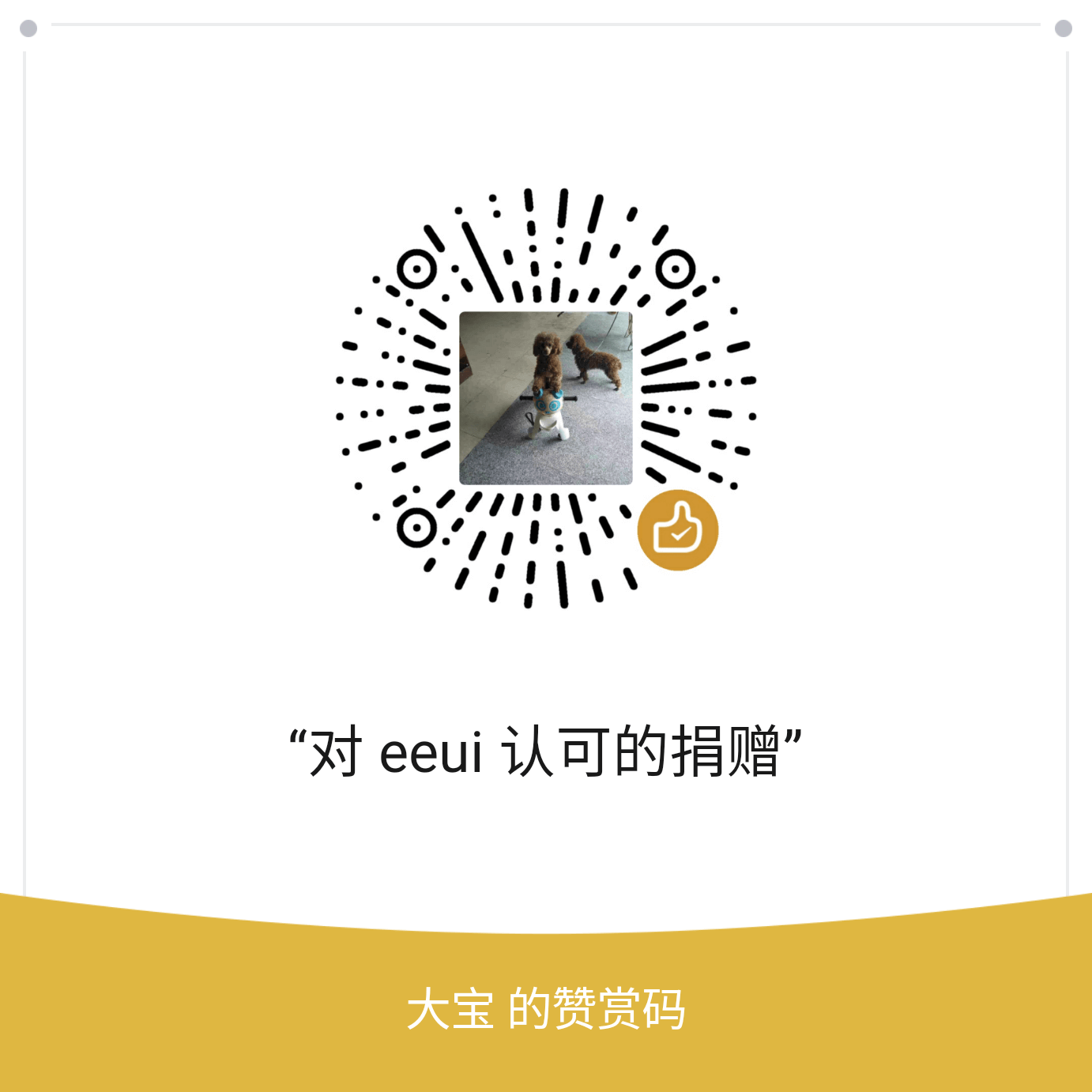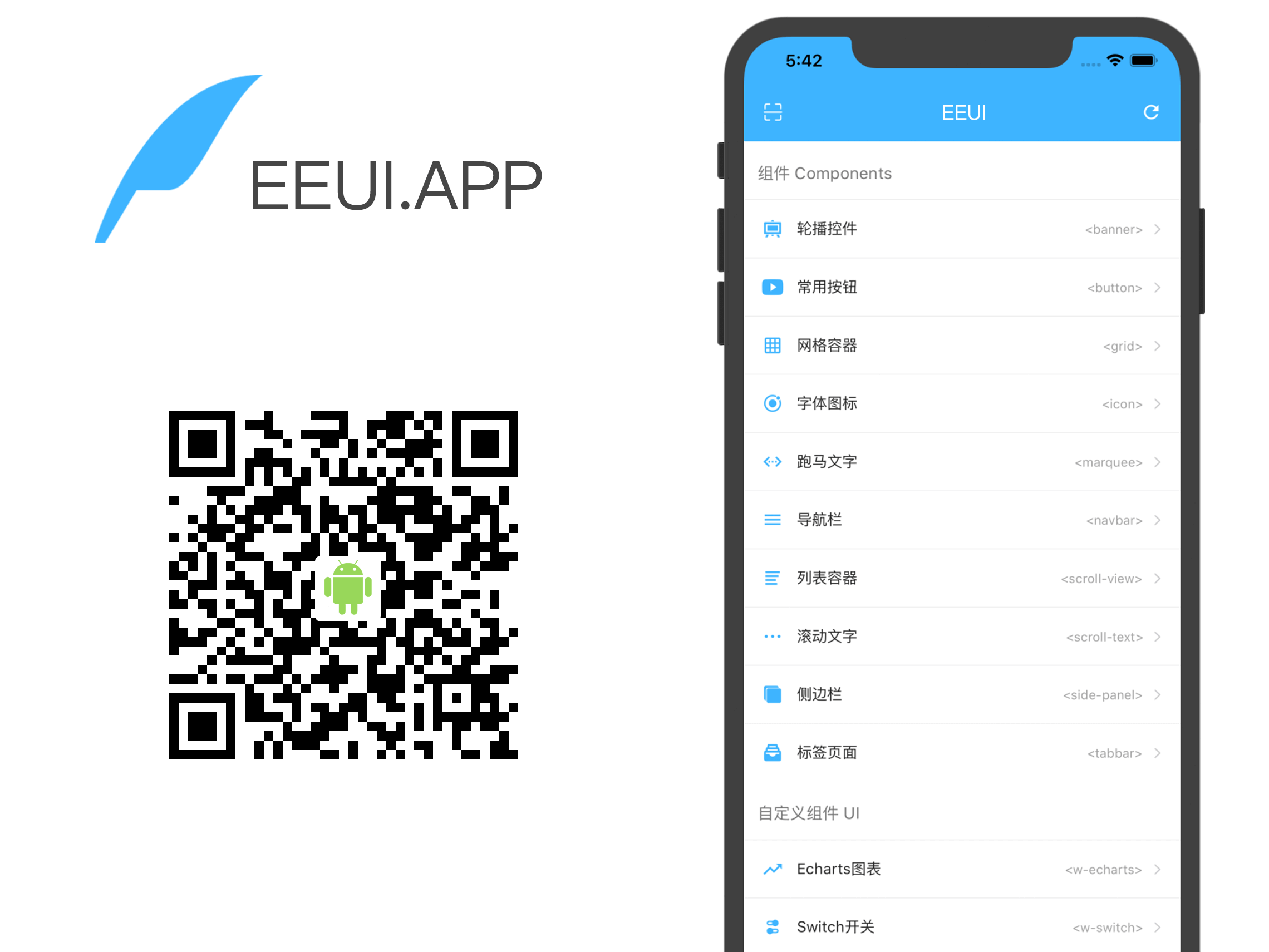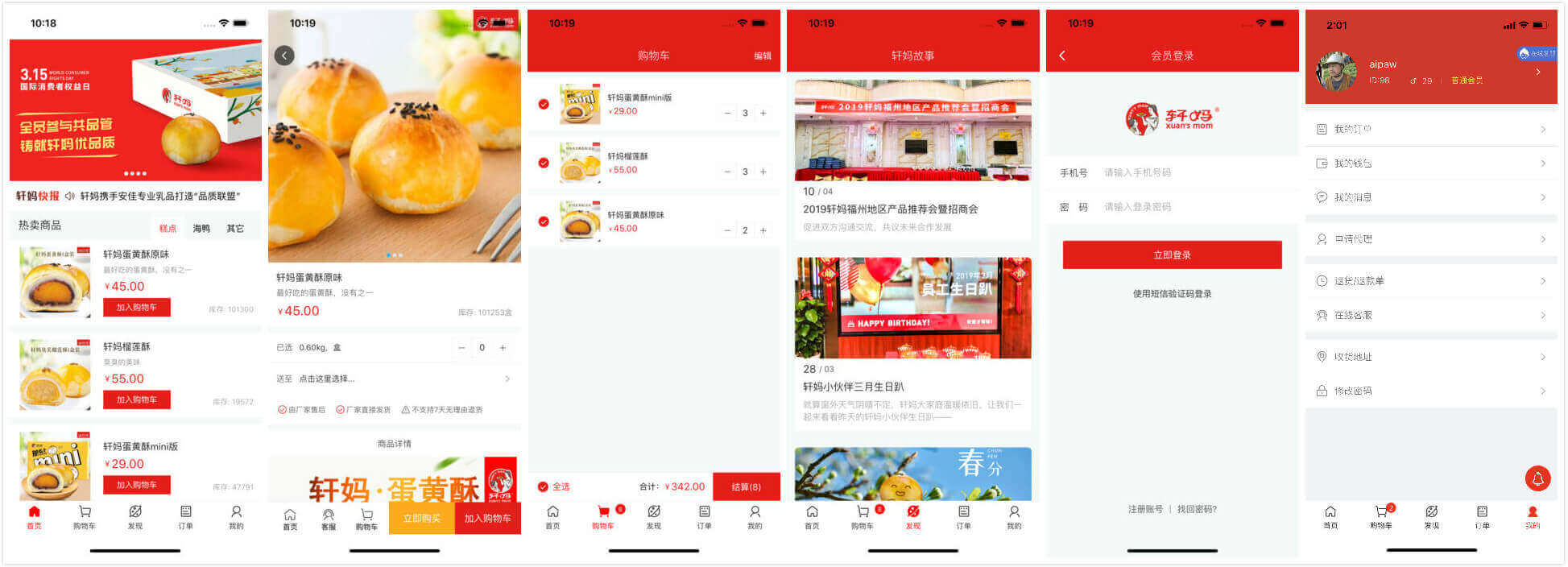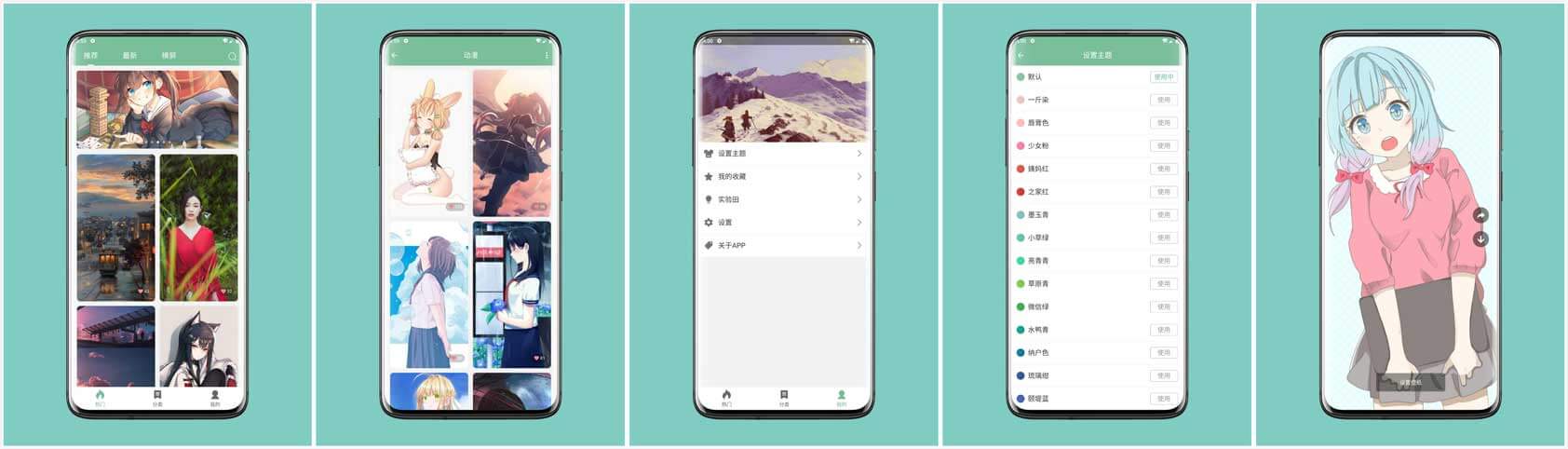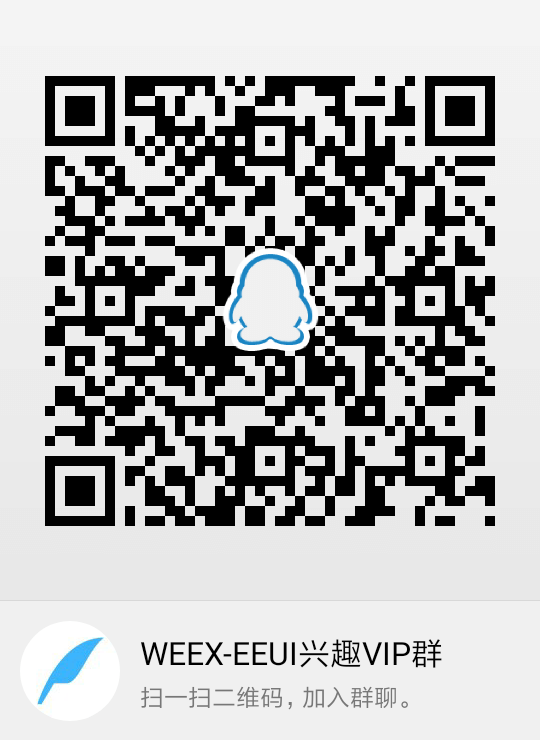fs.js:27
const { Math, Object } = primordials;
^
ReferenceError: primordials is not defined
at fs.js:27:26
at req_ (/usr/local/lib/node_modules/weiui-cli/node_modules/natives/index.js:143:24)
at Object.req [as require] (/usr/local/lib/node_modules/weiui-cli/node_modules/natives/index.js:55:10)
at Object.<anonymous> (/usr/local/lib/node_modules/weiui-cli/node_modules/fstream/node_modules/graceful-fs/fs.js:1:37)
at Module._compile (internal/modules/cjs/loader.js:759:30)
at Object.Module._extensions..js (internal/modules/cjs/loader.js:770:10)
at Module.load (internal/modules/cjs/loader.js:628:32)
at Function.Module._load (internal/modules/cjs/loader.js:555:12)
at Module.require (internal/modules/cjs/loader.js:666:19)
at require (internal/modules/cjs/helpers.js:16:16)