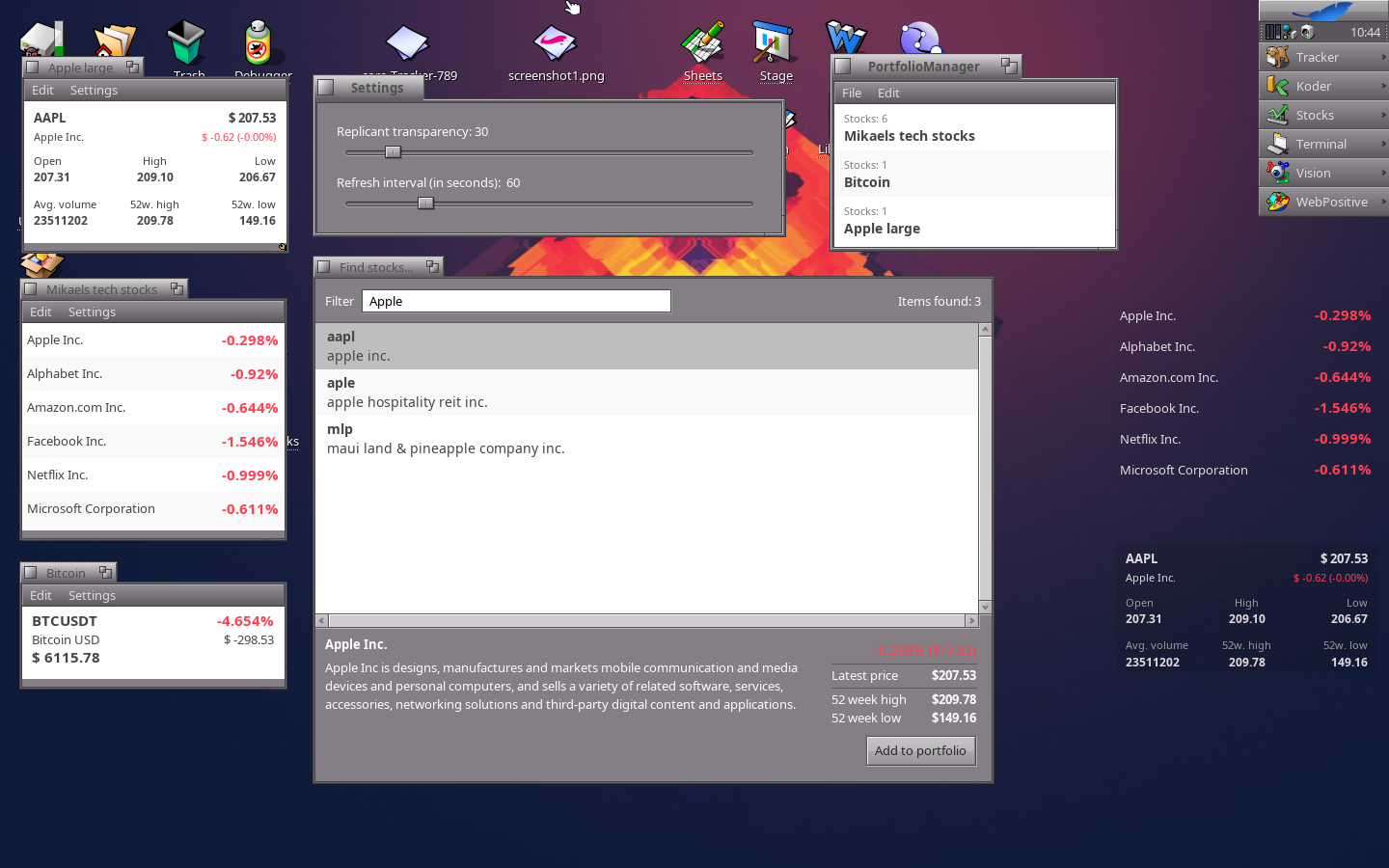- This applicaition uses extrading.com api which is free of use and extremely fast.
- About 8700 stocks can be added to your personal portfolio.
- Nasdaq, NYSE, Cboe, CHX and more.
- All stock updates are made with one single batch request.
- The API is very extensive Stocks only use a small part of whats possible.
- Fully open source and under MIT license.
- Create multiple portfolios.
- Add one or more of the 8600 stocks stock your portfolio.
- Every portfolio can be added to your desktop as a replicant
- Portfolios has their own settings (Refresh interval, how often all the stocks should be updated, and replicant transparency).
- Mini mode (Shows Company Name and latest change in percent)
- Normal Mode (Company Name, Symbol name, Percent, Dollar change, Latest price)
- Extended Mode (Normal Mode + Open, High, Low, 52 Week high and Low and Average Volume)
- When the app starts it downloads a list with estimated 8600 stock symbols. Then you can filter them and add them to your different portfolios.
Open a terminal and navigation to the root $ Stocks>
Then type 'make' without quotes and press enter. Wait for a few seconds.
$ Stocks> make
Icon design by Humdinger
Follow me on: Twitter
Stocks is available under the MIT license. See the LICENSE file for more info.