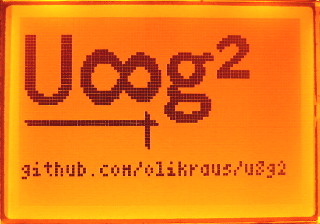U8glib V2 library for Arduino
Description: https://github.com/olikraus/u8g2/wiki
Issue Tracker: https://github.com/olikraus/u8g2/issues
Download (2.26.14): https://github.com/olikraus/U8g2_Arduino/archive/master.zip
U8g2_Arduino is a powerful monochrome image display library that provides universal basic display (points, lines, circles, etc.), various commonly used icons, and beautiful fonts.
DFRobot has modified U8g2_Arduino based on its own products:
1. Added the DFRobot_Demo folder to provide product-specific Demos.
1. All materialized functions of Demo have been deleted.
U8g2_Arduino integrates a large number of functional components. Can achieve rich monochrome display effects.
U8g2_Arduino API functions:https://github.com/olikraus/u8g2/wiki/u8g2reference#updatedisplayarea=%E5%BA%93%E6%96%87%E4%BB%B6
U8g2_Arduino Font parameter list:https://github.com/olikraus/u8g2/wiki/fntlistall
U8g2_Arduino can support a variety of MCUs. The following table shows the supported MCU models.
| MCU | Uno | Leonardo | FireBeetleESP32 | FireBeetleESP8266 | m0 | BK7251 |
|---|---|---|---|---|---|---|
| U8g2_Arduino | √ | √ | √ | √ | √ |
U8g2_Arduino currently supports a variety of display driver ICs and resolutions. The following table shows the currently available drivers and screens.When the product is updated, we will update the U8g2_Arduino simultaneously.
- SSD1306 0.91" OLED-A
[产品图片] - SSD1306 0.91" OLED-B
[产品图片] - SSD1306 0.96" OLED
[产品图片]
U8g2_Arduino can be used by people with different software development levels.For beginners, you only need to have the basics of Arduino to perform a variety of displays.U8g2_Arduino API function link can help you learn.
- DownloadArduino IDE
- Download the
U8g2_Arduinocode from github - Open "GraphicsTest.ino" from the downloaded file by Arduino IDE
- Connect your Arduino Uno board
- Select Tools> Board: Arduino Uno and Tools> Port: Select your Arduino board
- Click "Verify" and "Upload" the software to your development board
1、Q: Why can't some Demo run on Arduino UNO / Leonardo?
- Answer: Because of the memory size of Arduino UNO / Leonardo, the entire program cannot be stored;You can change to a master with a larger memory, such as Firebettle-ESP32.We have corresponding instructions in each ino header file, you can read it in detail.
2、Q: Why does Language.ino in Korean not display properly in Arduino IDE?
- A: This is due to Arduino coding.Although it does not display properly in the sample program, the screen displays normally after uploading the code.