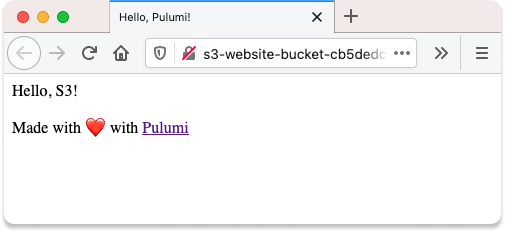A static website that uses S3's website support. For a detailed walkthrough of this example, see the tutorial Static Website on AWS S3.
Note: some values in this example will be different from run to run. These values are indicated
with ***.
-
Create a new stack:
$ pulumi stack init website-testing
-
Set the AWS region:
$ pulumi config set aws:region us-west-2 -
Restore NPM modules via
npm installoryarn install. -
Run
pulumi upto preview and deploy changes. After the preview is shown you will be prompted if you want to continue or not.$ pulumi up Previewing update of stack 'website-testing' Previewing changes: ... Updating stack 'website-testing' Performing changes: Type Name Status Info + pulumi:pulumi:Stack aws-js-s3-folder-website-testing created + ├─ aws:s3:Bucket s3-website-bucket created + ├─ aws:s3:BucketPolicy bucketPolicy created + ├─ aws:s3:BucketObject favicon.png created + └─ aws:s3:BucketObject index.html created info: 5 changes performed: + 5 resources created Update duration: *** Permalink: https://app.pulumi.com/***
-
To see the resources that were created, run
pulumi stack output:$ pulumi stack output Current stack outputs (2): OUTPUT VALUE bucketName s3-website-bucket-*** websiteUrl ***.s3-website-us-west-2.amazonaws.com -
To see that the S3 objects exist, you can either use the AWS Console or the AWS CLI:
$ aws s3 ls $(pulumi stack output bucketName) 2018-04-17 15:40:47 13731 favicon.png 2018-04-17 15:40:48 249 index.html -
Open the site URL in a browser to see both the rendered HTML and the favicon:
$ pulumi stack output websiteUrl ***.s3-website-us-west-2.amazonaws.com -
To clean up resources, run
pulumi destroyand answer the confirmation question at the prompt.