Contributing • What's new • Documentation • Report Issues
- Proxy IP rotator: Rotates your IP address for every specific request.
- Proxy checker: Check your proxy IP which is still alive.
- All HTTP/S methods are supported.
- HTTP, SOCKS v4(A) & v5 proxy protocols apply.
- All parameters & URIs are passed.
- Easy to use: You can just run it against your proxy file, and choose the action you want!
- Cross-platform: whether you are Windows, Linux, Mac, or even Raspberry Pi, you can run it very well.
It's fairly simple, there is no need for additional configuration.
mubeng has 2 core functionality:
This is useful to avoid different kinds of IP ban, i.e. bruteforce protection, API rate-limiting or WAF blocking based on IP. We also leave it entirely up to user to use proxy pool resources from anywhere.
So, you don't need any extra proxy checking tools out there if you want to check your proxy pool.
Simply, download a pre-built binary from releases page and run!
Pull the Docker image by running:
▶ docker pull ghcr.io/kitabisa/mubeng:latestUsing Go (v1.19) compiler:
▶ GO111MODULE=on go get -u ktbs.dev/mubeng/cmd/mubeng| NOTE: The same command above also works for updating. |
Manual building executable from source code:
▶ git clone https://github.com/kitabisa/mubeng
▶ cd mubeng
▶ make build
▶ (sudo) mv ./bin/mubeng /usr/local/bin
▶ make cleanFor usage, it's always required to provide your proxy list, whether it is used to check or as a proxy pool for your proxy IP rotation.

▶ mubeng [-c|-a :8080] -f file.txt [options...]Here are all the options it supports.
▶ mubeng -h| Flag | Description |
|---|---|
-f, --file <FILE> |
Proxy file. |
-a, --address <ADDR>:<PORT> |
Run proxy server. |
-A, --auth <USER>:<PASS> |
Set authorization for proxy server. |
| -d, --daemon | Daemonize proxy server. |
| -c, --check | To perform proxy live check. |
-g, --goroutine <N> |
Max. goroutine to use (default: 10). |
--only-cc <AA>,<BB> |
Only show specific country code (comma separated). |
| -t, --timeout | Max. time allowed for proxy server/check (default: 30s). |
-r, --rotate <AFTER> |
Rotate proxy IP for every AFTER request (default: 1). |
-m, --method <METHOD> |
Rotation method (sequent/random) (default: sequent). |
| -s, --sync | Sync will wait for the previous request to complete. |
| -v, --verbose | Dump HTTP request/responses or show died proxy on check. |
-o, --output <FILE> |
Save output from proxy server or live check. |
| -u, --update | Update mubeng to the latest stable version. |
| -w, --watch | Watch proxy file, live-reload from changes. |
| -V, --version | Show current mubeng version. |
|
mubeng uses built-in certificate authority by GoProxy. With mubeng proxy server running, the generated certificate can be exported by visiting http://mubeng/cert in a browser.
Installation steps for CA certificate is similar to other proxy tools.
For example, you've proxy pool (proxies.txt) as:
http://127.0.0.1:8080 https://127.0.0.1:443 socks4://127.0.0.1:4145 socks5://127.0.0.1:2121 ... ... |
Because we use auto-switch transport,
mubengcan accept multiple proxy protocol schemes at once.
Please refer to documentation for this package.
Pass --check flag in command to perform proxy checks:
▶ mubeng -f proxies.txt --check --only-cc AU,US,UK --output live.txtThe above case also uses --output flag to save a live proxy of specific country code with --only-cc flag (ISO-3166 alpha-2) into file (live.txt) from checking result.
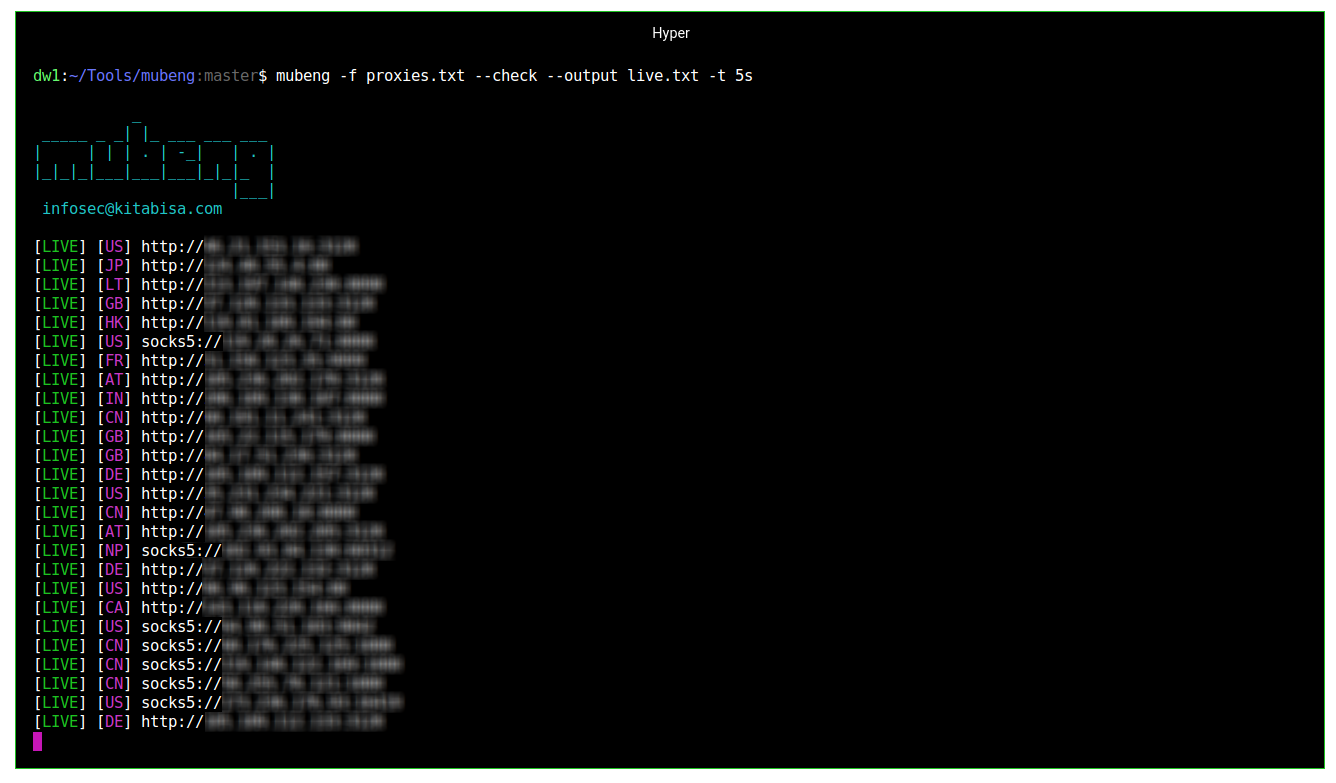 (Figure: Checking proxies mubeng with max. 5s timeout)
(Figure: Checking proxies mubeng with max. 5s timeout)
Furthermore, if you wish to do proxy IP rotator from proxies that are still alive earlier from the results of checking (live.txt) (or if you have your own list), you must use -a (--address) flag instead to run proxy server:
▶ mubeng -a localhost:8089 -f live.txt -r 10 -m randomThe -r (--rotate) flag works to rotate your IP for every N request value you provide (10), and the -m (--method) flag will rotate the proxy sequential/randomly.
 (Figure: Running mubeng as proxy IP rotator with verbose mode)
(Figure: Running mubeng as proxy IP rotator with verbose mode)
Burp Suite Upstream Proxy
In case you want to use mubeng (proxy IP rotator) as an upstream proxy in Burp Suite, acting in-between Burp Suite and mubeng to the internet, so you don't need any additional extensions in Burp Suite for that. To demonstrate this:
 (Figure: Settings Burp Suite Upstream Proxy to mubeng)
(Figure: Settings Burp Suite Upstream Proxy to mubeng)
In your Burp Suite instance, select Project options menu, and click Connections tab. In the Upstream Proxy Servers section, check Override user options then press Add button to add your upstream proxy rule. After that, fill required columns (Destination host, Proxy host & Proxy port) with correct details. Click OK to save settings.
OWASP ZAP Proxy Chain
It acts the same way when you using an upstream proxy. OWASP ZAP allows you to connect to another proxy for outgoing connections in OWASP ZAP session. To chain it with a mubeng proxy server:
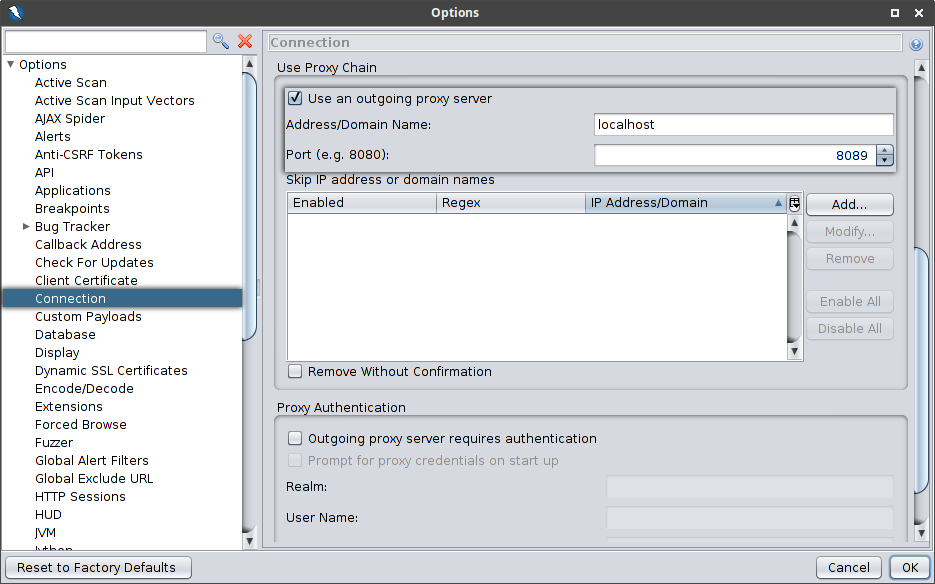 (Figure: Settings proxy chain connection in OWASP ZAP to mubeng)
(Figure: Settings proxy chain connection in OWASP ZAP to mubeng)
Select Tools in the menu bar in your ZAP session window, then select the Options (shortcut: Ctrl+Alt+O) submenu, and go to Connection section. In that window, scroll to Use proxy chain part then check Use an outgoing proxy server. After that, fill required columns (Address/Domain Name & Port) with correct details. Click OK to save settings.
Currently mubeng supports HTTP(S) & SOCKSv4(A)/v5 protocol, see examples above. But, not limited by that we also support proxy string substitution and helper functions for your proxy pool.
If you have an authenticated proxy, you definitely don't want to write credentials constantly to the proxy pool file. mubeng can evaluate environment variable with {{VARIABLE}} writing style.
For example:
- String substitute
$ export USERNAME="FOO"
$ export PASSWORD="BAR"
$ echo "http://{{USERNAME}}:{{PASSWORD}}@192.168.0.1:31337" > list.txt
$ mubeng -f list.txt -a :8080- Helper function
Available functions currently supported:
uint32, anduint32n N.
Those following above functions are thread-safe pseudo-randomness.
As an example of its use, we will be utilizing stream isolation over Tor SOCKS. With this method, you just need one Tor instance and each request can use a different stream with a different exit node, but that doesn't guarantee that your ass will be rotated. Thus, we have to create unique USER:PASS pair to isolate streams for every connection. In order to pass pseudo-random proxy authorization, use uint32 or uint32n function on your proxy pool, like:
$ echo "socks5://{{uint32}}:{{uint32}}@127.0.0.1:9050" > list.txt
$ while :; do mubeng -f list.txt -c 2>/dev/null; done
[LIVE] [XX] [23.**.177.2] socks5://2123347975:[email protected]:9050
[LIVE] [XX] [199.**.253.156] socks5://1646373938:[email protected]:9050
[LIVE] [XX] [185.**.101.137] socks5://814036283:[email protected]:9050
[LIVE] [XX] [185.**.83.83] socks5://2895805939:[email protected]:9050
[LIVE] [XX] [103.**.167.10] socks5://408584795:[email protected]:9050
[LIVE] [XX] [198.**.84.99] socks5://3015151335:[email protected]:9050
[LIVE] [XX] [179.**.159.197] socks5://3952852758:[email protected]:9050
^C
Currently IP rotation runs the proxy server only as an HTTP protocol, not a SOCKSv4(A)/v5 protocol, even though the resource you have is SOCKSv4(A)/v5. In other words, the SOCKSv4(A)/v5 resource that you provide is used properly because it uses auto-switch transport on the client, but this proxy server DOES NOT switch to anything other than HTTP protocol.
This project exists thanks to all the people who contribute. To learn how to setup a development environment and for contribution guidelines, see CONTRIBUTING.md.
jv_ID • /mo͞oˌbēNG/ — mubeng-mubeng nganti mumet. (ꦩꦸꦧꦺꦁꦔꦤ꧀ꦠꦶꦩꦸꦩꦺꦠ꧀)
For changes, see CHANGELOG.md.
This program is developed and maintained by members of Kitabisa Security Team, and this is not an officially supported Kitabisa product. This program is free software: you can redistribute it and/or modify it under the terms of the Apache license. Kitabisa mubeng and any contributions are copyright © by Dwi Siswanto 2021-2022.

















