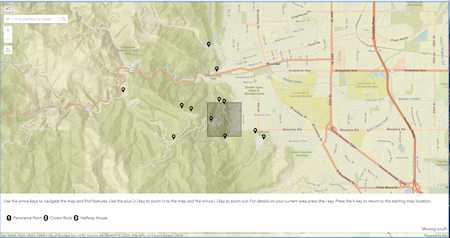A prototype app to test adding keyboard interaction (similar to Google's a11y behavior)with Esri's ArcGIS API for JavaScript version 4.
This repo will not longer be maintained. Up to date version of code is available in the [Esri Github org]:(https://github.com/Esri/a11y-map)
To see the a11y features tab into the map. Once you do so you'll see an extent graphic and feature list are added to the map to allow users to navigate the map content via the keyboard.
- Use the arrow keys to move around the map
- Use the +/- keys to zoom in and out of the map
- To learn more about one of the features wihin the selection box press the associated number key.
- To learn more about the direction the box is moving and current location press the i button
At this point this is just a prototype app and feedback and comments are greatly appreciated.
You can access a live version of the app for testing here. The live test app supports a web map url parameter so you can append ?webmap= to the url to test with various web maps. The app requires that the map has a feature layer as the first layer and it uses the first string field it finds as the display field.
Another interesting app that shows navigating content in an accessible manner is Patrick Arlt's demo app available here. Accessible Search
Tab into the map to activate the extent search and display results. Once in the map you can use the arrow keys to move right, left, up or down in the map. Use - to zoom in and + to zoom out. While the location dialog is active press i for more details about the area. Under the hood pressing i does a reverse geocode to find the address for the center of the query box.
- Your favorite IDE
- Web browser with access to the Internet
Find a bug or want to request a new feature? Please let us know by submitting an issue.
Esri welcomes contributions from anyone and everyone. Please see our guidelines for contributing.
Copyright 2016 Esri
Licensed under the Apache License, Version 2.0 (the "License"); you may not use this file except in compliance with the License. You may obtain a copy of the License at
http://www.apache.org/licenses/LICENSE-2.0
Unless required by applicable law or agreed to in writing, software distributed under the License is distributed on an "AS IS" BASIS, WITHOUT WARRANTIES OR CONDITIONS OF ANY KIND, either express or implied. See the License for the specific language governing permissions and limitations under the License.
A copy of the license is available in the repository's license.txt file.