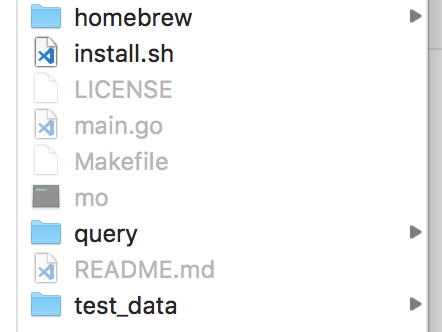A lightweight CommonMark previewer for macOS Big Sur and later.
- Uses SwiftDoc's CommonMark implementation for transforming the markdown into HTML.
- Uses the Composable Architecture.
- Uses the new SwiftUI lifecycle for document-based apps.
- Auto-reloads the preview whenever the original file is saved. Depending on your editor, you might be able to set up auto-save to get an always up-to-date preview without manually saving.
- Shows basic metadata such word and character count.
- Code syntax highlighting.
- Select default editor.
- Add printing support.
- Add addtional CSS styles.
- Open the project in Xcode 12 or later.
- There is no step 2.
If you use another text editor, follow your usual SPM workflow.
The previous versions of the app are in the markoff-1 and markoff-2 branches.
- The
markoff-1branch is deprecated. - The
markoff-2branch is compatible with Catalina, and will get some minor patches in the future.
All future development will take place in the main branch.
See LICENSE file.