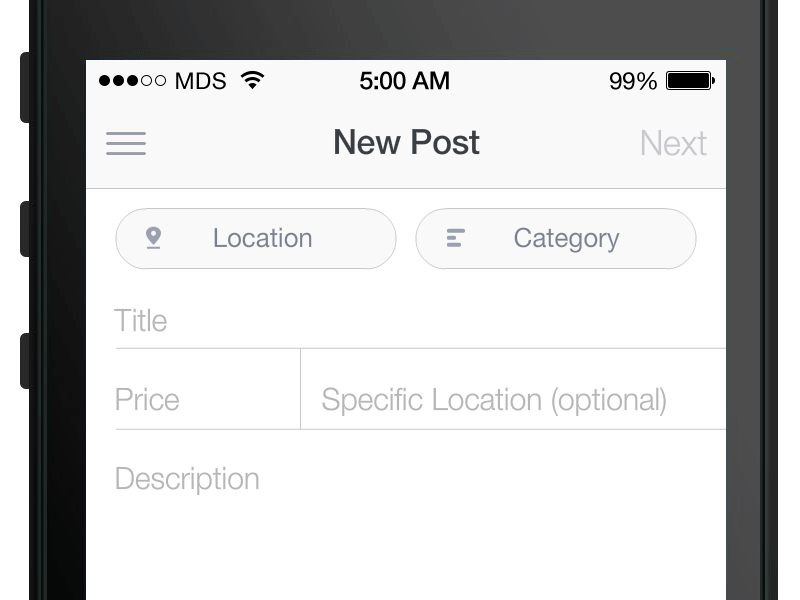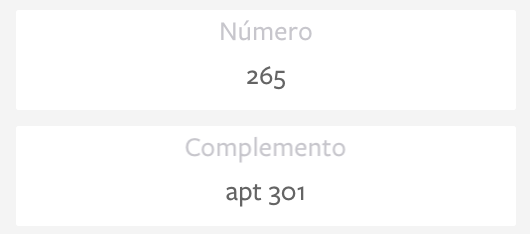JVFloatLabeledTextField is the first implementation of a UX pattern that has come to be known the "Float Label Pattern".
Due to space constraints on mobile devices, it is common to rely solely on placeholders as a means to label fields. This presents a UX problem, in that, once the user begins to fill out a form, no labels are present.
This UI component library, which includes both a UITextField and UITextView subclass, aims to improve the user experience by having placeholders transition into floating labels that hover above the fields after they are populated with text.
Credits for the concept to Matt D. Smith (@mds), and his original design:
The component is officially supported for iOS 9 and greater.
sudo gem install cocoapods
Create a Podfile in your project directory:
pod init
Add the following to your Podfile project's target:
pod 'JVFloatLabeledTextField'
Then run CocoaPods with pod install.
Finally, include JVFloatLabeledTextField.h and JVFloatLabeledTextView.h in your project.
brew update
brew install carthage
Create a Cartfile in your project directory that contains:
github "jverdi/JVFloatLabeledTextField"
Then run carthage with carthage update and add JVFloatLabeledText.framework to your project from the Carthage/Build/iOS directory.
Finally, include JVFloatLabeledText.h in your project:
#import <JVFloatLabeledText/JVFloatLabeledText.h>
Click File -> Swift Packages -> Add Package Dependency, enter JVFloatLabeledText repo's URL.
After select the package, you can choose the dependency type (tagged version, branch or commit). Then Xcode will setup all the stuff for you.
If you're a framework author and use JVFloatLabeledTextField as a dependency, update your Package.swift file:
let package = Package(
dependencies: [
.package(url: "https://github.com/jverdi/JVFloatLabeledTextField", from: "1.2.2")
],
)How the Float Label Pattern Started - Matt D. Smith
Float Label Pattern - Brad Frost
Material Design - Floating Labels - Google
Android - Henrik Sandström
Android - Kaushik Gopal
Android - Kevin Johnson
Xamarin.iOS - Greg Shackles
Xamarin.Android - Johan du Toit
CSS Jonathan Snook
JQuery / Zepto.js - Achmad Mahardi
JQuery - Mike Mitchell
AngularJS - Dave Ackerman
Bootstrap plugin - Matt Powell
JavaFX - Andy Till
Swift - Dirk Fabisch
Swift - Fahim Farook
Swift - Neeraj Kumar
Swift - Jimmy Jose
Swift - Skyscanner (Daniel Langh, Gergely Orosz, Raimon Lapuente)
ObjC - Arthur Ariel Sabintsev
ObjC - Rob Phillips
4D - Maurice Inzirillo
Appcelerator Titanium - The Smiths
B4i - Erel Uziel
Added a port? Let me know - @jverdi