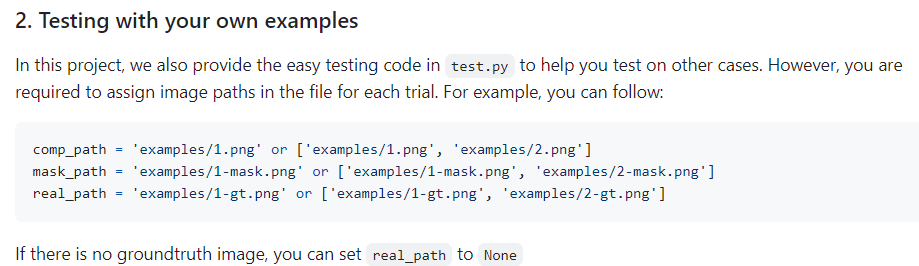Region-aware Adaptive Instance Normalization for Image Harmonization
Jun Ling, Han Xue, Li Song*, Rong Xie, Xiao Gu
- 2021.07. We trained a 512x512 resolution model with several data augmentation methods, including random flip(horizontal, vertical), and random crop. The PSNR score is 38.14 now. Download the model via Google Drive, Baidu Drive (code: n1fl )
This work treats image harmonization as a style transfer problem. In particular, we propose a simple yet effective Region-aware Adaptive Instance Normalization (RAIN) module, which explicitly formulates the visual style from the background and adaptively applies them to the foreground. With our settings, our RAIN module can be used as a drop-in module for existing image harmonization networks and is able to bring significant improvements. Extensive experiments on the existing image harmonization benchmark datasets shows the superior capability of the proposed method.
git clone https://github.com/junleen/RainNet
cd RainNet- Both Linux and Windows are supported, but Linux is recommended for compatibility reasons.
- We have tested on Python 3.6 with PyTorch 1.4.0 and PyTorch 1.8.1+cu11.
install the required packages using pip:
pip3 install -r requirements.txtor conda:
conda create -n rainnet python=3.6
conda activate rainnet
pip install -r requirements.txt- Download iHarmony4 dataset and extract the images. Because the images are too big in the origianl dataset, we suggest you to resize the images (eg, 512x512, or 256x256) and save the resized images in your local device.
- We provide the code in
data/preprocess_iharmony4.py. For example, you can run:This will help you to resize the images to a fixed size, eg,python data/preprocess_iharmony4.py --dir_iharmony4 <DIR_of_iHarmony4> --save_dir <SAVE_DIR> --image_size <IMAGE_SIZE>
<image_size, image_size>. If you want to keep the aspect ratio of the original images, please run:python data/preprocess_iharmony4.py --dir_iharmony4 <DIR_of_iHarmony4> --save_dir <SAVE_DIR> --image_size <IMAGE_SIZE> --keep_aspect_ratio
- Download the pretrained model from Google Drive or Baidu Drive (code: 3qjk ), and put
net_G_last.pth(notnet_G.pth) in the directorycheckpoints/experiment_train. You can also save the checkpoint in other directories and change thecheckpoints_dirandnamein/util/config.pyaccordingly.
We provide the code in evaluate.py, which supports the model evaluation in iHarmony4 dataset.
Run:
python evaluate.py --dataset_root <DATA_DIR> --save_dir evaluated --batch_size 16 --device cuda If you want to save the harmonized images, you can add --store_image at the end of the command. The evaluating results will be saved in the evaluated directory.
In this project, we also provide the easy testing code in test.py to help you test on other cases. However, you are required to assign image paths in the file for each trial. For example, you can follow:
comp_path = 'examples/1.png' or ['examples/1.png', 'examples/2.png']
mask_path = 'examples/1-mask.png' or ['examples/1-mask.png', 'examples/2-mask.png']
real_path = 'examples/1-gt.png' or ['examples/1-gt.png', 'examples/2-gt.png']If there is no groundtruth image, you can set real_path to None
Please update the command arguments in scripts/train.sh and run:
bash scripts/train.shIf you use our code or find this work useful for your future research, please kindly cite our paper:
@inproceedings{ling2021region,
title={Region-aware Adaptive Instance Normalization for Image Harmonization},
author={Ling, Jun and Xue, Han and Song, Li and Xie, Rong and Gu, Xiao},
booktitle={Proceedings of the IEEE/CVF Conference on Computer Vision and Pattern Recognition},
pages={9361--9370},
year={2021}
}For some of the data modules and model functions used in this source code, we need to acknowledge the repo of DoveNet and pix2pix.