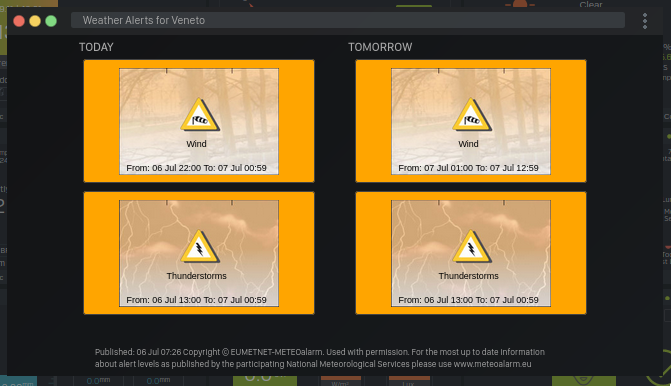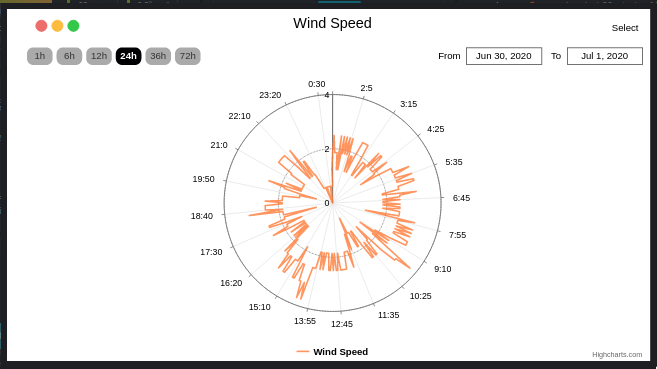Weather Station website skin with Live Data for WeeWX. This version is compatible with WeeWX 4.x.x builds / Python 2.7 and Python 3.x. This version of the template requires either the extended database schema introduced with WeeWX 4.0.0 or one that has been manually extended to included fields for lightning data. It is strongly recommended that you start with an entirely new clean Python3 install of WeeWX 4.4.0 or later.
Version W34-HC-IMJD-4.1.3
Packaged for installation using its own unique installer and an online pre-installation settings form https://steepleian.github.io/weewx-Weather34
This repository contains the WeeWX version of Brian Underdown's Weather34 website template set. Brian's main website is https://weather34.com/homeweatherstation/index.html In January, 2019, Brian asked others to take over the distribution/maintainence of his design whilst he concentrated on development only for MB NanoSD, called Weather34 MB-SMART. This WeeWX version of the template is actively developed by Ian Millard and Jerry Dietrich.
This version requires WeeWX version 4.1.1 or later software. WeeWX is available at http://weewx.com. It is PHP 8 compatible.
This version is designed explicitly to harness the powerful WeeWX database to generate the weather data charts and statistical data. It was originally built on the current MB-UB40-IHVN which is now maintained by Lightmaster (Meteobridge-Weather34-Template). Although we maintain a similar look and feel with MB-UB40-IHVN,the weewx-Weather34 now has many unique features.
This version is assembled as an install package and uses its own unique utility, w34_installer.py, to install. This greatly simplifies the installation process from that of previous versions. Depending on your own WeeWX setup, minor edits may be required to be made to weewx.conf and Weather34 skin.conf files. Please see the Weather34 skin Installation Guide for detailed instructions.
Please Note. The appearance and features of this new version are identical to those of the previous version (W34-HC-IMJD-3.0.0). The new changes relate to moving some of the settings from the skin's PHP coding into its core Python Module, weather34.py. If you are currently using W34-HC-IMJD-3.0.0 and you are happy that you have a stable setup, it is not absolutely necessary to upgrade.
The skin/template is now PHP 8 compatible.
There has been even more rationalisation of the setup process. The pre-install settings page at https://steepleian.github.io/weewx-Weather34/ has been simplified. It is no longer required to specify the path/filename for the json data files generated by web services. These are generated automatically using the two character code for each web service as the filename and are placed in the jsondata folder. When you have completed the pre-install settings form a file 'services.txt' is automatically downloaded, which to your default Download folder. This file should then be copied to your install folder of the device are going to use Weather34 skin prior to running the unique installer. When the install process is exectuted, the data contained in services.txt is used to populate weewx.conf
Theme switching has been removed completely from the settings page. Choice of theme is made exclusively from the UI Theme button on the menu. This toggles between Dark and Light. The chart theme is also now syncronised to page theme.
In certain circumstances a memorary leak had been identified for setups using Python2. This has now been rectified with an update to the weather34.py module.
The installer now defaults to overwrite mode, settings1.php will not be overwritten as it does not exist in the package. However, it is essential that any customisations you may have been made are backed up before running the install.
kPa has been introduced as a pressure unit for Canadian users.
Introduction of a 'set and forget' module for the automatic daily update of multiple database files. More details in the installation guide.
Optional enhancement to web services which converts RSS XML feeds into json data. Requires the Python xmltodict library to be installed.
For UK users only. Option to select UK severe weather warning regions. This is an alternative to Meteoalarm which is currently not supporting The UK (temporarily?).
Please note that the cloud cover feature in the current conditions module is functional only for European users at the moment. Settings for other continents are included ready for future availability.
A live example of Weather34 WeeWX skin can be seen at https://claydonsweather.org.uk
https://weather34.com/homeweatherstation/weather34timeline/weather34timeline.html
Dark Theme
Light Theme
Pop Up Chart - Dark Theme
**Pop Up Chart - Light Theme
Pop Up AQI Info
Pop UP Alerts
Radial Charts
Hays Charts
If you are upgrading from a previous version of this skin, due to the significant changes, you must recreate your settings1.php file by running the full install process. Just copying your previous settings1.php will cause errors which are then more difficult to resolve.
Follow the instructions in the 'installation guide' (INSTALLATION_GUIDE.md) to install the template. Browse to http://your/path/to/weewx/weather34/easyW34skinSetup.php There is no initial password when the page prompts the first time -- just press LOGIN to enter the page. IMPORTANT set a password in the screen for future use -- your browser can remember it. This will make future updates reasonably secure so only you can do the updates to the configuration. Make setting entries in the easyweathersetup.php page and SAVE. The next time you run it, use the password you set in the step above. Repeat running easyW34skinSetup.php until the main screen appears as you like it.
Copyright (c) 2016-2019 by Brian Underdown (https://weather34.com)
Permission is hereby granted, free of charge, to any person obtaining a copy of this software and associated documentation files (the “Template”), to deal in the Template without restriction, including without limitation the rights to, can use, can not copy without prior permission, can modify for personal use, can use and publish for personal use ,can not distribute without prior permission, can not sublicense without prior permission, and can not sell copies of the Template, and subject to the following conditions:
The above copyright notice and this permission notice shall be included in all copies or substantial portions of the Template.
THE TEMPLATE IS PROVIDED "AS IS", WITHOUT WARRANTY OF ANY KIND, EXPRESS OR IMPLIED, INCLUDING BUT NOT LIMITED TO THE WARRANTIES OF MERCHANTABILITY, FITNESS FOR A PARTICULAR PURPOSE AND NON INFRINGEMENT. IN NO EVENT SHALL THE AUTHORS OR COPYRIGHT HOLDERS BE LIABLE FOR ANY CLAIM, DAMAGES OR OTHER LIABILITY, WHETHER IN AN ACTION OF CONTRACT, TORT OR OTHERWISE, ARISING FROM, OUT OF OR IN CONNECTION WITH THE TEMPLATE OR THE USE OR OTHER DEALINGS IN THE TEMPLATE.
Attribution-NonCommercial 4.0 International based on a work at https://weather34.com/homeweatherstation Non-weeWX versions Available
Github repository for the Meteobridge version of the original weather34 template Weather Template for Meteobridge users only
This work is not permitted to be used in any other versions without prior permission unless listed below
*This work means CSS/SVG/PHP .
Meteobridge Version available via download maintained by Lightmaster (https://github.com/lightmaster/Meteobridge-Weather34-Template)
Cumulus Version available via download and more info supported by Ken True ( https://github.com/ktrue/CU-HWS ). This version now also supports WeeWX and WeatherCat
Apart from Brian Underdown without him, this template would never exist, I would aslo like to acknowledge the following people: -
Jerry Dietrich for his massive contribution in converting my wild ideas into reality, putting me straight on my mediocre coding skills and having the patience of a dozen saints.
Gary Roderick for his original coding of Highcharts for WeeWX.
William Bailey aka Lightmaster who maitains the MB version of Weather34. Incredibly helpful and always on the end of Telegram when I need a chat, night or day.
Ken True for sharing files and who makes my job of maintaining the WeeWX version so much easier.
Thomas Sosio for his invaluable contribution in producing the Meteobridge lookup code to translate WeeWX database output.
David Marshall for contributing technical knowledge and solutions to create some original .tmpl files and alternative solutions for weather alerts.
Taylormia for contributing his excellent setup example for instances where WeeWX and server/template are remote to each other.
Gary Portellas for a helpful suggestion to further simplify the installation process.
Drealine for his recent work on extending the French translations.
All those unamed people who have helped me with testing updates.
The creators of WeeWX without which there would be no point.
you can find the Meteobridge version maintained by Lightmaster (William) at https://github.com/weather34/Meteobridge-Weather34-Template34/
you can find the Cumulus version maintained by Ken True (Saratoga) at https://github.com/ktrue/CU-HWS
you can find a Weewx version maintained by Ian Millard is also avaialble via https://github.com/steepleian/weewx-Weather34
you can find a Weatherflow version not maintained but fully tested as of May 5th 2019 https://github.com/weather34/Weather34-Weatherflow
This work is licensed under a Creative Commons Attribution-NonCommercial-NoDerivatives 4.0 International License.
http://creativecommons.org/licenses/by-nc-nd/4.0/
Credits and thanks to the contributors who made the original version of Weather34 possible between 2015 and 2019.
Erik M Madsen for language idea and initial script
Paul @komoka weather in Canada for continous support and testing
Josep for Spanish/Catalan language translation and for many ideas and refinements
Pascal Catte French translation and ideas fowarded
Steve the developer of Cumulus for support and providing a platform to resolve issues
Mats Ahlklo Swedish translation and his work on using Davis weatherlink
Betejuice (Cumulus Forum) for providing a solution for meteor shower listings
Ken True (Saratoga) for kindly granting permission allowing use of many scripts he developed which gave inspiration and ideas though not used today it was the inspiration that allowed to do something more suited to the design.
Eric Rechlin Special thanks for originally creating the theme switching and extensive work on metrics/non metrics
Boris at smartbedded (meteobridge) for ongoing support and upkeep of meteobridge
Wim van der Kuil for the original meteobridge script
David St John at weatherflow for providing hardware for testing and his non bias logical views
Paul Wilman , Tina Thomas, Vaggos , Chuck M , Aaron Gersztoff , Ian Millard, and many many more for continous constructive supportive feedback ..