You might know me from my commerical work or one of the talks I gave, but I spend my free time making libraries to help developers.
GML is something of a quirky language and has led me to evolve particular techniques to establish a personal "best practice". You can read some of my thoughts on the nuances of developing in GameMaker here.
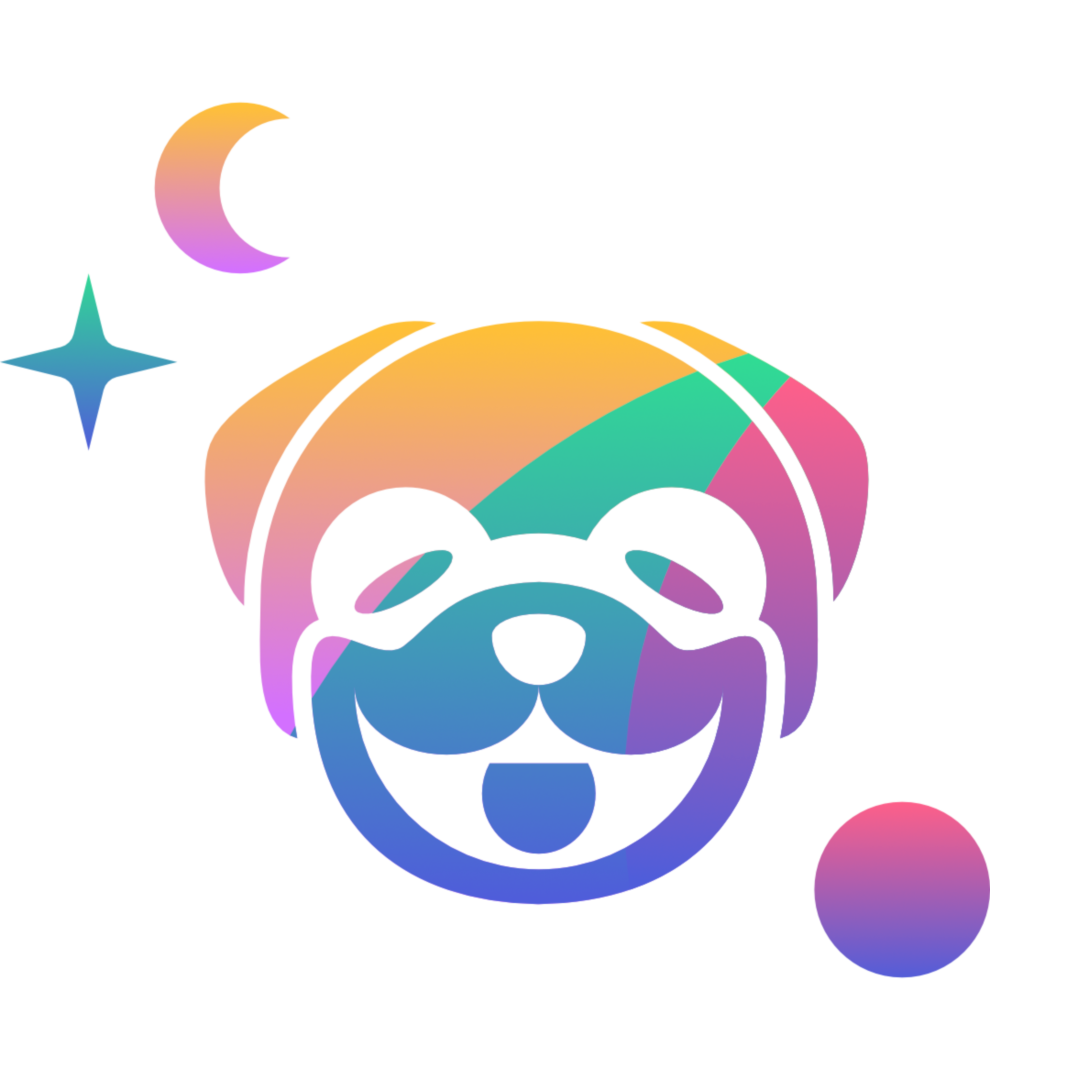 The Jujuverse The most popular libraries, all in one place |
|||
 |
Scribble Deluxe Powerful, fully featured text renderer |
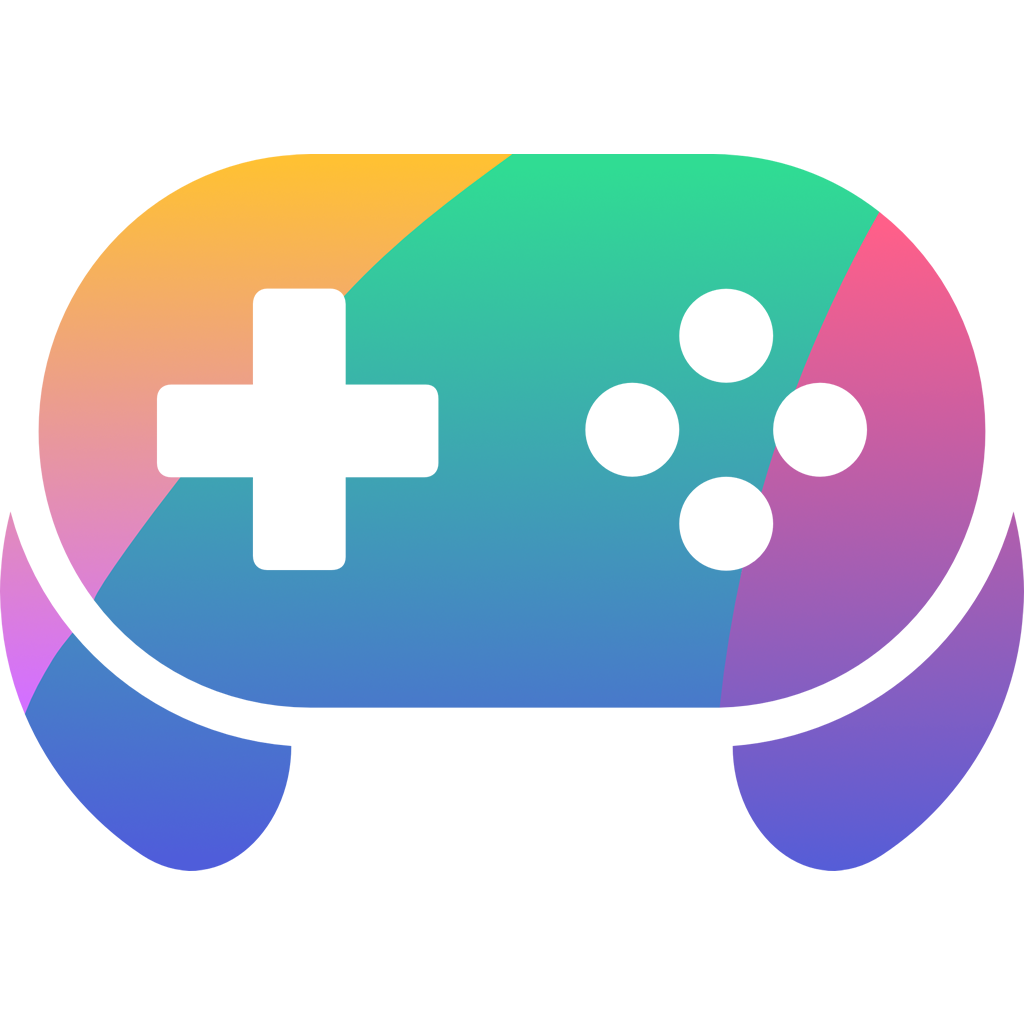 |
Input Comprehensive cross-platform input Now maintained by offalynne |
 |
Scribble Jr. Fast and lightweight text renderer |
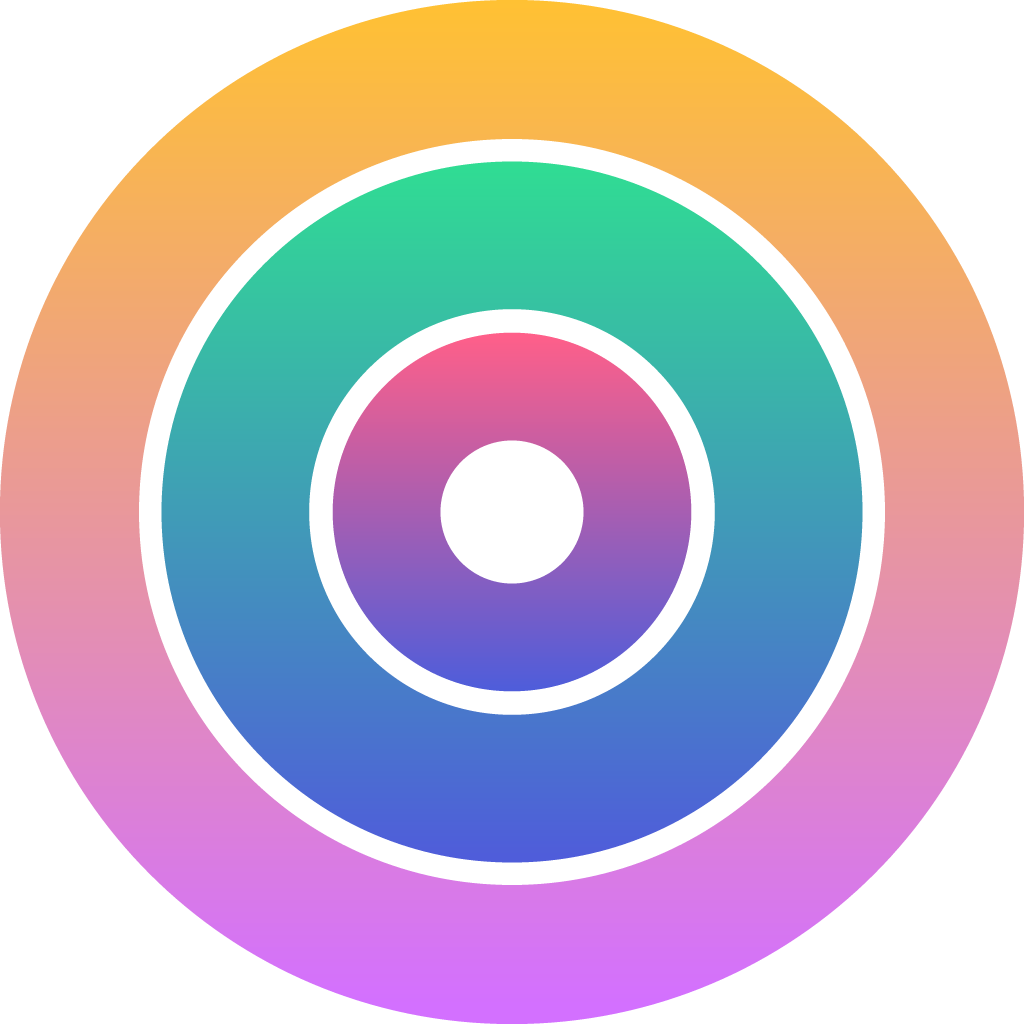 |
Vinyl Live updating modular audio system |
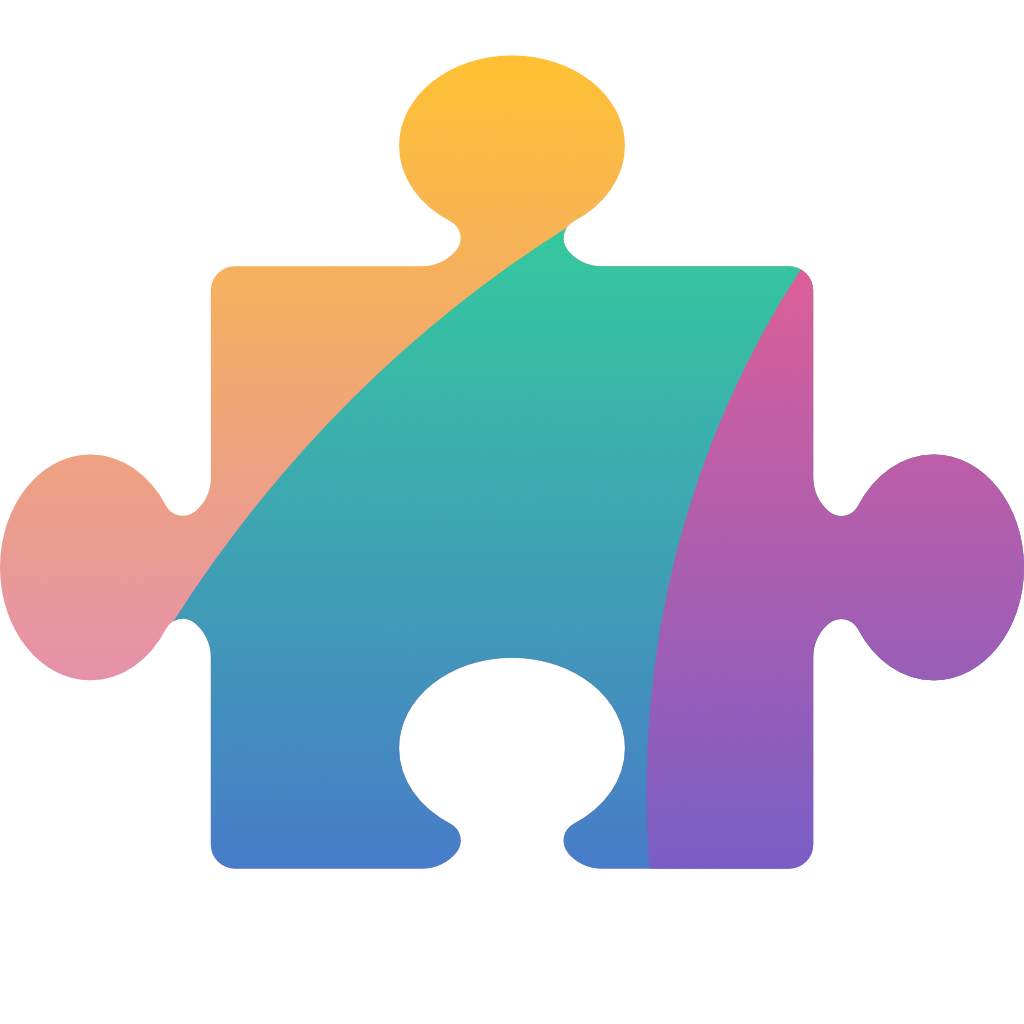 |
SNAP Struct and array export/import and utilities |
 |
Chatterbox Narrative scripting tool |
 |
Dynamo Dynamic data loading |
 |
Snitch Logging and crash handling system |
 |
iota Miniature fixed timestep library |
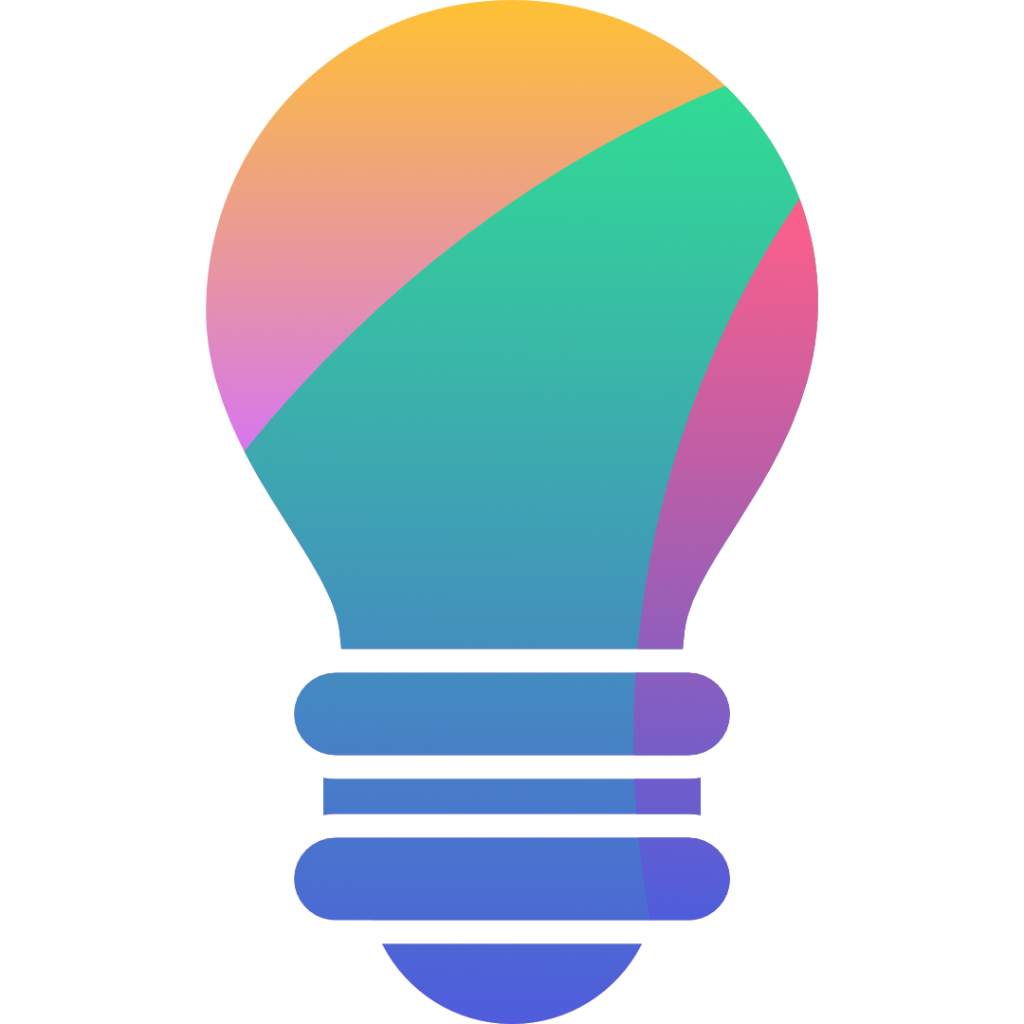 |
Bulb 2D lighting and shadows |
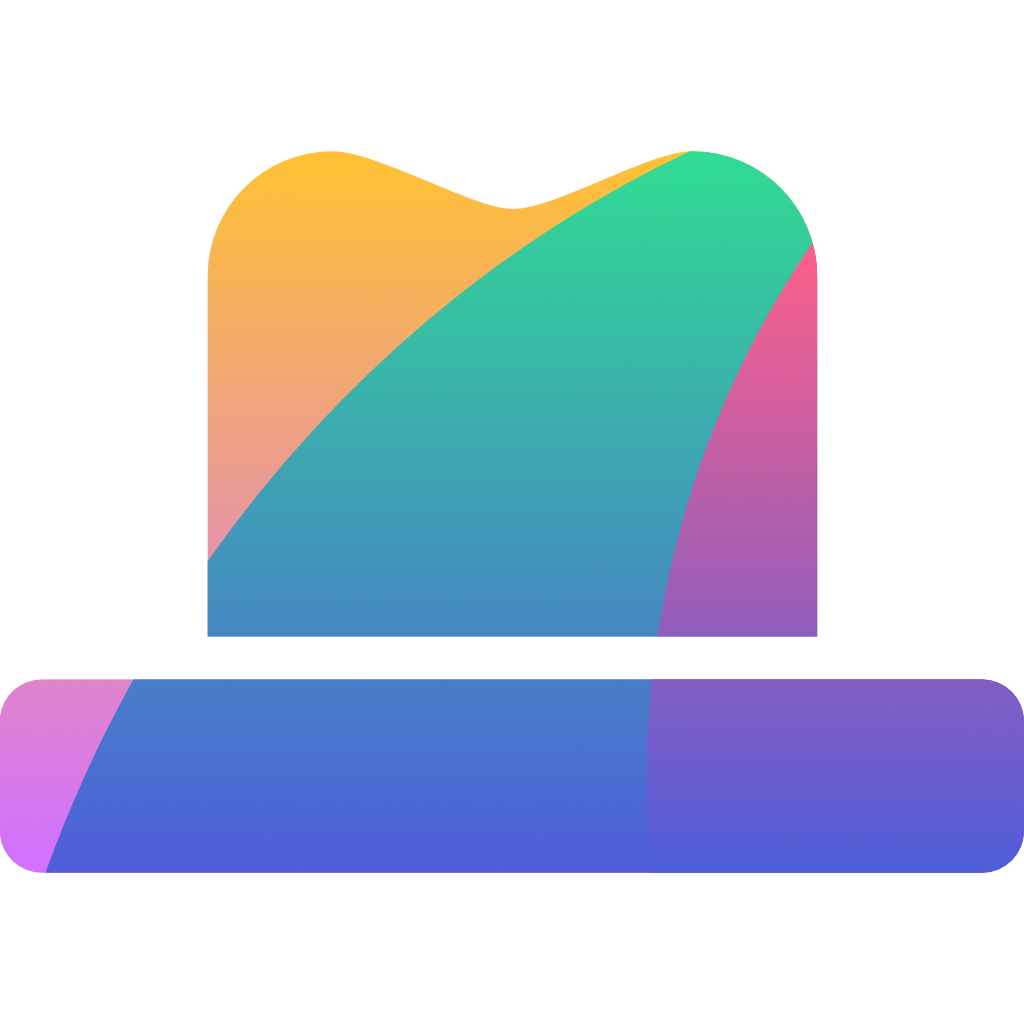 |
Texan Texture group manager |
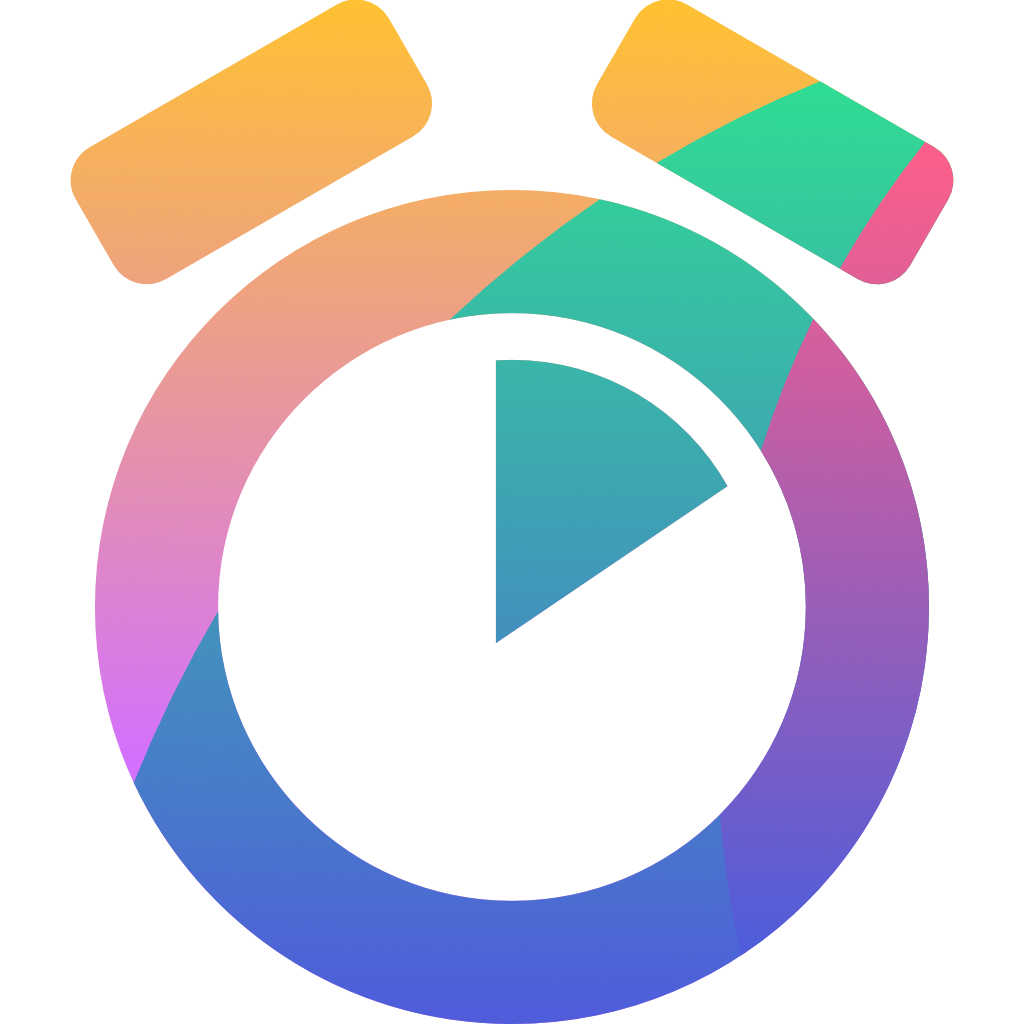 |
DoLatercall_later but with arguments |
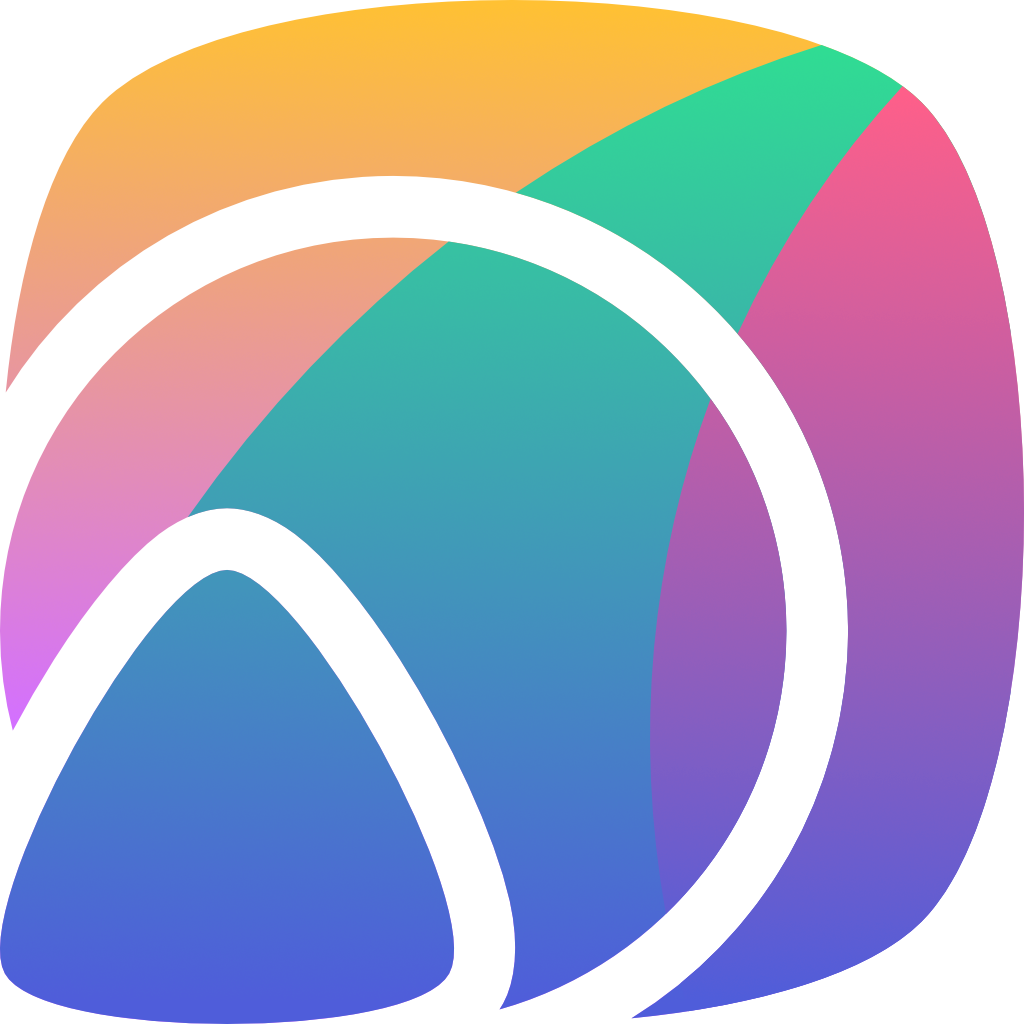 |
Clean Shapes Antialiased primitive drawing |
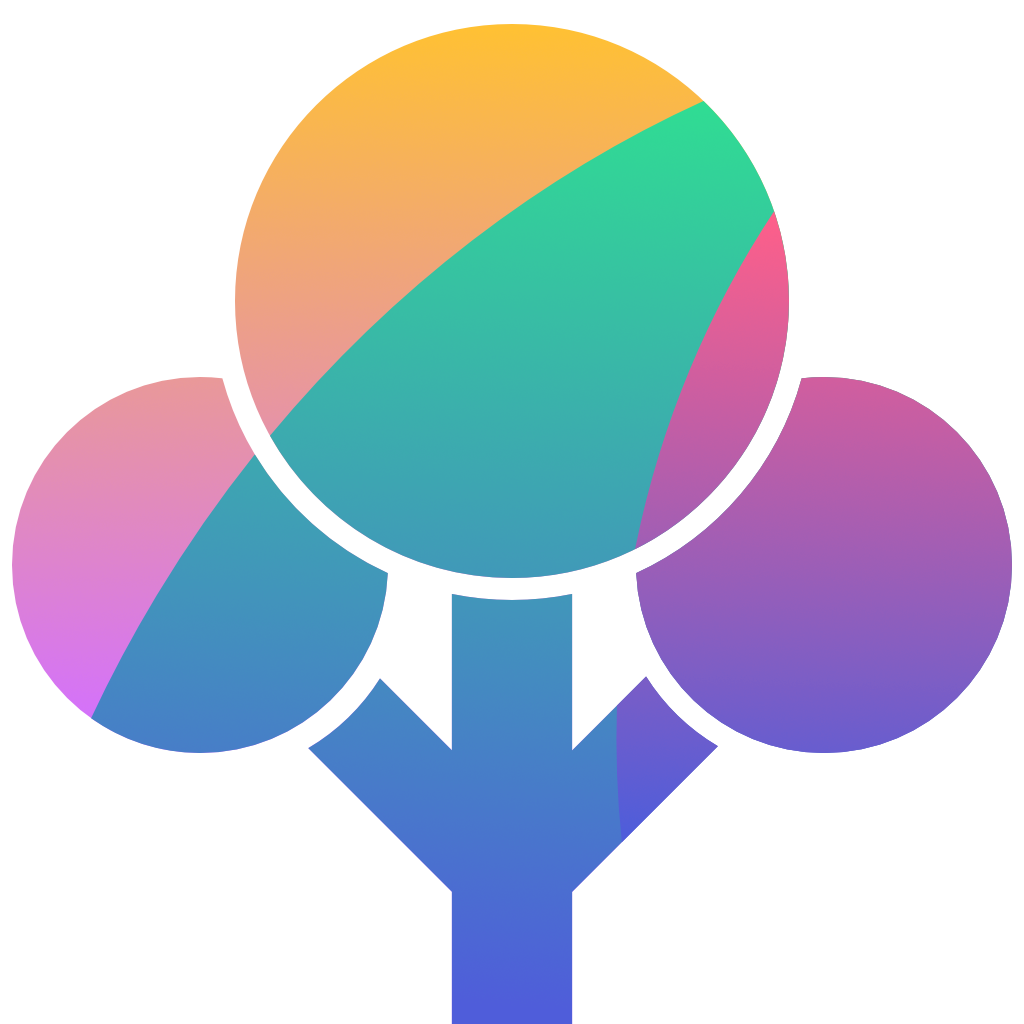 |
db Simple savedata database |
Other stuff you might like too:
| dotobj Comprehensive .obj importer |
Cardboard Z-tilt / isometric 3D rendering |
| Elephant Advanced struct/array serialization |
Coroutines Asynchronous functions for GameMaker |
| Shockwaves Shader-based ripple distortion |
Kawase Blur Kawase dual filter blur |
| LUT Commonly used for colour grading |
A Message from Amalthea Procedural audio toy |
| Quaternions Simple quaternion library |
Matrices Matrix manipulation functions |
| Sphinx Simple encryption |
HMAC-Secured Savedata Featured on the YoYoGames tech blog |
| Reddit / YouTube OAuth frameworks for social networks |
Google Analytics Google's Measurement Protocol v4 |
| gl_FragDepth How to enable gl_FragDepth in GLSL ES |
BIG Integers Big integer handling |
| Extending JSON Experimental JSON-like data formats |
PRNG PRNG functions |
| Ugg 3D primitives |
Splat Vertex buffer-based sprite caching |



