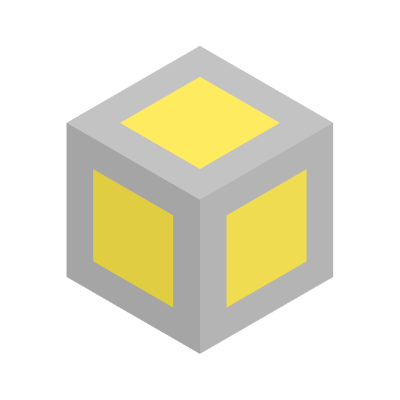I am trying JSPM and i am running into issues. I know jquery-ui-layout depends on soem of components from jquery-ui and i tried adding it before jquery-ui-layout as well
I set it up like following and I get Error
<!DOCTYPE html>
<html lang="en">
<head>
<script src="jspm_packages/system.js"></script>
<script src="config.js"></script>
</head>
<body>
<script>
System.import('main.js');
</script>
<div class="test">
<div class="ui-layout-center">Center</div>
<div class="ui-layout-north">North</div>
<div class="ui-layout-south">South</div>
<div class="ui-layout-east">East</div>
<div class="ui-layout-west">West</div>
</div>
</body>
</html>System.config({
baseURL: "./",
defaultJSExtensions: true,
transpiler: "babel",
babelOptions: {
"optional": [
"runtime",
"optimisation.modules.system"
]
},
paths: {
"github:*": "jspm_packages/github/*",
"npm:*": "jspm_packages/npm/*"
},
map: {
"babel": "npm:[email protected]",
"babel-runtime": "npm:[email protected]",
"core-js": "npm:[email protected]",
"css": "github:systemjs/[email protected]",
"jquery": "npm:[email protected]",
"jquery-ui-dist": "npm:[email protected]",
"jquery-ui-layout": "github:allpro/[email protected]",
"github:allpro/[email protected]": {
"jquery": "npm:[email protected]",
"jquery-ui": "npm:[email protected]"
},
"github:jspm/[email protected]": {
"assert": "npm:[email protected]"
},
"github:jspm/[email protected]": {
"buffer": "npm:[email protected]"
},
"github:jspm/[email protected]": {
"constants-browserify": "npm:[email protected]"
},
"github:jspm/[email protected]": {
"crypto-browserify": "npm:[email protected]"
},
"github:jspm/[email protected]": {
"events": "npm:[email protected]"
},
"github:jspm/[email protected]": {
"path-browserify": "npm:[email protected]"
},
"github:jspm/[email protected]": {
"process": "npm:[email protected]"
},
"github:jspm/[email protected]": {
"stream-browserify": "npm:[email protected]"
},
"github:jspm/[email protected]": {
"string_decoder": "npm:[email protected]"
},
"github:jspm/[email protected]": {
"util": "npm:[email protected]"
},
"github:jspm/[email protected]": {
"vm-browserify": "npm:[email protected]"
},
"npm:[email protected]": {
"bn.js": "npm:[email protected]",
"buffer": "github:jspm/[email protected]",
"inherits": "npm:[email protected]",
"minimalistic-assert": "npm:[email protected]",
"vm": "github:jspm/[email protected]"
},
"npm:[email protected]": {
"assert": "github:jspm/[email protected]",
"buffer": "github:jspm/[email protected]",
"process": "github:jspm/[email protected]",
"util": "npm:[email protected]"
},
"npm:[email protected]": {
"process": "github:jspm/[email protected]"
},
"npm:[email protected]": {
"buffer": "github:jspm/[email protected]",
"buffer-xor": "npm:[email protected]",
"cipher-base": "npm:[email protected]",
"create-hash": "npm:[email protected]",
"crypto": "github:jspm/[email protected]",
"evp_bytestokey": "npm:[email protected]",
"inherits": "npm:[email protected]",
"safe-buffer": "npm:[email protected]",
"systemjs-json": "github:systemjs/[email protected]"
},
"npm:[email protected]": {
"browserify-aes": "npm:[email protected]",
"browserify-des": "npm:[email protected]",
"buffer": "github:jspm/[email protected]",
"crypto": "github:jspm/[email protected]",
"evp_bytestokey": "npm:[email protected]"
},
"npm:[email protected]": {
"buffer": "github:jspm/[email protected]",
"cipher-base": "npm:[email protected]",
"crypto": "github:jspm/[email protected]",
"des.js": "npm:[email protected]",
"inherits": "npm:[email protected]"
},
"npm:[email protected]": {
"bn.js": "npm:[email protected]",
"buffer": "github:jspm/[email protected]",
"constants": "github:jspm/[email protected]",
"crypto": "github:jspm/[email protected]",
"randombytes": "npm:[email protected]"
},
"npm:[email protected]": {
"bn.js": "npm:[email protected]",
"browserify-rsa": "npm:[email protected]",
"buffer": "github:jspm/[email protected]",
"create-hash": "npm:[email protected]",
"create-hmac": "npm:[email protected]",
"crypto": "github:jspm/[email protected]",
"elliptic": "npm:[email protected]",
"inherits": "npm:[email protected]",
"parse-asn1": "npm:[email protected]",
"stream": "github:jspm/[email protected]",
"systemjs-json": "github:systemjs/[email protected]"
},
"npm:[email protected]": {
"buffer": "github:jspm/[email protected]",
"systemjs-json": "github:systemjs/[email protected]"
},
"npm:[email protected]": {
"base64-js": "npm:[email protected]",
"ieee754": "npm:[email protected]"
},
"npm:[email protected]": {
"buffer": "github:jspm/[email protected]",
"inherits": "npm:[email protected]",
"safe-buffer": "npm:[email protected]",
"stream": "github:jspm/[email protected]",
"string_decoder": "github:jspm/[email protected]"
},
"npm:[email protected]": {
"systemjs-json": "github:systemjs/[email protected]"
},
"npm:[email protected]": {
"fs": "github:jspm/[email protected]",
"path": "github:jspm/[email protected]",
"process": "github:jspm/[email protected]",
"systemjs-json": "github:systemjs/[email protected]"
},
"npm:[email protected]": {
"buffer": "github:jspm/[email protected]"
},
"npm:[email protected]": {
"bn.js": "npm:[email protected]",
"buffer": "github:jspm/[email protected]",
"crypto": "github:jspm/[email protected]",
"elliptic": "npm:[email protected]"
},
"npm:[email protected]": {
"buffer": "github:jspm/[email protected]",
"cipher-base": "npm:[email protected]",
"crypto": "github:jspm/[email protected]",
"inherits": "npm:[email protected]",
"ripemd160": "npm:[email protected]",
"sha.js": "npm:[email protected]"
},
"npm:[email protected]": {
"buffer": "github:jspm/[email protected]",
"cipher-base": "npm:[email protected]",
"create-hash": "npm:[email protected]",
"crypto": "github:jspm/[email protected]",
"inherits": "npm:[email protected]",
"ripemd160": "npm:[email protected]",
"safe-buffer": "npm:[email protected]",
"sha.js": "npm:[email protected]"
},
"npm:[email protected]": {
"browserify-cipher": "npm:[email protected]",
"browserify-sign": "npm:[email protected]",
"create-ecdh": "npm:[email protected]",
"create-hash": "npm:[email protected]",
"create-hmac": "npm:[email protected]",
"diffie-hellman": "npm:[email protected]",
"inherits": "npm:[email protected]",
"pbkdf2": "npm:[email protected]",
"public-encrypt": "npm:[email protected]",
"randombytes": "npm:[email protected]"
},
"npm:[email protected]": {
"buffer": "github:jspm/[email protected]",
"inherits": "npm:[email protected]",
"minimalistic-assert": "npm:[email protected]"
},
"npm:[email protected]": {
"bn.js": "npm:[email protected]",
"buffer": "github:jspm/[email protected]",
"crypto": "github:jspm/[email protected]",
"miller-rabin": "npm:[email protected]",
"randombytes": "npm:[email protected]",
"systemjs-json": "github:systemjs/[email protected]"
},
"npm:[email protected]": {
"bn.js": "npm:[email protected]",
"brorand": "npm:[email protected]",
"hash.js": "npm:[email protected]",
"hmac-drbg": "npm:[email protected]",
"inherits": "npm:[email protected]",
"minimalistic-assert": "npm:[email protected]",
"minimalistic-crypto-utils": "npm:[email protected]",
"systemjs-json": "github:systemjs/[email protected]"
},
"npm:[email protected]": {
"buffer": "github:jspm/[email protected]",
"md5.js": "npm:[email protected]",
"safe-buffer": "npm:[email protected]"
},
"npm:[email protected]": {
"buffer": "github:jspm/[email protected]",
"inherits": "npm:[email protected]",
"stream": "github:jspm/[email protected]"
},
"npm:[email protected]": {
"buffer": "github:jspm/[email protected]",
"inherits": "npm:[email protected]",
"safe-buffer": "npm:[email protected]",
"stream": "github:jspm/[email protected]"
},
"npm:[email protected]": {
"inherits": "npm:[email protected]",
"minimalistic-assert": "npm:[email protected]"
},
"npm:[email protected]": {
"hash.js": "npm:[email protected]",
"minimalistic-assert": "npm:[email protected]",
"minimalistic-crypto-utils": "npm:[email protected]",
"systemjs-json": "github:systemjs/[email protected]"
},
"npm:[email protected]": {
"util": "github:jspm/[email protected]"
},
"npm:[email protected]": {
"util": "github:jspm/[email protected]"
},
"npm:[email protected]": {
"process": "github:jspm/[email protected]"
},
"npm:[email protected]": {
"assert": "github:jspm/[email protected]",
"buffer": "github:jspm/[email protected]",
"crypto": "github:jspm/[email protected]",
"events": "github:jspm/[email protected]",
"fs": "github:jspm/[email protected]",
"path": "github:jspm/[email protected]",
"process": "github:jspm/[email protected]",
"systemjs-json": "github:systemjs/[email protected]",
"util": "github:jspm/[email protected]"
},
"npm:[email protected]": {
"buffer": "github:jspm/[email protected]",
"hash-base": "npm:[email protected]",
"inherits": "npm:[email protected]"
},
"npm:[email protected]": {
"bn.js": "npm:[email protected]",
"brorand": "npm:[email protected]"
},
"npm:[email protected]": {
"asn1.js": "npm:[email protected]",
"browserify-aes": "npm:[email protected]",
"buffer": "github:jspm/[email protected]",
"create-hash": "npm:[email protected]",
"evp_bytestokey": "npm:[email protected]",
"pbkdf2": "npm:[email protected]",
"systemjs-json": "github:systemjs/[email protected]"
},
"npm:[email protected]": {
"process": "github:jspm/[email protected]"
},
"npm:[email protected]": {
"buffer": "github:jspm/[email protected]",
"create-hash": "npm:[email protected]",
"create-hmac": "npm:[email protected]",
"crypto": "github:jspm/[email protected]",
"process": "github:jspm/[email protected]",
"ripemd160": "npm:[email protected]",
"safe-buffer": "npm:[email protected]",
"sha.js": "npm:[email protected]"
},
"npm:[email protected]": {
"assert": "github:jspm/[email protected]",
"fs": "github:jspm/[email protected]",
"vm": "github:jspm/[email protected]"
},
"npm:[email protected]": {
"bn.js": "npm:[email protected]",
"browserify-rsa": "npm:[email protected]",
"buffer": "github:jspm/[email protected]",
"create-hash": "npm:[email protected]",
"crypto": "github:jspm/[email protected]",
"parse-asn1": "npm:[email protected]",
"randombytes": "npm:[email protected]"
},
"npm:[email protected]": {
"buffer": "github:jspm/[email protected]",
"crypto": "github:jspm/[email protected]",
"process": "github:jspm/[email protected]",
"safe-buffer": "npm:[email protected]"
},
"npm:[email protected]": {
"buffer": "github:jspm/[email protected]",
"core-util-is": "npm:[email protected]",
"events": "github:jspm/[email protected]",
"inherits": "npm:[email protected]",
"isarray": "npm:[email protected]",
"process": "github:jspm/[email protected]",
"stream-browserify": "npm:[email protected]",
"string_decoder": "npm:[email protected]"
},
"npm:[email protected]": {
"buffer": "github:jspm/[email protected]",
"hash-base": "npm:[email protected]",
"inherits": "npm:[email protected]"
},
"npm:[email protected]": {
"buffer": "github:jspm/[email protected]"
},
"npm:[email protected]": {
"buffer": "github:jspm/[email protected]",
"fs": "github:jspm/[email protected]",
"inherits": "npm:[email protected]",
"process": "github:jspm/[email protected]",
"safe-buffer": "npm:[email protected]"
},
"npm:[email protected]": {
"events": "github:jspm/[email protected]",
"inherits": "npm:[email protected]",
"readable-stream": "npm:[email protected]"
},
"npm:[email protected]": {
"buffer": "github:jspm/[email protected]"
},
"npm:[email protected]": {
"inherits": "npm:[email protected]",
"process": "github:jspm/[email protected]"
},
"npm:[email protected]": {
"indexof": "npm:[email protected]"
}
}
});