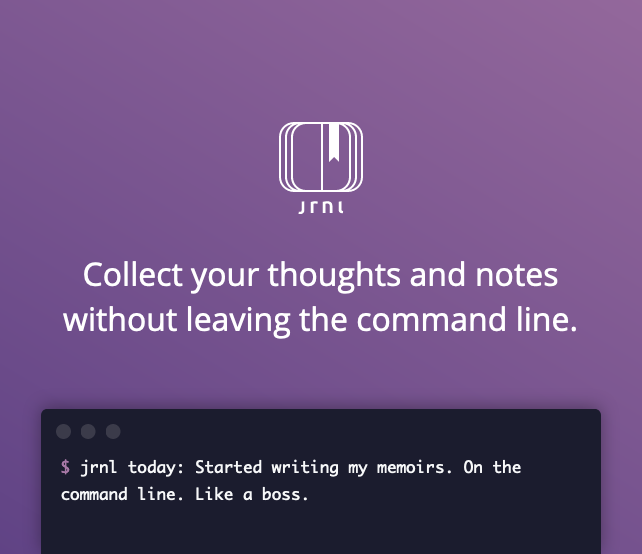To get help, submit an issue on GitHub.
jrnl is a simple journal application for the command line.
You can use it to easily create, search, and view journal entries. Journals are stored as human-readable plain text, and can also be encrypted using AES encryption.
To make a new entry, just enter
jrnl yesterday: Called in sick. Used the time to clean the house and write my
book.yesterday: is interpreted by jrnl as a timestamp. Everything until the
first sentence ending (either ., ?, or !) is interpreted as the title, and
the rest as the body. In your journal file, the result will look like this:
[2012-03-29 09:00] Called in sick.
Used the time to clean the house and write my book.
If you just call jrnl, you will be prompted to compose your entry - but you
can also configure jrnl to use your external editor.
For more information, please read the documentation.
Our maintainers help keep the lights on for the project:
- Jonathan Wren (wren)
- Micah Ellison (micahellison)
Please thank them if you like jrnl!
This project is made with love by the many fabulous people who have contributed.
jrnl couldn't exist without each and every one of you!
If you'd also like to help make jrnl better, please see our contributing
documentation.
Another way show support is through direct financial contributions. These funds
go to covering our costs, and are a quick way to show your appreciation for
jrnl.
Become a financial contributor and help us sustain our community.