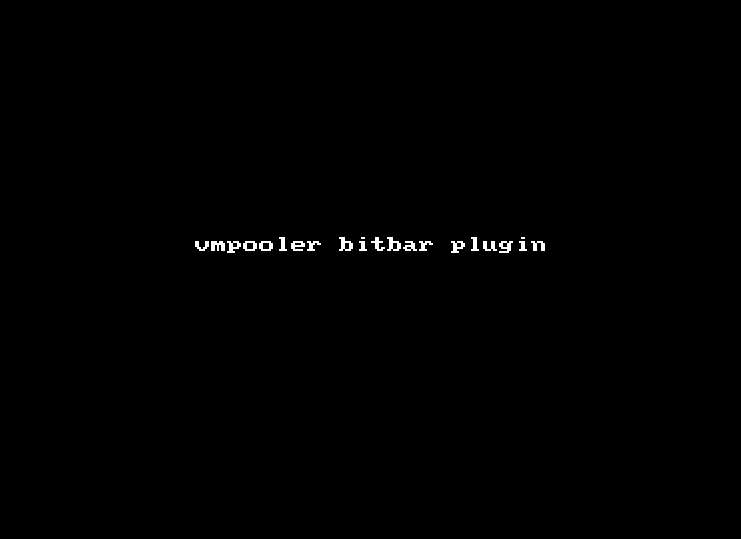vmpooler-bitbar
What is this?
Vmpooler-bitbar is a small ruby plugin for @matryer's BitBar application built on top of @braincain's vmfloaty which shows the status of all of your vmpooler instances and allows quick access to actions such as ssh'ing to a node or deleting an instance... and more.
Too much talk, have a look at it in action.
Features
- updates every
30s, see here if you want to change the refresh interval - I don't recommend setting it lower than 30s. - shows all active vms created using your token
- vms with < 1hr before their deletion are highlighted in red
- quick access to some details of each vm, tags etc
- ssh directly to a vm from the menu
- OSX Terminal supported by default
- iTerm2 can be used instead
- delete a vm from the menu
- extend the lifetime of a vm from the menu
- delete all vms from the menu
- extend the lifetime of all vms from the menu
- click on an item to copy it to the clipboard
- create a new vm from the menu (available templates pulled from vmpooler, with new vms tagged with
created_by=vmpooler-bitbar) - integrates with the OSX Notification Centre
Getting Started
Prerequisites
- vmfloaty should be installed and configured, with the vmpooler
url,userandtokenset in your~/.vmfloaty.ymlconfig file (see the vmfloaty docs for information on obtaining a token). If you are able to runfloaty token statusthen you should be good to go. - for the SSH to vmpooler instance action to work you should have the vmpooler ssh key added to the ssh agent,
ssh-add /path/to/priv/key.
Install BitBar
If you don't already have BitBar installed you can install using brew or by grabbing a release directly from GitHub. If you already have BitBar installed you can jump to installing and running the plugin.
brew cask install bitbar
You can now start BitBar from the Applications folder or:
open /Applications/BitBar.app
If this is your first time installing BitBar you will be prompted to choose/create a plugins directory, for example ~/Documents/bitbar_plugins/.
Any executable scripts copied to this directory will be rendered in the menubar by BitBar and it is here we will copy the vmpooler-bitbar script.
Add the vmpooler-bitbar plugin
Copy vmpooler-bitbar.30s.rb to your BitBar plugins directory.
From the BitBar menu select refresh all to have BitBar rescan the plugins directory and you should see the VM: <number of vms> appear in your menubar.
Tips
Copying Hostname etc
To copy displayed text to the clipboard just click on the item in the menu, this is currently supported for:
- VM hostname (note that the full fqdn will be copied)
- Any Status or Tag entries in the VM submenu
Using iTerm2 instead of OSX Terminal
To use iTerm2 you must first configure it as described in the 'How do I set iTerm2 as the handler for ssh:// links' section of the iTerm2 FAQ page.
If after making the changes above the OSX Terminal continues to open then you should run the following command to rebuild the launch services DB (via iTerm2 issue #5022)
/System/Library/Frameworks/CoreServices.framework/Frameworks/LaunchServices.framework/Support/lsregister -kill -r -domain local -domain system -domain user
Troubleshooting
Errors thrown during brew install
If you encounter the following error:
Error: Cask 'bitbar' definition is invalid: Bad header line: parse failed
You will need to fix your brew cask before reattempting to install BitBar.
brew uninstall --force brew-cask; brew update