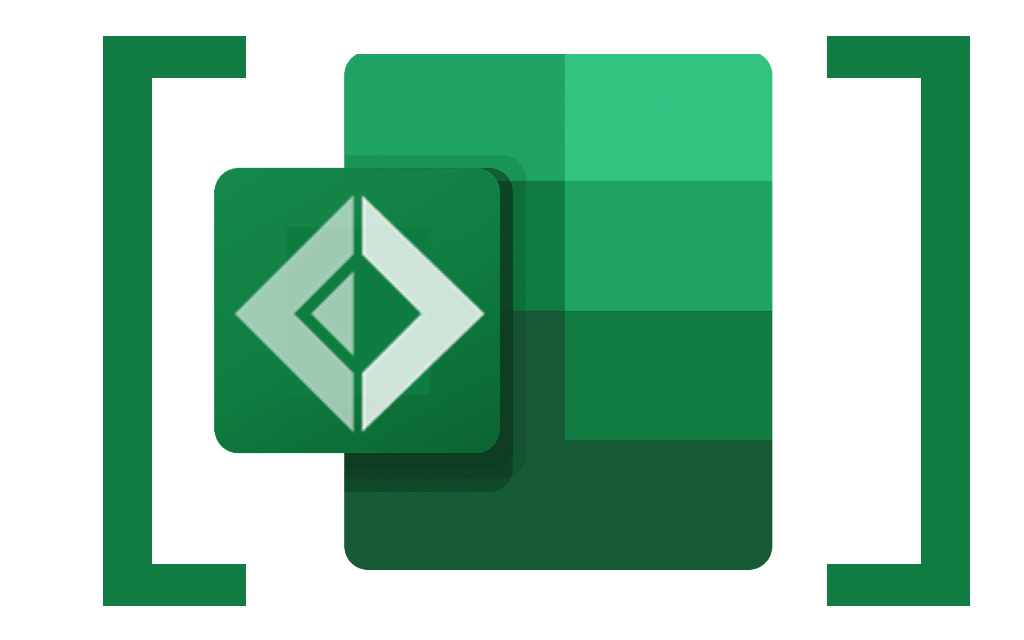Welcome to FsExcel, a library for generating Excel spreadsheets using very simple code.
FsExcel is based on ClosedXML but abstracts away many of the complications of building spreadsheets cell by cell.
This tutorial is also available as an interactive notebook! Download it, open in Visual Studio Code, and start generating spreadsheets for real!
Here's the complete code to generate a spreadsheet with a single cell containing a string!
Run this and you should find a spreadsheet called HelloWorld.xlsx in your /temp folder. (Change the path to suit.)
// For scripts only; for programs, use NuGet to install FsExcel:
#r "nuget: FsExcel"
open FsExcel
[
Cell [ String "Hello world!" ]
]
|> render "HelloWorld"
|> fun wb -> wb.SaveAs "/temp/HelloWorld.xlsx"
| A | |
|---|---|
| 1 | Hello world! |
This example already embodies the main stages of building a spreadsheet using FsExcel:
- Build a list using a list comprehension:
[ ... ] - In the list make cells using
Cell - Each cell gets a list of properties, in this case just the cell content, which here is a string:
String "Hello world!"
If you've used Fable.React you'll already be familiar with the concepts so far.
- Send the resulting list to
FsExcel.render. Also provide a name for the worksheet tab. (FsExcel currently only supports one worksheet per workbook.) - The result is a
ClosedXMLworkbook which you can save with its.SaveAsmethod.
open FsExcel
[
for i in 1..10 do
Cell [ Integer i ]
]
|> render "MultipleCells"
|> fun wb -> wb.SaveAs "/temp/MultipleCells.xlsx"
| A | B | C | ... | J | |
|---|---|---|---|---|---|
| 1 | 1 | 2 | 3 | ... | 10 |
Here we use a for... comprehension to build multiple cells. (Don't panic: we could have used List.map instead!)
By default each new cell is put on the right of its predecessor.
If we want the next cell to be rendered below instead of to the right, we can add a Next(DownBy 1) property to the cell:
open FsExcel
open System.Globalization
[
for m in 1..12 do
let monthName = CultureInfo.CurrentCulture.DateTimeFormat.GetMonthName(m)
Cell [
String monthName
Next(DownBy 1)
]
]
|> render "VerticalMovement"
|> fun wb -> wb.SaveAs "/temp/VerticalMovement.xlsx"
| A | |
|---|---|
| 1 | January |
| 2 | February |
| 3 | March |
| ... | |
| 12 | December |
The Next property overrides the default behaviour of rendering each successive cell one to the right. In this case we override it with a 'go down by 1' behaviour.
But what if we want a table of cells? Use the default behaviour for each cell in a row except the last. In the last cell use Next NewRow. This causes the next cell to be rendered in column 1 of the next row.
open FsExcel
open System.Globalization
[
for m in 1..12 do
let monthName = CultureInfo.CurrentCulture.DateTimeFormat.GetMonthName(m)
Cell [
String monthName
]
Cell [
Integer monthName.Length
Next NewRow
]
]
|> render "Rows"
|> fun wb -> wb.SaveAs "/temp/Rows.xlsx"
| A | B | |
|---|---|---|
| 1 | January | 7 |
| 2 | February | 8 |
| 3 | March | 5 |
| ... | ||
| 12 | December | 8 |
Maybe you don't like the idea of saying where to go next in the properties of a cell. No problem, you can have standalone position-control with the Go instruction:
open FsExcel
open System.Globalization
[
for m in 1..12 do
let monthName = CultureInfo.CurrentCulture.DateTimeFormat.GetMonthName(m)
Cell [ String monthName ]
Cell [ Integer monthName.Length ]
Go NewRow
]
|> render "RowsGo"
|> fun wb -> wb.SaveAs "/temp/RowsGo.xlsx"
| A | B | |
|---|---|---|
| 1 | January | 7 |
| 2 | February | 8 |
| 3 | March | 5 |
| ... | ||
| 12 | December | 8 |
Maybe you want a series of rows that don't start in column 1. Use Indent:
open FsExcel
open System.Globalization
[
Go(Indent 2)
for m in 1..12 do
let monthName = CultureInfo.CurrentCulture.DateTimeFormat.GetMonthName(m)
Cell [ String monthName ]
Cell [ Integer monthName.Length ]
Go NewRow
]
|> render "Indentation"
|> fun wb -> wb.SaveAs "/temp/Indentation.xlsx"
| A | B | C | |
|---|---|---|---|
| 1 | January | 7 | |
| 2 | February | 8 | |
| 3 | March | 5 | |
| ... | |||
| 12 | December | 8 |
Now each row begins at column 2.
Indents apply to all NewRow operations until some other indent value is set using Go(Indent n). Specify no indenting with Go(Indent 1).
You can specify indents relative to the current indent level using Go(IndentBy n) where n can be a positive or negative integer.
You can add border and font emphasis (bold or italic) styling using additional cell properties. The border style values are in ClosedXML.Excel.XLBorderStyleValues.
open FsExcel
open System.Globalization
open ClosedXML.Excel
[
for heading in ["Month"; "Letter Count"] do
Cell [
String heading
Border (Bottom XLBorderStyleValues.Medium)
FontEmphasis Bold
FontEmphasis Italic
]
Go(NewRow)
for m in 1..12 do
let monthName = CultureInfo.CurrentCulture.DateTimeFormat.GetMonthName(m)
Cell [ String monthName ]
Cell [ Integer monthName.Length ]
Go NewRow
]
|> render "Styling"
|> fun wb -> wb.SaveAs "/temp/Styling.xlsx"
| A | B | |
|---|---|---|
| 1 | Month | Letter Count |
| 2 | January | 7 |
| 3 | February | 8 |
| 4 | March | 5 |
| ... | ||
| 13 | December | 8 |
As they are just list items, styles can be composed and applied together as a list. You'll need a yield! to include these multiple elements in your cell property list.
open FsExcel
open System.Globalization
open ClosedXML.Excel
let headingStyle =
[
Border(Bottom XLBorderStyleValues.Medium)
FontEmphasis Bold
FontEmphasis Italic
]
[
for heading in ["Month"; "Letter Count"] do
Cell [
String heading
yield! headingStyle
]
Go(NewRow)
for m in 1..12 do
let monthName = CultureInfo.CurrentCulture.DateTimeFormat.GetMonthName(m)
Cell [ String monthName ]
Cell [ Integer monthName.Length ]
Go NewRow
]
|> render "ComposedStyling"
|> fun wb -> wb.SaveAs "/temp/ComposedStyling.xlsx"
Number styling can be applied using standard Excel format strings. You can also apply horizontal alignment.
open FsExcel
open System.Globalization
open ClosedXML.Excel
let r = System.Random()
let headingStyle =
[
Border(Bottom XLBorderStyleValues.Medium)
FontEmphasis Bold
FontEmphasis Italic
]
[
for heading, alignment in ["Stock Item", Left; "Price", Right ; "Count", Right] do
Cell [
String heading
yield! headingStyle
HorizontalAlignment alignment
]
Go(NewRow)
for item in ["Apples"; "Oranges"; "Pears"] do
Cell [
String item
]
Cell [
Float ((r.NextDouble()*1000.))
FormatCode "$0.00"
]
Cell [
Integer (int (r.NextDouble()*100.))
FormatCode "#,###"
]
Go NewRow
]
|> render "NumberFormatAndAlignment"
|> fun wb -> wb.SaveAs "/temp/NumberFormatAndAlignment.xlsx"
| A | B | C | |
|---|---|---|---|
| 1 | Stock Item | Price | Count |
| 2 | Apples | $124.16 | 41 |
| 3 | Oranges | $755.89 | 40 |
| 4 | Pears | $679.50 | 88 |
Set the background color with the BackgroundColor property. The values and some color creation functions are in ClosedXml.Excel.XLColor.
open FsExcel
open System.Globalization
open ClosedXML.Excel
[
let values = [0..32..224] @ [255]
for r in values do
for g in values do
for b in values do
// N.B. the API refuses to fill a cell with black if its font is black
// so the very first cell won't be colored.
let color = ClosedXML.Excel.XLColor.FromArgb(0, r, g, b)
Cell [
String $"R={r};G={g};B={b}"
BackgroundColor color
]
Go NewRow
Go NewRow
]
|> render "BackgroundColor"
|> fun wb -> wb.SaveAs "/temp/BackgroundColor.xlsx"
You can apply any properties to all cells from a point in your code using Style [ prop; prop...]. Don't forget to reset style with Style [] afterwards.
open FsExcel
open System.Globalization
open ClosedXML.Excel
let r = System.Random()
[
Style [
Border(Bottom XLBorderStyleValues.Medium)
FontEmphasis Bold
FontEmphasis Italic
]
for heading, alignment in ["Stock Item", Left; "Price", Right ; "Count", Right] do
Cell [ String heading ]
Style []
Go(NewRow)
for item in ["Apples"; "Oranges"; "Pears"] do
Cell [
String item
]
Style [ FontEmphasis Italic ]
Cell [
Float ((r.NextDouble()*1000.))
FormatCode "$0.00"
]
Cell [
Integer (int (r.NextDouble()*100.))
FormatCode "#,###"
]
Style []
Go NewRow
]
|> render "RangeStyle"
|> fun wb -> wb.SaveAs "/temp/RangeStyle.xlsx"
| A | B | C | |
|---|---|---|---|
| 1 | Stock Item | Price | Count |
| 2 | Apples | $124.16 | 41 |
| 3 | Oranges | $755.89 | 40 |
| 4 | Pears | $679.50 | 88 |
FsExcel is designed to save you from having to keep track of absolute row- and column-numbers. However sometimes you might want to position a cell (and any subsequent cells) at an absolute row or column position - or both.
open FsExcel
open System.Globalization
open ClosedXML.Excel
[
Go (Col 3)
Cell [ String "Col 3"]
Go (Row 4)
Cell [ String "Row 4"]
Go (RC(6, 5))
Cell [ String "R6C5"]
]
|> render "AbsolutePositioning"
|> fun wb -> wb.SaveAs "/temp/AbsolutePositioning.xlsx"
| A | B | C | D | E | |
|---|---|---|---|---|---|
| 1 | Col 3 | ||||
| 2 | |||||
| 3 | |||||
| 4 | Row 4 | ||||
| 5 | |||||
| 6 | R6C5 |
Remember that, by default, successive cells are placed to the right of their predecessors? Sometimes (rarely) you might want to suppress that behaviour completely. To do that use Next Stay.
open FsExcel
open System.Globalization
open ClosedXML.Excel
[
for i in 1..5 do
Cell [
Integer i
Next Stay
]
Go(DownBy i)
]
|> render "Stay"
|> fun wb -> wb.SaveAs "/temp/Stay.xlsx"
| A | |
|---|---|
| 1 | 1 |
| 2 | 2 |
| 3 | |
| 4 | 3 |
| 5 | |
| 6 | |
| 7 | 4 |
| 8 | |
| 9 | |
| 10 | |
| 11 | 5 |