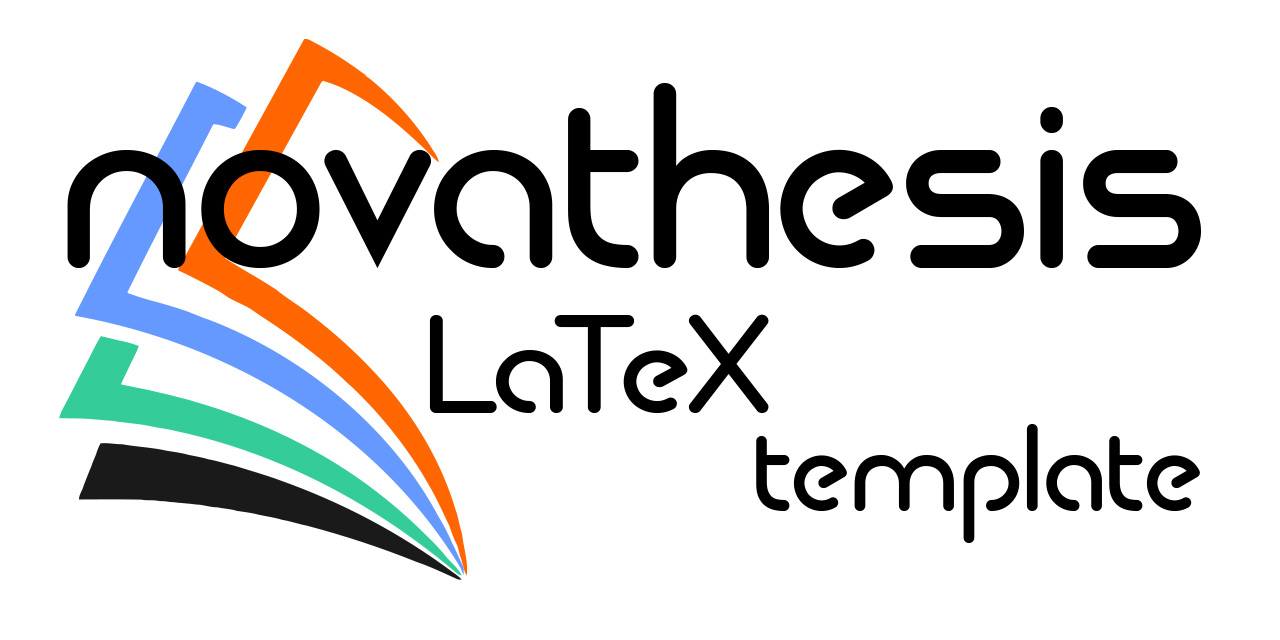If you choose to use this project, please:
- Give it a star by clicking the (⭐️) at the top right of the project's page.
- Make a small donation (pay me a beer!)
- Cite the NOVAthesis manual in your thesis/dissertation (e.g., in the acknowledgments) with
\cite{novathesis-manual}(the correct bibliographic reference will be added automatically).
The “novathesis” LaTeX template is an Open Source project for writing thesis, dissertations, and other monograph-like documents, which…
- Is very easy to use for the LaTeX beginners:
- Just select the School, provide the cover info, your chapters with text… and you're done!
- Is flexible and adaptable for the LaTeX experts:
- It's LaTeX! What would you expect?! 😉
- Includes dozens of options that answer the requests from the very large user's community (1000's users):
- E.g., multiple chapter styles, multiple font styles, automatic book spine generation, …
- Supports multiples schools:
- Currently supports +20 Schools, drawing the covers and typesetting the text according to the rules of each School.
This work is licensed under the LaTeX Project Public License v1.3c. To view a copy of this license, visit the LaTeX project public license.
See below for alternatives to a local LaTeX installation
See “minimal installation” for instructions on how to build/use a minimal installation of LaTeX (<100 MB vs. 5GB for tex-live), which is just enough to compile the template successfully
- Download LaTeX:
- Download “novathesis” by either:
- Cloning the GitHub repository with git clone --depth=1 https://github.com/joaomlourenco/novathesis.git; or
- Downloading the latest version from the GitHub repository as a Zip file
- Compile the document with you favorite LaTeX processor (pdfLaTeX, XeLaTeX or LuaLaTeX):
- The main file is named “template.tex”.
- Either load it in your favorite LaTeX text editor or compile it in the terminal with
latexmk -shell-escape -file-line-error -pdf template. If you use a LaTeX text editor, please notice that the NOVAthesis template uses
biberand notbibtexto process the bibliography, which means that most probably you have to open the Editor Preferences and somewhere (depends on the Editor) changebibtextobiber. - If Murphy is elsewhere, LaTeX will create the file “
template.pdf”, which you may open with your favorite PDF viewer.
- Edit the files in the “Config” folder:
| File | Contents |
|---|---|
0_memoir.tex |
Options specific for the memoir package. Don't touch this file unless you know what you are doing! |
1_novathesis.tex |
Configure the template, i.e., the document type, the school, the used languages, etc. |
2_biblatex.tex |
Configure the bibliography. |
3_cover.tex |
Configure cover contents (e.g., author's name, thesis/dissertation title, advisers, committee, etc) |
4_files.tex |
Configure the files for chapters, appendices, annexes, etc… |
5_packages.tex |
Configure additional packages and commands |
6_list_of.tex |
Configure the lists to be printed (table of contents, list of figures, list of tables, list of listings, etc). Don't touch this file unless you know what you are doing! |
9_nova_fct.tex |
Configuration specific to nova/fct |
9_nova_ims.tex |
Configuration specific to nova/ims |
9_nova_itqb.tex |
Configuration specific to nova/itqb |
9_ulisboa_fmv.tex |
Configuration specific to ulisboa/fmv |
9_uminho.tex |
Configuration specific to uminho (all schools) |
- Recompile de document:
- See 3. above.
- You're done with a beautifully formatted thesis/dissertation! 😃
See above for using a local installation of LaTeX
NOVAthesis v6.10.10 is available as an Overleaf template. Just select open as template and follow from step 3 above!
- Download the latest version from the GitHub repository as a Zip file.
- Login to your favorite LaTeX cloud service. I recommend Overleaf but there are alternatives (these instructions apply to Overleaf and you'll have to adapt for other providers).
- In the menu select New project->Upload project
- Upload the zip with all the "novathesis" files.
- Select “template.tex” as the main file.
- Follow from step 3 above
WARNING: Overleaf reduced the compile time
 There is no way you can compile your thesis/dissertation (using this template) within the new (20 seconds) time limit. This means you have two options:
There is no way you can compile your thesis/dissertation (using this template) within the new (20 seconds) time limit. This means you have two options:
- Install LaTeX in your computer and use the template locally!
- Opt for a hassle-free solution and buy a (student) plan in Overleaf.
Check the wiki and have some hope! 😄
If you couldn't find what you were looking for, ask for help in:
- The GitHub Discussions page (only EN please) at https://github.com/joaomlourenco/novathesis/discussions.
- The Facebook page (PT or EN) at https://www.facebook.com/groups/novathesis.
- The Reddit novathesis community at
r/novathesis. - You may also give a look at the novathesis blog at https://novathesis.blogspot.pt.
Please don't try to contact me directly for questions or support, by email or any other channel! I will not answer such requests… The GitHub Discussions page and the Facebook page are the right places to ask for help and support!
- Do you have a suggestion? Please add it to the wiki and help other users!
- Did you find a bug? Please open an issue. Thanks!
- Would you like to request a new feature (or support of a new School)? Please open an issue. Thanks!
-
NOVA University Lisbon
- NOVA School for Science and Technology (FCT-NOVA)
- NOVA Information Management School (NOVA-IMS)
- National School of Public Heath (ENSP-NOVA)
- Faculdade de Ciências Humanas e Sociais (FCSH-NOVA)
- Instituto de Tecnologia Química e Biologica Antonio Xavier (ITQB-NOVA)
-
University of Lisbon
- Instituto Superior Técnico (IST-ULISBOA)
- Faculdade de Ciências (FC-ULISBOA)
- Faculdade de Medicina Veterinária (FMV-ULISBOA)
-
University of Minho
- Escola de Arquitetura (EA-UMIMHO)
- Escola de Ciências (EC-UMIMHO)
- Escola de Direito (ED-UMIMHO)
- Escola de Economia e Gestão (EEG-UMIMHO)
- Escolha de Engenharia (EE-UMIMHO)
- Escola de Medicina (EM-UMIMHO)
- Escola de Psicologia (EP-UMIMHO)
- Escola Superior de Enfermagem (ESE-UMIMHO)
- Instituto de Ciências Sociais (ICS-UMIMHO)
- Instituto de Educação (IE-UMIMHO)
- Instituto de Letras e Ciências Humanas (ILCH-UMIMHO)
- Instituto de Investigação em Biomateriais, Biodegradáveis e Biomiméticos (I3Bs-UMIMHO)
-
Universidade Lusófona de Humanidades e Tecnologias
-
Departamento de Engenharia Informática e Sistemas de Informação (ULHT-DEISI)
- Escola Superior de Tecnologia do Barreiro (ESTB-IPS)
-
Other Schools/Degrees
Although the template goes far beyond the cover… some covers from the supported schools are is display below.
These are not official templates for FCT-NOVA nor any other School, although we have done our best to make it fully compliant to each School regulations for thesis/dissertation presentation.
All contributors, both sporadic and regular, are welcome. :) Please contact me to join the team.
If you are here looking for the (deprecated) Word templates (not maintained anymore), please go to this other repository.
-