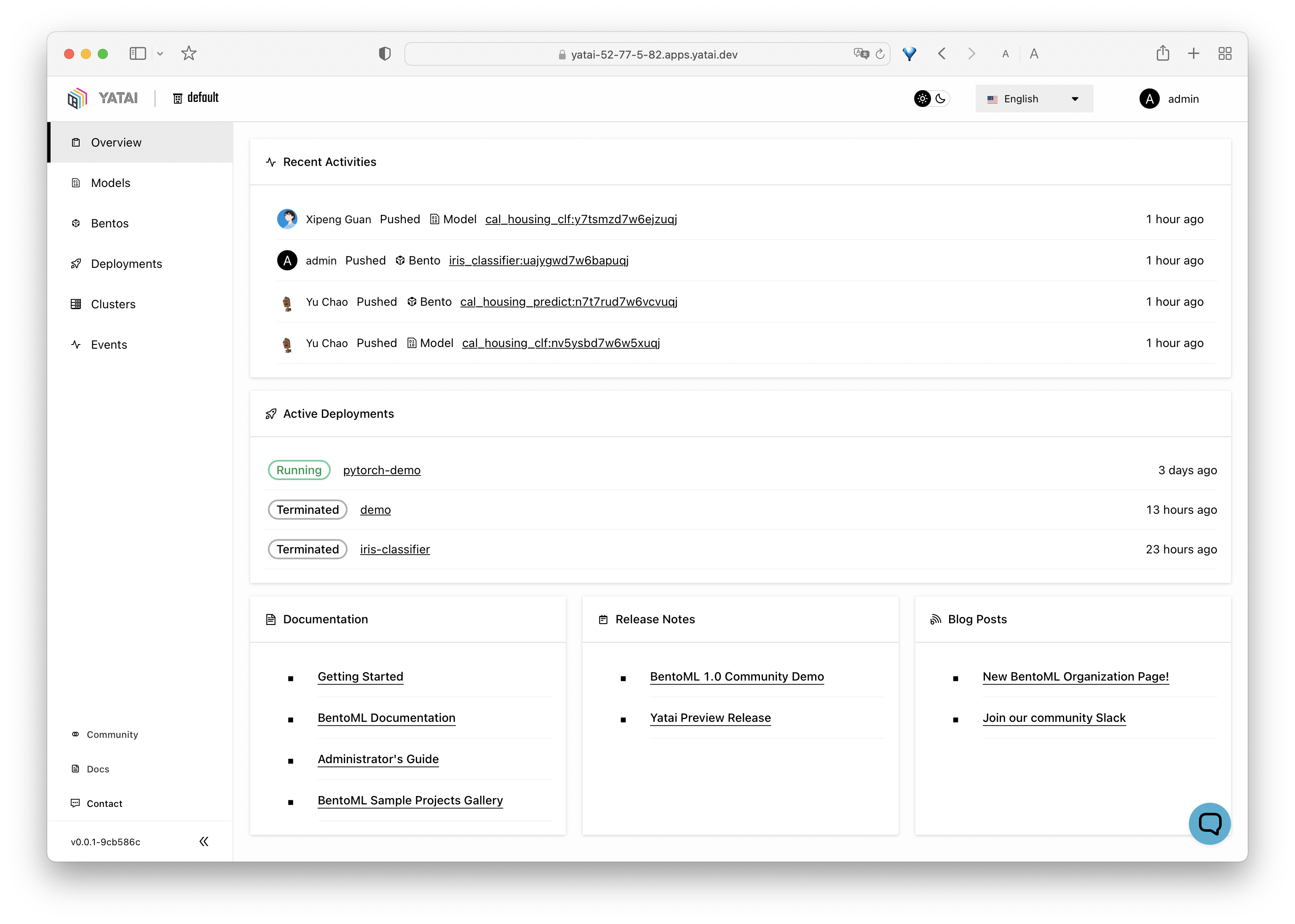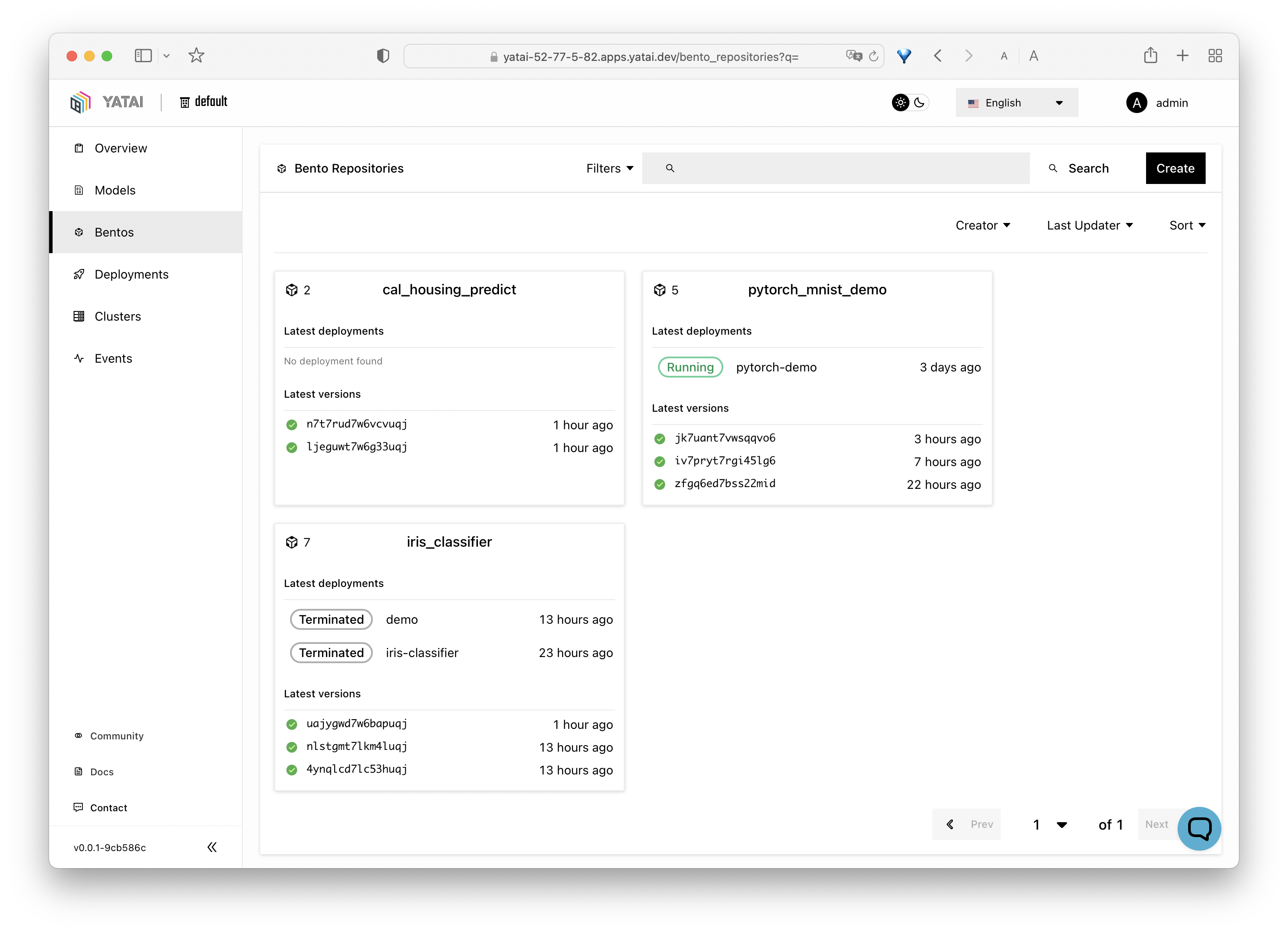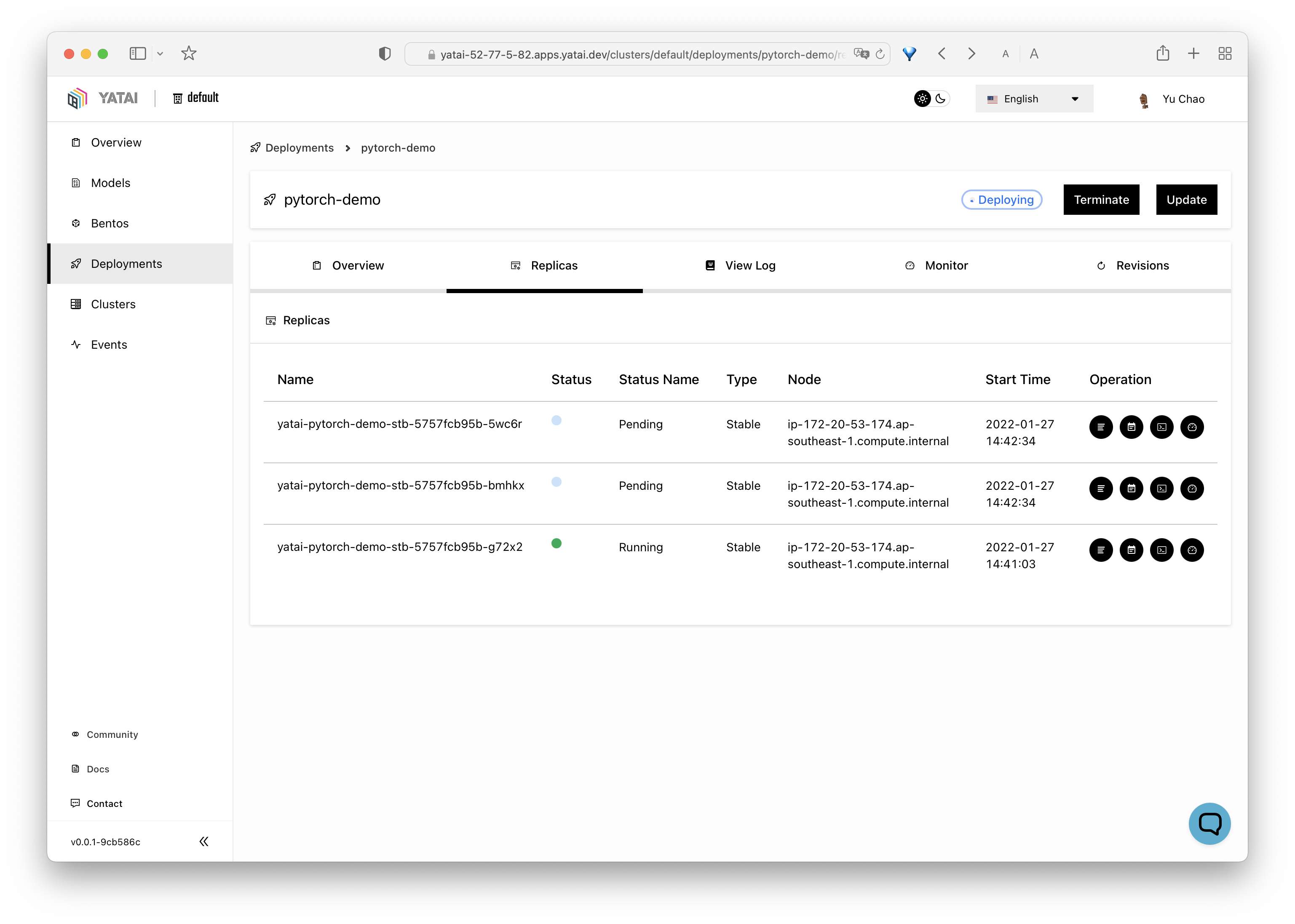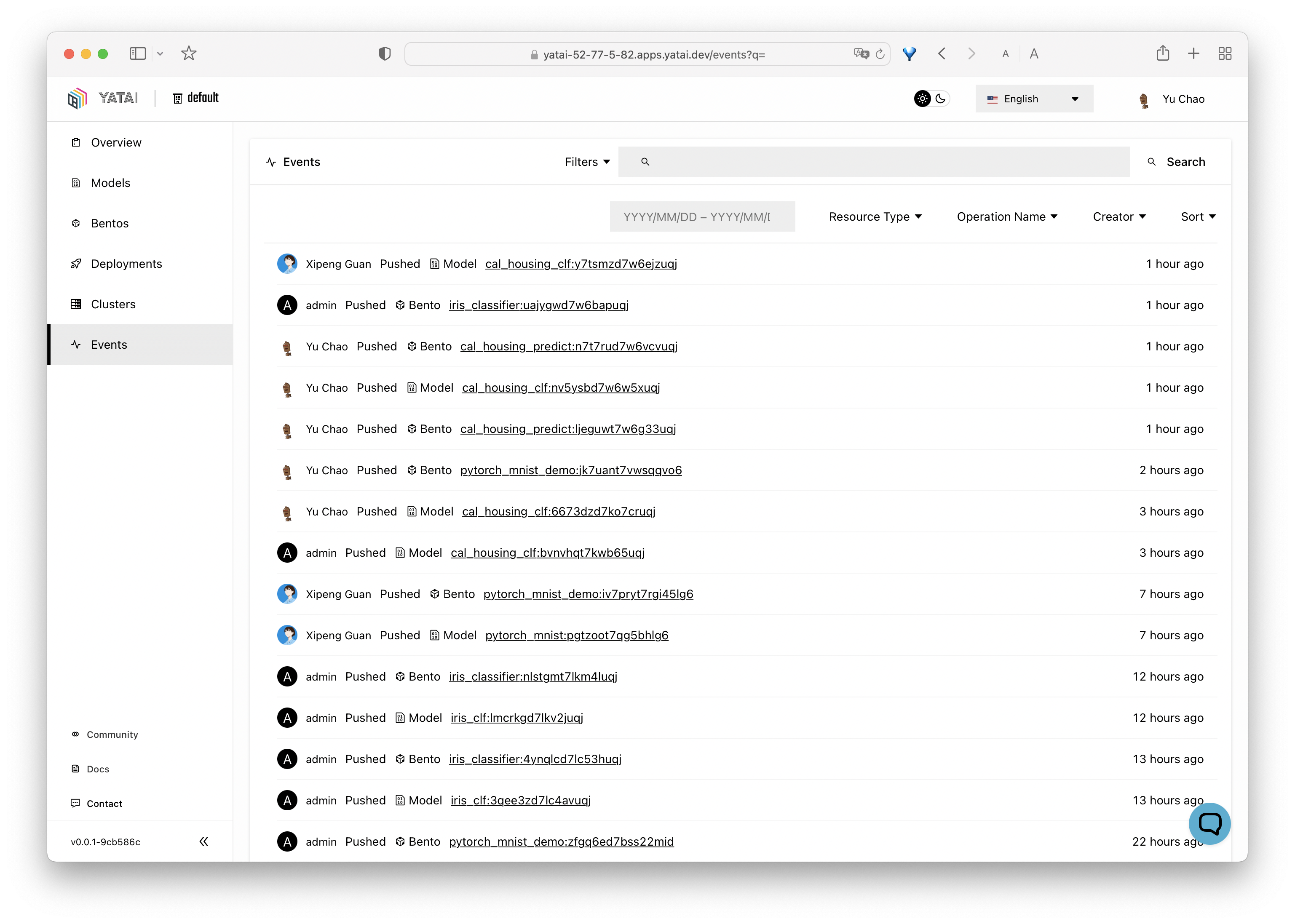Yatai is a production-first platform for your machine learning needs. It brings collaborative BentoML workflows to Kubernetes, helps ML teams to run model serving at scale, while simplifying model management and deployment across teams.
👉 Pop into our Slack community! We're happy to help with any issue you face or even just to meet you and hear what you're working on :)
-
Yatai accelerates the process of taking ML models from training stage to production and reduces the operational overhead of running a reliable model serving system.
-
Yatai simplifies collaboration between Data Science and Engineering teams. It is designed to leverage the BentoML standard and streamline production ML workflows.
-
Yatai is a cloud native platform with a wide range of integrations to best fit your infrastructure needs, and it is easily customizable for your CI/CD needs.
- Bento Registry - manage all your team's ML models via simple Web UI and API, and store ML assets on cloud blob storage
- Deployment Automation - deploy Bentos as auto-scaling API endpoints on Kubernetes and easily rollout new versions
- Observability - monitoring dashboard and logging integration helping users to identify model performance issues
- CI/CD - flexible APIs for integrating with your training and CI pipelines
1. Install Yatai locally with Minikube
- Prerequisites:
- Install latest minikube: https://minikube.sigs.k8s.io/docs/start/
- Install latest Helm: https://helm.sh/docs/intro/install/
- Start a minikube Kubernetes cluster:
minikube start --cpus 4 --memory 4096 - Install Yatai Helm Chart:
helm repo add yatai https://bentoml.github.io/yatai-chart helm repo update helm install yatai yatai/yatai -n yatai-system --create-namespace
- Wait for installation to complete, this may take a few minutes to complete:
helm status yatai -n yatai-system - Start minikube tunnel for accessing Yatai UI:
sudo minikube tunnel - Get initialization link for creating your admin account:
export YATAI_INITIALIZATION_TOKEN=$(kubectl get secret yatai --namespace yatai-system -o jsonpath="{.data.initialization_token}" | base64 --decode) echo "Visit: http://yatai.127.0.0.1.sslip.io/setup?token=$YATAI_INITIALIZATION_TOKEN"
2. Get an API token and login BentoML CLI
- Create a new API token in Yatai web UI: http://yatai.127.0.0.1.sslip.io/api_tokens
- Copy login command upon token creation and run as shell command, e.g.:
bentoml yatai login --api-token {YOUR_TOKEN_GOES_HERE} --endpoint http://yatai.127.0.0.1.sslip.io
3. Pushing Bento to Yatai
- Train a sample ML model and build a Bento using code from the BentoML Quickstart Project:
git clone https://github.com/bentoml/gallery.git && cd ./gallery/quickstart pip install -r ./requirements.txt python train.py bentoml build
- Push your newly built Bento to Yatai:
bentoml push iris_classifier:latest
4. Create your first deployment!
-
A Bento Deployment can be created via Web UI or via kubectl command:
-
Deploy via Web UI
- Go to deployments page: http://yatai.127.0.0.1.sslip.io/deployments
- Click
Createbutton and follow instructions on UI
-
Deploy directly via
kubectlcommand:- Define your Bento deployment in a
my_deployment.yamlfile:apiVersion: serving.yatai.ai/v1alpha2 kind: BentoDeployment metadata: name: my-bento-deployment namespace: my-namespace spec: bento_tag: iris_classifier:3oevmqfvnkvwvuqj ingress: enabled: true resources: limits: cpu: "500m" memory: "512m" requests: cpu: "250m" memory: "128m" autoscaling: max_replicas: 10 min_replicas: 2 runners: - name: iris_clf resources: limits: cpu: "1000m" memory: "1Gi" requests: cpu: "500m" memory: "512m" autoscaling: max_replicas: 4 min_replicas: 1
- Apply the deployment to your minikube cluster
kubectl apply -f my_deployment.yaml
- Define your Bento deployment in a
-
-
Monitor deployment process on Web UI and test out endpoint when deployment created
curl \ -X POST \ -H "content-type: application/json" \ --data "[[5, 4, 3, 2]]" \ https://demo-default-yatai-127-0-0-1.apps.yatai.dev/classify
5. Moving to production
- See Administrator's Guide for a comprehensive overview for deploying and configuring Yatai for production use.
- To report a bug or suggest a feature request, use GitHub Issues.
- For other discussions, use GitHub Discussions under the BentoML repo
- To receive release announcements and get support, join us on Slack.
There are many ways to contribute to the project:
- If you have any feedback on the project, share it with the community in GitHub Discussions under the BentoML repo.
- Report issues you're facing and "Thumbs up" on issues and feature requests that are relevant to you.
- Investigate bugs and reviewing other developer's pull requests.
- Contributing code or documentation to the project by submitting a GitHub pull request. See the development guide.