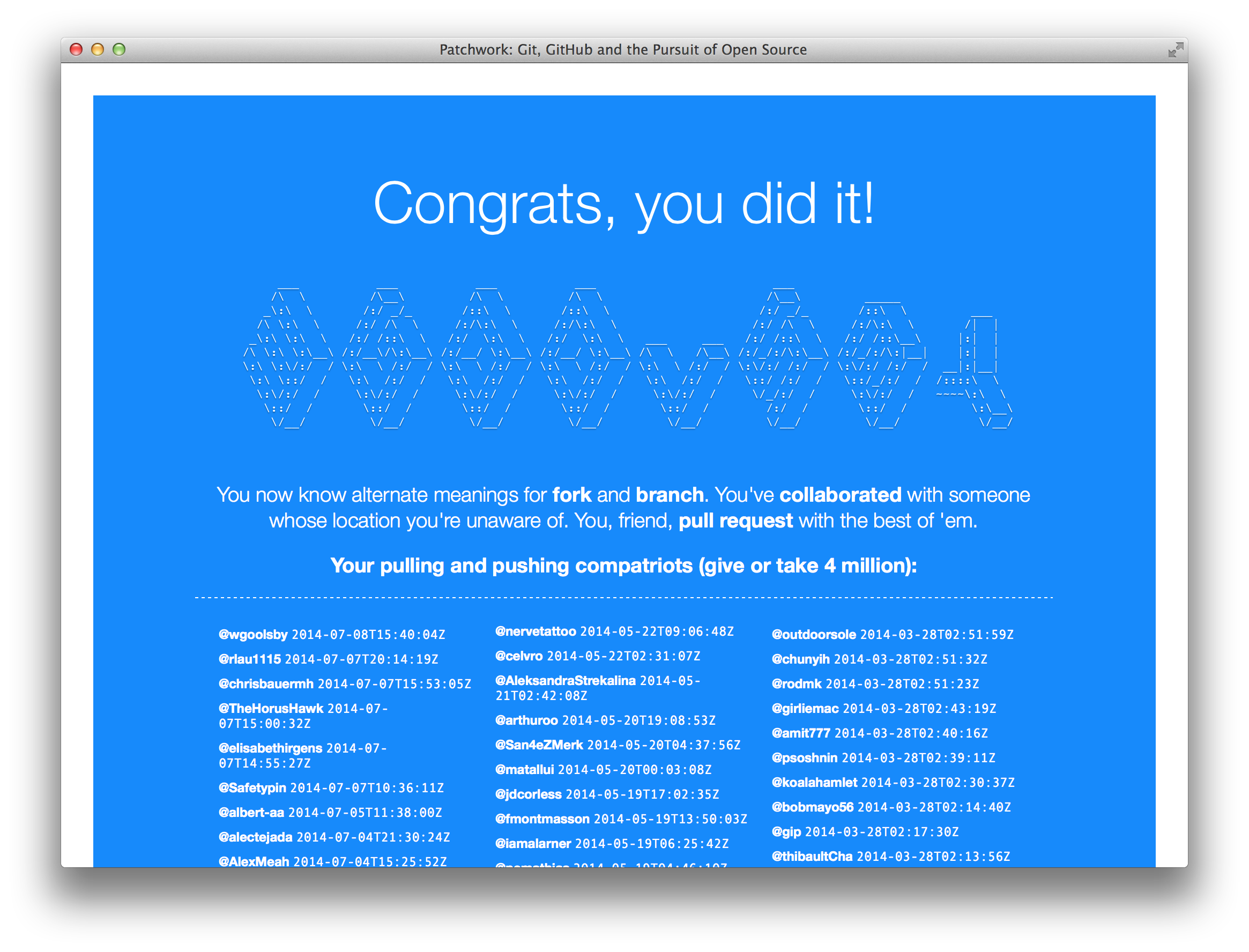This repository is a website hosted by GitHub Pages. It goes along with Git-it, a desktop application for learning Git and GitHub.
Users fork this repository and learn things like (forking) branching, adding collaborators, pulling in changes, pushing to a remote branch and submitting pull request. Once their pull request comes in, @reporobot rewrites the index.html here to include the user.