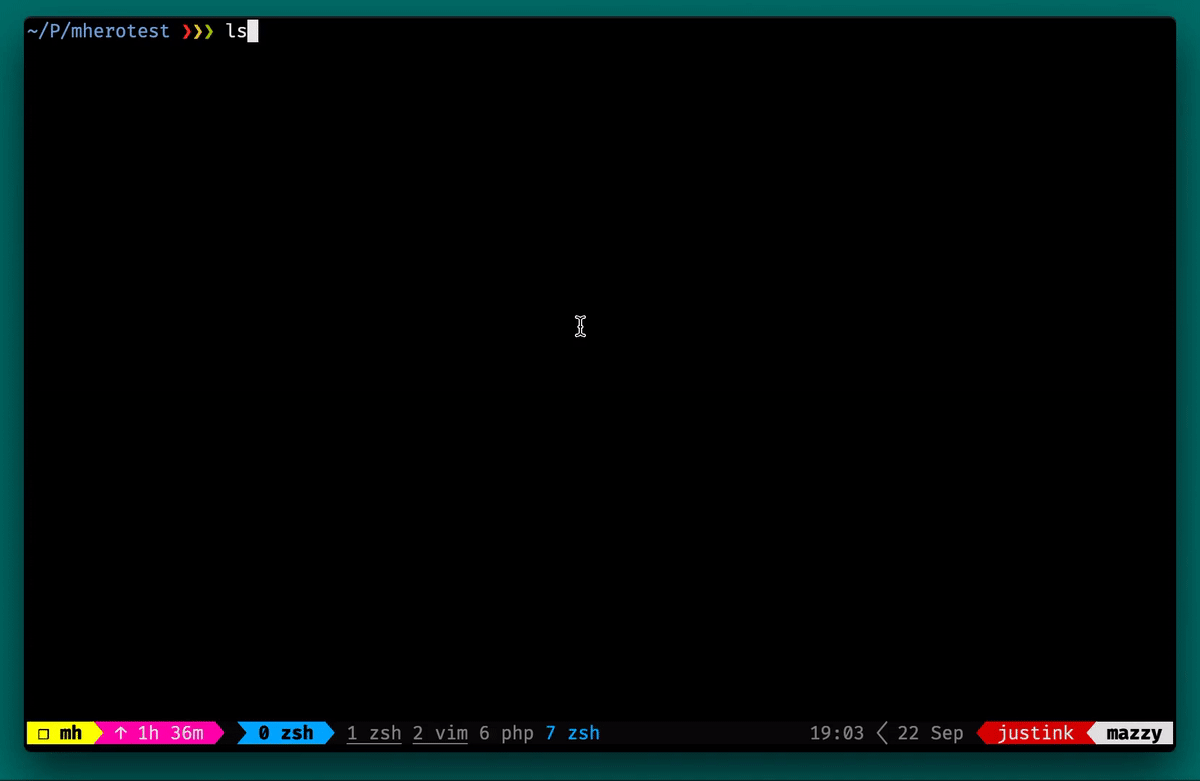meteor-hero is a tool to instantly deploy MeteorJS applications for free with one command utilizing Heroku's service. Just run meteor-hero and instantly deploy your Meteor app like you could back in the good 'ol days of meteor deploy.
You'll need Docker installed and running to use meteor-hero: https://docs.docker.com/install/
Via Homebrew:
brew install docker
Install heroku's CLI tool: https://devcenter.heroku.com/articles/heroku-cli#download-and-install
Via Homebrew:
brew tap heroku/brew && brew install heroku
And then install meteor-hero via NPM:
npm i -g meteor-hero
meteor-hero is the easiest zero-configuration tool to deploy MeteorJS apps for free, yet can scale up to production usage.
This program is designed to be run inside of a MeteorJS project and will do the following:
- Build the meteor application to BUILD_DIR (Default:
~/.meteor-hero/builds) - Unzip the contents of the built meteor application
- Write a Dockerfile in the BUILD_DIR
- Create a new heroku instance with a MongoDB addon and set the appropriate env variables
- Release the heroku container and print the URL where it is accessible
meteor-hero [options] <command>
Description:
This program is designed to be run inside of a MeteorJS project and will do the following:
1) Build the meteor application to BUILD_DIR (Default: ~/.meteor-hero/builds)
2) Unzip the contents of the built meteor application
3) Write a Dockerfile in the BUILD_DIR
4) Create a new heroku instance with a MongoDB addon and set the appropriate env variables
5) Release the heroku container and print the URL where it is accessible
Note: If run outside of a meteor application, may crash due to `meteor build` failing
Options:
-h Displays help message
-b DIR Overwrite BUILD_DIR
-e VAR=value Environment variables to set on the deployed heroku instance.
-E `FILE` Env file to be read for environment variables to be set.
Commands:
[] By default deploys a MeteorJS application to heroku.
-u Update instead of creating a new url, update the previous deploy. The file .heroku_app_name must exist and contain the previous app name.
Examples:
– Deploy with environment variables
$ meteor-hero -e MONGO_URL="mongodb://user:[email protected]" -e ROOT_URL="example.net"`
– Deploy using env file
$ meteor-hero -E prod.env